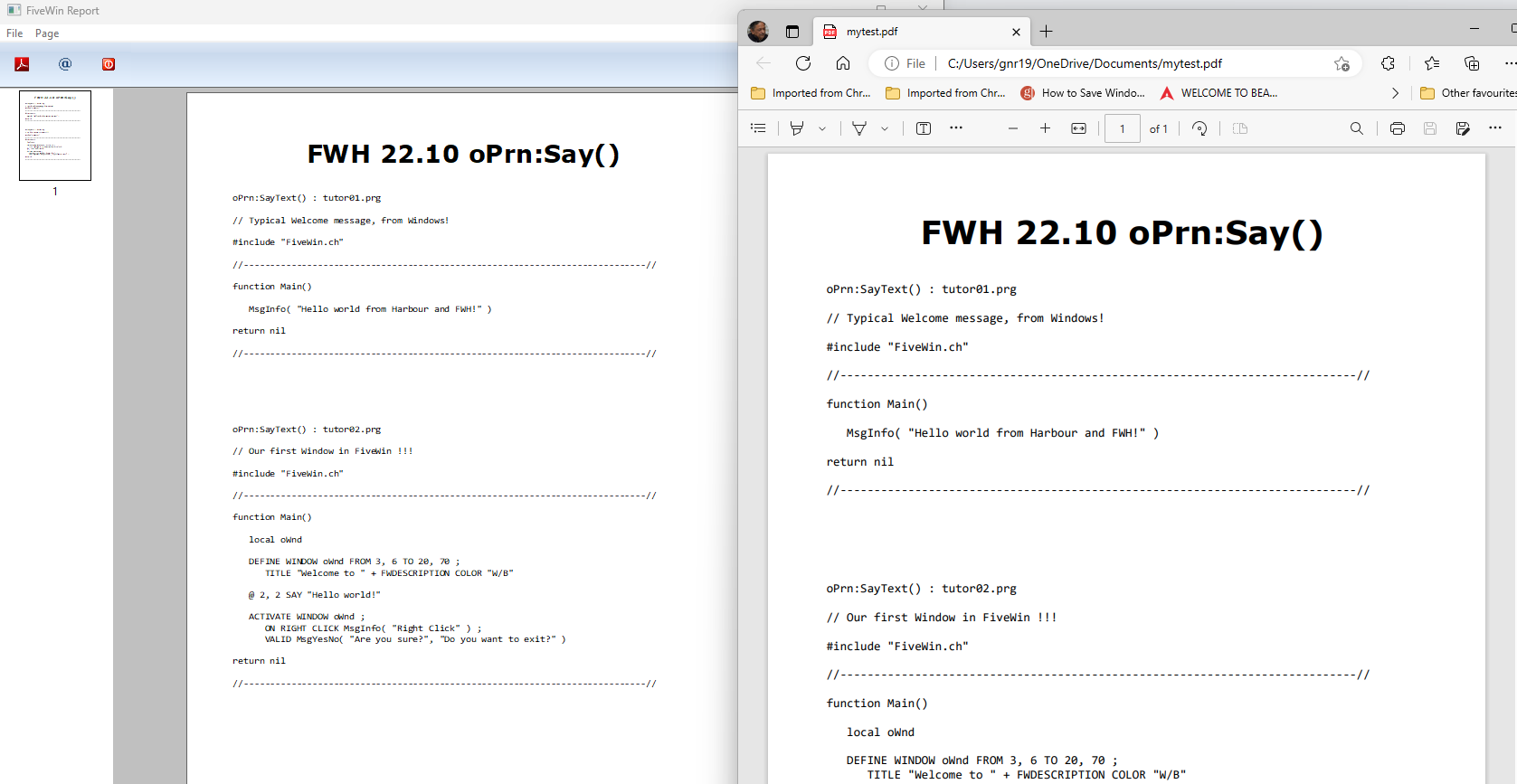I modified rpreview.prg because i want to show a print preview to the user.
If the user decides that the preview is okay so he presses a button to save the printout as a pdf file.
I use
- Code: Select all Expand view
- TPreview:oDevice:GenHaruPDF( cFile, .f. )
Everything works ok if I code oPrn:say( ... ) in my print.prg
But if I code oPrn:saytext( ... ) my program crashes with
Unrecoverable error 9003: Too many recursive error handler calls
Here a snippet from METHOD GenHaruPDF( cFile, lPreview ) of CLASS TPrinter
- Code: Select all Expand view
- 1905: for each aCall in ::aCallLog
1906: oPdf:oPrn := Self
1907: HB_ExecFromArray( oPdf, aCall[ 1 ], aCall[ 2 ] ) // here crash when SayText( ... ) was used in my print.prg
1908: next
Could anyone give me some help for this?
Regards, Detlef