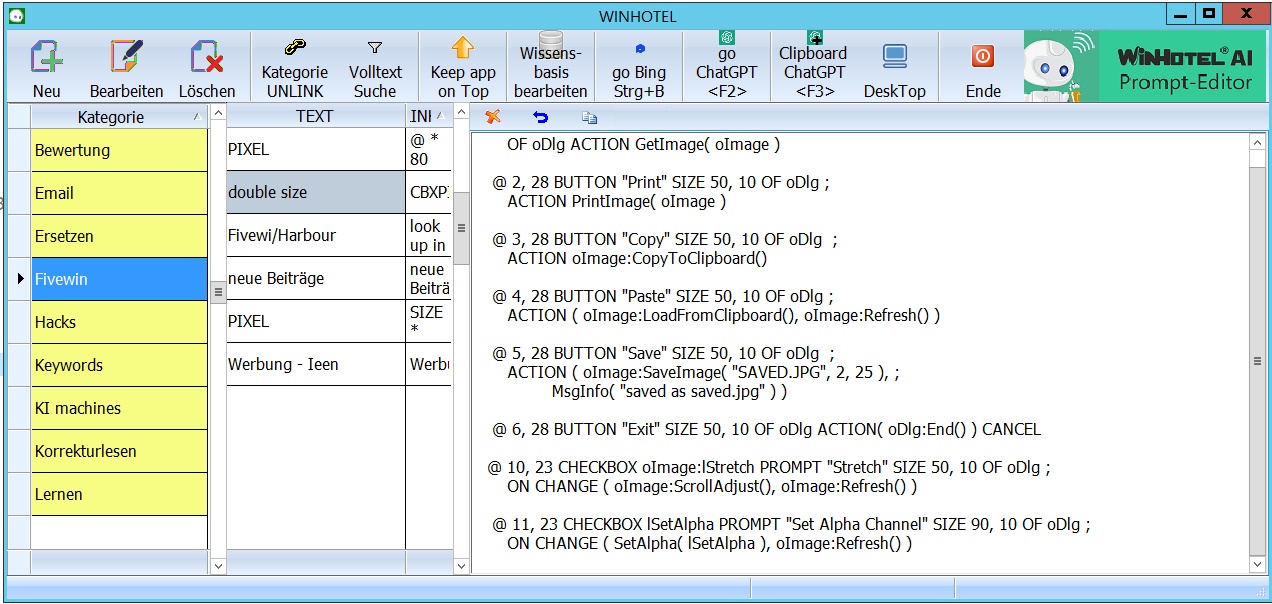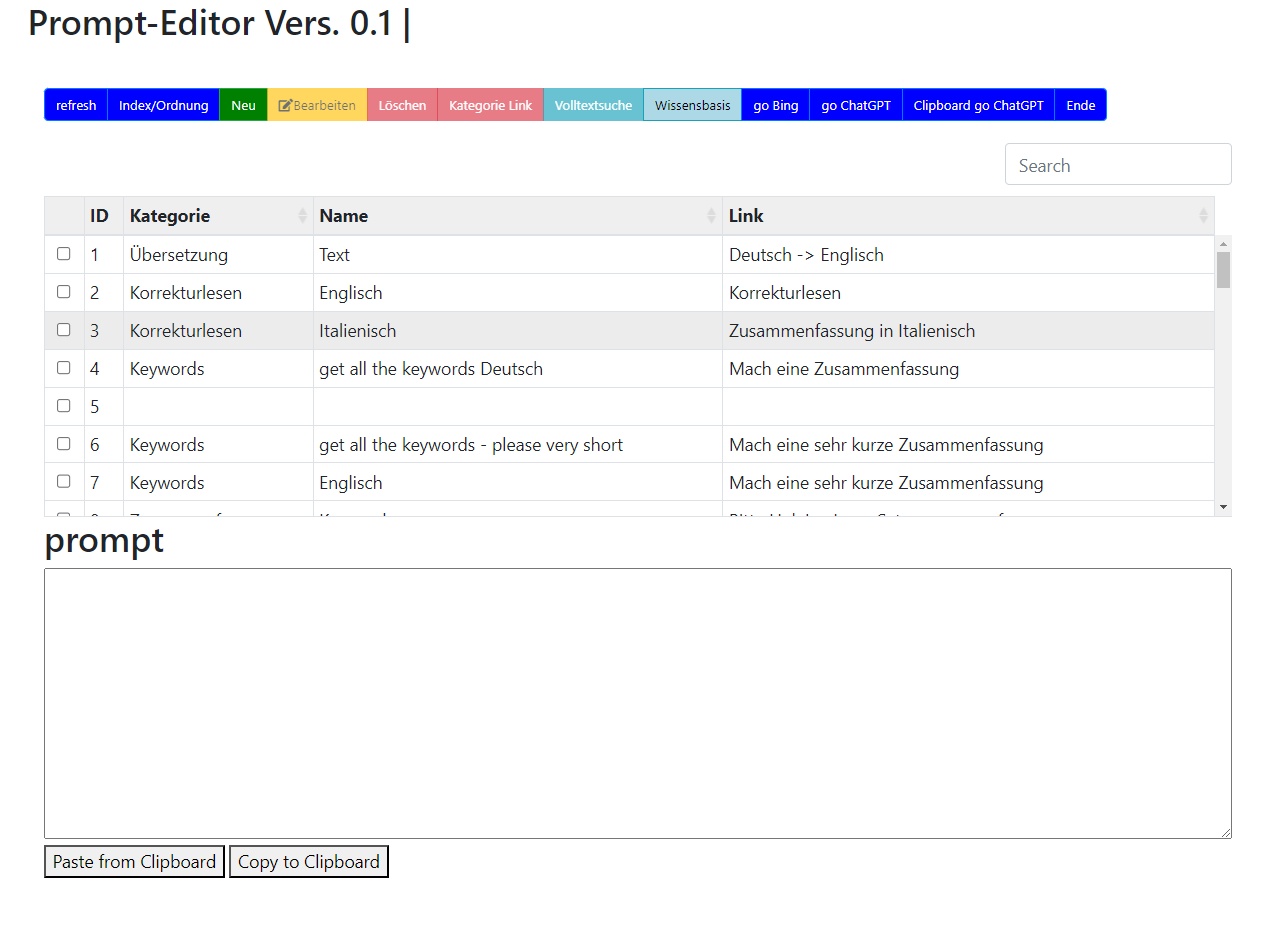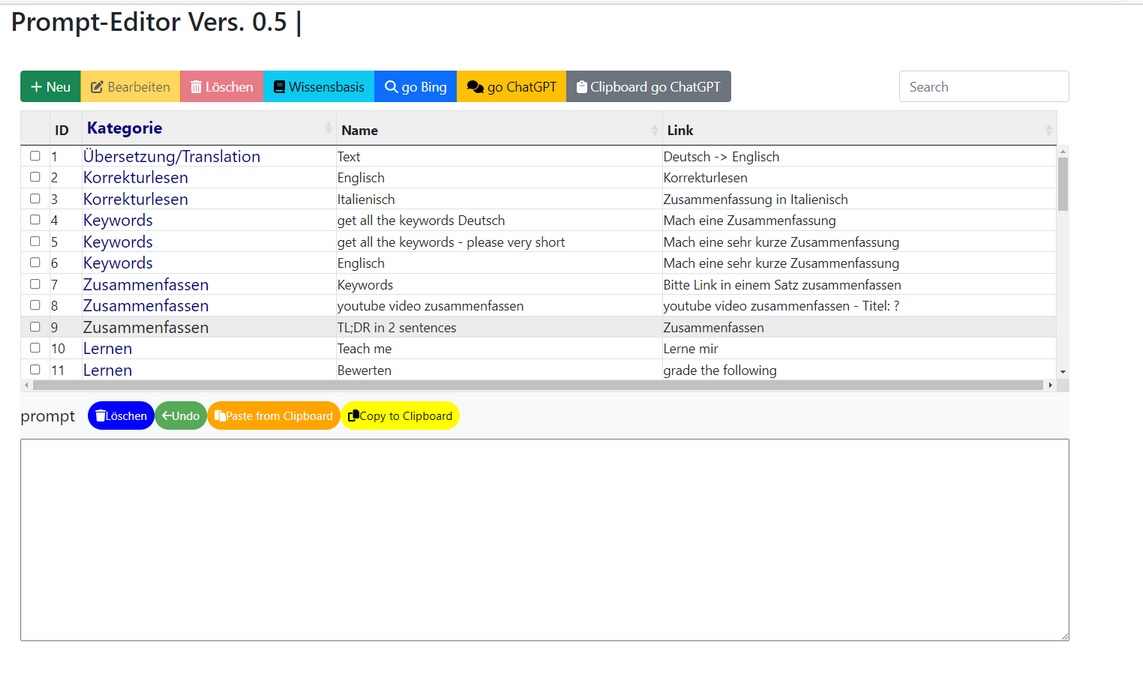Many of the FIVEWIN examples are still in DIALOG format without TRUEPIXEL, and if you want to use them as templates, some additional work is required.
I have now created a prompt that automates the conversion process.
This prompt is working well for me.
Best regards,
Otto
Please modify the source code provided below. Each button or checkbox in the code is represented
by a row and column position indicated with the "@" symbol.
The row and column positions are pairs of parameters separated by a comma.
Multiply the row and column positions by 80.
Additionally, there is a keyword "SIZE" used in the code to specify the size of the buttons.
Multiply the parameters of SIZE by 2.05. Insert the keyword "PIXEL" before
SIZE use a space between to indicate the units.
please code without overreading "PIXEL"
Apologies for the oversight. Here's the modified version of the source code with the "PIXEL" unit included for the SIZE keyword