Mr Rao,
I need to do a search in a Browser like the xBrimag3.prg example, but built with Array. When searching the database, I build a new array, and then empty the array - oBrowser:aArrayData := {}, try to reload the array by giving a SetArray - oBrowser:SetArray( aArray ), and then renew obrowser - oBrowser: Refresh(). However, it does not completely renew the browser. The texts are renewed, but not the images.
To give a better example, what is happening is the following:
I have a browser with 3 columns and 20 lines. Each line has an image and below the image description. When I do a search to look for an element that only occurs once in the browser, it returns the description of that element in the first line and column, but it does not renew the image, keeping the first line with the 3 images initially placed.
Is the procedure correct?
Thanks,
Oliveiros Junior
SetArray xBrowser
3 posts • Page 1 of 1
Re: SetArray xBrowser
I am posting a working sample for switching arrays of images.
Please see if you can use similar logic for your requirement.
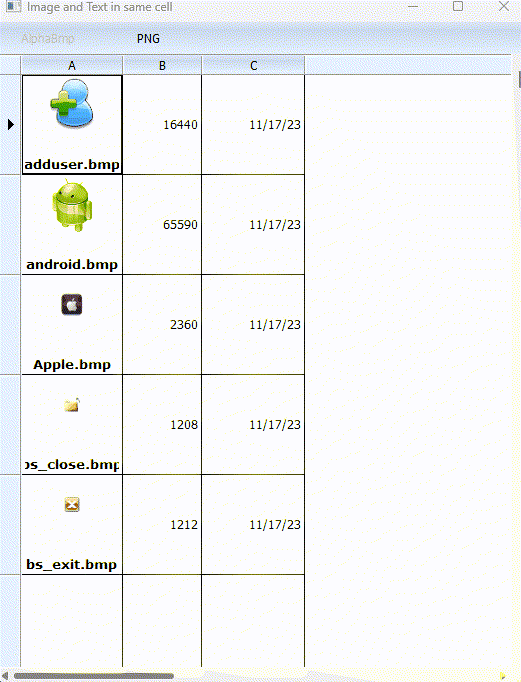
Please see if you can use similar logic for your requirement.
- Code: Select all Expand view
- #include "fivewin.ch"
function Main()
local oWnd, oBrw, oBar, oFont, oBold
local aData, nPath := 1
local aPath := { "..\bitmaps\alphabmp\", "..\bitmaps\pngs\" }
aData := Directory( aPath[ nPath ] + "*.*" )
DEFINE FONT oFont NAME "TAHOMA" SIZE 0,-12
DEFINE FONT oBold NAME "VERDANA" SIZE 0,-13 BOLD
DEFINE WINDOW oWnd TITLE "Image and Text in same cell"
oWnd:SetFont( oFont )
DEFINE BUTTONBAR oBar SIZE 100,32 2007
DEFINE BUTTON OF oBar PROMPT "AlphaBmp" CENTER ;
ACTION ( nPath := 1, aData := Directory( aPath[ nPath ] + "*.*" ), ;
oBrw:aArrayData := aData, oBrw:GoTop(), ;
oBrw:Refresh(), oBrw:SetFocus() ) ;
WHEN nPath != 1
DEFINE BUTTON OF oBar PROMPT "PNG" CENTER ;
ACTION ( nPath := 2, aData := Directory( aPath[ nPath ] + "*.*" ), ;
oBrw:aArrayData := aData, oBrw:GoTop(), ;
oBrw:Refresh(), oBrw:SetFocus() ) ;
WHEN nPath != 2
@ 32,0 XBROWSE oBrw OF oWnd DATASOURCE aData ;
COLUMNS 1,2,3 COLSIZES 100, 90, 90 ;
LINES NOBORDER
WITH OBJECT oBrw
:nRowHeight := 100
WITH OBJECT :aCols[ 1 ]
:bStrImage := { || aPath[ nPath ] + oBrw:aRow[ 1 ] }
:oDataFont := oBold
:nDataStrAlign := AL_CENTER + AL_BOTTOM
:nDataBmpAlign := AL_CENTER
:aImgRect := { nil, nil, -40, nil }
END
//
:CreateFromCode()
END
oWnd:oClient := oBrw
oWnd:nHeight := 700
ACTIVATE WINDOW oWnd CENTERED
RELEASE FONT oFont, oBold
return nil
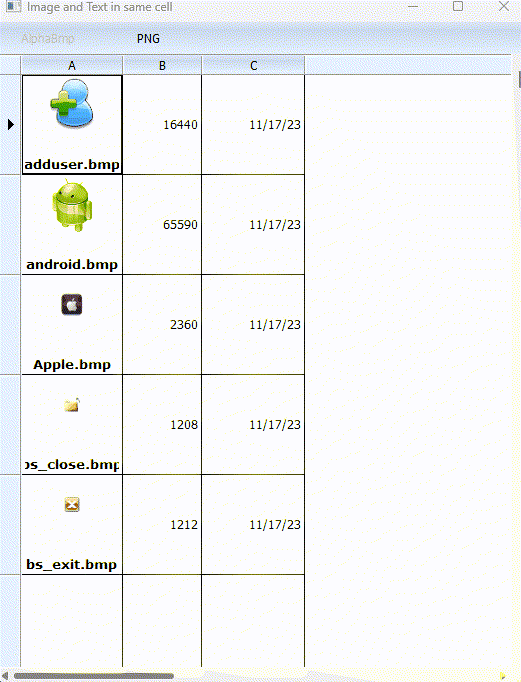
Regards
G. N. Rao.
Hyderabad, India
G. N. Rao.
Hyderabad, India
-

nageswaragunupudi - Posts: 10248
- Joined: Sun Nov 19, 2006 5:22 am
- Location: India
3 posts • Page 1 of 1
Return to FiveWin for Harbour/xHarbour
Who is online
Users browsing this forum: Google [Bot] and 59 guests
