Problem with FiveWin and PDF995 on Windows 11.
30 posts • Page 1 of 2 • 1, 2
Problem with FiveWin and PDF995 on Windows 11.
I have an application where several users utilize it every day. The IT Department just upgraded all the workstations from Windows 10 to Windows 11. Now on the reports which print to the PDF995 driver the fonts are reduced to a really small size. If they print directly to the printer the fonts look like they should. I found that if you print to the printer but preview, then in preview press the Acrobat button, that PDF is correct. I looked through the rpreview.prg and found I believe it uses FWSavePreviewToPDF(), is this code around because it seems to work better the PDF995. Or is there a way to save to PDF from the printer commands. Thanks,
Thanks,
Byron Hopp
Matrix Computer Services
Byron Hopp
Matrix Computer Services
- byron.hopp
- Posts: 347
- Joined: Sun Nov 06, 2005 3:55 pm
- Location: Southern California, USA
Re: Problem with FiveWin and PDF995 on Windows 11.
Update, I found prv2pdf.prg and will start playing with it. Hopefully I can eliminate PDF995.
Thanks,
Byron Hopp
Matrix Computer Services
Byron Hopp
Matrix Computer Services
- byron.hopp
- Posts: 347
- Joined: Sun Nov 06, 2005 3:55 pm
- Location: Southern California, USA
Re: Problem with FiveWin and PDF995 on Windows 11.
It is not only easier but also desirable to depend on FWH for generation of PDFs
Very easy:
If you are using TPRINTER
This will create "test.pdf" instead of showing preview or print to printer.
This will create "test.pdf" and then open the pdf file for viewing.
If you are using REPORT object:
Please do not use any FWH internal functions directly.
How does FWH create PDFs?
DEFAULT:
if MS Word is installed on the PC, fwh uses MS Word to create PDF and if not
uses its own internal function FWSavePreviewToPDF().
BEST OPTION
is to use HaruPDF.
Add these lines to your program:
Now, FWH uses harupdf to generate all pdf files.
This is best option and we recommend this option.
Very easy:
If you are using TPRINTER
- Code: Select all Expand view
- PRINT oPrn FILE "test.pdf"
This will create "test.pdf" instead of showing preview or print to printer.
- Code: Select all Expand view
- PRINT oPrn PREVIEW FILE "test.pdf:
This will create "test.pdf" and then open the pdf file for viewing.
If you are using REPORT object:
- Code: Select all Expand view
- REPORT oRep TO FILE "test.pdf"
// or
REPORT oRep PRVIEW TO FILE "test.pdf"
Please do not use any FWH internal functions directly.
How does FWH create PDFs?
DEFAULT:
if MS Word is installed on the PC, fwh uses MS Word to create PDF and if not
uses its own internal function FWSavePreviewToPDF().
BEST OPTION
is to use HaruPDF.
Add these lines to your program:
- Code: Select all Expand view
- REQUEST FWHARU
function Main()
TPrinter():lUseHaruPDF := .T.
Now, FWH uses harupdf to generate all pdf files.
This is best option and we recommend this option.
Regards
G. N. Rao.
Hyderabad, India
G. N. Rao.
Hyderabad, India
-

nageswaragunupudi - Posts: 10248
- Joined: Sun Nov 19, 2006 5:22 am
- Location: India
Re: Problem with FiveWin and PDF995 on Windows 11.
Thank you Mr. Rao, modifying my code at this moment. Very complete. Byron ...
Thanks,
Byron Hopp
Matrix Computer Services
Byron Hopp
Matrix Computer Services
- byron.hopp
- Posts: 347
- Joined: Sun Nov 06, 2005 3:55 pm
- Location: Southern California, USA
Re: Problem with FiveWin and PDF995 on Windows 11.
I placed "Request FWHARU" at the top of my program, then I get many link errors that start with "_HB_FUN_HPDF_".
Do I need a newer version of FiveWin?
Do I need a change in my mak file?
#define FWVERSION "FWH 23.07"
#define FW_VersionNo 23070
Thanks,
Do I need a newer version of FiveWin?
Do I need a change in my mak file?
#define FWVERSION "FWH 23.07"
#define FW_VersionNo 23070
Thanks,
Thanks,
Byron Hopp
Matrix Computer Services
Byron Hopp
Matrix Computer Services
- byron.hopp
- Posts: 347
- Joined: Sun Nov 06, 2005 3:55 pm
- Location: Southern California, USA
Re: Problem with FiveWin and PDF995 on Windows 11.
Do I need a newer version of FiveWin?
No.
Available from FWH1909.
Do I need a change in my mak file?
Always you read fwh\samples\buildh.bat and make sure all the libs linked in that bat file are linked in your link script also.
for examples check if your link script includes
- Code: Select all Expand view
- echo %hdirl%\hbhpdf.lib + >> b32.bc
echo %hdirl%\libhpdf.lib + >> b32.bc
Regards
G. N. Rao.
Hyderabad, India
G. N. Rao.
Hyderabad, India
-

nageswaragunupudi - Posts: 10248
- Joined: Sun Nov 19, 2006 5:22 am
- Location: India
Re: Problem with FiveWin and PDF995 on Windows 11.
Got it, Thanks,
Thanks,
Byron Hopp
Matrix Computer Services
Byron Hopp
Matrix Computer Services
- byron.hopp
- Posts: 347
- Joined: Sun Nov 06, 2005 3:55 pm
- Location: Southern California, USA
Re: Problem with FiveWin and PDF995 on Windows 11.
I have tried a couple of ways, one:
Print oPrn Name cReport File cFile to cPrinter
oPrn:lUseHaruPDF := .t.
Creates a perfectly great PDF, but during the process it pops up the preview screen and immediately takes it down.
Can I eliminate the popup of the screen, it seems it would be distracting to the user.
Thanks,
Print oPrn Name cReport File cFile to cPrinter
oPrn:lUseHaruPDF := .t.
Creates a perfectly great PDF, but during the process it pops up the preview screen and immediately takes it down.
Can I eliminate the popup of the screen, it seems it would be distracting to the user.
Thanks,
Thanks,
Byron Hopp
Matrix Computer Services
Byron Hopp
Matrix Computer Services
- byron.hopp
- Posts: 347
- Joined: Sun Nov 06, 2005 3:55 pm
- Location: Southern California, USA
Re: Problem with FiveWin and PDF995 on Windows 11.
I have been testing with the following code:
Function TestHaru()
Local oPrn := nil
Local oFont := nil
Local cFile := Mcs_AppPath() + "TestPdf" + nAllTrim( Seconds()) + ".Pdf"
Print oPrn File cFile
Define Font oFont Name "Arial" Size 0,-14 of oPrn
oPrn:lUseHaruPDF := TRUE
Page
oPrn:InchSay( 1,1, "Hello World", oFont,,,,, )
Endpage
EndPrint
Return nil
When I run this the second time I get:
Error description: Error BASE/1005 Message not found: FWPDF:_LUSEHARUPDF
Args:
[ 1] = O FWPDF
If I quit my program and restart I can print it once again. Am I not resetting something that may cause this problem.
Thanks,
Function TestHaru()
Local oPrn := nil
Local oFont := nil
Local cFile := Mcs_AppPath() + "TestPdf" + nAllTrim( Seconds()) + ".Pdf"
Print oPrn File cFile
Define Font oFont Name "Arial" Size 0,-14 of oPrn
oPrn:lUseHaruPDF := TRUE
Page
oPrn:InchSay( 1,1, "Hello World", oFont,,,,, )
Endpage
EndPrint
Return nil
When I run this the second time I get:
Error description: Error BASE/1005 Message not found: FWPDF:_LUSEHARUPDF
Args:
[ 1] = O FWPDF
If I quit my program and restart I can print it once again. Am I not resetting something that may cause this problem.
Thanks,
Thanks,
Byron Hopp
Matrix Computer Services
Byron Hopp
Matrix Computer Services
- byron.hopp
- Posts: 347
- Joined: Sun Nov 06, 2005 3:55 pm
- Location: Southern California, USA
Re: Problem with FiveWin and PDF995 on Windows 11.
As we suggested above, use
before executing PRINT command.
Not inside PRINT/ENDPRINT
Also please try to use later methods of Tprinter.
Please try this sample as it is:
This works correctly
- Code: Select all Expand view
- TPrinter():lUseHarufPDF := .t.
before executing PRINT command.
Not inside PRINT/ENDPRINT
Also please try to use later methods of Tprinter.
Please try this sample as it is:
- Code: Select all Expand view
- #include "fivewin.ch"
REQUEST FWHARU
function Main()
TPrinter():lUseHaruPDF := .t.
TestHaru()
return nil
Function TestHaru()
local oPrn, oFont
local cFile := "TestPdf" + cValToChar( Int( Seconds() ) ) + ".pdf"
PRINT oPrn FILE cFile
DEFINE FONT oFont NAME "ARIAL" SIZE 0,-30 OF oPrn
PAGE
@ 1, 1 PRINT TO oPrn TEXT "Hello World" SIZE 7,1 INCHES FONT oFont
ENDPAGE
ENDPRINT
RELEASE FONT oFont
ShellExecute( 0, "Open", cFile )
return nil
This works correctly
Regards
G. N. Rao.
Hyderabad, India
G. N. Rao.
Hyderabad, India
-

nageswaragunupudi - Posts: 10248
- Joined: Sun Nov 19, 2006 5:22 am
- Location: India
Re: Problem with FiveWin and PDF995 on Windows 11.
I will try your suggestion, but I do have several "Extend Class TPrinter with Data" and "with Message", can this be the problem? I use this everywhere I print, if this is the problem, can I rename the class and solve the problem?
Thanks,
Byron Hopp
Matrix Computer Services
Byron Hopp
Matrix Computer Services
- byron.hopp
- Posts: 347
- Joined: Sun Nov 06, 2005 3:55 pm
- Location: Southern California, USA
Re: Problem with FiveWin and PDF995 on Windows 11.
Hola buenas tardes para todos.
Al intentar agregar las librerías para usar harupdf en nuestra aplicación, nos devuelve un error al intentar compilar.
Estamos usando la librería que viene con la distribución de FW2310.
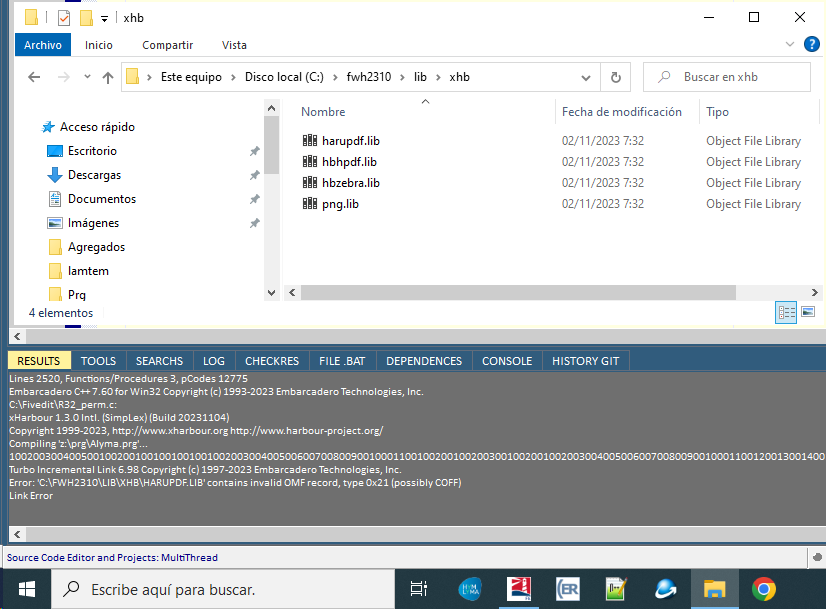
Al intentar agregar las librerías para usar harupdf en nuestra aplicación, nos devuelve un error al intentar compilar.
Estamos usando la librería que viene con la distribución de FW2310.
- Code: Select all Expand view
Turbo Incremental Link 6.98 Copyright (c) 1997-2023 Embarcadero Technologies, Inc.
Error: 'C:\FWH2310\LIB\XHB\HARUPDF.LIB' contains invalid OMF record, type 0x21 (possibly COFF)
Link Error
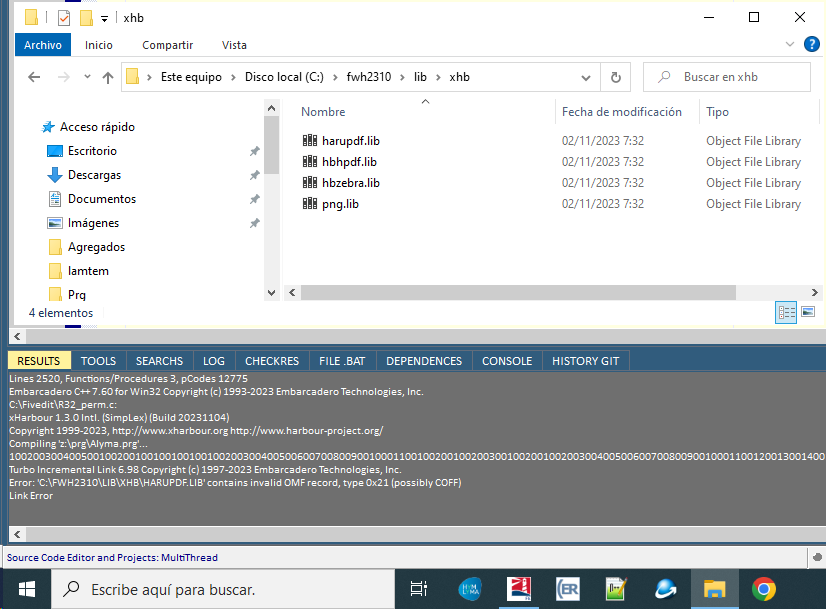
Saludos
LEANDRO AREVALO
Bogotá (Colombia)
https://hymlyma.com
https://hymplus.com/
leandroalfonso111@gmail.com
leandroalfonso111@hotmail.com
[ Embarcadero C++ 7.60 for Win32 ] [ FiveWin 23.07 ] [ xHarbour 1.3.0 Intl. (SimpLex) (Build 20230914) ]
LEANDRO AREVALO
Bogotá (Colombia)
https://hymlyma.com
https://hymplus.com/
leandroalfonso111@gmail.com
leandroalfonso111@hotmail.com
[ Embarcadero C++ 7.60 for Win32 ] [ FiveWin 23.07 ] [ xHarbour 1.3.0 Intl. (SimpLex) (Build 20230914) ]
-

leandro - Posts: 1481
- Joined: Wed Oct 26, 2005 2:49 pm
- Location: Colombia
Re: Problem with FiveWin and PDF995 on Windows 11.
"before executing PRINT command."
"Not inside PRINT/ENDPRINT"
I don't exactly understand how this work. But it does. Does this flag (lUseHaruPDF) stay true until it is set back to false, or do you need to set it everytime. Why does it not get set back to false when you initiate the "Print oPrn..." command?
Byron ...
"Not inside PRINT/ENDPRINT"
I don't exactly understand how this work. But it does. Does this flag (lUseHaruPDF) stay true until it is set back to false, or do you need to set it everytime. Why does it not get set back to false when you initiate the "Print oPrn..." command?
Byron ...
Thanks,
Byron Hopp
Matrix Computer Services
Byron Hopp
Matrix Computer Services
- byron.hopp
- Posts: 347
- Joined: Sun Nov 06, 2005 3:55 pm
- Location: Southern California, USA
Re: Problem with FiveWin and PDF995 on Windows 11.
Leandro, intenta con estas, pls.
https://mega.nz/file/RIlSAB6J#L4qDeL8lY6fmAh0B0oMZ5wQZ5dR9BgpZ9zhezinPT2w
Regards, saludos.
https://mega.nz/file/RIlSAB6J#L4qDeL8lY6fmAh0B0oMZ5wQZ5dR9BgpZ9zhezinPT2w
Regards, saludos.
João Santos - São Paulo - Brasil - Phone: +55(11)95150-7341
-

karinha - Posts: 7214
- Joined: Tue Dec 20, 2005 7:36 pm
- Location: São Paulo - Brasil
Re: Problem with FiveWin and PDF995 on Windows 11.
byron.hopp wrote:"before executing PRINT command."
"Not inside PRINT/ENDPRINT"
I don't exactly understand how this work. But it does. Does this flag (lUseHaruPDF) stay true until it is set back to false, or do you need to set it everytime. Why does it not get set back to false when you initiate the "Print oPrn..." command?
Byron ...
lUseHaruPDF is a CLASSDATA that is similar to a STATIC variable. You can access it through the class itself, while a DATA can accessed only through an instance of the class.
-

Enrico Maria Giordano - Posts: 8315
- Joined: Thu Oct 06, 2005 8:17 pm
- Location: Roma - Italia
30 posts • Page 1 of 2 • 1, 2
Return to FiveWin for Harbour/xHarbour
Who is online
Users browsing this forum: No registered users and 77 guests
