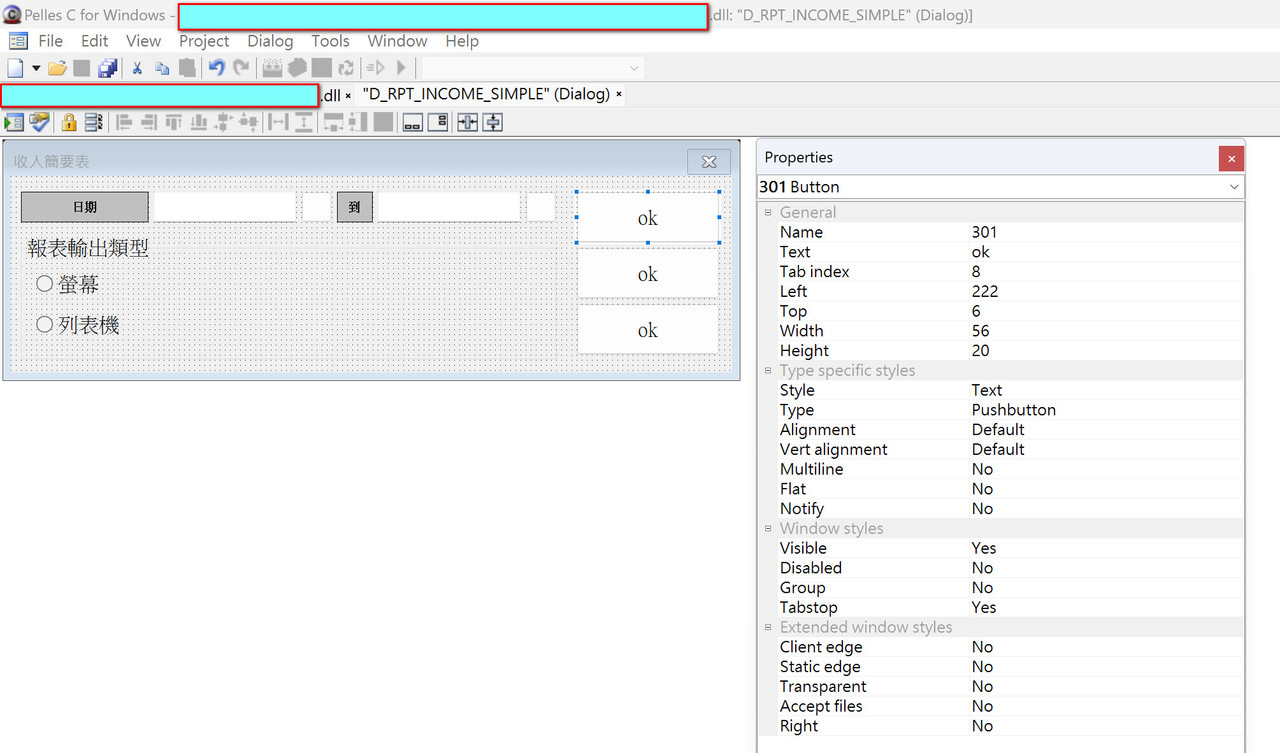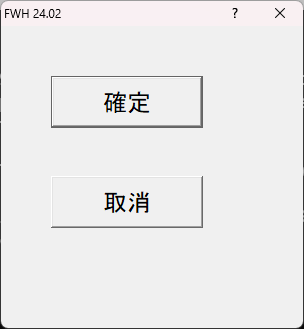I use FWH2212 working fine.
When use FWH2402 appear Chinese word does not display syntax command REDEFINE
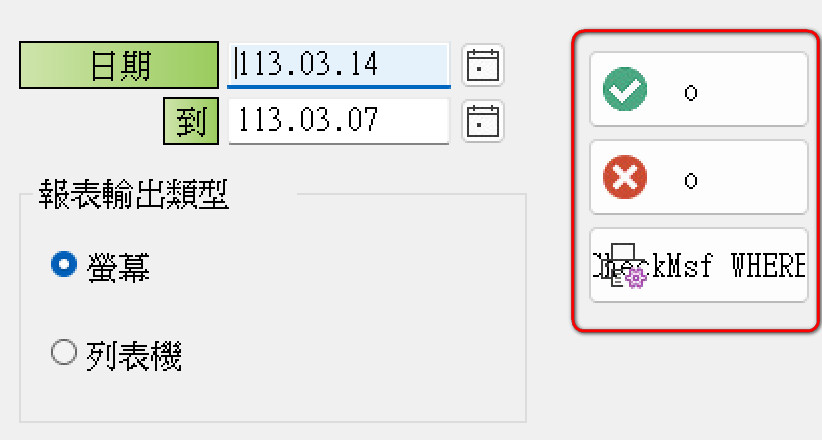
- Code: Select all Expand view
REDEFINE BUTTONBMP oBtn[1] ID 301 OF ::oDlg ;
PROMPT "確 定" ;
TEXTRIGHT ;
BITMAP "BTN_Confirm24" ;
ACTION ( lOK := .T. , ::oDlg:End() )
REDEFINE BUTTONBMP oBtn[2] ID 302 OF ::oDlg ;
PROMPT "取 消" ;
CANCEL ;
TEXTRIGHT ;
BITMAP "BTN_Cancel24" ;
ACTION ( lOK := .F. , ::oDlg:End() )
REDEFINE BUTTONBMP oBtn[3] ID 303 OF ::oDlg ;
PROMPT "設 定" ;
TEXTRIGHT ;
BITMAP "BTN_SetPrinter24" ;
ACTION PrinterSetup()
This working fine below:
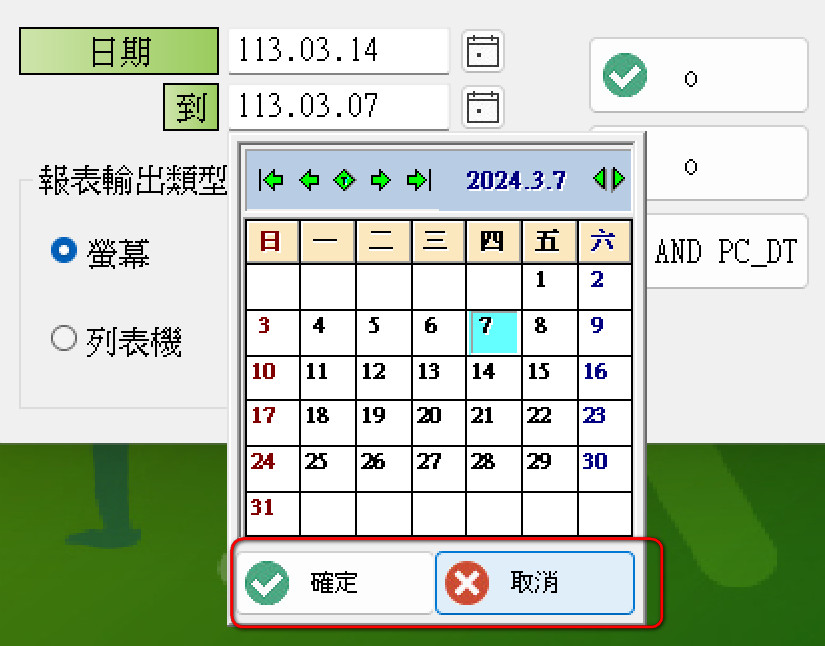
- Code: Select all Expand view
@ 103, 0 BUTTONBMP ::oBut[1] OF ::oDlg ;
SIZE 50, 16 PIXEL ;
PROMPT "確定" ;
RESOURCE "BTN_Confirm24" ;
TOOLTIP "選取日期" ;
ACTION (::lOk := .T., ::oDlg:End() ) ;
CANCEL ;
TEXTRIGHT
@ 103, 50 BUTTONBMP ::oBut[2] OF ::oDlg ;
SIZE 50, 16 PIXEL ;
PROMPT "取消" ;
RESOURCE "BTN_Cancel24" ;
TOOLTIP "取消選取日期" ;
ACTION (::lOk := .F., ::oDlg:End() ) ;
CANCEL ;
TEXTRIGHT
I use .dll file not rc or res.