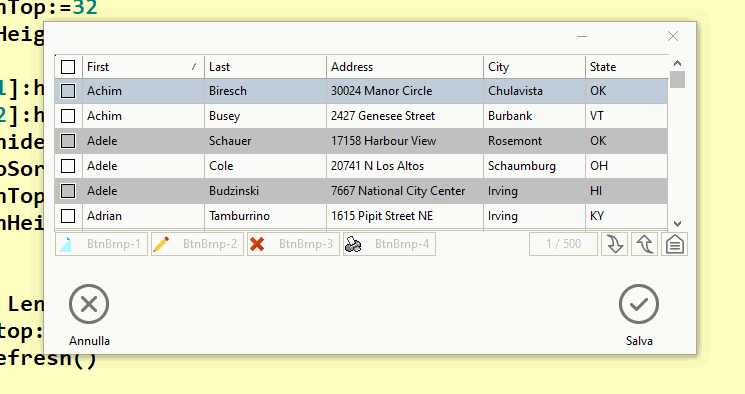the test works but when Ichange the size of the xbrowse the get control and the combobox control remain active
with lsearch :=.t.
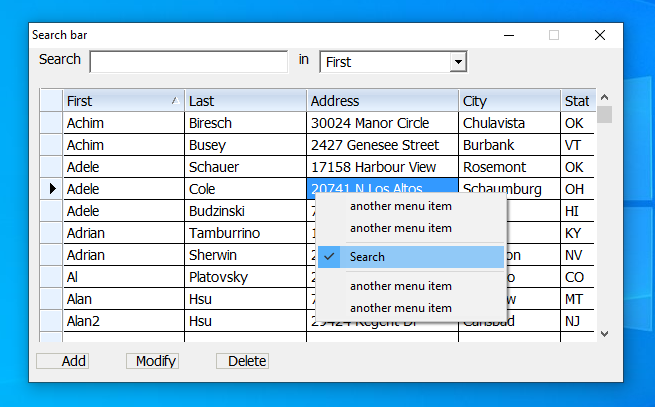
with lsearch :=.f.
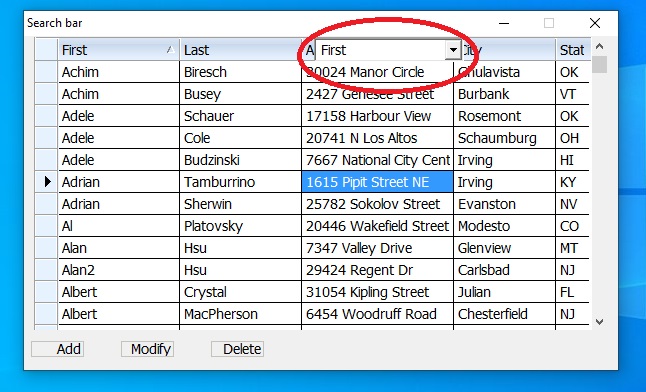
- Code: Select all Expand view
#include 'fivewin.ch'
#include 'xbrowse.ch'
#include 'constant.ch'
REQUEST DBFCDX
function test()
local oDlg, oBrw, oFont
local nRight:= 75, nBottom:=22
local nHt := nBottom * DLG_CHARPIX_H
local nWd := Max( nRight * DLG_CHARPIX_W, 180 )
local oSay:=array(2)
local cSeek:=Space(100)
local oGet
local lSearch:=.t.
local aBtnmenu := array(3)
local aCols := { ;
{ "FIRST", "First" ,, 120, },;
{ "LAST", "Last" ,, 120, },;
{ "STREET", "Address" ,, 150, },;
{ "CITY", "City" ,, 100, },;
{ "STATE", "State" ,, 80, } }
RDDSETDEFAULT( "DBFCDX" )
SET DATE ITALIAN
SET CENTURY ON
FwNumFormat( 'E', .t. )
SetGetColorFocus()
USE CUSTOMER ALIAS CUST INDEX CUSTOMER
DEFINE FONT oFont NAME 'Tahoma' SIZE 0, -14
DEFINE DIALOG oDlg SIZE nWd, nHt PIXEL TRUEPIXEL;
FONT oFont ;
TITLE "Search bar" ;
STYLE nOR( DS_MODALFRAME, WS_POPUP, WS_CAPTION, WS_SYSMENU, ;
WS_MINIMIZEBOX)
@ 12,15 say oSay[1] Prompt "Search" SIZE 46,24 PIXEL OF oDlg
@ 12,450 say oSay[2] Prompt "in" SIZE 20,24 PIXEL OF oDlg
@ 10, 165 GET oGet VAR cSeek SIZE 200,19 PIXEL OF oDlg PICTURE "@!"
@ 40,10 XBROWSE oBrw SIZE -10,-40 PIXEL OF oDlg ;
alias 'cust' COLUMNS aCols ;
AUTOSORT FONT oFont;
NOBORDER CELL LINES
WITH OBJECT oBrw
:lHScroll := .f.
:lIncrFilter := .t.
:bOnSort := { |b,oCol| oBrw:Seek( "" ), ;
oBrw:cFilterFld := oCol:cExpr, ;
oBrw:SetFocus() }
:oSeek := oGet
:CreateFromCode()
END
oBrw:bRClicked := {|nRow,nCol| Disp_Menu(oDlg,nRow,nCol, "Cust", oBrw,@lSearch) }
@ 10, 550 COMBOBOX oBrw:oSortCbx VAR oBrw:cSortOrder;
SIZE 150,400 PIXEL OF oDlg HEIGHTGET 18 STYLE CBS_DROPDOWN
@ 148, 5 BTNBMP aBtnMenu[1] OF oDlg;
BITMAP "NEW_SMALLBRW" ;
PROMPT "Add" LEFT ;
SIZE 55, 18 PIXEL FLAT NOROUND ;
ACTION NIL
@ 148, 75 BTNBMP aBtnMenu[2] OF oDlg;
BITMAP "MOD_SMALLBRW" ;
PROMPT "Modify" LEFT ;
SIZE 55, 18 PIXEL FLAT NOROUND ;
ACTION NIL
@ 148, 145 BTNBMP aBtnMenu[3] OF oDlg;
BITMAP "CAN_SMALLBRW" ;
PROMPT "Delete" LEFT ;
SIZE 55, 18 PIXEL FLAT NOROUND ;
ACTION NIL
oDlg:bResized := <||
local oRect := oDlg:GetCliRect()
oBrw:nHeight:= oRect:nBottom - 20
oSay[1]:setsize(90, 24.2)
oSay[1]:nTop := oRect:ntop+2
oSay[1]:nLeft := oRect:nLeft+10
oSay[2]:nTop := oRect:ntop+2
oSay[2]:nLeft := oRect:nLeft+270
oGet:nTop := oRect:ntop+2
oGet:nLeft := oRect:nLeft+60
oGet:setsize(200, 24.2)
oBrw:oSortCbx:nTop := oRect:ntop+2
oBrw:oSortCbx:nLeft := oRect:nLeft+290
aBtnMenu[1]:nTop := oRect:nBottom-30
aBtnMenu[1]:nLeft := oRect:nleft+6
aBtnMenu[2]:nTop := oRect:nBottom-30
aBtnMenu[2]:nLeft := oRect:nleft+96
aBtnMenu[3]:nTop := oRect:nBottom-30
aBtnMenu[3]:nLeft := oRect:nleft+186
aBtnMenu[1]:nClrBorder := RGB(195,195,185)
aBtnMenu[2]:nClrBorder := RGB(195,195,185)
aBtnMenu[3]:nClrBorder := RGB(195,195,185)
oBrw:refresh()
RETURN nil
>
ACTIVATE DIALOG oDlg CENTERED;
ON INIT oDlg:resize()
RELEASE FONT oFont
RETURN NIL
//----------------------------------------------------------//
Function Disp_Menu(oParent,nRow,nCol, cDbf,oBrw,lSearch)
local oMenu
local oSearch
MENU oMenu POPUP
MENUITEM "another menu item"
MENUITEM "another menu item"
SEPARATOR
MENUITEM oSearch Prompt "Search" action (lSearch:=!lSearch,;
IIF( lSearch,oBrw:ntop:=40,oBrw:ntop:=1),oBrw:refresh())
SEPARATOR
MENUITEM "another menu item"
MENUITEM "another menu item"
ENDMENU
oSearch:SetCheck(lSearch)
ACTIVATE POPUP oMenu OF oParent AT oBrw:nTop+nRow, oBrw:nLeft+nCol
RETURN (NIL)
how I can resolve it ?