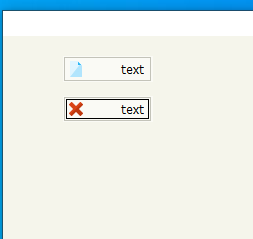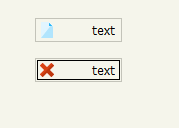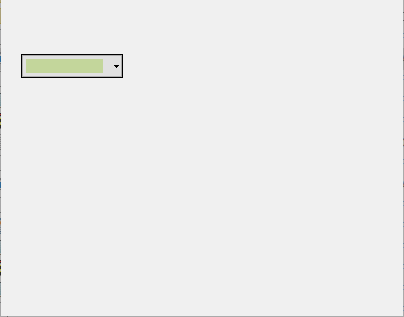karinha wrote:Silvio, tell me where I'm going wrong now, please.
Silvio, dime ahora en qué me equivoco, por favor.
- Code: Select all Expand view
// C:\FWH/SAMPLES\SILVBTN3.PRG#include "FiveWin.ch"/*
#Define aPubGrad {| lInvert | If( lInvert, ;
{ { 1 / 3, nRGB( 255, 253, 222 ), nRGB( 255, 231, 151 ) }, ;
{ 2 / 3, nRGB( 255, 215, 84 ), nRGB( 255, 233, 162 ) } ;
}, ;
{ { 1 / 2, nRGB( 219, 230, 244 ), nRGB( 207 - 50, 221 - 25, 255 ) }, ;
{ 1 / 2, nRGB( 201 - 50, 217 - 25, 255 ), nRGB( 231, 242, 255 ) } ;
} ) }
*/FUNCTION Main
() LOCAL oDlg, oFont, oBold, oBmp, cTitle
LOCAL oCursorBtn := TCursor
():
New(,
'HAND' ) LOCAL oBtn := Array
( 5 ) LOCAL nWd := GetSysMetrics
( 0 ) * .
58 LOCAL nHt :=
( GetSysMetrics
( 1 ) /
2 ) -
20 SkinButtons
() cTitle :=
"Test: BTNBMP Evolution" DEFINE FONT oFont
NAME 'Tahoma' SIZE 0, -
14 DEFINE FONT oBold
NAME 'Tahoma' SIZE 0, -
16 BOLD
DEFINE DIALOG oDlg
SIZE nWd, nHt
PIXEL FONT oFont TRANSPARENT ;
STYLE nOR
( DS_MODALFRAME, WS_POPUP, WS_CAPTION, WS_SYSMENU, ;
WS_MINIMIZEBOX
) COLOR CLR_BLACK, RGB
( 245,
245,
235 ) ;
TITLE cTitle
@
10,
30 BTNBMP oBtn
[ 1 ] PROMPT "&Add" LEFT 2007 FONT oBold ;
FILENAME
"..\bitmaps\16x16\floppy.bmp" ;
SIZE 45,
14 PIXEL FLAT NOROUND NOBORDER GDIP
OF oDlg ;
COLOR CLR_BLACK, CLR_WHITE
ACTION NIL // oBtn[1]:bClrGrad := aPubGrad // 1 ejemplo mi gusto personal. // oBtn[1]:bClrGrad := { |lInvert| If( lInvert, 0x60FFA54A, nARGB( 64, 0, 192, 0 ) ) } oBtn
[ 1 ]:
bClrGrad :=
{| lPressed |
If( ! lPressed, ;
{ { 1, RGB
( 250,
250,
245 ), RGB
( 250,
250,
245 ) } }, ;
{ { 1, RGB
( 245,
245,
235 ), RGB
( 245,
245,
235 ) } } ) } /*
WITH OBJECT oBtn[1]
:nClrBorder := RGB( 195, 195, 185 )
END
*/ oBtn
[ 1 ]:
oCursor := oCursorBtn
oBtn
[ 1 ]:
lTransparent := .T.
@
30,
30 BTNBMP oBtn
[ 2 ] PROMPT "&Exit" LEFT 2007 FONT oBold ;
FILENAME
"..\bitmaps\16x16\Exit.bmp" ;
SIZE 45,
14 PIXEL FLAT NOROUND NOBORDER GDIP
OF oDlg ;
ACTION( oDlg:
End() ) COLOR CLR_BLACK, CLR_WHITE
// oBtn[2]:bClrGrad := aPubGrad // 1 ejemplo a gusto. // oBtn[2]:bClrGrad := { |lInvert| If( lInvert, 0x80FFA54A, nARGB( 54, 0, 192, 0 ) ) } oBtn
[ 2 ]:
bClrGrad :=
{| lPressed |
If( ! lPressed, ;
{ { 1, RGB
( 250,
250,
245 ), RGB
( 250,
250,
245 ) } }, ;
{ { 1, RGB
( 245,
245,
235 ), RGB
( 245,
245,
235 ) } } ) } /*
WITH OBJECT oBtn[2]
:nClrBorder := RGB( 195, 195, 185 )
END
*/ oBtn
[ 2 ]:
oCursor := oCursorBtn
oBtn
[ 2 ]:
lTransparent := .T.
oBtn
[ 2 ]:
lCancel := .T.
@
50,
30 BTNBMP oBtn
[ 3 ] PROMPT "&Print" LEFT 2007 FONT oBold ;
FILENAME
"..\bitmaps\16x16\printer.bmp" ;
SIZE 45,
14 PIXEL FLAT NOROUND NOBORDER GDIP
OF oDlg ;
ACTION( oDlg:
End() ) COLOR CLR_BLACK, CLR_WHITE
// oBtn[3]:bClrGrad := aPubGrad // 1 ejemplo a gusto. // oBtn[3]:bClrGrad := { |lInvert| If( lInvert, 0x80FFA54A, nARGB( 54, 0, 192, 0 ) ) } // oBtn[3]:bClrGrad := { |lInvert| If( lInvert, nRGB( 255, 253, 222 ), nRGB( 255, 231, 151 ) ) } oBtn
[ 3 ]:
bClrGrad :=
{| lPressed |
If( ! lPressed, ;
{ { 1, RGB
( 250,
250,
245 ), RGB
( 250,
250,
245 ) } }, ;
{ { 1, RGB
( 245,
245,
235 ), RGB
( 245,
245,
235 ) } } ) } /*
WITH OBJECT oBtn[3]
:nClrBorder := RGB( 195, 195, 185 )
END
*/ oBtn
[ 3 ]:
oCursor := oCursorBtn
oBtn
[ 3 ]:
lTransparent := .T.
oBtn
[ 3 ]:
lBoxSelect := .F.
oBtn
[ 3 ]:
lEllipse = .T.
DEFINE BITMAP oBmp FILENAME
"..\bitmaps\visual.bmp" oDlg:
bPainted =
{| hDC | BmpTiled
( hDC, oDlg, oBmp
) } ACTIVATE DIALOG oDlg
CENTERED oFont:
End() oBold:
End() RETURN NILSTATIC FUNCTION BmpTiled
( hDC, oWnd, oBmp
) LOCAL nWidth := oWnd:
nWidth(), nHeight := oWnd:
nHeight() LOCAL nRow :=
0, nCol :=
0, n
LOCAL nBmpWidth := oBmp:
nWidth(), nBmpHeight := oBmp:
nHeight() IF oBmp:
hBitmap ==
0 RETURN NIL ENDIF WHILE nRow < nHeight
nCol =
0 WHILE nCol < nWidth
PalBmpDraw
( hDC, nRow, nCol, oBmp:
hBitmap ) nCol += nBmpWidth
END
nRow += nBmpHeight
END
RETURN NIL// FIN / END - kapiabafwh@gmail.com
Regards, saludos.
1. I wish btnbmp with border noround and the color of border must be RGB( 195, 195, 185 )
2. the color of dialog must be CLR_BLACK, RGB( 245,245,235) no with background image
 ¿Ves que después de presionar se forma un borde interno negro?
¿Ves que después de presionar se forma un borde interno negro?Do you see that after pressing, a black internal border forms?
Please see my test sample
- Code: Select all Expand view
#include "fivewin.ch"
Function test()
local oDlg,oFont,oBold
local oCursorBtn :=TCursor():New(,'HAND')
local oBtn:=array(2)
local nWd := GetSysMetrics(0) * .58
local nHt := (GetSysMetrics(1) / 2 ) -20
oFont := TFont():New( "TAHOMA", 0, 14,, )
oBold := TFont():New( "TAHOMA", 0, 14,,.t. )
DEFINE DIALOG oDlg SIZE nWd, nHt PIXEL ;
FONT oFont COLOR CLR_BLACK, RGB( 245,245,235) ;
STYLE nOR( DS_MODALFRAME, WS_POPUP, WS_CAPTION, WS_SYSMENU, ;
WS_MINIMIZEBOX)
@ 10, 30 BTNBMP obtn[1] ;
PROMPT "text" LEFT ;
FILENAME "1.bmp" ;
SIZE 45, 13 PIXEL FLAT NOROUND GDIP OF oDlg ;
ACTION NIL
@ 30, 30 BTNBMP obtn[2] ;
PROMPT "text" LEFT ;
FILENAME "2.bmp" ;
SIZE 45, 13 PIXEL FLAT NOROUND GDIP OF oDlg ;
ACTION NIL
For n= 1 to len(oBtn)
obtn[n]:bClrGrad := < |u,oBtn|
local clr := RGB( 245,245,235)
if oBtn:lActive
if oBtn:lMOver
clr := {{ 1, RGB( 250,250,245),RGB( 250,250,245) }}
elseif oBtn:lPressed
clr := RGB( 180,136,85 )
elseif obtn:lProcessing
clr := RGB( 245,245,235)
endif
endif
return clr
>
obtn[n]:nClrBorder := RGB(195,195,185)
obtn[n]:oCursor:= oCursorBtn
next
Activate DIALOG oDlg
RELEASE oFont,oBold
return ni
en mi clase Tbtnclr cuando presiono el botón no se forma ningún borde negro interno
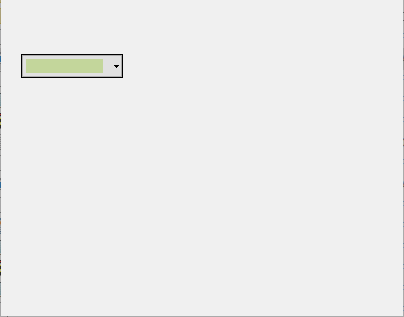
el procedimiento probablemente sea incorrecto al crear el borde, de lo contrario no se puede explicar
in my Tbtnclr class when I press the button no internal black border is formed
the procedure is probably wrong when creating the border otherwise it can't be explained
Since from 1991/1992 ( fw for clipper Rel. 14.4 - Momos)
I use : FiveWin for Harbour November 2023 - January 2024 - Harbour 3.2.0dev (harbour_bcc770_32_20240309) - Bcc7.70 - xMate ver. 1.15.3 - PellesC - mail: silvio[dot]falconi[at]gmail[dot]com