when the window is widened the splitter must go to the right and the second explorer must have the dimensions
as I have drawn them in the figure below
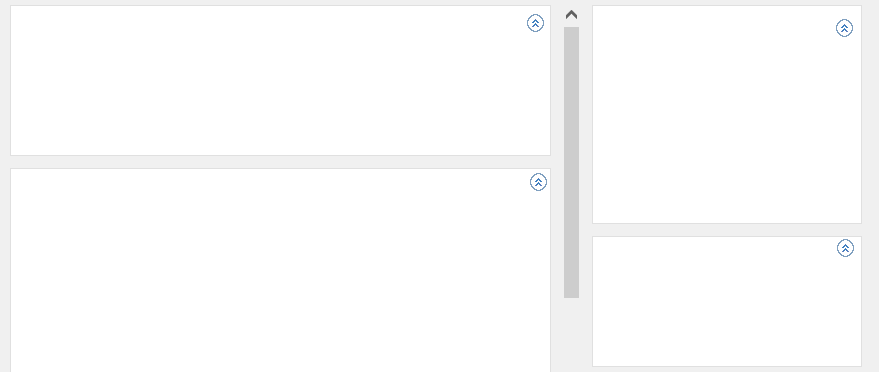
the test
- Code: Select all Expand view
#include "FiveWin.ch"
#include "Splitter.ch"
#define ID_TOP 60
#define ID_FXBAR 68
*+--------------------------------------------------------------------
*+
*+ Function Main()
*+
*+--------------------------------------------------------------------
*+
FUNCTION Main()
LOCAL oWnd, oFld1, oFld2, oSplit, nPart
LOCAL nHeight, nWidth
LOCAL oBtn1, oBtn2, oBtn3, oBtn4,oBtn5, oBtn6, oBtn7, oBtn8,oBar
LOCAL ii, oBtn0, nCol := 0, aButton := {}
LOCAL bAction := { || MsgInfo( "hello Main" ) }
LOCAL nSplit:= 490
local cFolderBmps:="C:\work\fwh\"
local oBrush1,oFontTitle,oFontText
DEFINE BRUSH oBrush1 COLOR CLR_WHITE //RGB( 245,245,235)
DEFINE FONT oFontTitle NAME "Segoe UI Light" SIZE 0, -18 BOLD
DEFINE FONT oFontText NAME "Segoe UI Light" SIZE 0, -12
DEFINE WINDOW oWnd FROM 0, 0 TO 600, 800 PIXEL TITLE "test splitter"
DEFINE BUTTONBAR oBar OF oWnd 2013 SIZE 70, 60
nWidth := oWnd:nWidth / 2
nHeight := oWnd:nHeight
oFld1 := TEXplorerBar():New( 0, 0, nSplit, , oWnd)
oFld1:nTopColor := RGB( 240,240,240)
oFld1:nBottomColor := RGB( 240,240,240)
oBtn1:= oFld1:AddPanel("Name Panel 1", cFolderBmps+"people.bmp" ,80 )
oBtn3:= oFld1:AddPanel("Name Panel 3", cFolderBmps+"people.bmp" ,80 )
oBtn4:= oFld1:AddPanel("Name Panel 4", cFolderBmps+"people.bmp" ,80 )
oBtn5:= oFld1:AddPanel("Name Panel 5", cFolderBmps+"people.bmp" ,80 )
For n=1 to len(oFld1:aPanels)
oFld1:aPanels[n]:nRound := 0
oFld1:aPanels[n]:aGradient := { { CLR_WHITE, CLR_WHITE }, {CLR_WHITE, CLR_WHITE } }
oFld1:aPanels[n]:nTitleHeight := 40
oFld1:aPanels[n]:lCollapsed :=.f.
oFld1:aPanels[n]:lSpecial = .t.
oFld1:aPanels[n]:oBrush:= oBrush1
oFld1:aPanels[n]:nClrTextSpecial :=RGB(255,165,0)
oFld1:aPanels[n]:lOverTitle :=.f.
oFld1:aPanels[n]:oFont:= oFontTitle
oFld1:aPanels[n]:nTopMargin := 1
next
oFld2 := TEXplorerBar():New( 0, 0, nWidth - 5, , oWnd)
oFld2:nTopColor := RGB( 240,240,240)
oFld2:nBottomColor := RGB( 240,240,240)
oBtn2:= oFld2:AddPanel("Name Panel 2", cFolderBmps+"case.bmp" ,80 )
oBtn6:= oFld2:AddPanel("Name Panel 6", cFolderBmps+"case.bmp" ,80 )
oBtn7:= oFld2:AddPanel("Name Panel 7", cFolderBmps+"case.bmp" ,80 )
For n=1 to len(oFld2:aPanels)
oFld2:aPanels[n]:nRound := 0
oFld2:aPanels[n]:aGradient := { { CLR_WHITE, CLR_WHITE }, {CLR_WHITE, CLR_WHITE } }
oFld2:aPanels[n]:nTitleHeight := 40
oFld2:aPanels[n]:lCollapsed :=.f.
oFld2:aPanels[n]:lSpecial = .t.
oFld2:aPanels[n]:oBrush:= oBrush1
oFld2:aPanels[n]:nClrTextSpecial :=RGB(255,165,0)
oFld2:aPanels[n]:lOverTitle :=.f.
oFld2:aPanels[n]:oFont:= oFontTitle
oFld2:aPanels[n]:nTopMargin := 1
next
@ ID_TOP,nSplit+2 SPLITTER oSplit ;
VERTICAL ;
PREVIOUS CONTROLS oFld1 ;
HINDS CONTROLS oFld2 ;
LEFT MARGIN 1 ;
RIGHT MARGIN 1 ;
SIZE 0.5, nHeight - 98 PIXEL ;
ON CHANGE DoResize( oWnd, oSplit, oFld1, oFld2 ) ;
COLOR CLR_BLUE ;
OF oWnd
oSplit:lStatic:=.t.
oSplit:AdjLeft()
oWnd:aMinMaxInfo := { nil, nil, ,, 750,550, , }
ACTIVATE WINDOW oWnd ;
ON RESIZE DoResize( oWnd, oSplit, oFld1, oFld2 ) CENTER
RETURN NIL
PROCEDURE DoResize( oWnd, oSplit, oFld1, oFld2 )
LOCAL nTop := oWnd:nTop
LOCAL nBottom := oWnd:nBottom
LOCAL nRight := oWnd:nRight
LOCAL nLeft := oWnd:nLeft
LOCAL nHeight := nBottom - nTop
LOCAL nPart := oWnd:nWidth / 12
LOCAL nLeftWidth, nRightWidth
LOCAL ii, oBtn, nCol := 0
LOCAL oCtrol
// ************************ left *************************
oSplit:AdjLeft()
oSplit:nTop := ID_TOP
oSplit:nHeight := nHeight - ID_TOP - ID_FXBAR
oCtrol := oSplit:aPrevCtrols[ 1 ]
nLeftWidth := oCtrol:nWidth
IF nLeftWidth > oWnd:nWidth
nLeftWidth := oWnd:nWidth - 100
oSplit:SetPosition( nLeftWidth )
ENDIF
oCtrol:nLeft := 0
oCtrol:nRight := nLeftWidth
oCtrol:nTop := ID_TOP
oCtrol:nBottom := nHeight - ID_FXBAR - 130
oCtrol:SetSize( nLeftWidth, nHeight - ID_FXBAR - 40 )
// ************************ right *************************
oSplit:AdjRight()
oSplit:nTop := ID_TOP
oSplit:nHeight := nHeight - ID_TOP - ID_FXBAR
oCtrol := oSplit:aHindCtrols[ 1 ]
nRightWidth := oCtrol:nWidth
oCtrol:nLeft := nLeftWidth
oCtrol:nRight := nRightWidth
oCtrol:nTop := ID_TOP
oCtrol:nBottom := nHeight - ID_FXBAR - 130
oCtrol:SetSize( nRightWidth, nHeight - ID_FXBAR - 40 )
// ************************ NEED again *************************
oFld1:SetPos( ID_TOP, 0 )
oFld1:SetSize( nLeftWidth, nHeight - ID_FXBAR - 40 )
oWnd:Refresh()
RETURN
On Init I have
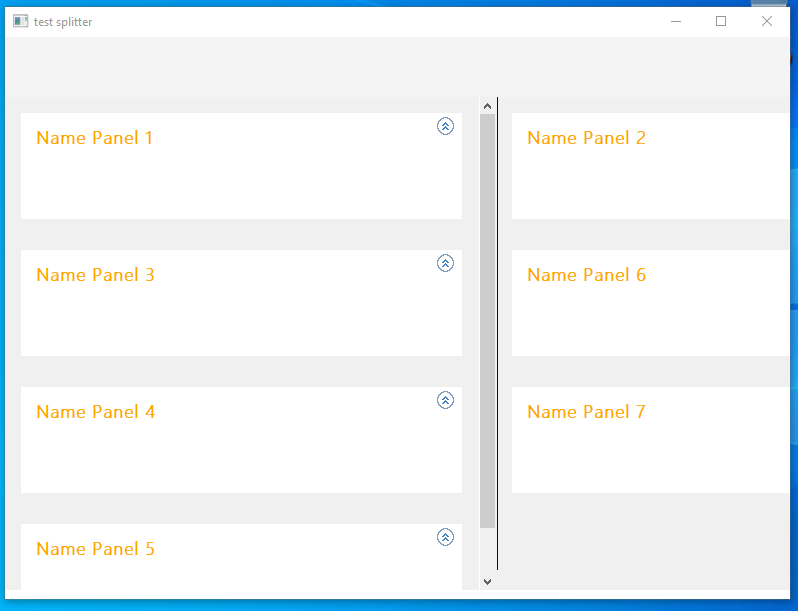
If I iconize the window and then call the window I have a wrong wnd
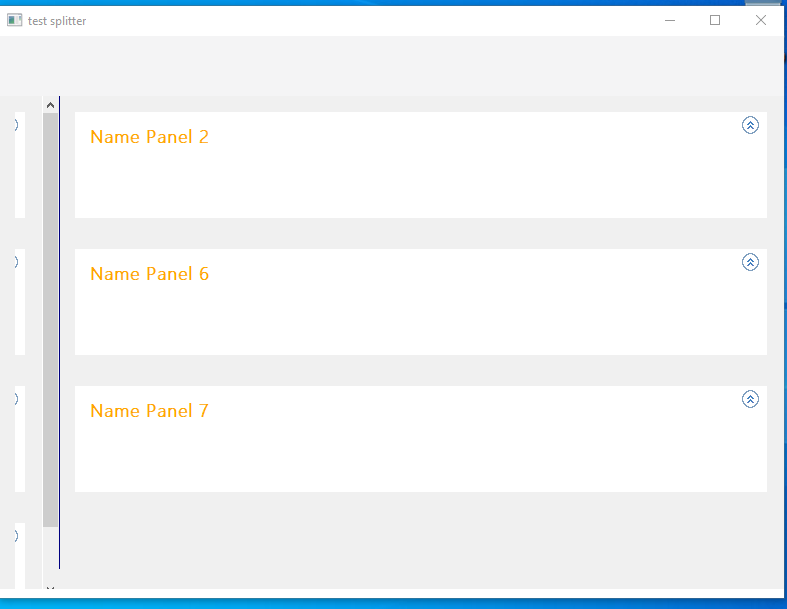
and when I put maximized the wnd I have

I wish move the splitter where you see the red line
