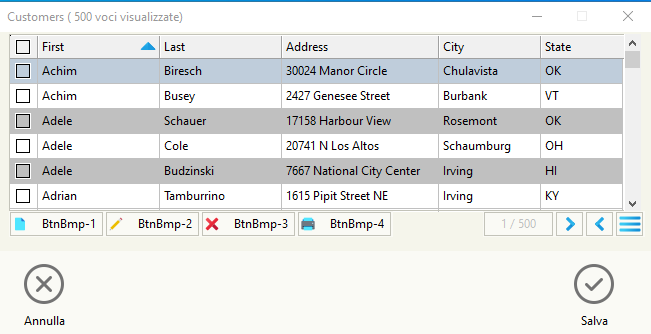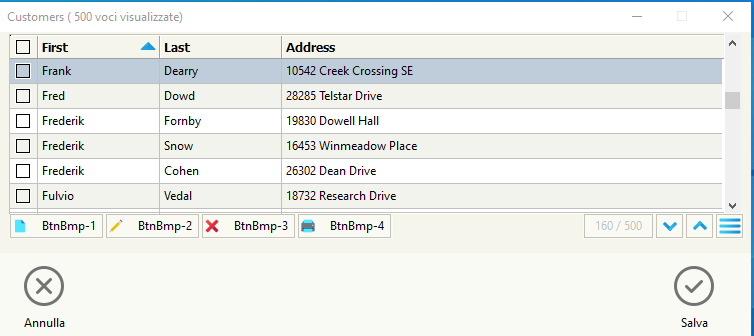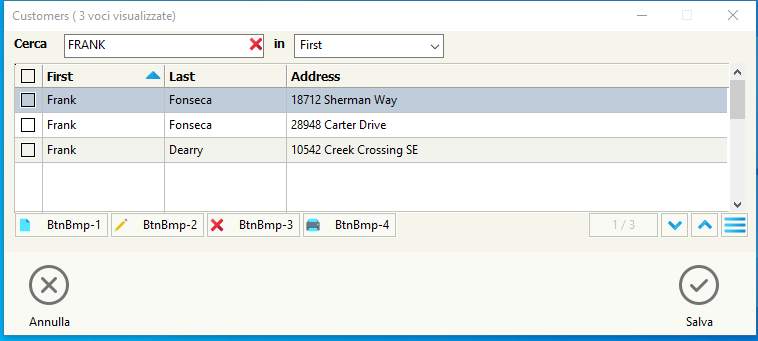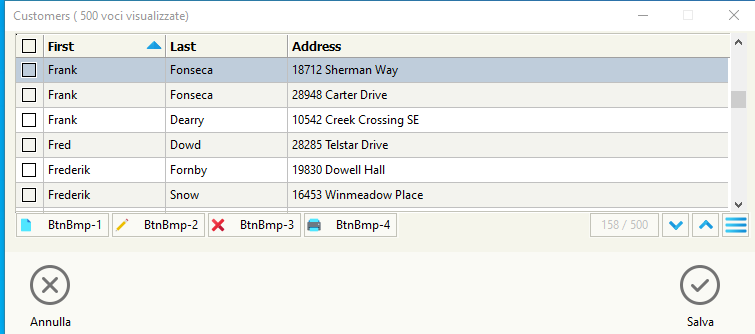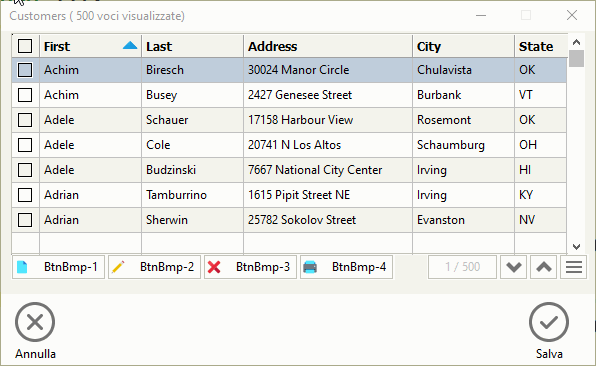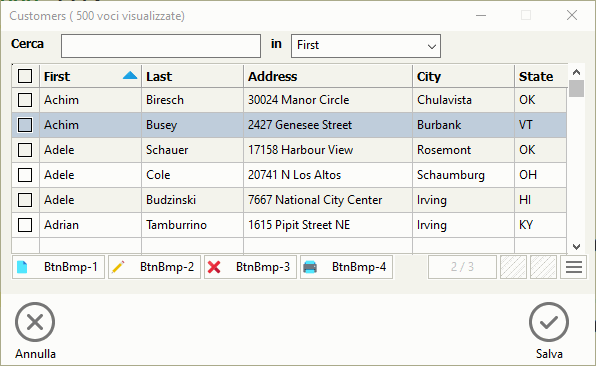records on xbrowse
I can Know how many records are on xbrowse ?
I explain
I would like to activate the arrows for moving the records (up and down) only when the records are greater than the normal number displayed in the xbrowse table
I explain
I would like to activate the arrows for moving the records (up and down) only when the records are greater than the normal number displayed in the xbrowse table