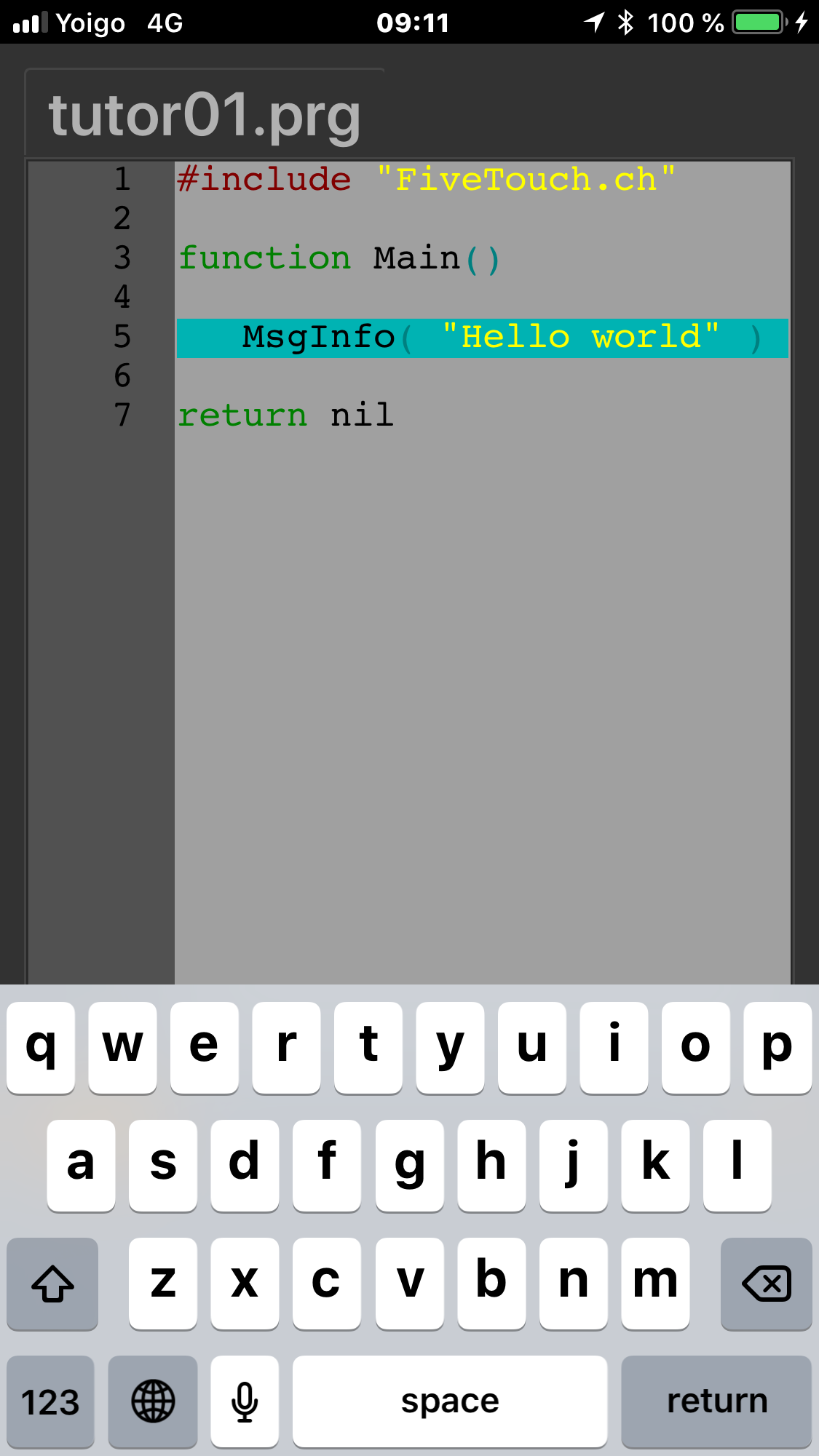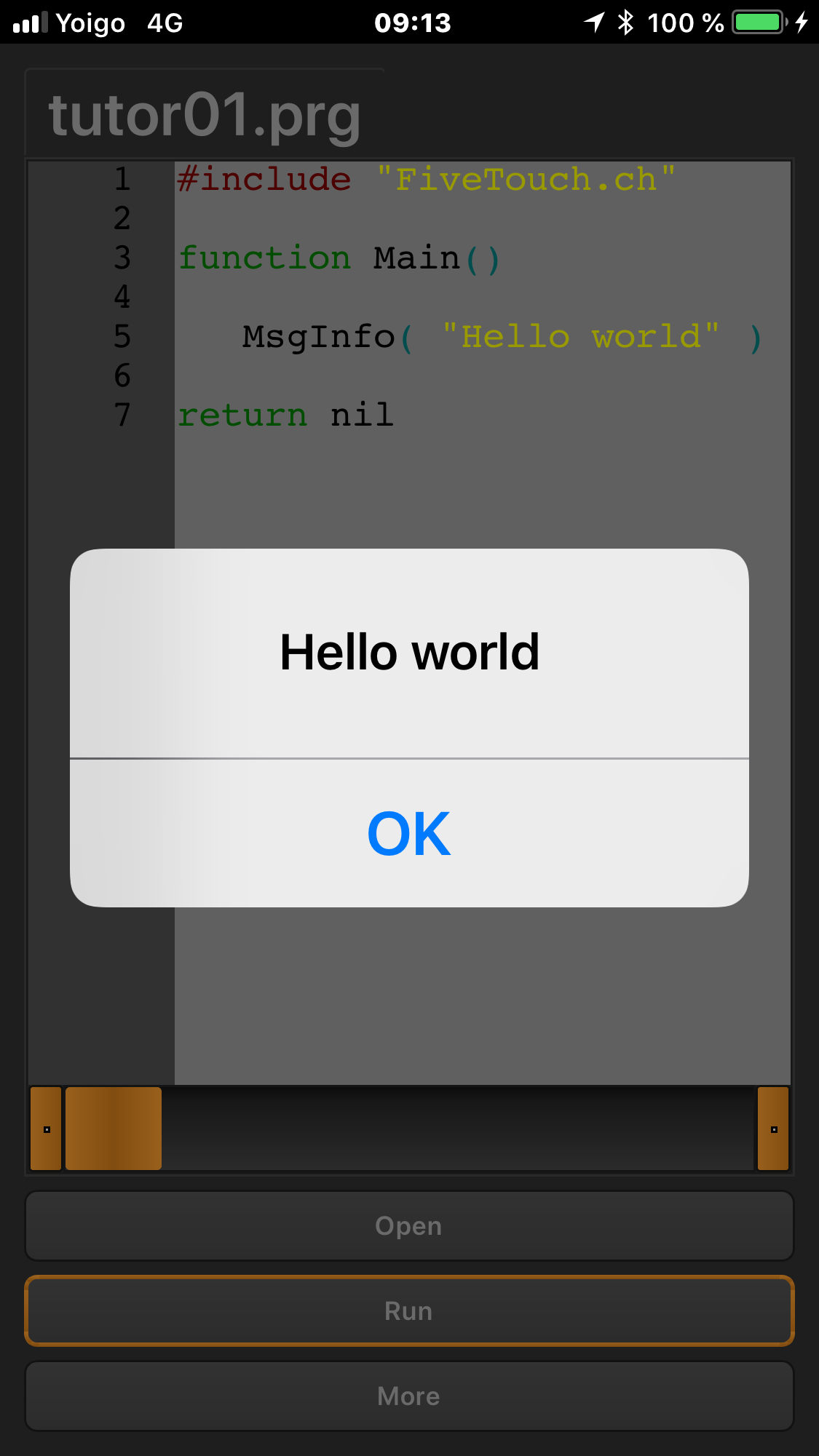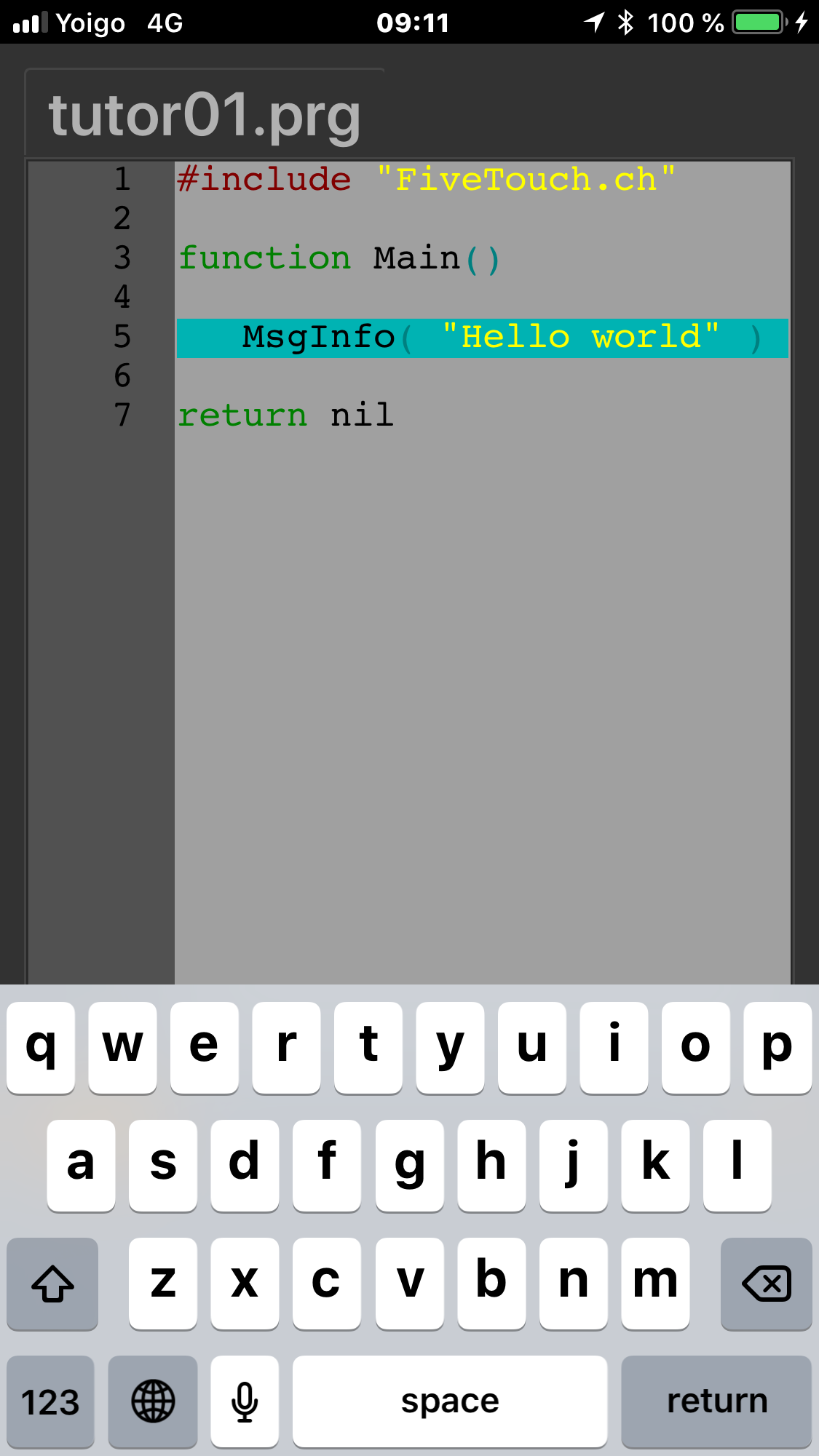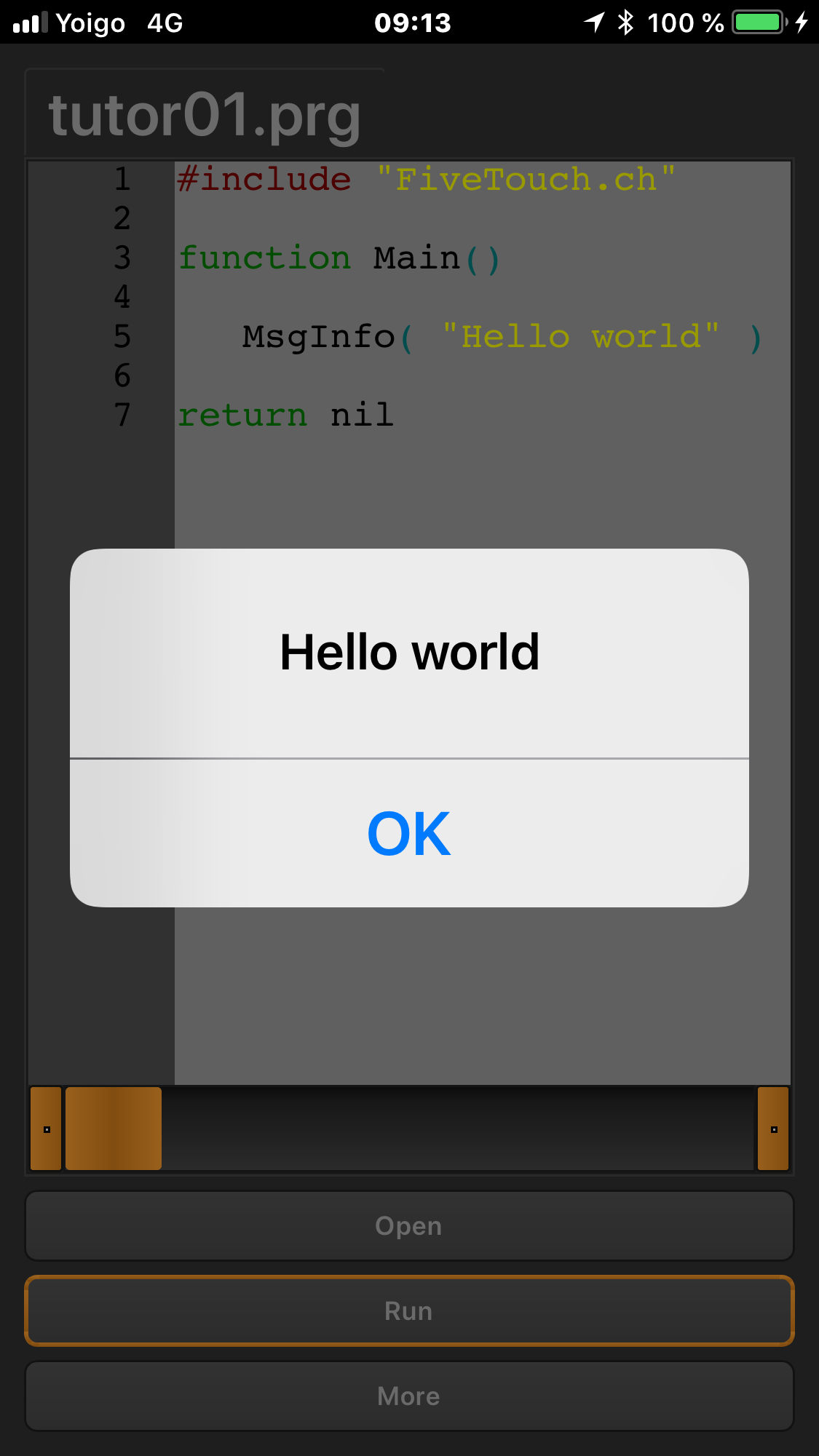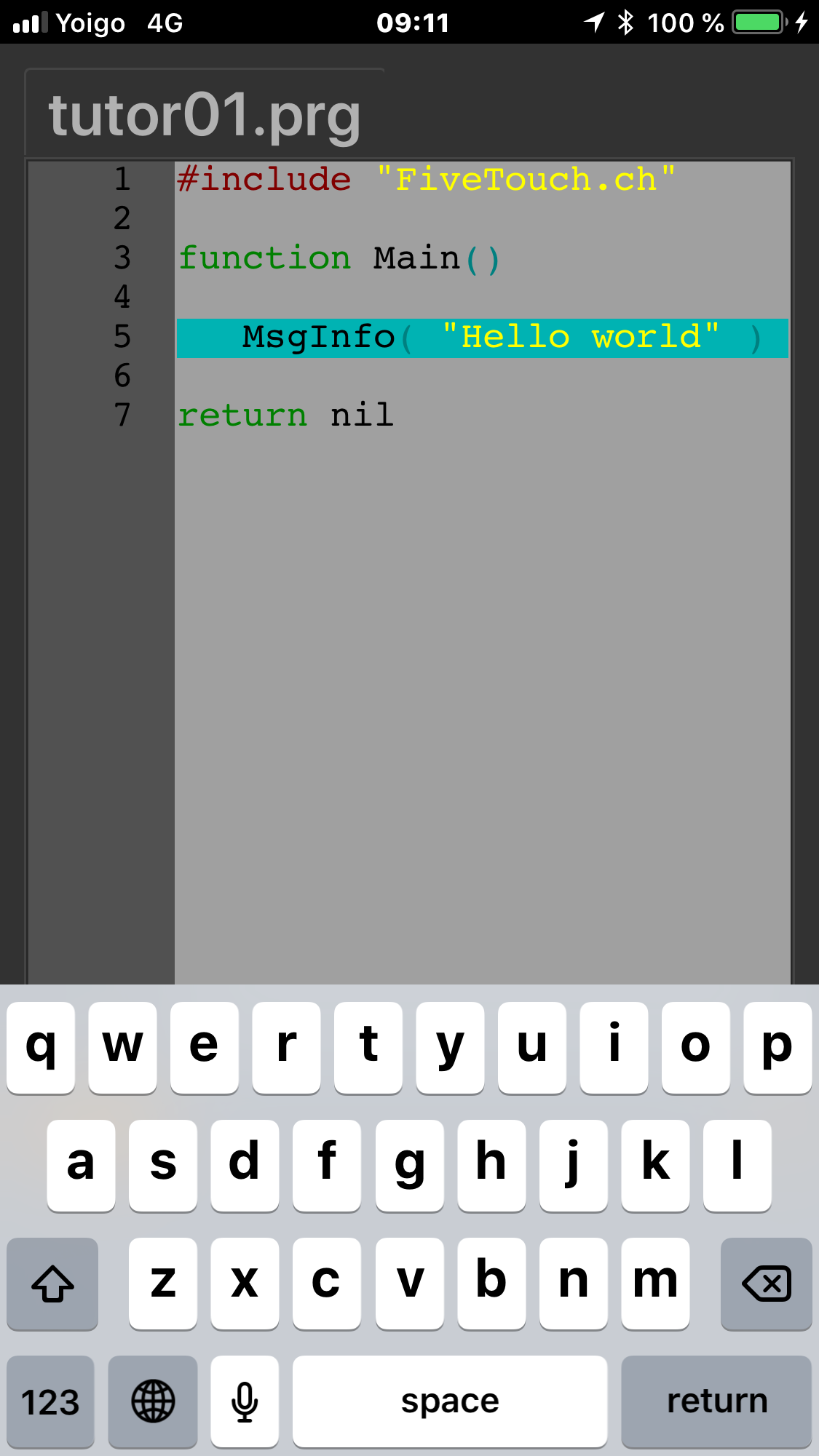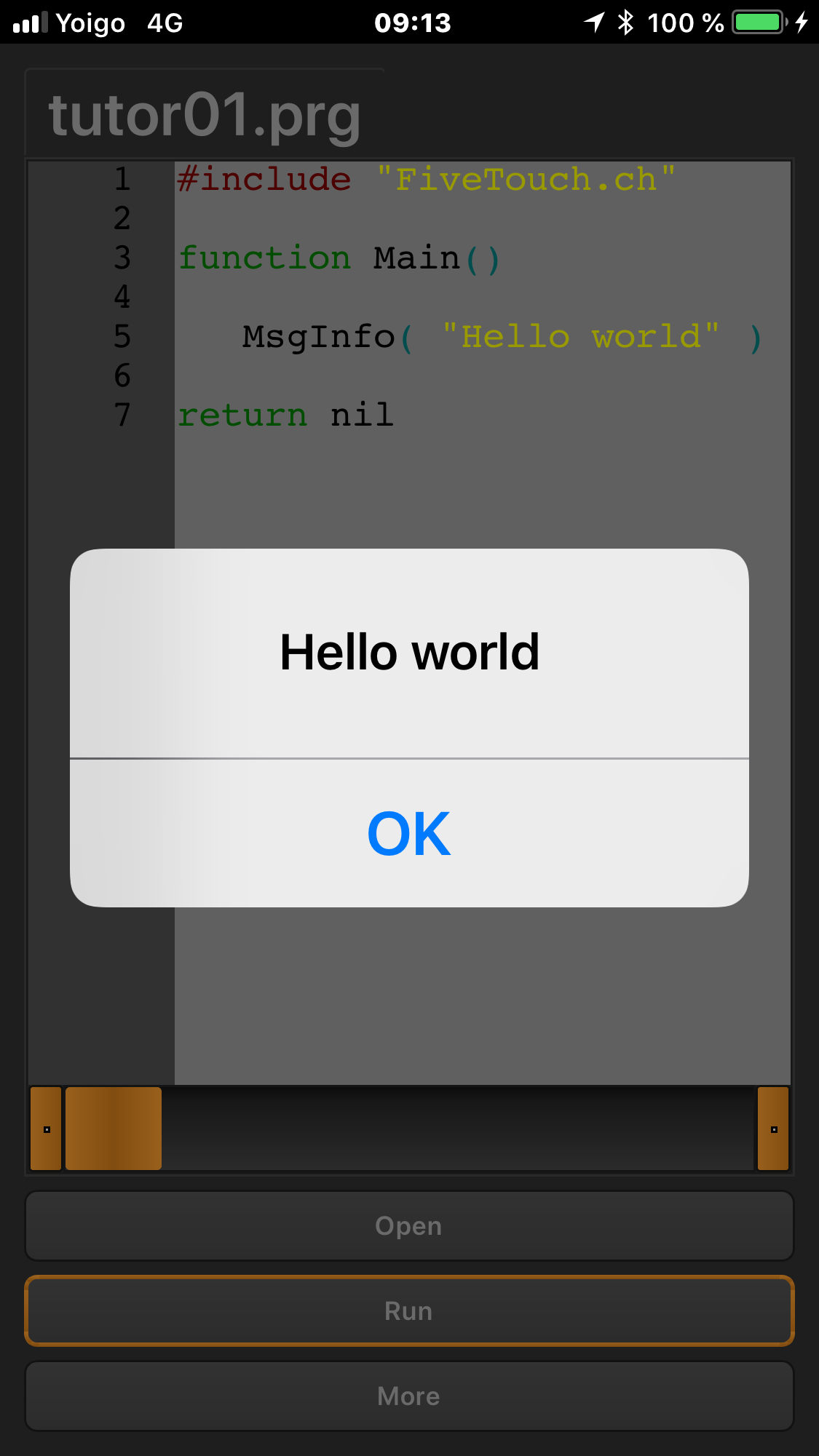FiveTouch for iOS (iPhone/iPad) is ready!!!

Posted:
Tue Apr 10, 2018 7:26 amby Antonio Linares
Re: FiveTouch for iOS (iPhone/iPad) is ready!!!

Posted:
Tue Apr 10, 2018 4:26 pmby TimStone
What can we use it for ?
1). Does it support an RDDCDX ( ADS ) ?
2) My clients use ADS Client Server in their businesses and would like to use an iOS or Android tablet for some tasks. It would need to connect across the network wirelessly, but interact with DBF files that are handled by ADS Remote. Will this work to do that ?
3). What controls are supported ?
Thank you.
Re: FiveTouch for iOS (iPhone/iPad) is ready!!!

Posted:
Tue Apr 10, 2018 5:22 pmby Antonio Linares
Tim,
I have just asked Reinaldo Crespo to contact ADS team to know if they provide ADS for iOS
FiveTouch uses QT, so all QT controls are available (as far as they are supported from Harbour qtcontribs):
https://doc.qt.io/qt-5.10/qtquickcontrols-index.html
Re: FiveTouch for iOS (iPhone/iPad) is ready!!!

Posted:
Fri Apr 13, 2018 9:04 pmby Marcelo Via Giglio
Tim,
when we are working with movil device, we need to forget the use of native drive to DB connection, we need to change the chip, and use Web Services, in this way the we have a independence data source, for ADS is possible to use oData protocol, but could be easy too implement a Web Service
an opinion only
Regards
Macelo Vía
Re: FiveTouch for iOS (iPhone/iPad) is ready!!!

Posted:
Fri Apr 20, 2018 9:50 pmby TimStone
Marcelo,
My clients are small, independent, businesses. They run the software locally because many of them do not have solid, reliable, and fast internet. Cloud solutions go down, and that means their business is stopped. Their clients do not appreciate the delays this may cause. So, they run solely on their local network, and for good performance, they use the Advantage Database Server Remote ( Client Server mode ).
In their business, they use tablets for simple tasks which are connected to ADS via their wifi. Some of those tasks might include taking photos, scanning codes, making notes, etc. All of the data is to be used in the application, and it would be preferred that it not have to be "imported" but is actually entered live. That is why using an iPhone, or an existing iPad, would be nice for them. Currently they can do these things with Windows based tablets, but they would prefer to use devices they may already have ( especially their iPhone and older iPads ).
That is why I asked the question and why it is important.