Exportacion especial Excel a Dbf SOLUCIONADO
15 posts • Page 1 of 1
Exportacion especial Excel a Dbf SOLUCIONADO
Saludos, amigos del foro.
Es posible exportar de excel a dbf, teniendo en cuenta que los nombres de columnas y su posicion en el fichero Excel difieren de los nombres de campos y su posicion en la tabla destino DBF?
He visto la function FW_ExcelToDbf() y hace algo parecido cuando los nombres de columnas Excel son identicos a nombres de campos Dbf.
Gracias.
Es posible exportar de excel a dbf, teniendo en cuenta que los nombres de columnas y su posicion en el fichero Excel difieren de los nombres de campos y su posicion en la tabla destino DBF?
He visto la function FW_ExcelToDbf() y hace algo parecido cuando los nombres de columnas Excel son identicos a nombres de campos Dbf.
Gracias.
Last edited by FranciscoA on Thu Dec 20, 2018 10:23 pm, edited 1 time in total.
Francisco J. Alegría P.
Chinandega, Nicaragua.
Fwxh-MySql-TMySql
Chinandega, Nicaragua.
Fwxh-MySql-TMySql
-

FranciscoA - Posts: 2111
- Joined: Fri Jul 18, 2008 1:24 am
- Location: Chinandega, Nicaragua, C.A.
Re: Exportacion especial Excel a Dbf
Una idea:
- Code: Select all Expand view
#include "FiveWin.ch"
FUNCTION Main()
LOCAL cArquivoCSV := "IBPTax.CSV" // coloque aqui o seu arquivo .CSV
LOCAL cArquivoDBF := "IBPTax.DBF" // coloque aqui o seu arquivo .DBF
LOCAL nPointer := 0
LOCAL nEol, cConteudo, cLinha
LOCAL nRegistro, cBuffer, nLenArq, nLido
LOCAL cEol := Chr( 13 ) + Chr( 10 )
LOCAL nHandle := FOpen( cArquivoCSV, 2 )
LOCAL aEstr := { ;
{ "codigo" , "C", 8, 0 }, ;
{ "ex" , "N", 3, 0 }, ;
{ "tabela" , "N", 1, 0 }, ;
{ "descricao" , "C", 255, 0 }, ;
{ "aliqnac" , "N", 5, 2 }, ;
{ "aliqimp" , "N", 5, 2 };
}
PRIVATE cCampo
DBCreate( cArquivoDBF, aEstr )
USE ( cArquivoDBF ) Shared New
nRegistro := 0
cBuffer := Space( 1200 ) // se houver linha maior aumente o 1200
nLenArq := FSeek( nHandle, nPointer, 2 ) // pega tamanho arquivo
FSeek( nHandle, nPointer, 0 ) // posiciona o pointer noinicio
nLido := FRead( nHandle , @cBuffer, 1200 )
nEol := AT( cEol, cBuffer )
nPointer += nEol + 1 // vamos ignorar a linha de nomes de campo
FSeek( nHandle, nPointer, 0 ) // posiciona o pointer na segunda linha
WHILE nEol > 0
nLido := FRead( nHandle , @cBuffer, 1200 )
nEol := AT( cEol, cBuffer )
IF nEol > 0
cLinha := Left( cBuffer, nEol - 1 )
APPEND BLANK // cria o registro vazio no dbf
// @ 10, 25 SAY "Salvando Registro => " + Str( ++nRegistro )
FOR x = 1 TO FCount()
cConteudo := SubSt( cLinha, 0, At( ";", cLinha ) )
cLinha := StrTran( cLinha, cConteudo, Nil, 1, 1 ) // remove apenas esta sequencia
cConteudo := Left( cConteudo, Len( cConteudo ) - 1 ) // tira o ";" do final
cCampo := Field( x )
IF ValType( &cCampo. ) = "N"
cConteudo := Val( cConteudo )
ENDIF
Replace &cCampo. WITH cConteudo // salva o campo
NEXT
ENDIF
nPointer += nEol + 1 // incrementa o pointer
IF nPointer >= nLenArq // se fim de arquivo,
EXIT // fim...
ELSE // se nao,
FSeek( nHandle, nPointer, 0 ) // posiciona o pointer
ENDIF
ENDDO
RETURN Nil
João Santos - São Paulo - Brasil - Phone: +55(11)95150-7341
-

karinha - Posts: 7261
- Joined: Tue Dec 20, 2005 7:36 pm
- Location: São Paulo - Brasil
Re: Exportacion especial Excel a Dbf
Karinha:
Gracias. Voy a estudiar y probar tu código.
Saludos.
Gracias. Voy a estudiar y probar tu código.
Saludos.
Francisco J. Alegría P.
Chinandega, Nicaragua.
Fwxh-MySql-TMySql
Chinandega, Nicaragua.
Fwxh-MySql-TMySql
-

FranciscoA - Posts: 2111
- Joined: Fri Jul 18, 2008 1:24 am
- Location: Chinandega, Nicaragua, C.A.
Re: Exportacion especial Excel a Dbf
Karinha:
He visto tu código y tiene buena pinta, pero no es lo que estoy buscando.
En mi caso la Dbf ya existe y le vamos a agregar los datos desde un Xls, cuyas nombres y posiciones de columnas son diferentes.
Para explicar mas ampliamente, a la DBF se le van a agregar los datos de algunas columnas del XLS. Es decir, no vamos a crear la estructura de la DBF en base a las columnas del XLS.
PD. Por supuesto, que manualmente puedo editar nombres y posiciones en el Xls, pero la idea es automatizar el procedimiento.
Saludos.
Karinha:
I've seen your code and it looks good, but it's not what I'm looking for.
In my case, the Dbf file already exists and we are going to add the data from an Xls file, whose names and column positions are different.
To explain more extensively, the data of some columns of the XLS will be added to the DBF. That is, we are not going to create the structure of the DBF based on the columns of the XLS.
Greetings.
He visto tu código y tiene buena pinta, pero no es lo que estoy buscando.
En mi caso la Dbf ya existe y le vamos a agregar los datos desde un Xls, cuyas nombres y posiciones de columnas son diferentes.
Para explicar mas ampliamente, a la DBF se le van a agregar los datos de algunas columnas del XLS. Es decir, no vamos a crear la estructura de la DBF en base a las columnas del XLS.
PD. Por supuesto, que manualmente puedo editar nombres y posiciones en el Xls, pero la idea es automatizar el procedimiento.
Saludos.
Karinha:
I've seen your code and it looks good, but it's not what I'm looking for.
In my case, the Dbf file already exists and we are going to add the data from an Xls file, whose names and column positions are different.
To explain more extensively, the data of some columns of the XLS will be added to the DBF. That is, we are not going to create the structure of the DBF based on the columns of the XLS.
Greetings.
Last edited by FranciscoA on Thu Dec 20, 2018 8:32 pm, edited 1 time in total.
Francisco J. Alegría P.
Chinandega, Nicaragua.
Fwxh-MySql-TMySql
Chinandega, Nicaragua.
Fwxh-MySql-TMySql
-

FranciscoA - Posts: 2111
- Joined: Fri Jul 18, 2008 1:24 am
- Location: Chinandega, Nicaragua, C.A.
Re: Exportacion especial Excel a Dbf
Amigos.
Estoy tratando de crear la función que necesito, basándome en FW_ExcelToDbf(), y otros ejemplos del Sr. Rao.
Mientras, tanto, si alguien más ha hecho algo al respecto, agradeceré sus consejos y/o ejemplos.
Saludos.
Estoy tratando de crear la función que necesito, basándome en FW_ExcelToDbf(), y otros ejemplos del Sr. Rao.
Mientras, tanto, si alguien más ha hecho algo al respecto, agradeceré sus consejos y/o ejemplos.
Saludos.
Francisco J. Alegría P.
Chinandega, Nicaragua.
Fwxh-MySql-TMySql
Chinandega, Nicaragua.
Fwxh-MySql-TMySql
-

FranciscoA - Posts: 2111
- Joined: Fri Jul 18, 2008 1:24 am
- Location: Chinandega, Nicaragua, C.A.
Re: Exportacion especial Excel a Dbf
Hola a todos.
Aqui está mi solución. La comparto por si a otro le es útil. Cualquier modificación (mejora) es bien venida.
Saludos.
Aqui está mi solución. La comparto por si a otro le es útil. Cualquier modificación (mejora) es bien venida.
- Code: Select all Expand view
oRange := GetExcelRange( cExcelFile, , )
nCols := oRange:Columns:Count
nRows := oRange:Rows:Count
aData := ArrTranspose (oRange:Value)
oRange:WorkSheet:Parent:Close()
aDataD := {}
aadd( aDataD, {nColXls7, cCampoDbf} )
aadd( aDataD, {nColXls3, cCampoDbf} )
etc...
//-----------------------------------------//
Function Xls_A_Dbf(cAlias,aDataD,aData,nRows)
local nReg:=0, nRow, nCol, nColum, cCampo, uValue, uDest
FOR nRow := 2 TO nRows // 2 es la primera linea de datos (1=headers)
(cAlias)->(DbAppend())
FOR nCol := 1 to len(aDataD)
nColum := aDataD[nCol,1] //column xls fuente
cCampo := alltrim( aDataD[nCol,2] ) //campo tabla destino
if !Empty(nColum) //si celda esta configurada...
uValue := aData[nRow,nColum]
uDest := (cAlias)->&cCampo
if Valtype( uValue ) != ValType( uDest )
uValue := ConvertType( uValue, ValType(uDest) )
endif
(cAlias)->(FieldPut(FieldPos(cCampo), uValue))
endif
NEXT nCol
if ( nReg += 1 ) >= 60
nReg:=0
SysRefresh()
endif
NEXT nRow
SysRefresh()
RETURN NIL
Saludos.
Francisco J. Alegría P.
Chinandega, Nicaragua.
Fwxh-MySql-TMySql
Chinandega, Nicaragua.
Fwxh-MySql-TMySql
-

FranciscoA - Posts: 2111
- Joined: Fri Jul 18, 2008 1:24 am
- Location: Chinandega, Nicaragua, C.A.
Re: Exportacion especial Excel a Dbf
Karinha:
Probé tu código y funciona excelente. Lo he guardado porque estoy seguro en un futuro me servirá.
Gracias.
Probé tu código y funciona excelente. Lo he guardado porque estoy seguro en un futuro me servirá.
Gracias.
Francisco J. Alegría P.
Chinandega, Nicaragua.
Fwxh-MySql-TMySql
Chinandega, Nicaragua.
Fwxh-MySql-TMySql
-

FranciscoA - Posts: 2111
- Joined: Fri Jul 18, 2008 1:24 am
- Location: Chinandega, Nicaragua, C.A.
Re: Exportacion especial Excel a Dbf SOLUCIONADO
FW_ExcelToDbf() works perfectly when you have different names in the dbf.
You need not first save to CSV and then append to dbf.
You need not first save to CSV and then append to dbf.
- Code: Select all Expand view
FW_ExcelToDbf( oExcelRange,
cDbfFieldList,
lRangeHasHeaders )
Regards
G. N. Rao.
Hyderabad, India
G. N. Rao.
Hyderabad, India
-

nageswaragunupudi - Posts: 10259
- Joined: Sun Nov 19, 2006 5:22 am
- Location: India
Re: Exportacion especial Excel a Dbf SOLUCIONADO
Mr. Rao.
I'm not sure if I understood.
It means that FW_ExcelToDbf works well even if in the xls file the column names and their position
are different from the names and positions in the dbf file ?
Can you post a sample, please?
Thanks.
No estoy seguro si entendí.
Quiere decir que FW_ExcelToDbf funciona bien aunque en el fichero xls los nombres de columnas y su posicion
son diferentes a los nombres y posiciones en el fichero dbf?
Puede postear un ejemplo?
Gracias.
I'm not sure if I understood.
It means that FW_ExcelToDbf works well even if in the xls file the column names and their position
are different from the names and positions in the dbf file ?
Can you post a sample, please?
Thanks.
No estoy seguro si entendí.
Quiere decir que FW_ExcelToDbf funciona bien aunque en el fichero xls los nombres de columnas y su posicion
son diferentes a los nombres y posiciones en el fichero dbf?
Puede postear un ejemplo?
Gracias.
Francisco J. Alegría P.
Chinandega, Nicaragua.
Fwxh-MySql-TMySql
Chinandega, Nicaragua.
Fwxh-MySql-TMySql
-

FranciscoA - Posts: 2111
- Joined: Fri Jul 18, 2008 1:24 am
- Location: Chinandega, Nicaragua, C.A.
Re: Exportacion especial Excel a Dbf SOLUCIONADO
Teste para veer se funciona bien, porfa.
Saludos
- Code: Select all Expand view
#include "fivewin.ch"
Function FWEXCEL()
LOCAL oRange, lOpened:=.f., aData
LOCAL cExcelFileName := "COMPRAS.XLS"
// oRange := GetExcelRange( "COMPRAS.xls", , , @lOpened )
// oRange := GetExcelRange( [ cExcelFileName ], [ cSheetName ], [ acRange ], @lOpened )
oRange := GetExcelRange( [ cExcelFileName ], , , @lOpened )
if oRange == nil
? "Error en el XLS"
else
aData := ArrTranspose( oRange:Value )
if lOpened
oRange:WorkSheet:Parent:Close()
endif
xbrowser aData
USE COMPRAS NEW ALIAS CP
SELECT CP
FW_ExcelToDBF( oRange, nil, .t. )
endif
return nil
Saludos
João Santos - São Paulo - Brasil - Phone: +55(11)95150-7341
-

karinha - Posts: 7261
- Joined: Tue Dec 20, 2005 7:36 pm
- Location: São Paulo - Brasil
Re: Exportacion especial Excel a Dbf SOLUCIONADO
João Santos - São Paulo - Brasil - Phone: +55(11)95150-7341
-

karinha - Posts: 7261
- Joined: Tue Dec 20, 2005 7:36 pm
- Location: São Paulo - Brasil
Re: Exportacion especial Excel a Dbf SOLUCIONADO
Karina:
Por supuesto que tu ejemplo funciona. (Ya tengo otros codigos muy similares).
Lo escrito por el Sr. Rao bajo el titulo "Another case", se parece a lo que yo necesitaba. (O no he sabido entender la logica)
Lo que requería es poder exportar, de manera automatizada, desde cualquier columna del archivo XLS hacia un campo específico del archivo DBF (por supuesto compatible o que se pueda hacer compatible)
Por ejemplo, tenemos:
en fichero XLS las Cols : Codigo, nombre, fechaemision, documento, monto,...
en fichero DBF campos: fecha, factura, valor, descrip, codiCte, nombreCte
Y la importacion hacia la dbf seria
La columna codigo del xls hacia el campo codicte de la dbf
La columna nombre del xls hacia el campo nombreCte de la dbf
La columna documento del xls hacia el campo factura de la dbf
Como dije en post anterior, ya lo he resuelto. Si lo deseas, puedo postear todas las funciones completas que componen el procedicimiento.
Saludos.
Por supuesto que tu ejemplo funciona. (Ya tengo otros codigos muy similares).
Another case:
Let us consider other case, where the headers of Excel sheet doe not match with any field names of the DBF. Assume that we can not or do not want to edit and modify the header names in the Excel sheet.
We want columns 1,2,3,4 of the sheet to be copied to fields "PROF,CLASSE,FLAG,AULA". Then :
FW_ExcelToDBF( oRange, "PROF,CLASSE,FLAG,AULA", .t. )
In case the excel sheet does not contain a header row at all, then:
FW_ExcelToDBF( oRange, "PROF,CLASSE,FLAG,AULA", .f. )
Lo escrito por el Sr. Rao bajo el titulo "Another case", se parece a lo que yo necesitaba. (O no he sabido entender la logica)
Lo que requería es poder exportar, de manera automatizada, desde cualquier columna del archivo XLS hacia un campo específico del archivo DBF (por supuesto compatible o que se pueda hacer compatible)
Por ejemplo, tenemos:
en fichero XLS las Cols : Codigo, nombre, fechaemision, documento, monto,...
en fichero DBF campos: fecha, factura, valor, descrip, codiCte, nombreCte
Y la importacion hacia la dbf seria
La columna codigo del xls hacia el campo codicte de la dbf
La columna nombre del xls hacia el campo nombreCte de la dbf
La columna documento del xls hacia el campo factura de la dbf
Como dije en post anterior, ya lo he resuelto. Si lo deseas, puedo postear todas las funciones completas que componen el procedicimiento.
Saludos.
Francisco J. Alegría P.
Chinandega, Nicaragua.
Fwxh-MySql-TMySql
Chinandega, Nicaragua.
Fwxh-MySql-TMySql
-

FranciscoA - Posts: 2111
- Joined: Fri Jul 18, 2008 1:24 am
- Location: Chinandega, Nicaragua, C.A.
Re: Exportacion especial Excel a Dbf SOLUCIONADO
This is the Excel Range we want to import to dbf.
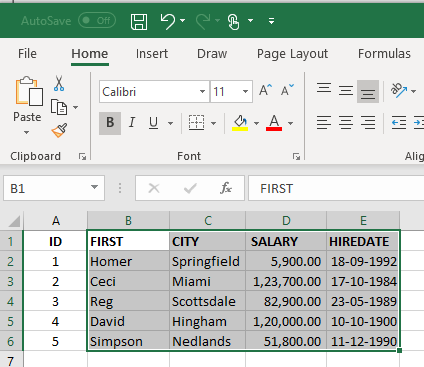
This is the structure of the dbf.
Names of the dbf fields are different.
Also the order of the fields is different from the Excel sheet.
We want to import these columns from the Excel:
This is the way to use the function:
Imported DBF:
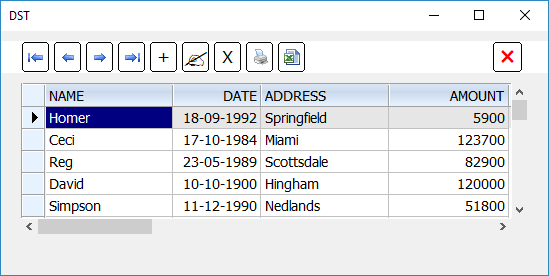
If the dbf already exists, the records are appended to the existing data.
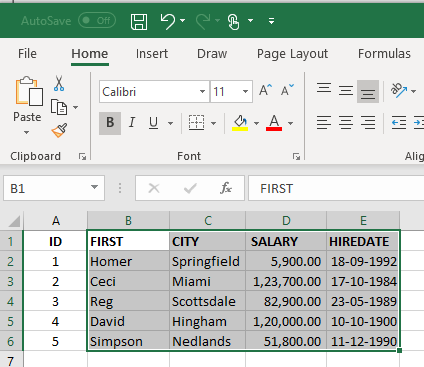
This is the structure of the dbf.
- Code: Select all Expand view
aStruct := { { "NAME", "C", 15, 0 }, ;
{ "DATE", "D", 8, 0 }, ;
{ "ADDRESS", "C", 15, 0 }, ;
{ "AMOUNT", "N", 12, 0 } }
Names of the dbf fields are different.
Also the order of the fields is different from the Excel sheet.
We want to import these columns from the Excel:
- Code: Select all Expand view
Excel column "ID" --> Ignore
Excel column "FIRST" --> dbf field "NAME"
Excel column "HIREDATE" --> dbf field "DATE"
Excel column "CITY" --> dbf field "ADDRESS"
Excel column "SALARY" --> dbf field "AMOUNT"
This is the way to use the function:
- Code: Select all Expand view
function ImportXLS()
local oRange, aStruct
local cXls := "c:\tests\import.xlsx"
local cDbf := "c:\tests\import.dbf"
aStruct := { { "NAME", "C", 15, 0 }, ;
{ "DATE", "D", 8, 0 }, ;
{ "ADDRESS", "C", 15, 0 }, ;
{ "AMOUNT", "N", 12, 0 } }
DBCREATE( cDBF, aStruct, "DBFCDX", .T., "DST" ) // Create and keep open
// or open an existing DBF
oRange := GetExcelRange( cXls, "Sheet1", "B1:E6" )
FW_ExcelToDBF( oRange, "NAME,ADDRESS,AMOUNT,DATE", .t. )
XBROWSER
return nil
Imported DBF:
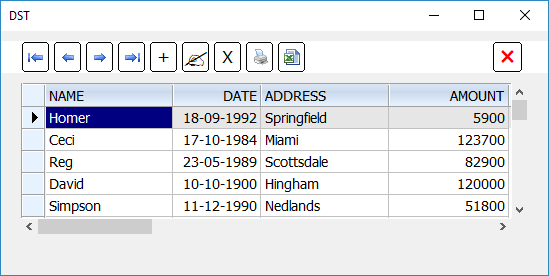
If the dbf already exists, the records are appended to the existing data.
Regards
G. N. Rao.
Hyderabad, India
G. N. Rao.
Hyderabad, India
-

nageswaragunupudi - Posts: 10259
- Joined: Sun Nov 19, 2006 5:22 am
- Location: India
Re: Exportacion especial Excel a Dbf SOLUCIONADO
Thanks, Mr. Rao.
I will do various tests and later I inform you.
Regards.
I will do various tests and later I inform you.
Regards.
Francisco J. Alegría P.
Chinandega, Nicaragua.
Fwxh-MySql-TMySql
Chinandega, Nicaragua.
Fwxh-MySql-TMySql
-

FranciscoA - Posts: 2111
- Joined: Fri Jul 18, 2008 1:24 am
- Location: Chinandega, Nicaragua, C.A.
Re: Exportacion especial Excel a Dbf SOLUCIONADO
Mr. Rao.
Thanks for your support. It works.
Regards.
Thanks for your support. It works.
Regards.
Francisco J. Alegría P.
Chinandega, Nicaragua.
Fwxh-MySql-TMySql
Chinandega, Nicaragua.
Fwxh-MySql-TMySql
-

FranciscoA - Posts: 2111
- Joined: Fri Jul 18, 2008 1:24 am
- Location: Chinandega, Nicaragua, C.A.
15 posts • Page 1 of 1
Return to FiveWin para Harbour/xHarbour
Who is online
Users browsing this forum: No registered users and 18 guests
