Buenas noches. necesito mostrar un .bmp en un xBrowse y no doy en la tecla. el valor para definir el .bmp viene en un campo numerico del dbf ya que puede tomar 3 valores.
asi defino los bmp
local aBtMs:= { ReadBitmap( 0, "TildeR.bmp" ), ;
ReadBitmap( 0, "TildeA.bmp" ), ;
ReadBitmap( 0, "TildeV.bmp" ) }
y asi intente mostrarlo pero obviamente no lo logro hacer.
COLUMNS "numero","FechaError","Tema",if(Corregir->Estado=1,aBtms[1], if(Corregir->Estado=2,aBtms[2],aBtms[3]) ;
Como lo puedo Hacer? ya intente con un eval y tampoco pude.
Gracias
Mostrar BMP en XBrowse
7 posts • Page 1 of 1
Re: Buenas noches. consulta.
METHOD - 1
Method-2:
- Code: Select all Expand view
- COLUMNS "numero", "FechaErrpr", "Tema", "" ;
...
...
WITH oBrw:aCols[ 4 ]
:cHeader := "bmp" // any header
:AddBitmap( { "TildeR.bmp", "TildeA.bmp", "TildeV.bmp" } )
:bBmpData := { || Corregir->Estado }
END
Method-2:
- Code: Select all Expand view
local aBmp := { "TildeR.bmp", "TildeA.bmp", "TildeV.bmp" }
...
COLUMNS "numero","FechaError","Tema",{|| aBmp[ Corregir->Estado ] } ;
...
oBrw:aCols[ 4 ]:cDataType := "F"
Regards
G. N. Rao.
Hyderabad, India
G. N. Rao.
Hyderabad, India
-

nageswaragunupudi - Posts: 10248
- Joined: Sun Nov 19, 2006 5:22 am
- Location: India
Re: Buenas noches. consulta.
Hola, gracias. me queda claro.
- José Camilo
- Posts: 180
- Joined: Wed Apr 07, 2021 3:56 pm
Re: Mostrar BMP en XBrowse
Sr. Roa.
las 2 soluciones que gentilmente me envio a mi consulta, al ejecutarlas me dan error.
"Error Base/1004 Message not found NIL:EVAL"
asi es como lo defino al xBrowse
//DEFINE DIALOG oDlg FROM 1, 1 TO 650, 1444 FONT oFont TITLE 'Clientes' PIXEL
DEFINE DIALOG oDlg FROM 1, 30 TO 650, 850 FONT oFont TITLE 'Correcciones' PIXEL
@ 4,5 XBROWSE oBrw ;
COLUMNS "numero", "FechaError", "Tema", "" ;
COLSIZES -10, -10, -10, -10 OF oDlg ;
SIZE 400,285 PIXEL ;
JUSTIFY .T., .f., .f.,.f. ;
ALIAS cAlias AUTOSORT FOOTERS LINES CELL NOBORDER ;
BACKGROUND aGrad VERTICAL
oBrw:nStretchCol := 2
Por que puede dar el mismo error en los 2 casos?
agradecere su ayuda.
Gracias
las 2 soluciones que gentilmente me envio a mi consulta, al ejecutarlas me dan error.
"Error Base/1004 Message not found NIL:EVAL"
asi es como lo defino al xBrowse
//DEFINE DIALOG oDlg FROM 1, 1 TO 650, 1444 FONT oFont TITLE 'Clientes' PIXEL
DEFINE DIALOG oDlg FROM 1, 30 TO 650, 850 FONT oFont TITLE 'Correcciones' PIXEL
@ 4,5 XBROWSE oBrw ;
COLUMNS "numero", "FechaError", "Tema", "" ;
COLSIZES -10, -10, -10, -10 OF oDlg ;
SIZE 400,285 PIXEL ;
JUSTIFY .T., .f., .f.,.f. ;
ALIAS cAlias AUTOSORT FOOTERS LINES CELL NOBORDER ;
BACKGROUND aGrad VERTICAL
oBrw:nStretchCol := 2
Por que puede dar el mismo error en los 2 casos?
agradecere su ayuda.
Gracias
- José Camilo
- Posts: 180
- Joined: Wed Apr 07, 2021 3:56 pm
Re: Mostrar BMP en XBrowse
Listo. ya encontre el problema. ahora el primer metodo muestra la palabra NIL, el segundo metodo funciona correcto.
Gracias
Gracias
- José Camilo
- Posts: 180
- Joined: Wed Apr 07, 2021 3:56 pm
Re: Mostrar BMP en XBrowse
Please let us know the FWH version you are using.
We will provide working samples
We will provide working samples
Regards
G. N. Rao.
Hyderabad, India
G. N. Rao.
Hyderabad, India
-

nageswaragunupudi - Posts: 10248
- Joined: Sun Nov 19, 2006 5:22 am
- Location: India
Re: Mostrar BMP en XBrowse
We give here 4 ways of showing bitmaps based on the field Estado.
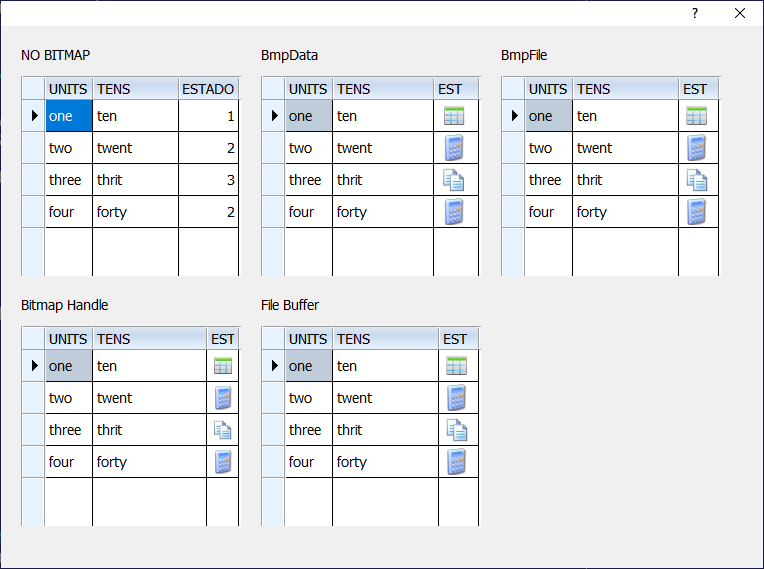
We can use any one method we feel convenient.
We recommend Method-1.
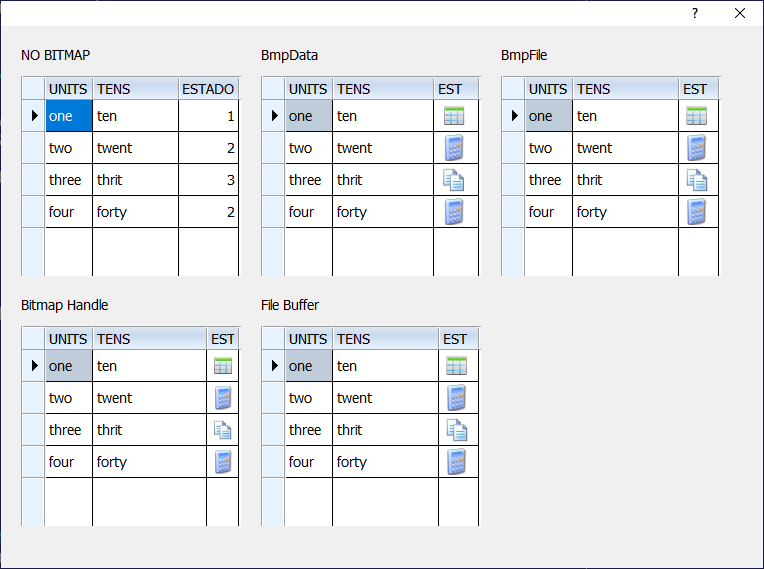
- Code: Select all Expand view
- #include "fivewin.ch"
REQUEST DBFCDX
static aBmp := { "c:\fwh\bitmaps\32x32\browse.bmp","c:\fwh\bitmaps\32x32\calc.bmp","c:\fwh\bitmaps\32x32\copy.bmp" }
function Main()
local oDlg, oFont, nRow, nCol
CreateDBF()
USE XBRBMP NEW VIA "DBFCDX"
DEFINE FONT oFont NAME "TAHOMA" SIZE 0,-14
DEFINE DIALOG oDlg SIZE 760,540 PIXEL TRUEPIXEL FONT oFont
nRow := nCol := 20
Normal( oDlg, nRow, nCol )
Method1( oDlg, nRow, nCol += 240 )
Method2( oDlg, nRow, nCol += 240 )
Method3( oDlg, nRow += 250, nCol := 20 )
Method4( oDlg, nRow, nCol += 240 )
ACTIVATE DIALOG oDlg CENTERED
RELEASE FONT oFont
return nil
function Normal( oDlg, nRow, nCol )
local oBrw
@ nRow,nCol SAY "NO BITMAP" SIZE 100,20 PIXEL OF oDlg
nRow += 30
@ nRow,nCol XBROWSE oBrw SIZE 220,200 PIXEL OF oDlg ;
DATASOURCE "XBRBMP" COLUMNS "UNITS","TENS","ESTADO" ;
CELL LINES NOBORDER
WITH OBJECT oBrw
:nRowHeight := 32
:nStretchCol := 2
:lHScroll := :lVScroll := .f.
:CreateFromCode()
END
return nil
function Method1( oDlg, nRow, nCol )
local oBrw
@ nRow,nCol SAY "BmpData" SIZE 100,20 PIXEL OF oDlg
nRow += 30
@ nRow,nCol XBROWSE oBrw SIZE 220,200 PIXEL OF oDlg ;
DATASOURCE "XBRBMP" COLUMNS "UNITS","TENS","" ;
CELL LINES NOBORDER
WITH OBJECT oBrw
:nRowHeight := 32
:nStretchCol := 2
WITH OBJECT oBrw:aCols[ 3 ]
:cHeader := "EST"
:AddBitmap( aBmp )
:bBmpData := { || ( oBrw:cAlias )->ESTADO }
END
:lHScroll := :lVScroll := .f.
:CreateFromCode()
END
return nil
function Method2( oDlg, nRow, nCol )
local oBrw
@ nRow,nCol SAY "BmpFile" SIZE 100,20 PIXEL OF oDlg
nRow += 30
@ nRow,nCol XBROWSE oBrw SIZE 220,200 PIXEL OF oDlg ;
DATASOURCE "XBRBMP" COLUMNS "UNITS","TENS",{ || aBmp[ ( oBrw:cAlias )->ESTADO ] } ;
CELL LINES NOBORDER
WITH OBJECT oBrw
:nRowHeight := 32
:nStretchCol := 2
WITH OBJECT oBrw:aCols[ 3 ]
:cHeader := "EST"
:cDataType := "F"
:lBmpTransparent := .t.
END
:lHScroll := :lVScroll := .f.
:CreateFromCode()
END
return nil
function Method3( oDlg, nRow, nCol )
local oBrw
local aBmpH[ 3 ]
AEval( aBmp, { |c,i| aBmpH[ i ] := ReadBitmap( 0, c ) } )
@ nRow,nCol SAY "Bitmap Handle" SIZE 100,20 PIXEL OF oDlg
nRow += 30
@ nRow,nCol XBROWSE oBrw SIZE 220,200 PIXEL OF oDlg ;
DATASOURCE "XBRBMP" COLUMNS "UNITS","TENS",{ || aBmpH[ ( oBrw:cAlias )->ESTADO ] } ;
CELL LINES NOBORDER
WITH OBJECT oBrw
:nRowHeight := 32
:nStretchCol := 2
WITH OBJECT oBrw:aCols[ 3 ]
:cHeader := "EST"
:cDataType := "P"
:lBmpTransparent := .t.
END
:lHScroll := :lVScroll := .f.
:CreateFromCode()
END
return nil
function Method4( oDlg, nRow, nCol )
local oBrw
local aBuf[ 3 ]
AEval( aBmp, { |c,i| aBuf[ i ] := MEMOREAD( c ) } )
@ nRow,nCol SAY "File Buffer" SIZE 100,20 PIXEL OF oDlg
nRow += 30
@ nRow,nCol XBROWSE oBrw SIZE 220,200 PIXEL OF oDlg ;
DATASOURCE "XBRBMP" COLUMNS "UNITS","TENS",{ || aBuf[ ( oBrw:cAlias )->ESTADO ] } ;
CELL LINES NOBORDER
WITH OBJECT oBrw
:nRowHeight := 32
:nStretchCol := 2
WITH OBJECT oBrw:aCols[ 3 ]
:cHeader := "EST"
:cDataType := "P"
:lBmpTransparent := .t.
END
:lHScroll := :lVScroll := .f.
:CreateFromCode()
END
return nil
function CreateDbf()
local aData := { { "one", "ten", 1 }, { "two", "twenty", 2 }, { "three", "thrity", 3 }, { "four", "forty", 2 } }
DBCREATE( "XBRBMP", {{ "UNITS", "C", 5, 0 },{ "TENS", "C", 5, 0 },{ "ESTADO", "N", 1, 0 }}, ;
"DBFCDX", .T., "XBMP" )
FW_ArrayToDBF( aData )
CLOSE DATA
return nil
We can use any one method we feel convenient.
We recommend Method-1.
Regards
G. N. Rao.
Hyderabad, India
G. N. Rao.
Hyderabad, India
-

nageswaragunupudi - Posts: 10248
- Joined: Sun Nov 19, 2006 5:22 am
- Location: India
7 posts • Page 1 of 1
Return to FiveWin para Harbour/xHarbour
Who is online
Users browsing this forum: Google [Bot] and 87 guests
