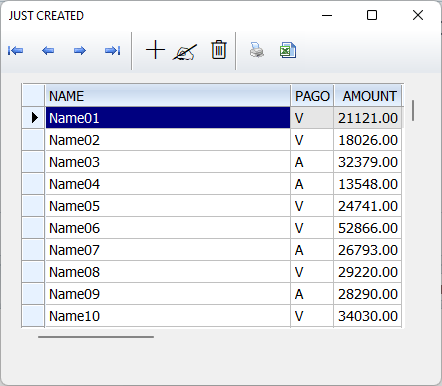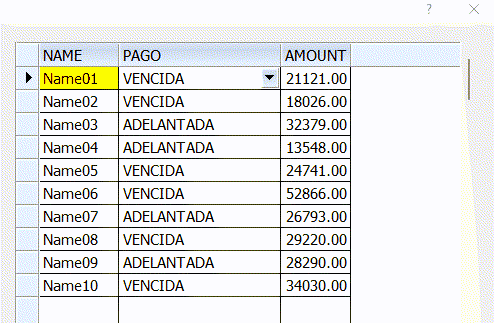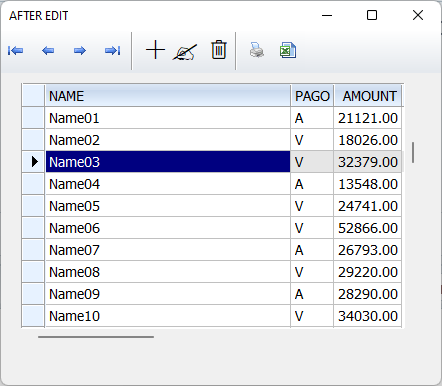- Code: Select all Expand view
Case 6
:aCols[ i ] : nEditType := EDIT_LISTBOX
:aCols[ i ] : cHeader := "T. PAGO"
:aCols[ i ] : nDataStrAlign := AL_CENTER
:aCols[ i ] : aEditListtxt := {"ADELANTADA", "VENCIDA"}
:aCols[ i ] : aEditListBound := { "A", "V" }
Hay algo que no estoy teniendo en cuenta? desde ya muchas gracias.
Saludos