Intentamos compilar la aplicación con FWH2402, pero sale mal el texto en algunos botones, si no estamos mal parece ser que es solo en los botones definidos por recursos.


#include "FiveWin.ch"
REQUEST HB_CODEPAGE_ESWIN
//----------------------------------------------------------------------------//
function Main()
local oDlg, oFont, oBtn
HB_CDPSELECT( "ESWIN" )
DEFINE FONT oFont NAME "Segoe UI" SIZE 0,-14
DEFINE DIALOG oDlg RESOURCE "Main" FONT oFont TITLE FWVERSION
REDEFINE BTNBMP oBtn ID 110 PROMPT "Cancelar" ;
FILE "..\bitmaps\32x32\cut.bmp" OF oDlg LEFT
REDEFINE BTNBMP ID 120 PROMPT "Aggregar" OF oDlg CENTER
REDEFINE BTNBMP ID 130 PROMPT "Desgarcar Ultima" OF oDlg CENTER
ACTIVATE DIALOG oDlg CENTERED
RELEASE FONT oFont
return nilmain DIALOG 50, 67, 162, 76
STYLE DS_MODALFRAME | WS_POPUP | WS_VISIBLE | WS_CAPTION | WS_SYSMENU
CAPTION "FiveWin Class TBtnBmp"
FONT 12, "MS Sans Serif"
{
CONTROL "", 110, "TBtnBmp", 0 | WS_CHILD | WS_VISIBLE | WS_TABSTOP, 9, 46, 43, 16
CONTROL "", 120, "TBtnBmp", 0 | WS_CHILD | WS_VISIBLE | WS_TABSTOP, 60, 46, 43, 16
CONTROL "", 130, "TBtnBmp", 0 | WS_CHILD | WS_VISIBLE | WS_TABSTOP, 110, 46, 42, 16
}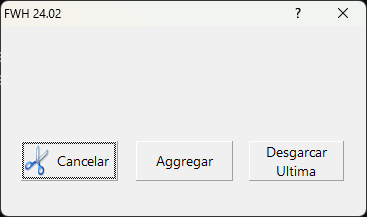
nageswaragunupudi wrote:We tried to reproduce this problem at our end, but could not.
We tried this program:
- Code: Select all Expand view
REQUEST HB_CODEPAGE_ESWIN
//----------------------------------------------------------------------------//
function Main()
local oDlg, oFont, oBtn
HB_CDPSELECT( "ESWIN" )
DEFINE FONT oFont NAME "Segoe UI" SIZE 0,-14
DEFINE DIALOG oDlg RESOURCE "Main" FONT oFont TITLE FWVERSION
REDEFINE BTNBMP oBtn ID 110 PROMPT "Cancelar" ;
FILE "..\bitmaps\32x32\cut.bmp" OF oDlg LEFT
REDEFINE BTNBMP ID 120 PROMPT "Aggregar" OF oDlg CENTER
REDEFINE BTNBMP ID 130 PROMPT "Desgarcar Ultima" OF oDlg CENTER
ACTIVATE DIALOG oDlg CENTERED
RELEASE FONT oFont
return nil
rc file
- Code: Select all Expand view
STYLE DS_MODALFRAME | WS_POPUP | WS_VISIBLE | WS_CAPTION | WS_SYSMENU
CAPTION "FiveWin Class TBtnBmp"
FONT 12, "MS Sans Serif"
{
CONTROL "", 110, "TBtnBmp", 0 | WS_CHILD | WS_VISIBLE | WS_TABSTOP, 9, 46, 43, 16
CONTROL "", 120, "TBtnBmp", 0 | WS_CHILD | WS_VISIBLE | WS_TABSTOP, 60, 46, 43, 16
CONTROL "", 130, "TBtnBmp", 0 | WS_CHILD | WS_VISIBLE | WS_TABSTOP, 110, 46, 42, 16
}
Reslut:
How can you provide us with a small sample and rc file to reproduce the problem you are experiencing?
**********************************************************************
** Visual Studio 2022 Developer Command Prompt v17.9.2
** Copyright (c) 2022 Microsoft Corporation
**********************************************************************
[vcvarsall.bat] Environment initialized for: 'x86'
Compiling...
Harbour 3.2.0dev (r2304211101)
Copyright (c) 1999-2021, https://harbour.github.io/
Compiling 'raotest1.prg' and generating preprocessed output to 'raotest1.ppo'...
Lines 5050, Functions/Procedures 1
Generating C source output to 'raotest1.c'... Done.
raotest1.c
Microsoft (R) Windows (R) Resource Compiler Version 10.0.10011.16384
Copyright (C) Microsoft Corporation. All rights reserved.
raotest1.RC(2) : error RC2104 : undefined keyword or key name: DS_MODALFRAME
Microsoft (R) Windows (R) Resource Compiler Version 10.0.10011.16384
Copyright (C) Microsoft Corporation. All rights reserved.
raotest1.RC(2) : error RC2104 : undefined keyword or key name: DS_MODALFRAME
* Application successfully built *DEFINE DIALOG oDlg RESOURCE "Main" TITLE FWVERSIONcarlos vargas wrote:Una pregunta, que resolución usa tu pantalla con las pruebas? HD, fhd, 2k o 4k.?
But Can you please delete the font definition of DEFINE DIALOG.
raotest1.RC(2) : error RC2104 : undefined keyword or key name: DS_MODALFRAME
Microsoft (R) Windows (R) Resource Compiler Version 10.0.10011.16384
Copyright (C) Microsoft Corporation. All rights reserved.
#include "..\include\WinApi.ch"
carlos vargas wrote:Una pregunta, que resolución usa tu pantalla con las pruebas? HD, fhd, 2k o 4k.?
Puedes proporcionarnos el RC de uno de esos diálogos y el código para probarlos aqui ?
Return to FiveWin para Harbour/xHarbour
Users browsing this forum: Google [Bot] and 71 guests