MsgRun()-Question
16 posts • Page 1 of 2 • 1, 2
MsgRun()-Question
Is it possible the position of MsgRun() center on parent? Now is centered on Screen.
-

byte-one - Posts: 1048
- Joined: Mon Oct 24, 2005 9:54 am
- Location: Austria
Re: MsgRun()-Question
Günther,
We could add a new parameter to MsgRun()
function MsgRun( cCaption, cTitle, bAction, oWndParent )
and then in its code add this:
We could add a new parameter to MsgRun()
function MsgRun( cCaption, cTitle, bAction, oWndParent )
and then in its code add this:
- Code: Select all Expand view
- IF cTitle == NIL
DEFINE DIALOG oDlg OF oWndParent ;
FROM 0,0 TO 3, Len( cCaption ) + 4 ;
STYLE nOr( DS_MODALFRAME, WS_POPUP )
ELSE
DEFINE DIALOG oDlg OF oWndParent ;
FROM 0,0 TO 4, Max( Len( cCaption ), Len( cTitle ) ) + 4 ;
TITLE cTitle ;
STYLE DS_MODALFRAME
ENDIF
-

Antonio Linares - Site Admin
- Posts: 41289
- Joined: Thu Oct 06, 2005 5:47 pm
- Location: Spain
Re: MsgRun()-Question
Antonio, that would be very helpful and should be default!!.
-

byte-one - Posts: 1048
- Joined: Mon Oct 24, 2005 9:54 am
- Location: Austria
Re: MsgRun()-Question
Finally implemented this way. It will be included in FWH 17.05
Example:
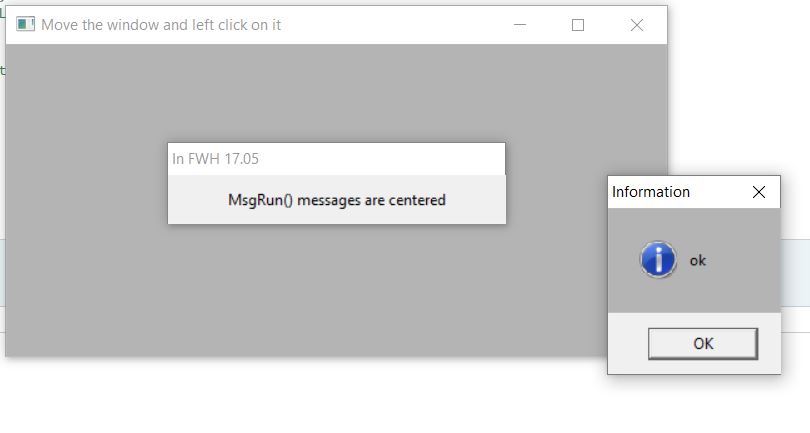
- Code: Select all Expand view
- function MsgRun( cCaption, cTitle, bAction, oWndParent )
LOCAL oDlg, nWidth, uReturn
DEFAULT cCaption := "Please, wait...",;
bAction := { || WaitSeconds( 1 ) }
IF cTitle == NIL
DEFINE DIALOG oDlg ;
FROM 0,0 TO 3, Len( cCaption ) + 4 ;
STYLE nOr( DS_MODALFRAME, WS_POPUP )
ELSE
DEFINE DIALOG oDlg ;
FROM 0,0 TO 4, Max( Len( cCaption ), Len( cTitle ) ) + 4 ;
TITLE cTitle ;
STYLE DS_MODALFRAME
ENDIF
oDlg:bStart := { || uReturn := Eval( bAction, oDlg ), oDlg:End(), SysRefresh() }
oDlg:cMsg := cCaption
nWidth := oDlg:nRight - oDlg:nLeft
ACTIVATE DIALOG oDlg ON PAINT oDlg:SayText( oDlg:cMsg ) ;
ON INIT oDlg:Center( oWndParent )
return uReturn
Example:
- Code: Select all Expand view
- #include "FiveWin.ch"
function Main()
local oWnd
DEFINE WINDOW oWnd TITLE "Move the window and left click on it"
ACTIVATE WINDOW oWnd ;
ON CLICK MsgRun( "MsgRun() messages are optionally centered", "In FWH 17.05", { || MsgInfo( "ok" ) }, oWnd )
return nil
-

Antonio Linares - Site Admin
- Posts: 41289
- Joined: Thu Oct 06, 2005 5:47 pm
- Location: Spain
Re: MsgRun()-Question
Antonio, thanks!
Should also MsgInfo() centered on parent, if desired?
Should also MsgInfo() centered on parent, if desired?
-

byte-one - Posts: 1048
- Joined: Mon Oct 24, 2005 9:54 am
- Location: Austria
Re: MsgRun()-Question
Not sure if we can:
http://stackoverflow.com/questions/6299797/c-how-to-center-messagebox
http://stackoverflow.com/questions/6299797/c-how-to-center-messagebox
- Code: Select all Expand view
- case WM_NOTIFY:{
HWND X=FindWindow("#32770",NULL);
if(GetParent(X)==H_frame){int Px,Py,Sx,Sy; RECT R1,R2;
GetWindowRect(hwnd,&R1); GetWindowRect(X,&R2);
Sx=R2.right-R2.left,Px=R1.left+(R1.right-R1.left)/2-Sx/2;
Sy=R2.bottom-R2.top,Py=R1.top+(R1.bottom-R1.top)/2-Sy/2;
MoveWindow(X,Px,Py,Sx,Sy,1);
}
} break;
-

Antonio Linares - Site Admin
- Posts: 41289
- Joined: Thu Oct 06, 2005 5:47 pm
- Location: Spain
Re: MsgRun()-Question
Antonio, for MsgRun() i use this code:
So automatically center on the caller-window!
- Code: Select all Expand view
- ACTIVATE DIALOG oDlg ON PAINT oDlg:SayText( oDlg:cMsg ) ;
ON INIT WndCenter( oDlg:hWnd ,GetActiveWindow() )
So automatically center on the caller-window!
-

byte-one - Posts: 1048
- Joined: Mon Oct 24, 2005 9:54 am
- Location: Austria
Re: MsgRun()-Question
I think this is a better code:
ACTIVATE DIALOG oDlg ON PAINT oDlg:SayText( oDlg:cMsg ) ;
ON INIT oDlg:Center( oWndParent )
sometimes GetActiveWindow() may return a window that does not belong to our app
ACTIVATE DIALOG oDlg ON PAINT oDlg:SayText( oDlg:cMsg ) ;
ON INIT oDlg:Center( oWndParent )
sometimes GetActiveWindow() may return a window that does not belong to our app
-

Antonio Linares - Site Admin
- Posts: 41289
- Joined: Thu Oct 06, 2005 5:47 pm
- Location: Spain
Re: MsgRun()-Question
Antonio, ok!
On my tests with this function, i noticed a different look if the STYLE nOr( DS_MODALFRAME, WS_POPUP ) or STYLE DS_MODALFRAME and the clausula GRADIENT are using.
It seems that the caption (and maybe also the msgbar) not included in the calculation of the client area!?
On my tests with this function, i noticed a different look if the STYLE nOr( DS_MODALFRAME, WS_POPUP ) or STYLE DS_MODALFRAME and the clausula GRADIENT are using.
It seems that the caption (and maybe also the msgbar) not included in the calculation of the client area!?
- Code: Select all Expand view
- aGrad := {{0.5,CLR_HRED,CLR_WHITE},{0.5,CLR_WHITE,CLR_HRED}}
IF cTitle == NIL
DEFINE DIALOG oDlg GRADIENT aGrad FONT oFont ;
FROM 0,0 TO 3, Len( cCaption ) + 4 ;
STYLE nOr( DS_MODALFRAME, WS_POPUP )
ELSE
DEFINE DIALOG oDlg GRADIENT aGrad FONT oFont;
FROM 0,0 TO 4, Max( Len( cCaption ), Len( cTitle ) ) + 4 ;
TITLE cTitle ;
STYLE DS_MODALFRAME
ENDIF
-

byte-one - Posts: 1048
- Joined: Mon Oct 24, 2005 9:54 am
- Location: Austria
Re: MsgRun()-Question
Günther,
Please provide a screenshot, thanks
Please provide a screenshot, thanks
-

Antonio Linares - Site Admin
- Posts: 41289
- Joined: Thu Oct 06, 2005 5:47 pm
- Location: Spain
Re: MsgRun()-Question
Antonio, gradient should be half/half!
aGrad := {{0.5,METRO_ORANGE,CLR_WHITE},{0.5,CLR_WHITE,METRO_ORANGE}}
http://byte-one.com/snip_1.png
http://byte-one.com/snip_2.png
aGrad := {{0.5,METRO_ORANGE,CLR_WHITE},{0.5,CLR_WHITE,METRO_ORANGE}}
http://byte-one.com/snip_1.png
http://byte-one.com/snip_2.png
-

byte-one - Posts: 1048
- Joined: Mon Oct 24, 2005 9:54 am
- Location: Austria
Re: MsgRun()-Question
Try it this way:
We may be changing the dimensions of the dialog once the brush has been created. Trying to find out where we do that.
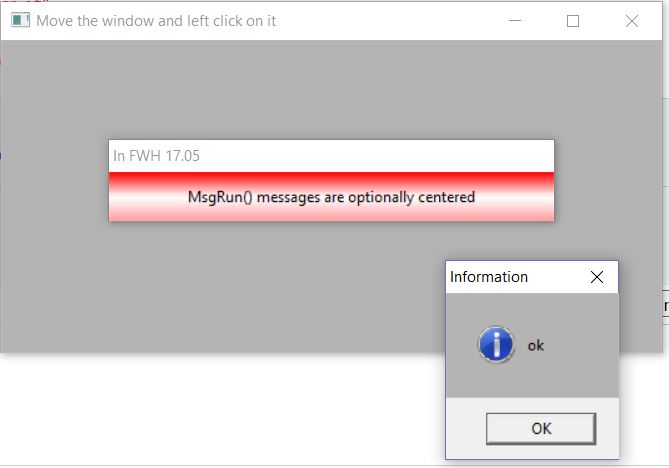
- Code: Select all Expand view
- #include "FiveWin.ch"
function Main()
local oWnd
SetDlgGradient( { {0.30,CLR_HRED,CLR_WHITE}, {0.70,CLR_WHITE,CLR_HRED} } )
DEFINE WINDOW oWnd TITLE "Move the window and left click on it"
ACTIVATE WINDOW oWnd ;
ON CLICK MsgRun( "MsgRun() messages are optionally centered", "In FWH 17.05", { || MsgInfo( "ok" ) }, oWnd )
return nil
We may be changing the dimensions of the dialog once the brush has been created. Trying to find out where we do that.
-

Antonio Linares - Site Admin
- Posts: 41289
- Joined: Thu Oct 06, 2005 5:47 pm
- Location: Spain
Re: MsgRun()-Question
In METHOD Gradient( aGradColors ) CLASS TWindow should be respected the real client-area (without caption, etc..) not the height and width from full window/dialog
-

byte-one - Posts: 1048
- Joined: Mon Oct 24, 2005 9:54 am
- Location: Austria
Re: MsgRun()-Question
I have changed the code in CLASS TWindow. It seems, now is better.
- Code: Select all Expand view
- METHOD Gradient( aGradColors ) CLASS TWindow
#define SM_CYCAPTION 4
#define SM_CYFRAME 32
local hDC, hBmp, hBmpOld, lCaption := lAnd(::nStyle,WS_CAPTION) .or. !lAnd(::nStyle,WS_POPUP), nHeight_korr := if(lCaption,GetSysMetrics( SM_CYCAPTION ),0) + GetSysMetrics( SM_CYFRAME )/2
DEFAULT aGradColors := ::aGradColors
if aGradColors == nil
return nil
endif
hDC = CreateCompatibleDC( ::GetDC() )
hBmp = CreateCompatibleBitMap( ::hDC, ::nWidth, ::nHeight - nHeight_korr )
hBmpOld = SelectObject( hDC, hBmp )
GradientFill( hDC, 0, 0, ::nHeight - nHeight_korr, ::nWidth, aGradColors )
if ::oBrush != nil
::oBrush:End()
endif
::oBrush = TBrush():New()
::oBrush:hBitmap = hBmp
::oBrush:hBrush = CreatePatternBrush( hBmp )
SelectObject( hDC, hBmpOld )
::ReleaseDC()
return nil
-

byte-one - Posts: 1048
- Joined: Mon Oct 24, 2005 9:54 am
- Location: Austria
Re: MsgRun()-Question
Now is respecting the real ClientArea!
- Code: Select all Expand view
- local hDC, hBmp, hBmpOld, aClient := GetClientRect(::hWnd), nHeight := aClient[3]-aClient[1], nWidth := aClient[4]-aClient[2]
DEFAULT aGradColors := ::aGradColors
if aGradColors == nil
return nil
endif
hDC = CreateCompatibleDC( ::GetDC() )
hBmp = CreateCompatibleBitMap( ::hDC, nWidth, nHeight )
hBmpOld = SelectObject( hDC, hBmp )
GradientFill( hDC, 0, 0, nHeight, nWidth, aGradColors )
if ::oBrush != nil
::oBrush:End()
endif
::oBrush = TBrush():New()
::oBrush:hBitmap = hBmp
::oBrush:hBrush = CreatePatternBrush( hBmp )
SelectObject( hDC, hBmpOld )
::ReleaseDC()
return nil
-

byte-one - Posts: 1048
- Joined: Mon Oct 24, 2005 9:54 am
- Location: Austria
16 posts • Page 1 of 2 • 1, 2
Return to FiveWin for Harbour/xHarbour
Who is online
Users browsing this forum: No registered users and 19 guests
