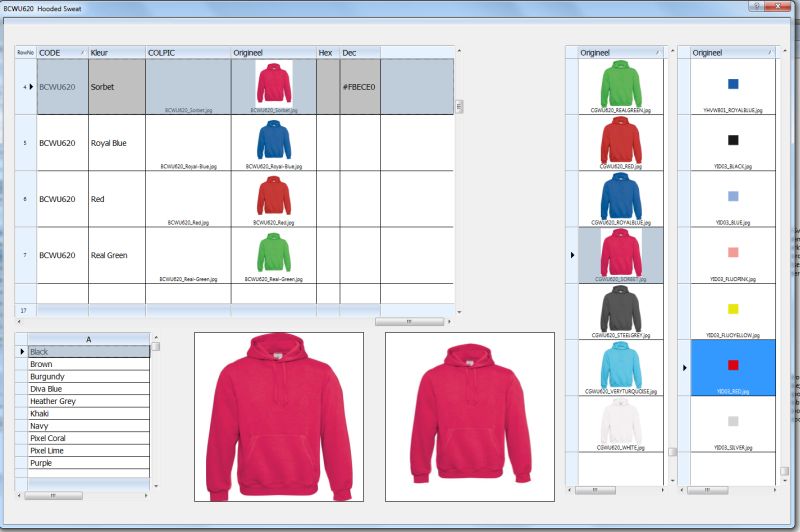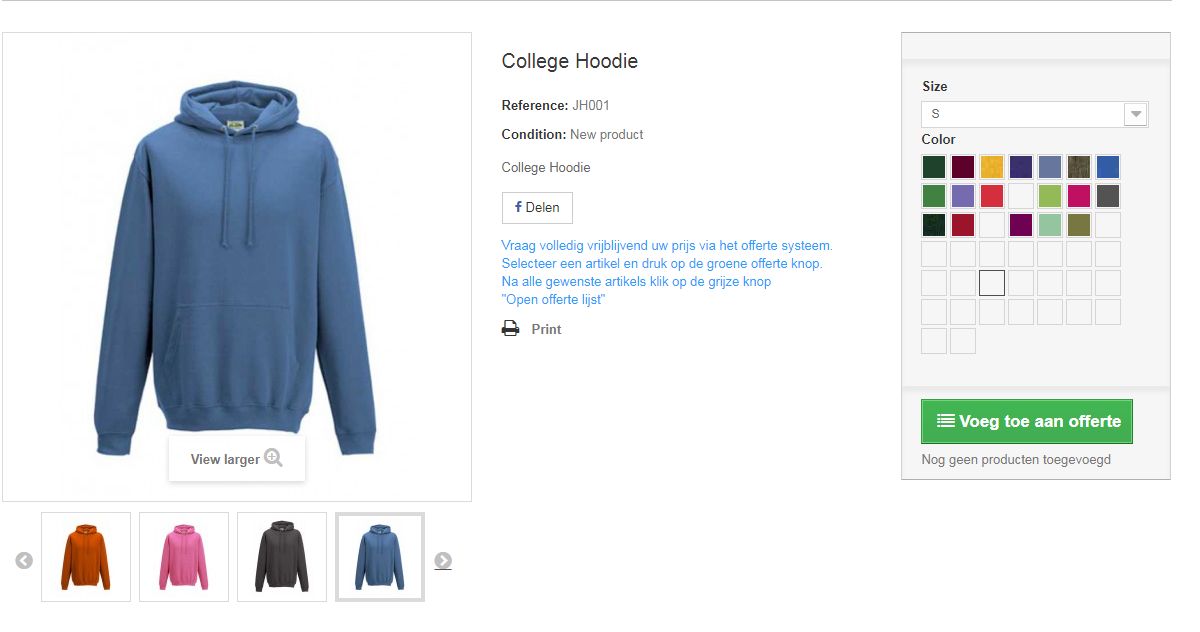Very Nice en usefull for my project, but I have a other challenge

I think many users could benifit from the folowing : (Maybe it can even be done, but then I already say sorry..
If you take the new colorset, and add more definable colors 1 to 10 become 1 to XX (In my case some times 45)
I have 45 colors T-shirts from the brand Gildan.
1. Or Drag and Drop eacht color (Image Tshirt) into your dialog for selecting the color
2. Or Let the Colorpicker be able to select the color from all screen positions (You have done that before)
Then build a colorsheme from all colors until done and save the file with the colors (Is done now also)
Then be able to have the colors (named ex. Gildan) into a XBrowse for selection with the code (Hex, Rgb, ....)
Here I think of being able to chose the colorsheme and show It in the master colordialog. As example that the browse
with the METRO colors will be replaced the the selected colors (GILDAN).
Almost all of this is done. You could have a Tool that is very usefull for all people that need colors in WebShop product management.
You asked for Ideas, This was mine ....
If you are not all clear of what I mean, I would be glad to give a flow of all actions.