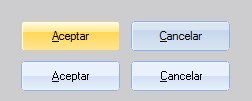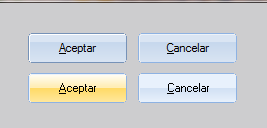vcrl
Hello,
Can anyone tell me what happened to "V I A C O R A L" and "http://www.V I A O P E N.com" ?
I noticed that this website is blocked by a username and password.
I put the name in capitals and with spaces between the letters because this word is automatically changed in "noway" if I type it in normal letters without the spaces. Never seen such a thing before (I wonder why?).
Does this add-on still exist ?
How can I reach them ?
Thank you.
Can anyone tell me what happened to "V I A C O R A L" and "http://www.V I A O P E N.com" ?
I noticed that this website is blocked by a username and password.
I put the name in capitals and with spaces between the letters because this word is automatically changed in "noway" if I type it in normal letters without the spaces. Never seen such a thing before (I wonder why?).
Does this add-on still exist ?
How can I reach them ?
Thank you.