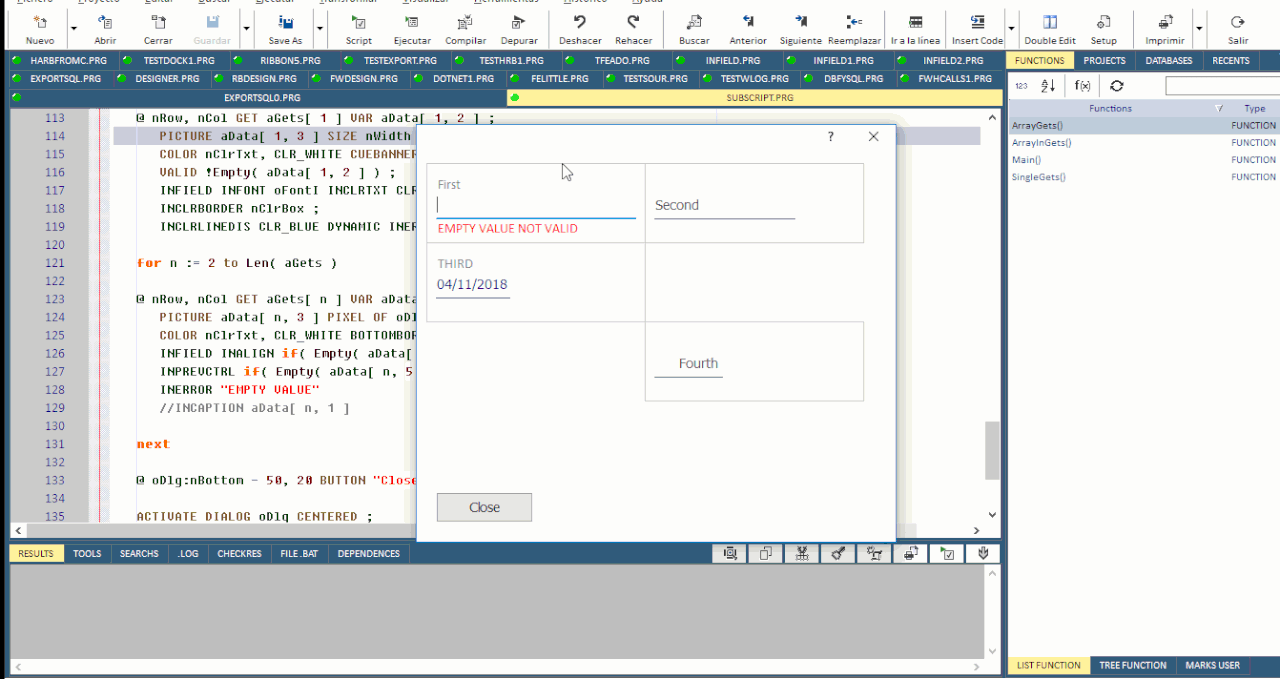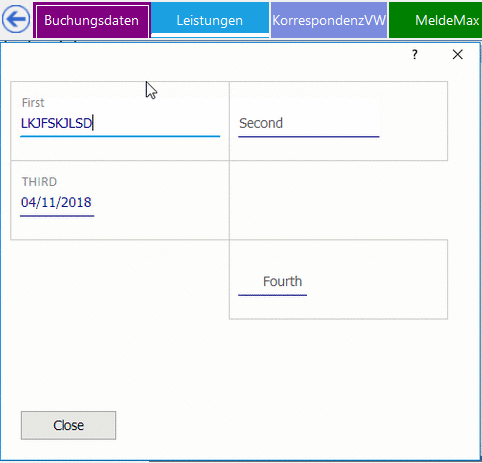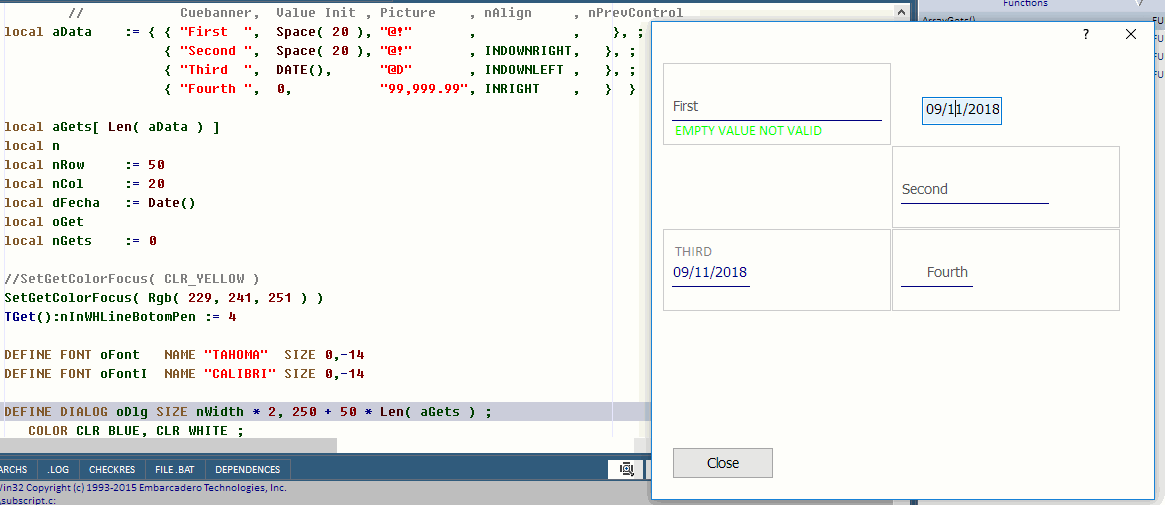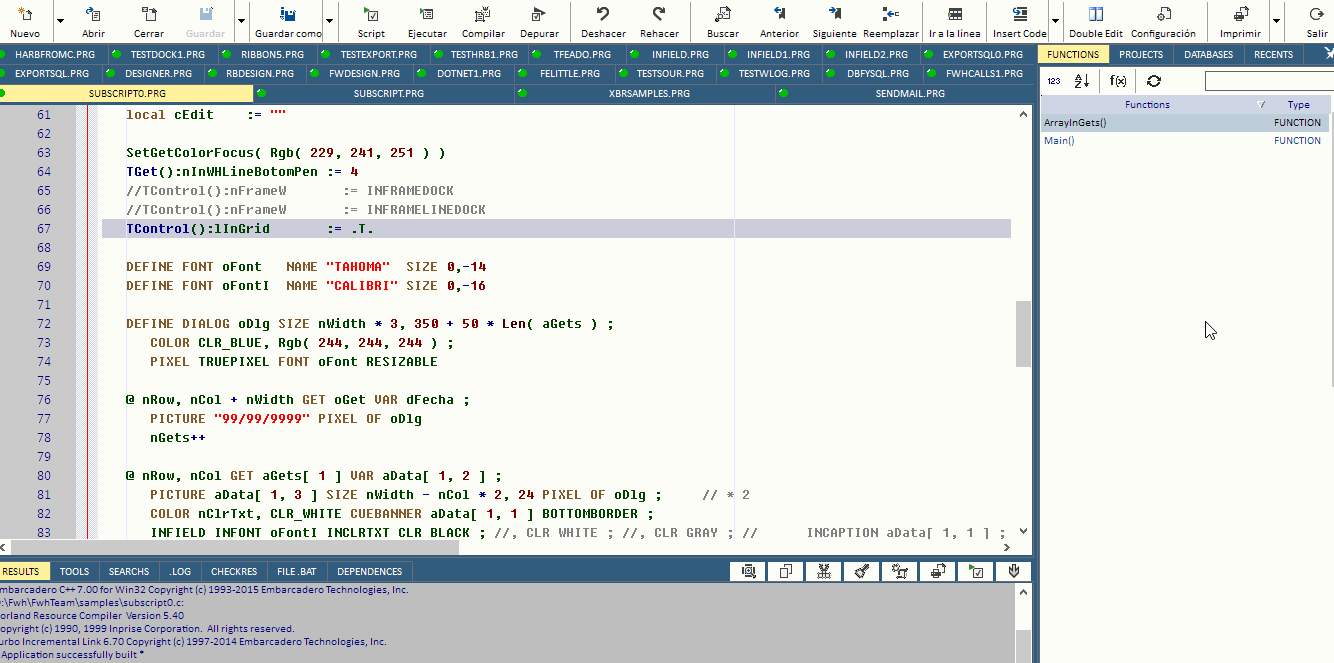Re: Infield Top Aligned Form Labels
do you have insert also the possibility to insert icons to validate the get ?
1. Icon signifier
2. Valid or error icon
3. Clear icon
4. Voice input icon
5. Dropdown icon
sample :



1. Icon signifier
2. Valid or error icon
3. Clear icon
4. Voice input icon
5. Dropdown icon
sample :



- Code: Select all Expand view
- http://www.devcomponents.com/dotnetbar/img/HomeTextBoxX.png