Ribbon Theme
Hi All,
Anyone so kind to share Ribbon Style Office 2016 Dark Theme?
Highly appreciated.

Anyone so kind to share Ribbon Style Office 2016 Dark Theme?
Highly appreciated.
www.FiveTechSoft.com
https://forums.fivetechsupport.com/
https://forums.fivetechsupport.com/viewtopic.php?f=3&t=36145

Antonio Linares wrote:Do you mean this look ?
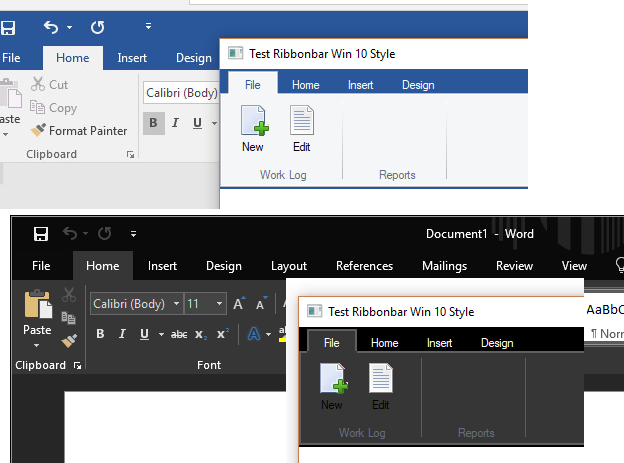
How have you implemented it?
perhaps we can change color of rbtn?
What about the title bar? It should be dark as well.
James Bott wrote:Enrico Maria Giordano wrote:What about the title bar? It should be dark as well.
Enrico, I agree. I did a cursory search for "windows 10 titlebar color" on the Internet but only found how to change all the Windows apps titlebar's color but not a single app. Do you know how?
Enrico, I agree. I did a cursory search for "windows 10 titlebar color" on the Internet but only found how to change all the Windows apps titlebar's color but not a single app. Do you know how?
Silvio wrote: At school we have office 2016 and I 'm trying to recreate it but I have problems. It's as 2016 release but the button color background are changed.
DEFAULT bClrGradNormal := { | lPressed | if ( lPressed,;
{ ;
{ 2/5, nRGB( 254, 215, 169 ), nRGB( 251, 179, 99 ) } , ;
{ 3/5, nRGB( 250, 155, 50 ), nRGB( 253, 239, 173 ) } ;
},;
{;
{ 2/5, nRGB( 255, 253, 222 ), nRGB( 255, 231, 147 ) } , ;
{ 3/5, nRGB( 255, 215, 86 ), nRGB( 255, 231, 153 ) } ;
} ) }