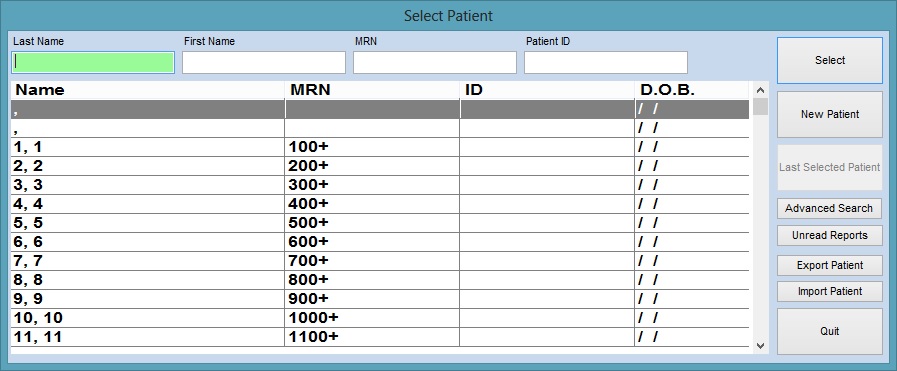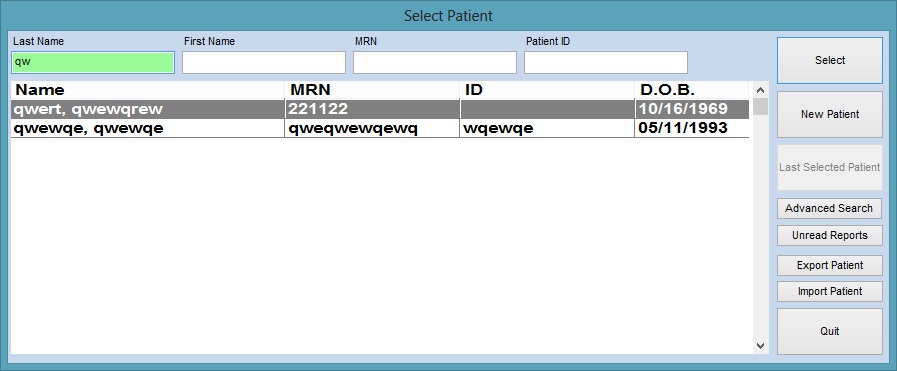Network Issue
Hi All,
I have run into an issue with my app when networked...
If only one system is accessing the files, everything is ok.
When a second system access the files things slow down to a crawl.
It seems Setting Filters is taking forever.
To open my dbf files I am doing:
Then elsewhere in the program I may need to set a filter (when searching for a patient for example).
I can't figure out why it works with one user but not with more
Any ideas???
I have run into an issue with my app when networked...
If only one system is accessing the files, everything is ok.
When a second system access the files things slow down to a crawl.
It seems Setting Filters is taking forever.
To open my dbf files I am doing:
- Code: Select all Expand view
- USE &cFile SHARED NEW (where cFile could be something like: \\myserver\myfolder\mydbf.dbf )
Then elsewhere in the program I may need to set a filter (when searching for a patient for example).
- Code: Select all Expand view
- SET FILTER TO UPPER(mydbf->Last) = UPPER( ALLTRIM( cSearch1 ) ) .AND. UPPER(mydbf->First) = UPPER( ALLTRIM( cSearch2 ) )
I can't figure out why it works with one user but not with more
Any ideas???