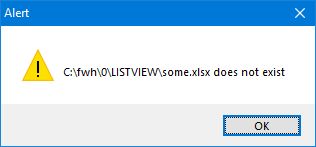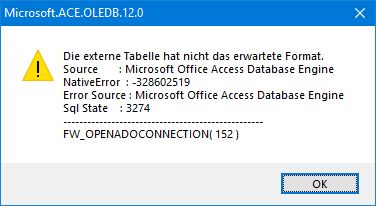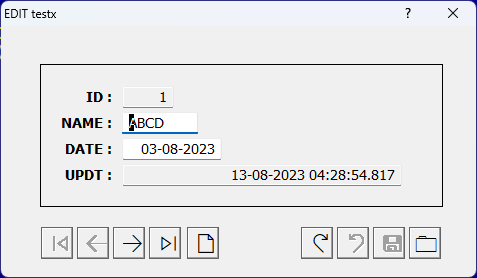METHOD ToExcel() need Excel
MsgAlert( FWString( "Excel not installed" ), FWString( "Alert" ) )
did Fivewin already have a Function to use ADO to "create" a XLSx Sheet
---
Idea
it seem function FW_OpenADOExcelBook( cFile, lHeaders ) return a "Connection" so after create Structure
- Code: Select all Expand view RUN
- CREATE TABLE XXX ( ...
i want to do this
- Code: Select all Expand view RUN
- oRs := FW_OpenRecordSet( oCn, "XXX" )
USE CUSTOMER NEW ALIAS CUST SHARED READONLY VIA 'DBFCDX'
do while ! eof()
oRs:AddNew( { "CUSTNAME", "MARRIED", "AGE", "SALARY" }, ;
{ Left( Trim( CUST->FIRST ) + ' ' + Trim( CUST->LAST ), 30 ), ;
CUST->MARRIED, CUST->AGE, CUST->SALARY } )
SKIP
enddo
CLOSE CUST
oRs:Close()
will this work