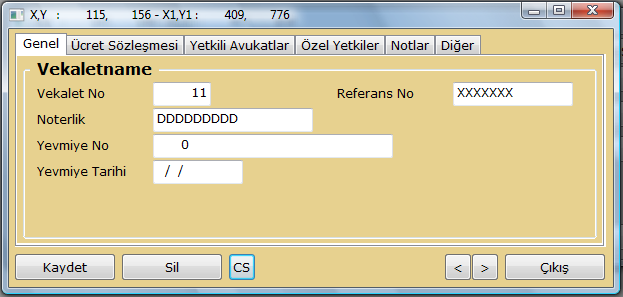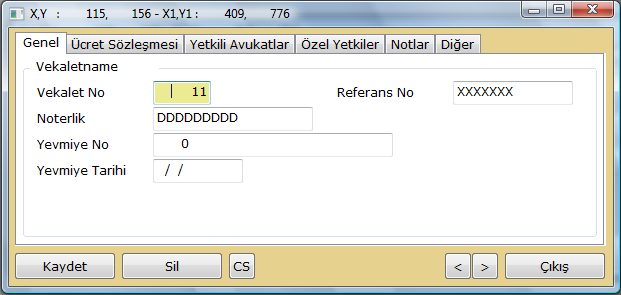I use bKeydown like below in xBrowse for selecting row with Enter key.
- Code: Select all Expand view RUN
oBrw:bKeyDown = { | nKey, nFlags | If( nKey == VK_RETURN, GO_DETAY(uData,oBrw,aOptions),) }
It works in FWH 8.10 but it gives an error in FWH 8.11.
- Code: Select all Expand view RUN
Application
===========
Path and name: D:\PRG\DAVAW\DAVAW.exe (32 bits)
Size: 3,085,312 bytes
Time from start: 0 hours 0 mins 5 secs
Error occurred at: 01/12/2008, 23:21:03
Error description: Error BASE/1004 Class: 'NIL' has no exported method: OTREE
Args:
[ 1] = U
Stack Calls
===========
Called from: => OTREE(0)
Called from: .\source\classes\XBROWSE.PRG => TXBROWSE:KEYCHAR(0)
Called from: => TWINDOW:HANDLEEVENT(0)
Called from: .\source\classes\CONTROL.PRG => TXBROWSE:HANDLEEVENT(0)
Called from: .\source\classes\WINDOW.PRG => _FWH(0)
Called from: => DIALOGBOXINDIRECT(0)
Called from: .\source\classes\DIALOG.PRG => TDIALOG:ACTIVATE(0)
Called from: wLib_1.PRG => DETAY(622)
Called from: wLib_1.PRG => GO_DETAY(227)
Called from: wLib_1.PRG => (b)WYK_LIST(120)
Called from: .\source\classes\WINDOW.PRG => TWINDOW:KEYDOWN(0)
Called from: .\source\classes\CONTROL.PRG => TCONTROL:KEYDOWN(0)
Called from: .\source\classes\XBROWSE.PRG => TXBROWSE:KEYDOWN(0)
Called from: => TWINDOW:HANDLEEVENT(0)
Called from: .\source\classes\CONTROL.PRG => TXBROWSE:HANDLEEVENT(0)
Called from: .\source\classes\WINDOW.PRG => _FWH(0)
Called from: => DIALOGBOXINDIRECT(0)
Called from: .\source\classes\DIALOG.PRG => TDIALOG:ACTIVATE(0)
Called from: wLib_1.PRG => WYK_LIST(200)
How Can I solve this problem?
Thanks,