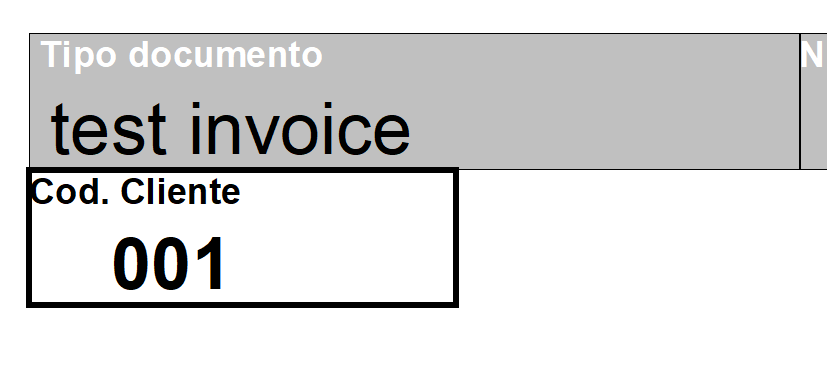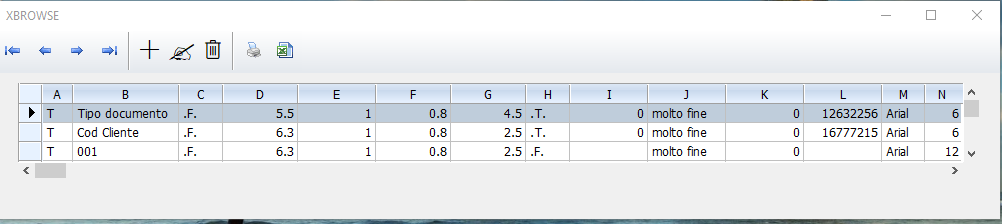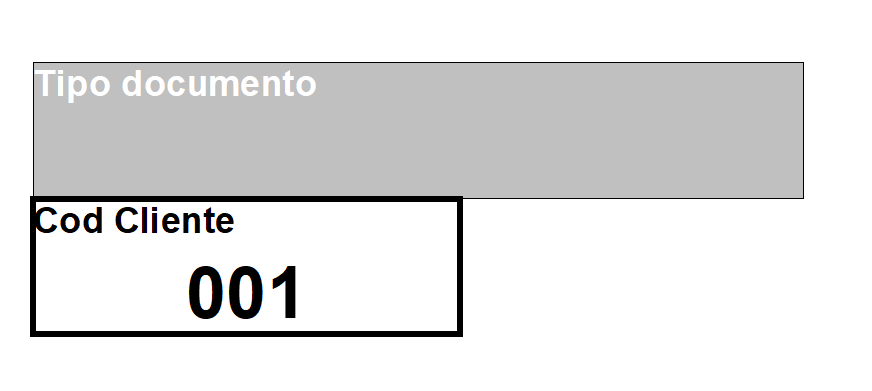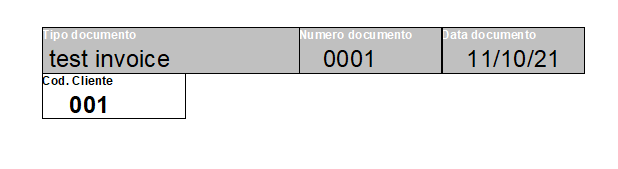karinha wrote:Show in this example what is wrong.
Muestre en este ejemplo lo que está mal.
[
RELEASE BRUSH oBrush
RELEASE FONT oFont
RETURN NIL
[/code]
querido señor me parece que está exagerando,
es la segunda vez que me escribe e inserta ejemplos (fuente) que nada tiene que ver con lo que estoy haciendo
si miras atentamente mis cajas te darás cuenta de que todas son diferentes a la que hiciste
Estoy haciendo una estructura de una factura, por supuesto, no he publicado toda mi fuente, solo los datos esenciales para comprender el problema.
hay dos cajas, una arriba y otra debajo, las cajas están adjuntas
1)
el primer cuadro,el primer cuadro está en la fila 5.5 y la columna 1, de 4,5 cm de largo,y 0,8 de altura
tiene el color de fondo en gris claro, tiene un texto "Tipo de documento" en el color negro de la fuente Aial tamaño 6 y está colocado arriba (T) y a la izquierda (L)
2)
el segundo recuadro de la fila 6.3 en la columna 1, 2.5 de ancho y 0.8 de alto, color de fondo blanco y el texto en color negro siempre con Arial y
dimensión 6 y siempre en posición TL
ahora tenemos que insertar otros escritos en el cuadro de caracteres 12
pero no puedo usar el comando simple cmsay o decir imprimir porque estas escrituras pueden tener colores o cajas
entonces tengo que usar el mismo sistema
3)el tercer cuadro está en la línea 6.3 en la columna 1, 2.5 de ancho y 0.8 de alto, con el texto "001" con la fuente Arial pero el tamaño de fuente 12, el fondo es blanco
como puedes ver en esta figura
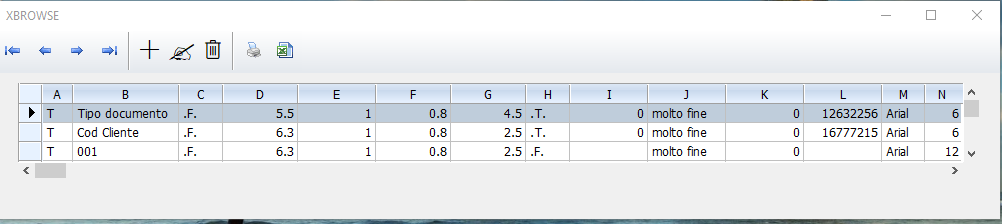
ahora creado la matriz aHeader intentemos imprimir las cajas
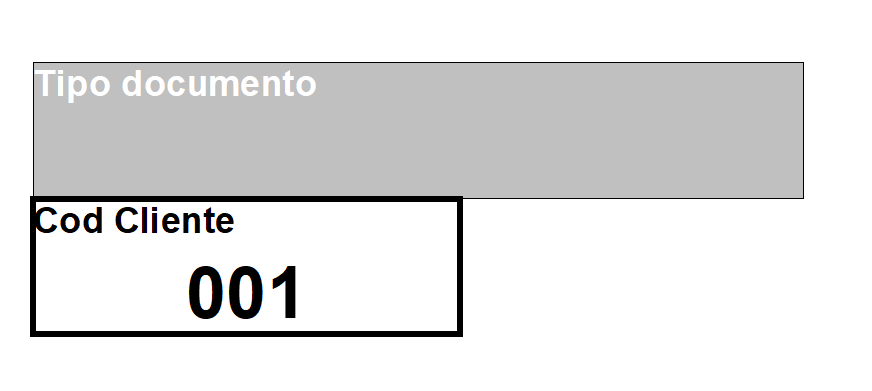
pero al mirar las casillas me doy cuenta de que la segunda casilla de abajo a pesar de estar colocada en la columna 1 está más atrás que la casilla de arriba además de tener un contorno mucho más grueso, ¿lo ves tú también?
Since from 1991/1992 ( fw for clipper Rel. 14.4 - Momos)
I use : FiveWin for Harbour November 2023 - January 2024 - Harbour 3.2.0dev (harbour_bcc770_32_20240309) - Bcc7.70 - xMate ver. 1.15.3 - PellesC - mail: silvio[dot]falconi[at]gmail[dot]com