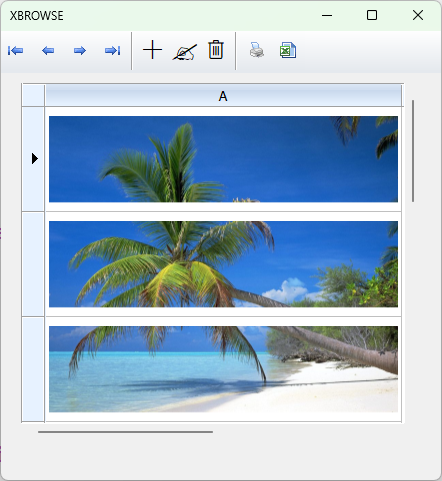Yes, your example works well. But files in A1 and A0 format do not want to be saved from my program.
How can I help you?
Can you send me a test program of yours to my personal email?
nageswaragunupudi [at] gmail [dot] com
I am trying to make an option with the creation of several bitmap files and their subsequent gluing.
For gluing, you can use the function
- Code: Select all Expand view RUN
FW_StitchImages( uImage1, uImage2, [cSide], [cType] ) --> newImage
uImage1 and uImage2: can be hBitmap or any image-file or any image-buffer of any type.
cSide: Can be "R" or "B". R for Right and B for bottom. Default Bottom
cType: If the parameter is nil, the result is hBitmap
if cType is "bmp", "jpg", "png" the result is an image buffer of the type speicified, which can be saved to a file directly wih MEMOWRIT
if cType is .T., then the result type is the type of the first image.
Is it possible to split hBmp into several parts and save them as separate files ?
- Code: Select all Expand view RUN
FW_TransformBitmap( hBmp, aCrop ) --> hCroppedBmp