Using Xbrowse every day and changing colums (mostly view setting) I think that xbrowse would benifid with folowing enhancements
I know and have implemented these options sometimes myselt, but Xbrowse class enhanced would be more efficient i think
In xbrowse we use the RowNo (upper left) to show the rows etc that can be clicked to see all colums.
For hiding/see a colums now we have to click for every change the browse and repeat this...
My suggestion is that we can mark/unmark ALL at once and then change the browwse.
Also a save/open button can be implemented in the popup in order to recall settings of xbrowse.
Xbrowse enhancemend for colums setup/use
7 posts • Page 1 of 1
Xbrowse enhancemend for colums setup/use
Marc Venken
Using: FWH 23.04 with Harbour
Using: FWH 23.04 with Harbour
-

Marc Venken - Posts: 1456
- Joined: Tue Jun 14, 2016 7:51 am
- Location: Belgium
Re: Xbrowse enhancemend for colums setup/use
In xbrowse we use the RowNo (upper left) to show the rows etc that can be clicked to see all colums.
Will you please explain more clearly?
Regards
G. N. Rao.
Hyderabad, India
G. N. Rao.
Hyderabad, India
-

nageswaragunupudi - Posts: 10690
- Joined: Sun Nov 19, 2006 5:22 am
- Location: India
Re: Xbrowse enhancemend for colums setup/use
nageswaragunupudi wrote:In xbrowse we use the RowNo (upper left) to show the rows etc that can be clicked to see all colums.
Will you please explain more clearly?
On the left we see standart xbrowse popup of the columns when we rightclick the RowNo in the left upper corner of Xbrowse
If we want to hide a column we click on it and the browse is update and the popup is gone. For the next column to hide we right click again etc...
It would be nice if we could click (select) all columns that we want to hide in one action. The right browse has a function (from you) that is doing just that.
The extra save/restore button would also be a great thing....
To explane way : I use Xbrowse and xbrowser a lot in order to create final browsers and even as a quick DBU. I ofthen delete colums in order to see more others or have a better view. Therefore the save/restore state would be nice in the popup.
Mr. Rao : it is just a idea that speeds up develloping browser screens on the fly... There are functions already in the forum from you, but how easy would it be if they are in the source of xbrowse AND xbrowser...
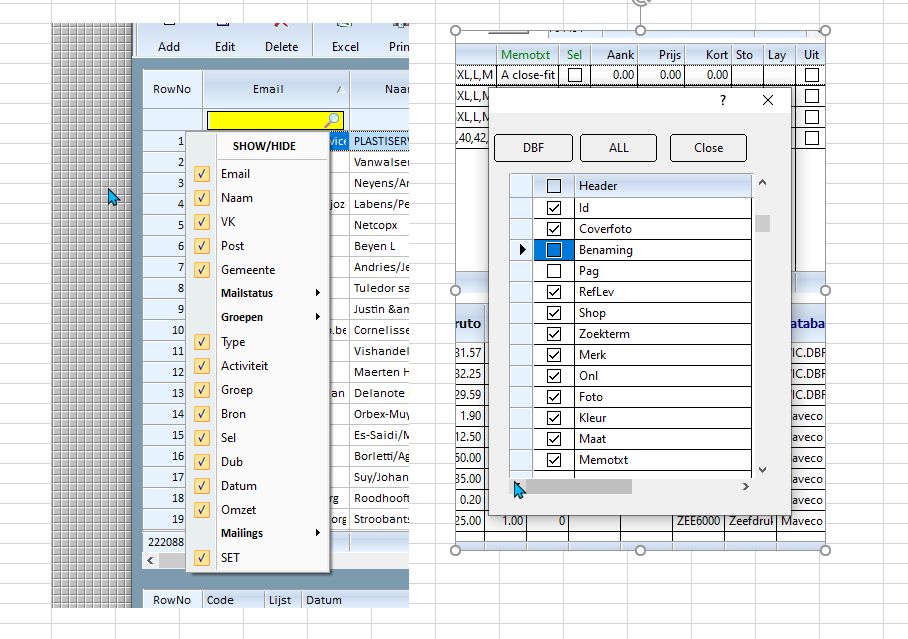
Marc Venken
Using: FWH 23.04 with Harbour
Using: FWH 23.04 with Harbour
-

Marc Venken - Posts: 1456
- Joined: Tue Jun 14, 2016 7:51 am
- Location: Belgium
Re: Xbrowse enhancemend for colums setup/use
>The extra save/restore button would also be a great thing....
I made it many years ago (2014) but it no one seems to like it
release for a oldest xbrowse
sample
:aCols2Hide := {1,2,3,4,5,6,13,14,15,16}
:aDefaultCols := {1,2,3,4,5,6,13,14,15,16}
oGrid:aDefaultCols :=oGrid:GetDisplayCols()
oGrid:SetUserCols()
I made it many years ago (2014) but it no one seems to like it
release for a oldest xbrowse
sample
:aCols2Hide := {1,2,3,4,5,6,13,14,15,16}
:aDefaultCols := {1,2,3,4,5,6,13,14,15,16}
oGrid:aDefaultCols :=oGrid:GetDisplayCols()
oGrid:SetUserCols()
- Code: Select all Expand view RUN
DATA aCols2Hide AS ARRAY INIT Array(0)
DATA aDefaultCols INIT ARRAY( 0 )
DATA aPreviousCols INIT ARRAY( 0 )
METHOD SetUserCols(lDefCols)
METHOD SetColumns( nRow, nCol, nFlags ) CLASS TXBrowse
local oMenu, oCol
local nFor, nLen
local aCols, lDefCols
local bPrevCols := {|| ::aPreviousCols := ::GetDisplayCols() }
local bUserCols := {|| aCols := if(lDefCols, ::aDefaultCols, ::aPreviousCols ) ,;
if( Len( aCols ) != 0, AEval( ::aCols, { |o| If( AScan( aCols, o:nCreationOrder ) > 0, o:Show(),o:Hide() ) } ) ,)}
nLen := Len( ::aCols )
MENU oMenu POPUP
if ::l2007
if WndMain() != nil .and. WndMain():oMenu != nil .and. WndMain():oMenu:l2010
oMenu:l2010 := .t.
else
oMenu:l2007 := .t.
endif
endif
if Len( ::aDefaultCols ) != 0
Menuitem "Settings Default" ACTION ( Eval( bPrevCols ), lDefCols:=.t., Eval( bUserCols ), ::Refresh() )
Menuitem "All columns" ACTION ( Eval( bPrevCols ), AEval( ::aCols, { |o| o:lHide := .f. } ) , ::Refresh() )
Menuitem "Previous Columns" ACTION ( lDefCols:=.f., Eval( bUserCols ), ::Refresh() )
SEPARATOR
endif
for nFor := 1 to nLen
oCol := ::aCols[ nFor ]
MenuAddItem( oCol:cHeader, , !oCol:lHide, ;
( Len(::aDisplay) != 1 .or. oCol:nPos != 1 ), ;
GenMenuBlock( ::aCols, nFor ) )
next
ENDMENU
ACTIVATE POPUP oMenu AT nRow, nCol OF Self
return nil
METHOD SetUserCols(lDefCols) CLASS TXBrowse
local aCols
DEFAULT lDefCols := .t.
aCols := if(lDefCols, ::aDefaultCols, ::aPreviousCols )
if Len( aCols ) != 0
AEval( ::aCols, { |o| If( AScan( aCols, o:nCreationOrder ) > 0, o:Show(),o:Hide() ) } )
endif
Return nil
Since from 1991/1992 ( fw for clipper Rel. 14.4 - Momos)
I use : FiveWin for Harbour November 2023 - January 2024 - Harbour 3.2.0dev (harbour_bcc770_32_20240309) - Bcc7.70 - xMate ver. 1.15.3 - PellesC - mail: silvio[dot]falconi[at]gmail[dot]com
I use : FiveWin for Harbour November 2023 - January 2024 - Harbour 3.2.0dev (harbour_bcc770_32_20240309) - Bcc7.70 - xMate ver. 1.15.3 - PellesC - mail: silvio[dot]falconi[at]gmail[dot]com
-

Silvio.Falconi - Posts: 7090
- Joined: Thu Oct 18, 2012 7:17 pm
Re: Xbrowse enhancemend for colums setup/use
FW-Team, maybe this can be inserted in the official FW ?
Marc Venken
Using: FWH 23.04 with Harbour
Using: FWH 23.04 with Harbour
-

Marc Venken - Posts: 1456
- Joined: Tue Jun 14, 2016 7:51 am
- Location: Belgium
Re: Xbrowse enhancemend for colums setup/use
We are looking into the suggestions.
Regards
G. N. Rao.
Hyderabad, India
G. N. Rao.
Hyderabad, India
-

nageswaragunupudi - Posts: 10690
- Joined: Sun Nov 19, 2006 5:22 am
- Location: India
Re: Xbrowse enhancemend for colums setup/use
Marc Venken wrote:FW-Team, maybe this can be inserted in the official FW ?
nageswaragunupudi wrote:We are looking into the suggestions.
I want to clarify that the idea was mine the first implementation of the code was mine as you can see
on this topic http://forums.fivetechsupport.com/viewtopic.php?f=3&t=31570&p=184292&hilit=SetUserCols#p184070
and that the final implementation of the code was created by FranciscoA
Francisco J. Alegría P.
Chinandega, Nicaragua.
on this topic there is also a suggestion of Nages
this is the final test ( with Implementation on the xbrowse )
- Code: Select all Expand view RUN
REQUEST DBFCDX
//----------------------// con xbrowse modificado method setcolumns()
FUNCTION ColsHideShow()
local oDlg, oBrw, oFont
local cIniFile:=".\customer.ini"
local cState := GetPvProfString("Browse", "CUSTstate","", cIniFile)
USE customer NEW SHARED ALIAS "CUST" VIA "DBFCDX"
DEFINE FONT oFont NAME "TAHOMA" SIZE 0,-12
DEFINE DIALOG oDlg SIZE 800,400 PIXEL TITLE "Hide-Show Columns in xBrowse" FONT oFont
XbrNumFormat( 'A', .t. )
@ 10,10 XBROWSE oBrw ;
COLUMNS "First", "Age", "Salary", "Street", "City", "State" ;
SIZE -10,-10 PIXEL ;
OF oDlg ;
ALIAS "CUST" ;
CELL LINES AUTOSORT NOBORDER FOOTERS
WITH OBJECT oBrw
:RestoreState( cState )
:aDefaultCols := oBrw:GetDisplayCols()
:CreateFromCode()
END
ACTIVATE DIALOG oDlg CENTERED
WritePProString("Browse","CUSTstate",oBrw:SaveState(),cIniFile)
CUST->(dbCloseArea())
RELEASE FONT oFont
RETURN NIL
Since from 1991/1992 ( fw for clipper Rel. 14.4 - Momos)
I use : FiveWin for Harbour November 2023 - January 2024 - Harbour 3.2.0dev (harbour_bcc770_32_20240309) - Bcc7.70 - xMate ver. 1.15.3 - PellesC - mail: silvio[dot]falconi[at]gmail[dot]com
I use : FiveWin for Harbour November 2023 - January 2024 - Harbour 3.2.0dev (harbour_bcc770_32_20240309) - Bcc7.70 - xMate ver. 1.15.3 - PellesC - mail: silvio[dot]falconi[at]gmail[dot]com
-

Silvio.Falconi - Posts: 7090
- Joined: Thu Oct 18, 2012 7:17 pm
7 posts • Page 1 of 1
Return to FiveWin for Harbour/xHarbour
Who is online
Users browsing this forum: No registered users and 82 guests
