I use a cyclometric calculation to predict the numbers that will come out in the next Italian lottery draws, obviously it is a technique already used by many people.
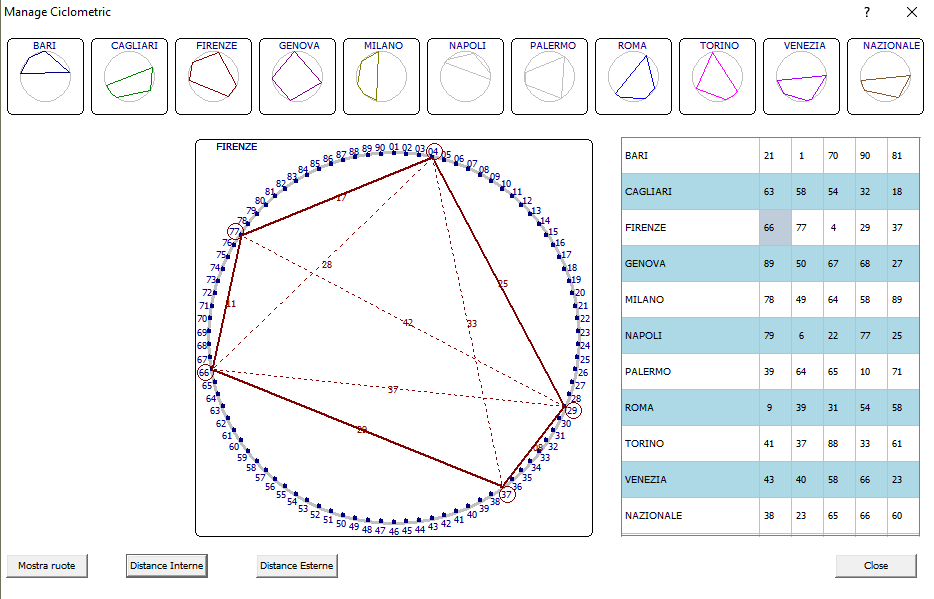
for a sample you can see on figure the numbers of florence 66,77,4,29,37
the prevision numbers are 28,37,42,33
When I click on xbrowse at right on a row it draw the geometric figure into circle
if i click on another row made the same but
it does not delete previously created lines, how can I make the procedure delete previously created lines?
for a sample to calc the distance numbers I use this method
- Code: Select all Expand view RUN
- METHOD Distance(num1,num2) CLASS TCyclometric
local aNumpos := ::apos
local nAt1,nAt2
local oPen,hOldPen
local aRect:= {}
local nDistanza,nYOffset,nXOffset, nY,nX
// xbrowser aNumpos
nAt1:= AScan( aNumpos, { | a | a[1] = num1 } )
nAt2:= AScan( aNumpos, { | a | a[1] = num2 } )
aRect:= {aNumpos[nAt1][2],aNumpos[nAt1][3],aNumpos[nAt2][2],aNumpos[nAt2][3]}
::line( aRect[1],aRect[2],aRect[3],aRect[4], CLR_RED)
// draw the distance number
IF num2>num1
nDistanza:= num2-num1
else
nDistanza:= num1-num2
Endif
If nDistanza > 45
nDistanza:= 90-nDistanza
Endif
nYOffset = ::oFont:nHeight / 2
nXOffset = ::oFont:nWidth / 2
nY := aRect[2]
nX := aRect[4]
::Say( nY - nYOffset, nX - nXOffset, LTRIM( STRzero( nDistanza,2 ) ), , , ::oFont, .t.,;
.t., nil )
return nil
it create lines and say the numbers , so how I can delete these lines and numbers ?

