We have had several threads about converting DBF files to SQL but they all seem to end unresolved. Years ago I remember a utility that did it with no problem, but can't seem to find one now that I'm sure is safe. ( Sometimes the downloads bring viruses ).
Some resources say to import the data in to Access and then import it into a SQL database. When trying that with the latest version of Access it tells me the .dbf file is not in the expected format. It works just fine.
I noticed a reference to the DBF2SQL.prg available in FWH, but some comments stated it would not work with FPT files.
Has anyone found a reasonable way to do this ? Ultimately all of my clients, with about 115 DBF files each, would need to be converted. Many of those files do have memo fields.
I likely would want to use MSSQL Express ( since I compile with Microsoft Visual Studio ) though I am also studying MySql.
Convert DBF 2 SQL
10 posts • Page 1 of 1
Convert DBF 2 SQL
Tim Stone
http://www.MasterLinkSoftware.com
http://www.autoshopwriter.com
timstone@masterlinksoftware.com
Using: FWH 23.10 with Harbour 3.2.0 / Microsoft Visual Studio Community 2022-24 32/64 bit
http://www.MasterLinkSoftware.com
http://www.autoshopwriter.com
timstone@masterlinksoftware.com
Using: FWH 23.10 with Harbour 3.2.0 / Microsoft Visual Studio Community 2022-24 32/64 bit
-

TimStone - Posts: 2950
- Joined: Fri Oct 07, 2005 1:45 pm
- Location: Trabuco Canyon, CA USA
Re: Convert DBF 2 SQL
FWH has this built-in functionality for many years (from June 2013)
The same syntax applies Access, MSSql server, Oracle, MySql or any other server using ADO.
- Code: Select all Expand view RUN
oCn := FW_OpenAdoConnection( { "MSSQL", "SQLEXPRESS", [cDataBase], "SA", cPassWord }, .t. )
if oCn == nil
? "Connect Fail"
else
FW_AdoImportFromDBF( oCn, "c:\fwh\samples\customer.dbf"
oRs := FW_OpenRecordSet( oCn, "customers" )
XBROWSER oRs FASTEDIT
oRs:Close()
oCn:Close()
endif
The same syntax applies Access, MSSql server, Oracle, MySql or any other server using ADO.
Regards
G. N. Rao.
Hyderabad, India
G. N. Rao.
Hyderabad, India
-

nageswaragunupudi - Posts: 10690
- Joined: Sun Nov 19, 2006 5:22 am
- Location: India
Re: Convert DBF 2 SQL
For MySQL/MariaDB using FWH buit-in functions:
- Code: Select all Expand view RUN
oCn := maria_Connect( { server, database, user, password } )
oCn:ImportFromDBF( "c:\fwh\samples\customer.dbf" )
//
oRs := oCn:RowSet( "customer" )
XBROWSER oRs FASTEDIT
oRs:Close()
oCn:Close()
Regards
G. N. Rao.
Hyderabad, India
G. N. Rao.
Hyderabad, India
-

nageswaragunupudi - Posts: 10690
- Joined: Sun Nov 19, 2006 5:22 am
- Location: India
Re: Convert DBF 2 SQL
Tim
If you are looking to migrate your application to MSSql .. I would like to offer my help .. As you know, I have been using ADO for many years and my favorite RDMS is Sql Server for Enterprise applications and MS Access for local portable applications.
There are several ways to code your application using the ADO rdd which uses much of your .dbf code or dive straight in and use the ADO class and methods ( my choice ).
Microsoft Ado info
[url]
https://docs.microsoft.com/en-us/sql/ad ... erver-2017
[/url]
FiveWin Ado coding examples
[url]
https://wiki.fivetechsoft.com/doku.php? ... ted_stuffs
[/url]
Rao ( see above post ) has done some great work in creating many of the ADO wrappers you can use to simplify your connections and recordsets .. look at your FiveWin folder \Samples\Source\Function\AdoFuncs.prg
Like you .. I have a commercial FleetManagemt application targeted at State and Federal Agencies .. which does have a major core garage shop module . I have a trial version that uses the portable ms Access database .. you are welcome to visit my website and download ..
[url]
http://www.sabms.com/fleetpro360/
[/url]
Let me know if I can help you ..
Rick Lipkin
If you are looking to migrate your application to MSSql .. I would like to offer my help .. As you know, I have been using ADO for many years and my favorite RDMS is Sql Server for Enterprise applications and MS Access for local portable applications.
There are several ways to code your application using the ADO rdd which uses much of your .dbf code or dive straight in and use the ADO class and methods ( my choice ).
Microsoft Ado info
[url]
https://docs.microsoft.com/en-us/sql/ad ... erver-2017
[/url]
FiveWin Ado coding examples
[url]
https://wiki.fivetechsoft.com/doku.php? ... ted_stuffs
[/url]
Rao ( see above post ) has done some great work in creating many of the ADO wrappers you can use to simplify your connections and recordsets .. look at your FiveWin folder \Samples\Source\Function\AdoFuncs.prg
Like you .. I have a commercial FleetManagemt application targeted at State and Federal Agencies .. which does have a major core garage shop module . I have a trial version that uses the portable ms Access database .. you are welcome to visit my website and download ..
[url]
http://www.sabms.com/fleetpro360/
[/url]
Let me know if I can help you ..
Rick Lipkin
-

Rick Lipkin - Posts: 2666
- Joined: Fri Oct 07, 2005 1:50 pm
- Location: Columbia, South Carolina USA
Re: Convert DBF 2 SQL
Rich,
I have looked at your information ( actually have it all in OneNote pages ). I figured I would first try to import the DBF files into Access, and since I have the latest version, I figured that would be simple. Sadly, it keeps giving me the error that the DBF is not in the proper format. Hmmmm .... not sure why that occurs.
I have looked at your information ( actually have it all in OneNote pages ). I figured I would first try to import the DBF files into Access, and since I have the latest version, I figured that would be simple. Sadly, it keeps giving me the error that the DBF is not in the proper format. Hmmmm .... not sure why that occurs.
Tim Stone
http://www.MasterLinkSoftware.com
http://www.autoshopwriter.com
timstone@masterlinksoftware.com
Using: FWH 23.10 with Harbour 3.2.0 / Microsoft Visual Studio Community 2022-24 32/64 bit
http://www.MasterLinkSoftware.com
http://www.autoshopwriter.com
timstone@masterlinksoftware.com
Using: FWH 23.10 with Harbour 3.2.0 / Microsoft Visual Studio Community 2022-24 32/64 bit
-

TimStone - Posts: 2950
- Joined: Fri Oct 07, 2005 1:45 pm
- Location: Trabuco Canyon, CA USA
Re: Convert DBF 2 SQL
Tim
You can convert your dbf data the old fashioned way .. with code ..
It goes something like this .. look in your samples folder for adorick.prg
Create your Access table as 2003 .mdb .. NOT .accdb .. you will need the ACE client of you use .accdb .. .mdb uses the built in ole MS jet provider ..
Kinda gives you a flavor on how to use the Ado methods .. again, Rao has simplified a lot of this .. but you still need to understand the methods for cursor movement .. addNew, find, filter, update,movenext, movetop, eof, bof .. etc .. notice there is no need for record locking .. the ole provider handles all of that.
Rick Lipkin
You can convert your dbf data the old fashioned way .. with code ..
It goes something like this .. look in your samples folder for adorick.prg
Create your Access table as 2003 .mdb .. NOT .accdb .. you will need the ACE client of you use .accdb .. .mdb uses the built in ole MS jet provider ..
- Code: Select all Expand view RUN
xPROVIDER := "Microsoft.Jet.OLEDB.4.0"
xSOURCE := cDEFA+"\Rick.mdb"
cRDD := xPROVIDER+" -- "+xSOURCE
// global connection string
xCONNECT := 'Provider='+xPROVIDER+';Data Source='+xSOURCE
If .not. File( cDefa+"\Rick.mdb" )
Ferase( cDefa+"\Rick.mdb" )
// create the adox object
Try
catNewDB := CreateObject("ADOX.Catalog")
Catch
MsgInfo( "Could not Create ADOX object")
Return(.f.)
End try
// create the table Rick.mdb
Try
catNewDB:Create('Provider='+xProvider+';Data Source='+xSource+';Jet OLEDB:Engine Type=5' )
Catch
MsgInfo( "Could not create the table "+xSource )
Return(.f.)
End Try
Try
oCn := CREATEOBJECT( "ADODB.Connection" )
Catch
MsgInfo( "Could not create the ADO object for connection")
End Try
TRY
oCn:Open( xCONNECT )
CATCH oErr
MsgInfo( "Could not open a Connection to Database "+xSource )
RETURN(.F.)
END TRY
cSQL := "CREATE TABLE CUSTOMER"
cSQL += "( "
cSQL += "[CUSTOMEREID] char(18) NOT NULL, "
cSQL += "[LAST NAME] char(30) NULL, "
cSQL += "[FIRST NAME] char(30) NULL, "
cSQL += "[MID INIT] char(30) NULL, "
cSQL += "[ADDRESS1] char(30) NULL, "
cSQL += "[CITY] char(30) NULL, "
cSQL += "[STATE] char(30) NULL, "
cSQL += "CONSTRAINT PK_USERINFO PRIMARY KEY ( CUSTOMEREID )"
cSQL += " )"
Try
oCn:Execute( cSQL )
Catch
MsgInfo( "Table CUSTOMER Failed" )
Return(.f.)
End try
oCn:Close()
oCn := nil
Endif
oRsCust := TOleAuto():New( "ADODB.Recordset" )
oRsCust:CursorType := 1 // opendkeyset
oRsCust:CursorLocation := 3 // local cache
oRsCust:LockType := 3 // lockoportunistic
// start .dbf conversion
cSQL := "SELECT * FROM CUSTOMER"
TRY
oRsCust:Open( cSQL, xCONNECT )
CATCH oErr
MsgInfo( "Error in Opening CUSTOMER table here" )
RETURN(.F.)
END TRY
Select 1
Use Customer via "DBFCDX" EXCL
Go top
DO while .not. eof()
oRsCust:AddNew()
oRsCust:Fields("CustomerEid"):Value := "011111111111111111" // generate any random number for your primary key
oRsCust:Fields("Last Name"):Value := a->LastName
oRsCust:Fields("First Name"):Value := a->FirstName
oRsCust:Fields("Mid Init"):Value := a->MidInit
oRsCust:Fields("Address1"):Value := a->address1
oRsCust:Fields("City"):Value := a->city
oRsCust:Fields("State"):Value := a->state
oRsCust:Update()
Select Customer
Skip
Enddo
CLose Databases
oRsCust:Close()
Return(nil)
Kinda gives you a flavor on how to use the Ado methods .. again, Rao has simplified a lot of this .. but you still need to understand the methods for cursor movement .. addNew, find, filter, update,movenext, movetop, eof, bof .. etc .. notice there is no need for record locking .. the ole provider handles all of that.
Rick Lipkin
-

Rick Lipkin - Posts: 2666
- Joined: Fri Oct 07, 2005 1:50 pm
- Location: Columbia, South Carolina USA
Re: Convert DBF 2 SQL
Rick,
We come back to the same issue ... the Memo fields. Using Access, I can import from a DBF file UNLESS it has a memo field. Then it tells me it's not the expected structure.
Your example also does not create an SQL database with a memo field.
Tim
We come back to the same issue ... the Memo fields. Using Access, I can import from a DBF file UNLESS it has a memo field. Then it tells me it's not the expected structure.
Your example also does not create an SQL database with a memo field.
Tim
Tim Stone
http://www.MasterLinkSoftware.com
http://www.autoshopwriter.com
timstone@masterlinksoftware.com
Using: FWH 23.10 with Harbour 3.2.0 / Microsoft Visual Studio Community 2022-24 32/64 bit
http://www.MasterLinkSoftware.com
http://www.autoshopwriter.com
timstone@masterlinksoftware.com
Using: FWH 23.10 with Harbour 3.2.0 / Microsoft Visual Studio Community 2022-24 32/64 bit
-

TimStone - Posts: 2950
- Joined: Fri Oct 07, 2005 1:45 pm
- Location: Trabuco Canyon, CA USA
Re: Convert DBF 2 SQL
FW_AdoImportFromDBF() takes care of everything.
Regards
G. N. Rao.
Hyderabad, India
G. N. Rao.
Hyderabad, India
-

nageswaragunupudi - Posts: 10690
- Joined: Sun Nov 19, 2006 5:22 am
- Location: India
Re: Convert DBF 2 SQL
Tim
Add this line in the Create table command to create a memo ( data type ole object ) that will accept binary files .. like pictures etc ..

Rick Lipkin
Add this line in the Create table command to create a memo ( data type ole object ) that will accept binary files .. like pictures etc ..
- Code: Select all Expand view RUN
cSql += "[MEMO] LONGBINARY NULL,"
- Code: Select all Expand view RUN
cSQL := "CREATE TABLE CUSTOMER"
cSQL += "( "
cSQL += "[CUSTOMEREID] char(18) NOT NULL, "
cSQL += "[LAST NAME] char(30) NULL, "
cSQL += "[FIRST NAME] char(30) NULL, "
cSQL += "[MID INIT] char(30) NULL, "
cSQL += "[ADDRESS1] char(30) NULL, "
cSQL += "[CITY] char(30) NULL, "
cSQL += "[STATE] char(30) NULL, "
cSql += "[MEMO] LONGBINARY NULL,"
cSQL += "CONSTRAINT PK_USERINFO PRIMARY KEY ( CUSTOMEREID )"
cSQL += " )"

Rick Lipkin
-

Rick Lipkin - Posts: 2666
- Joined: Fri Oct 07, 2005 1:50 pm
- Location: Columbia, South Carolina USA
Re: Convert DBF 2 SQL
FWH Ado functions take care of all the issues including memo fields.
Structure of \fwh\samples\wwonders.dbf:
The DBF contains two memo fields. Text is stored in the memo field "NOTES". The image itself, which is binary data, is stored in the memo field "IMAGE".
FWH takes care of the memo fields including whether the memo field is text or binary.
Sample:
The program code and its functionality is the same whether the connection is to MSAccess, MS Sql Server, MySql, Oracle.
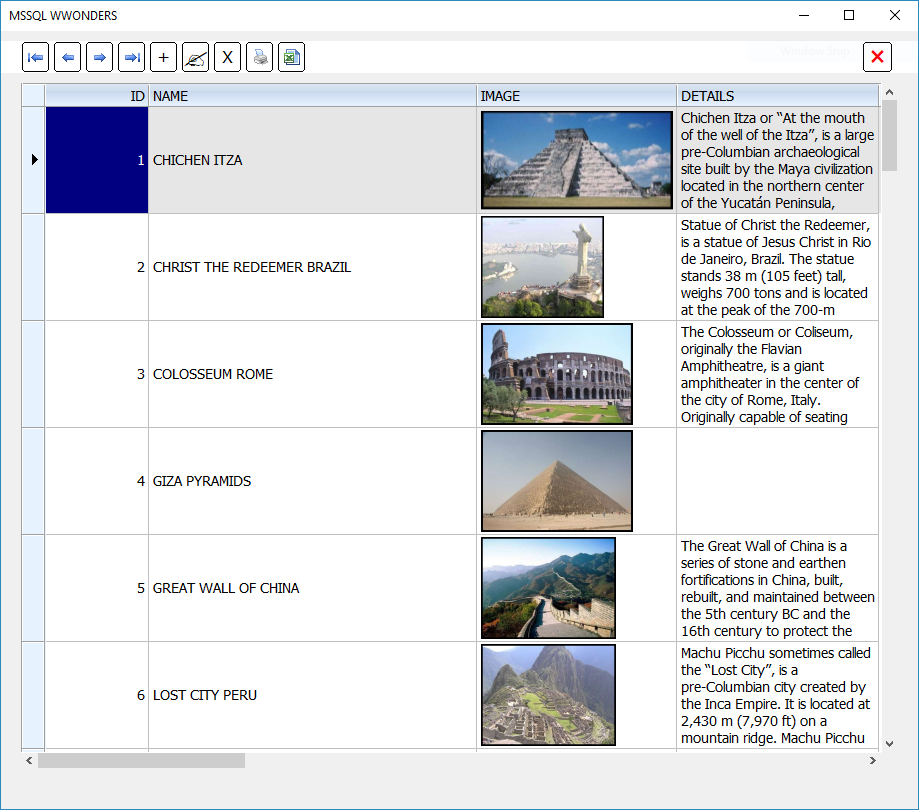
Exactly the same code works with MSACCESS also, by changing only the connection.
Same code can be tried with changing the connection to MySql server or Oracle server.
Structure of \fwh\samples\wwonders.dbf:
- Code: Select all Expand view RUN
"NAME", "C", 40, 0
"IMAGE", "M", 10, 0
"NOTES", "M", 10, 0
The DBF contains two memo fields. Text is stored in the memo field "NOTES". The image itself, which is binary data, is stored in the memo field "IMAGE".
FWH takes care of the memo fields including whether the memo field is text or binary.
Sample:
- Code: Select all Expand view RUN
- #include "fivewin.ch"
REQUEST DBFCDX
function Main()
local oCn, oRs
RDDSETDEFAULT( "DBFCDX" )
oCn := FW_MSSQLDB()
FW_AdoImportFromDBF( oCn, "c:\fwh\samples\wwonders.dbf" )
oRs := FW_OpenRecordSet( oCn, "wwonders" )
XBROWSER oRs TITLE "MSSQL WWONDERS"
oRs:Close()
oCn:Close()
return nil
The program code and its functionality is the same whether the connection is to MSAccess, MS Sql Server, MySql, Oracle.
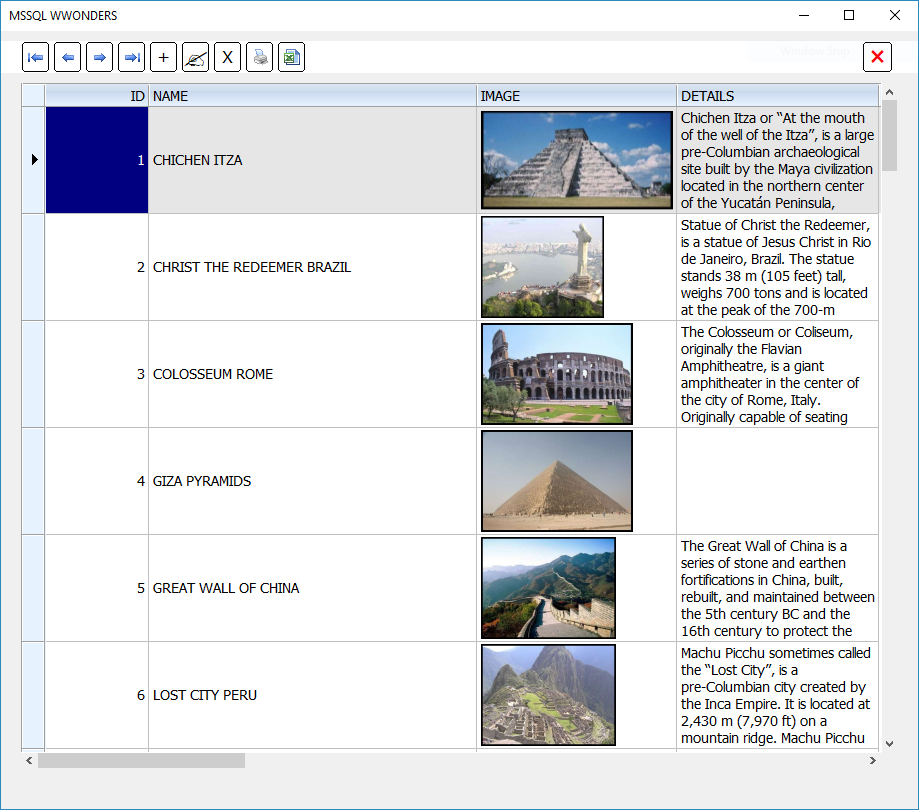
Exactly the same code works with MSACCESS also, by changing only the connection.
- Code: Select all Expand view RUN
- #include "fivewin.ch"
REQUEST DBFCDX
function Main()
local oCn, oRs
RDDSETDEFAULT( "DBFCDX" )
oCn := FW_OpenAdoConnection( "c:\fwh\samples\xbrtest.mdb" )
FW_AdoImportFromDBF( oCn, "c:\fwh\samples\wwonders.dbf" )
oRs := FW_OpenRecordSet( oCn, "wwonders" )
XBROWSER oRs TITLE "MSACCESS WWONDERS"
oRs:Close()
oCn:Close()
return nil
Same code can be tried with changing the connection to MySql server or Oracle server.
Regards
G. N. Rao.
Hyderabad, India
G. N. Rao.
Hyderabad, India
-

nageswaragunupudi - Posts: 10690
- Joined: Sun Nov 19, 2006 5:22 am
- Location: India
10 posts • Page 1 of 1
Return to FiveWin for Harbour/xHarbour
Who is online
Users browsing this forum: No registered users and 71 guests
