Silvo
I think I have an recent version of your xMate Bcc770 environment ... The unusual thing is the uuid,lib file .. If you look in the \samples folder at Buildx.bat you can actually rem out uuid.lib and the program compiles ..
I have taken out uuid.lib in my xMate compile list and I still get the error that the compiler could not find uuid.lib .. yet Buildx.bat .. I have rem's uuid.lib out and it runs fine and I get my executable .. I would appreciate if you have solved the UUID.lib problem with xMate if you could once again post your .env file ...
Thanks
Rick Lipkin
Silvo .. could you post your latest xMAte env for BCC770 ?
7 posts • Page 1 of 1
Re: Silvo .. could you post your latest xMAte env for BCC770 ?
I solved all the problems with uuid and hbpcre the problem was just the bad configuration of bcc7's cfg files
Let me start by saying that I have a folder in c:\ called "Work" and in this I have all the other folders as you can see in this image
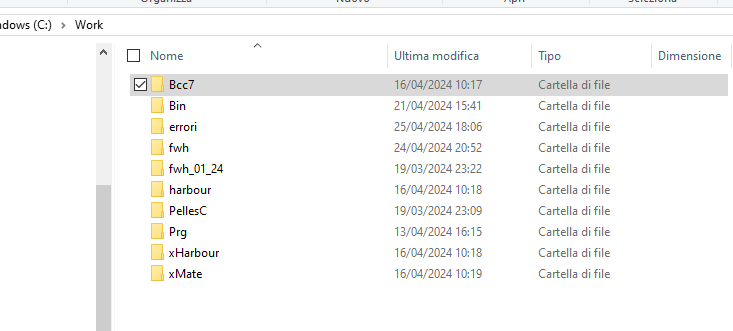
you must set all *. cfg files
Ilink32.cfg
- Code: Select all Expand view RUN
- -L"c:\Work\bcc7\lib";"c:\Work\bcc7\lib\psdk"
bcc32.cfg
- Code: Select all Expand view RUN
- -I"c:\Work\bcc7\include";"c:\Work\bcc7\include\windows\crtl";"c:\Work\bcc7\include\dinkumware";"c:\Work\bcc7\include\windows\crtl";"c:\Work\bcc7\include\windows\sdk";"c:\Work\bcc7\include\windows\sdk\atl"
-L"c:\Work\bcc7\lib";"c:\Work\bcc7\lib\psdk"
I left the original harbor folder and that is the libraries are in C:\Work\harbour\lib\win\bcc
this is the file of xmate I use with Bcc7 and Harbour
bcc7Harbor.env
- Code: Select all Expand view RUN
[Environment]
Description 1=For Borland 7HARBOUR
Description 2=
Description 3=
PRG Compiler ver=Harbour
C compiler ver=Bcc7
Subsystem=FWH0217
Author=Falconi Silvio
Last update=04/26/2024
[Advanced]
Command types=1,1,1,1,1,1,1,1,1
[Harbour]
HB_INSTALL=C:\Work\harbour
HB_COMMAND=%HB_BIN_INSTALL%\Harbour.Exe %PRG% /m /n0 /gc1 /es2 /a /i%HB_INC_INSTALL% /j%HOME%\I18n\Main.hil /iinclude;c:\work\fwh\include;%HB_INSTALL%\include
Option prefix=/
[C]
C_INSTALL=C:\work\bcc7
C_COMP_COMMAND=%C_BIN_INSTALL%\Bcc32.Exe -M -c %CRLF%-DHB_OS_WIN_32 %CRLF%-DHB_FM_STATISTICS_OFF %CRLF%-DHB_NO_DEFAULT_API_MACROS %CRLF%-DHB_NO_DEFAULT_STACK_MACROS %CRLF%-I%C_INC_INSTALL%\windows\sdk\;%HB_INC_INSTALL% -n%HOME%\Obj %C%%CRLF%%CRLF%%CRLF%
C_LIB_COMMAND=%C_BIN_INSTALL%\TLib.Exe %LIB% /P512 @%RSP% , %LST%
C_LINK_COMMAND=%C_BIN_INSTALL%\iLink32.Exe -Gn -aa -Tpe -s -v @%LNK%
C_RC_COMMAND=c:\work\PellesC\Bin\PORC.EXE %RC% /I c:\work\pellesc\include /I c:\work\pellesc\include\win
C_DLL_COMMAND=%C_BIN_INSTALL%\iLink32.Exe -Gn -aa -Tpd -M -L%C_LIB_INSTALL% @%LNK%
Option prefix=-
[User]
POSTEXE_COMMAND=
POSTLIB_COMMAND=
POSTDLL_COMMAND=
[Files]
%C_LIB_INSTALL%\C0W32.OBJ=1
%C_LIB_INSTALL%\CW32.LIB=2
C:\Work\FWH\lib\Fiveh.lib=3
C:\Work\FWH\lib\Fivehc.lib=4
%HB_LIB_INSTALL%\win\bcc\hbrtl.lib=5
%HB_LIB_INSTALL%\win\bcc\hbvm.lib=6
%HB_LIB_INSTALL%\win\bcc\hbgt.lib=7
%HB_LIB_INSTALL%\win\bcc\gtgui.lib=8
%HB_LIB_INSTALL%\win\bcc\hblang.lib=9
%HB_LIB_INSTALL%\win\bcc\hbmacro.lib=10
%HB_LIB_INSTALL%\win\bcc\hbcommon.lib=11
%HB_LIB_INSTALL%\win\bcc\hbpp.lib=12
%HB_LIB_INSTALL%\win\bcc\hbrdd.lib=13
%HB_LIB_INSTALL%\win\bcc\rddntx.lib=14
%HB_LIB_INSTALL%\win\bcc\rddcdx.lib=15
%HB_LIB_INSTALL%\win\bcc\rddfpt.lib=16
%HB_LIB_INSTALL%\win\bcc\hbwin.lib=17
%HB_LIB_INSTALL%\win\bcc\hbsix.lib=18
%HB_LIB_INSTALL%\win\bcc\hbziparc.lib=19
%HB_LIB_INSTALL%\win\bcc\hbcpage.lib=20
%HB_LIB_INSTALL%\win\bcc\hbcplr.lib=21
%HB_LIB_INSTALL%\win\bcc\hbmzip.lib=22
%HB_LIB_INSTALL%\win\bcc\minizip.lib=23
%HB_LIB_INSTALL%\win\bcc\xhb.lib=24
%HB_LIB_INSTALL%\win\bcc\hbct.lib=25
%HB_LIB_INSTALL%\win\bcc\hbzlib.lib=26
%HB_LIB_INSTALL%\win\bcc\hbpcre.lib=27
%C_LIB_INSTALL%\IMPORT32.LIB=28
%C_LIB_INSTALL%\psdk\UUID.lib=29
%C_LIB_INSTALL%\PSDK\odbc32.lib=30
%C_LIB_INSTALL%\PSDK\nddeapi.lib=31
%C_LIB_INSTALL%\PSDK\iphlpapi.lib=32
%C_LIB_INSTALL%\PSDK\msimg32.lib=33
%C_LIB_INSTALL%\PSDK\ws2_32.lib=34
%C_LIB_INSTALL%\PSDK\psapi.lib=35
%C_LIB_INSTALL%\PSDK\rasapi32.lib=36
%HB_LIB_INSTALL%\win\bcc\png.lib=37
%C_LIB_INSTALL%\PSDK\shell32.lib=38
%C_LIB_INSTALL%\psdk\Uxtheme.lib=39
[DLL Files]
%HB_LIB_INSTALL%\win\bcc\harbour.lib=1
%C_LIB_INSTALL%\C0W32.OBJ=2
%C_LIB_INSTALL%\CW32.LIB=3
%C_LIB_INSTALL%\IMPORT32.LIB=4
this is the file of xmate I use with Bcc7 and xHarbour
bcc7xHarbor.env
- Code: Select all Expand view RUN
[Environment]
Description 1=For Borland 7
Description 2=
Description 3=
PRG Compiler ver=xHarbour
C compiler ver=Bcc7
Subsystem=FWH0217
Author=Falconi Silvio
Last update=12/08/2019
[Advanced]
Command types=1,1,1,1,1,1,1,1,1
[Harbour]
HB_INSTALL=C:\work\XHARBOUR
HB_COMMAND=%HB_BIN_INSTALL%\Harbour.Exe %PRG% /m /n0 /gc1 /es2 /a /i%HB_INC_INSTALL% /j%HOME%\I18n\Main.hil /iinclude;c:\work\fwh\include;%HB_INSTALL%\include
Option prefix=/
[C]
C_INSTALL=C:\work\bcc7
C_COMP_COMMAND=%C_BIN_INSTALL%\Bcc32.Exe -M -c %CRLF%-DHB_OS_WIN_32 %CRLF%-DHB_FM_STATISTICS_OFF %CRLF%-DHB_NO_DEFAULT_API_MACROS %CRLF%-DHB_NO_DEFAULT_STACK_MACROS %CRLF%-I%C_INC_INSTALL%\windows\sdk\;%HB_INC_INSTALL% -n%HOME%\Obj %C%%CRLF%%CRLF%%CRLF%
C_LIB_COMMAND=%C_BIN_INSTALL%\TLib.Exe %LIB% /P512 @%RSP% , %LST%
C_LINK_COMMAND=%C_BIN_INSTALL%\iLink32.Exe -Gn -aa -Tpe -s -v @%LNK%
C_RC_COMMAND=c:\work\PellesC\Bin\PORC.EXE %RC% /I c:\work\pellesc\include /I c:\work\pellesc\include\win
C_DLL_COMMAND=%C_BIN_INSTALL%\iLink32.Exe -Gn -aa -Tpd -M -L%C_LIB_INSTALL% @%LNK%
Option prefix=-
[User]
POSTEXE_COMMAND=
POSTLIB_COMMAND=
POSTDLL_COMMAND=
[Files]
%C_LIB_INSTALL%\c0w32.obj=1
C:\work\FWH\LIB\Fivehx.lib=2
C:\work\FWH\LIB\Fivehc.lib=3
%HB_LIB_INSTALL%\rtl.lib=4
%HB_LIB_INSTALL%\vm.lib=5
%HB_LIB_INSTALL%\gtgui.lib=6
%HB_LIB_INSTALL%\lang.lib=7
%HB_LIB_INSTALL%\macro.lib=8
%HB_LIB_INSTALL%\rdd.lib=9
%HB_LIB_INSTALL%\dbfntx.lib=10
%HB_LIB_INSTALL%\dbfcdx.lib=11
%HB_LIB_INSTALL%\dbffpt.lib=12
%HB_LIB_INSTALL%\hbsix.lib=13
%HB_LIB_INSTALL%\debug.lib=14
%HB_LIB_INSTALL%\common.lib=15
%HB_LIB_INSTALL%\pp.lib=16
%HB_LIB_INSTALL%\pcrepos.lib=17
%HB_LIB_INSTALL%\ct.lib=18
%HB_LIB_INSTALL%\zlib.lib=19
%HB_LIB_INSTALL%\hbzip.lib=20
%HB_LIB_INSTALL%\libmisc.lib=21
%HB_LIB_INSTALL%\tip.lib=22
%HB_LIB_INSTALL%\png.lib=23
%C_LIB_INSTALL%\cw32.lib=24
%C_LIB_INSTALL%\IMPORT32.LIB=25
%C_LIB_INSTALL%\uuid.lib=26
%C_LIB_INSTALL%\ws2_32.lib=27
%C_LIB_INSTALL%\PSDK\odbc32.lib=28
%C_LIB_INSTALL%\PSDK\rassapi.lib=29
%C_LIB_INSTALL%\PSDK\nddeapi.lib=30
%C_LIB_INSTALL%\PSDK\msimg32.lib=31
%C_LIB_INSTALL%\PSDK\psapi.lib=32
%C_LIB_INSTALL%\PSDK\GdiPlus.lib=33
%C_LIB_INSTALL%\PSDK\iphlpapi.lib=34
%C_LIB_INSTALL%\PSDK\shell32.lib=35
[DLL Files]
%C_LIB_INSTALL%\import32.lib=1
%HB_LIB_INSTALL%\harbour.lib=2
%C_LIB_INSTALL%\c0w32w.obj=3
%C_LIB_INSTALL%\cw32.lib=4
Attention
then I copied uuid.lib fron C:\Work\Bcc7\lib\psdk to C:\Work\Bcc7\lib but I rename it with lower letter ,
don't ask me why...because I don't know either but now it works
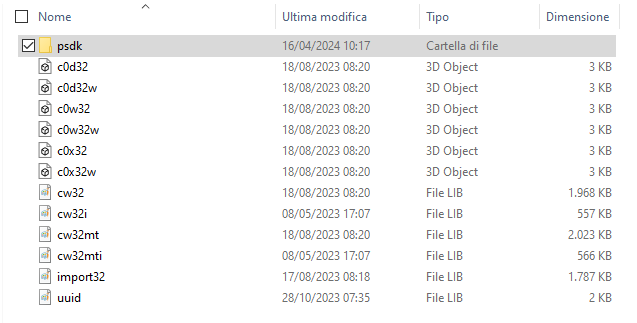
you can ask to Antonio Linares but I think we'd better call Bill Gates directly, I drove myself crazy for two weeks trying to find a logical connection!!!!
Since from 1991/1992 ( fw for clipper Rel. 14.4 - Momos)
I use : FiveWin for Harbour November 2023 - January 2024 - Harbour 3.2.0dev (harbour_bcc770_32_20240309) - Bcc7.70 - xMate ver. 1.15.3 - PellesC - mail: silvio[dot]falconi[at]gmail[dot]com
I use : FiveWin for Harbour November 2023 - January 2024 - Harbour 3.2.0dev (harbour_bcc770_32_20240309) - Bcc7.70 - xMate ver. 1.15.3 - PellesC - mail: silvio[dot]falconi[at]gmail[dot]com
-

Silvio.Falconi - Posts: 7090
- Joined: Thu Oct 18, 2012 7:17 pm
-

Rick Lipkin - Posts: 2666
- Joined: Fri Oct 07, 2005 1:50 pm
- Location: Columbia, South Carolina USA
Re: Silvo .. could you post your latest xMAte env for BCC770 ?
here is the same
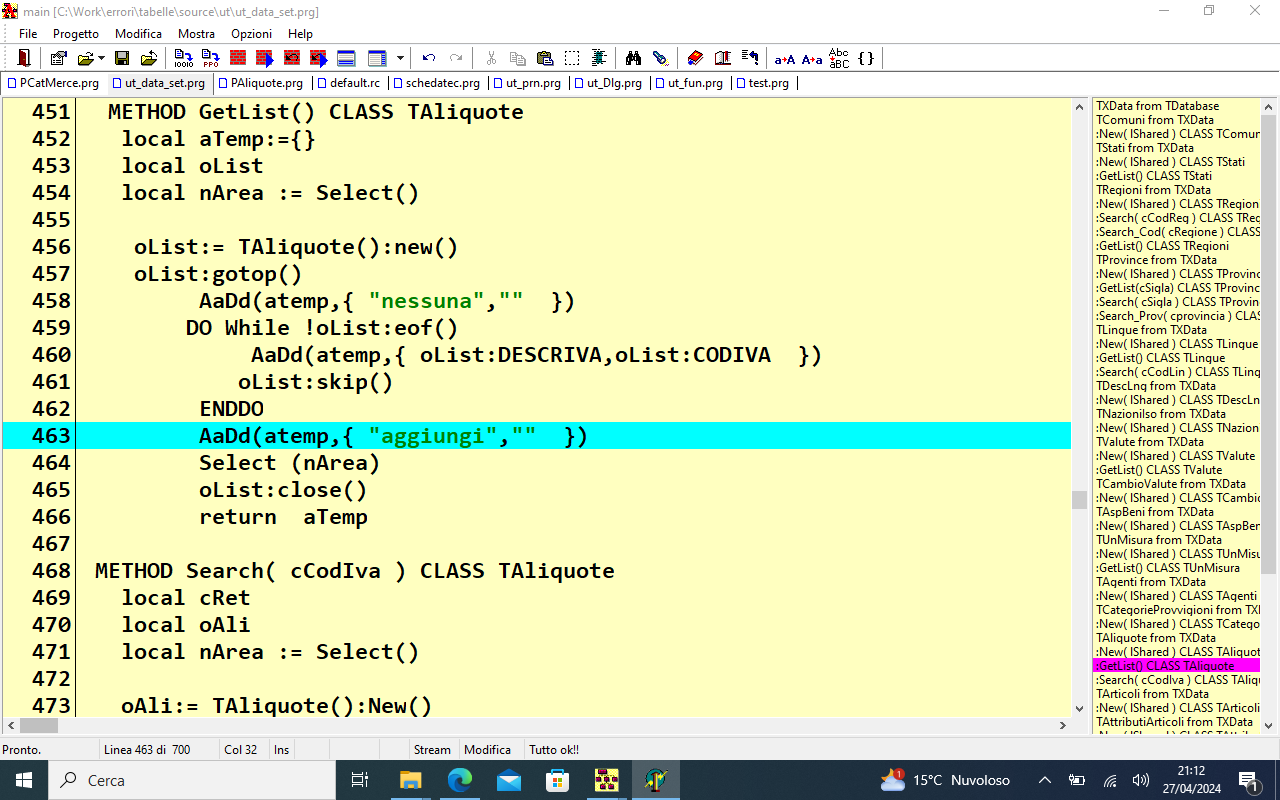
I use 1.15.3 last release of xmate
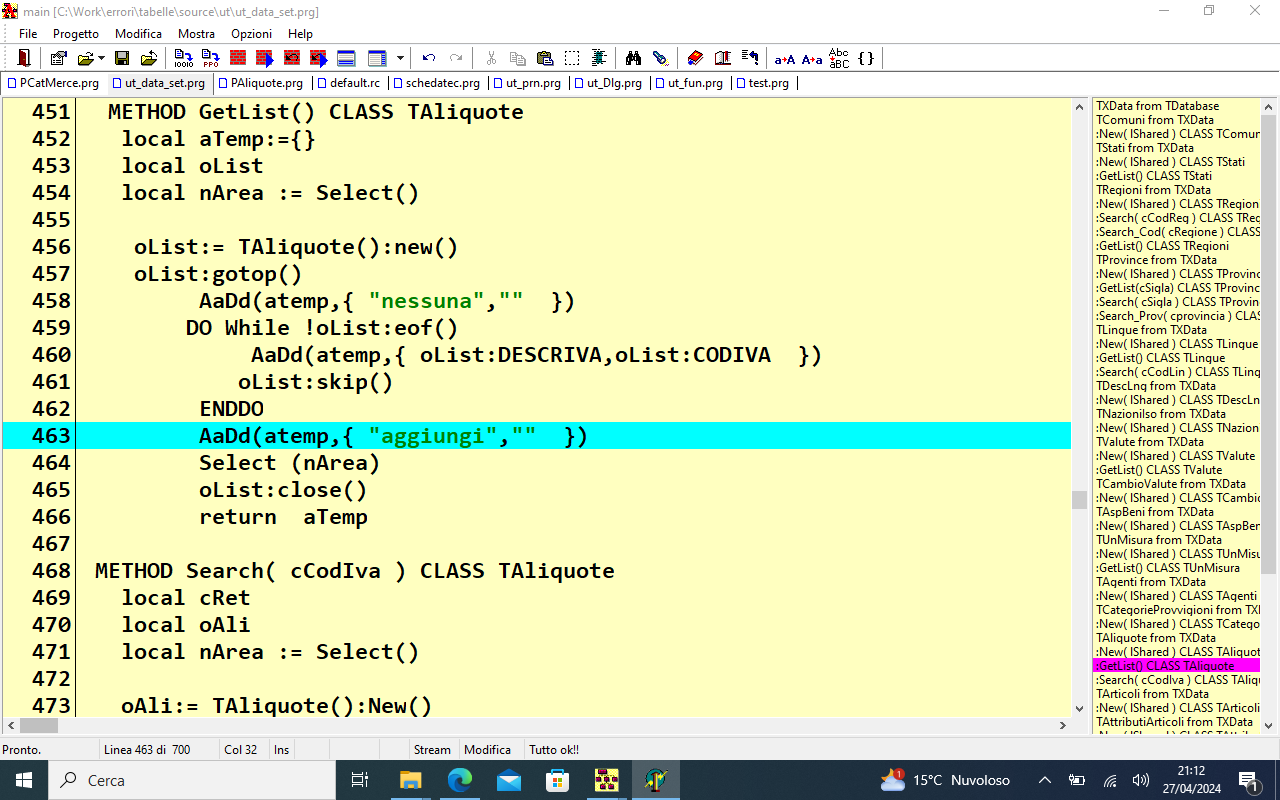
I use 1.15.3 last release of xmate
Since from 1991/1992 ( fw for clipper Rel. 14.4 - Momos)
I use : FiveWin for Harbour November 2023 - January 2024 - Harbour 3.2.0dev (harbour_bcc770_32_20240309) - Bcc7.70 - xMate ver. 1.15.3 - PellesC - mail: silvio[dot]falconi[at]gmail[dot]com
I use : FiveWin for Harbour November 2023 - January 2024 - Harbour 3.2.0dev (harbour_bcc770_32_20240309) - Bcc7.70 - xMate ver. 1.15.3 - PellesC - mail: silvio[dot]falconi[at]gmail[dot]com
-

Silvio.Falconi - Posts: 7090
- Joined: Thu Oct 18, 2012 7:17 pm
Re: Silvo .. could you post your latest xMAte env for BCC770 ?
Silvo
Thanks for the .env file and the Borland config files .. xMate did not used to put those files across the top .. must be a flag in the setup somewhere .. Also getting a compiler error
0 warning w8123 not found - path ignored in option -l
Otherwise everything seems to work .. Thank you !! .. no more uuiid.lib errors
Rick Lipkin
Thanks for the .env file and the Borland config files .. xMate did not used to put those files across the top .. must be a flag in the setup somewhere .. Also getting a compiler error
0 warning w8123 not found - path ignored in option -l
Otherwise everything seems to work .. Thank you !! .. no more uuiid.lib errors
Rick Lipkin
-

Rick Lipkin - Posts: 2666
- Joined: Fri Oct 07, 2005 1:50 pm
- Location: Columbia, South Carolina USA
Re: Silvo .. could you post your latest xMAte env for BCC770 ?
Rick Lipkin wrote:Silvo
Thanks for the .env file and the Borland config files .. xMate did not used to put those files across the top .. must be a flag in the setup somewhere .. Also getting a compiler error
0 warning w8123 not found - path ignored in option -l
Otherwise everything seems to work .. Thank you !! .. no more uuiid.lib errors
Rick Lipkin
Perhaps It Is the language because on old time i used i18n function of harbour and the flag save the world intro i18n folder
Since from 1991/1992 ( fw for clipper Rel. 14.4 - Momos)
I use : FiveWin for Harbour November 2023 - January 2024 - Harbour 3.2.0dev (harbour_bcc770_32_20240309) - Bcc7.70 - xMate ver. 1.15.3 - PellesC - mail: silvio[dot]falconi[at]gmail[dot]com
I use : FiveWin for Harbour November 2023 - January 2024 - Harbour 3.2.0dev (harbour_bcc770_32_20240309) - Bcc7.70 - xMate ver. 1.15.3 - PellesC - mail: silvio[dot]falconi[at]gmail[dot]com
-

Silvio.Falconi - Posts: 7090
- Joined: Thu Oct 18, 2012 7:17 pm
Re: Silvo .. could you post your latest xMAte env for BCC770 ?
Silvo
Could you further elaborate
0 warning w8123 not found - path ignored in option -l
Where could I find w8123 ??
Thanks
Rick Lipkin
Could you further elaborate
0 warning w8123 not found - path ignored in option -l
Where could I find w8123 ??
Thanks
Rick Lipkin
-

Rick Lipkin - Posts: 2666
- Joined: Fri Oct 07, 2005 1:50 pm
- Location: Columbia, South Carolina USA
7 posts • Page 1 of 1
Return to FiveWin for Harbour/xHarbour
Who is online
Users browsing this forum: No registered users and 93 guests

