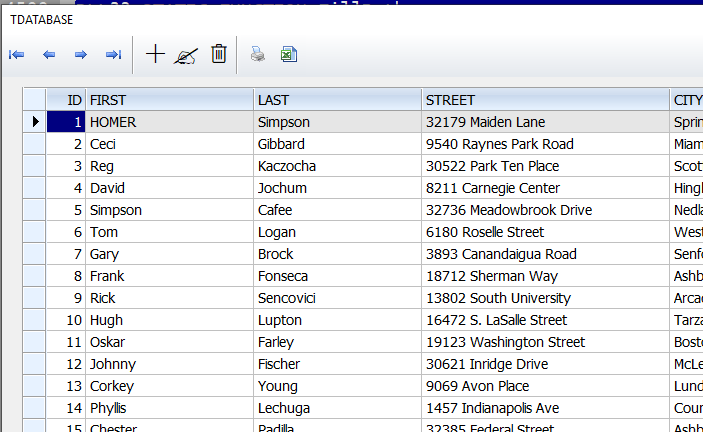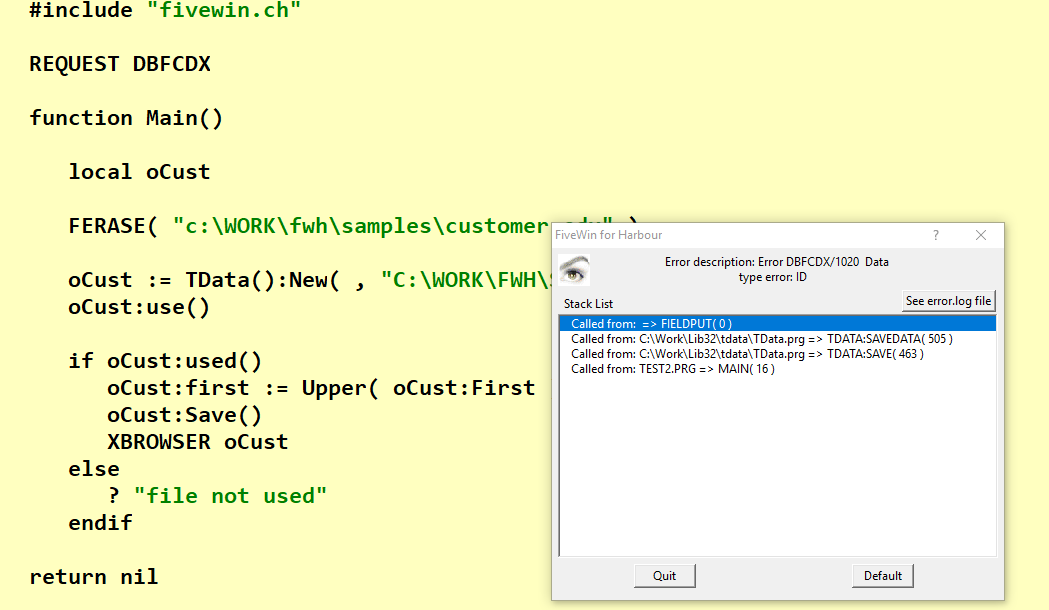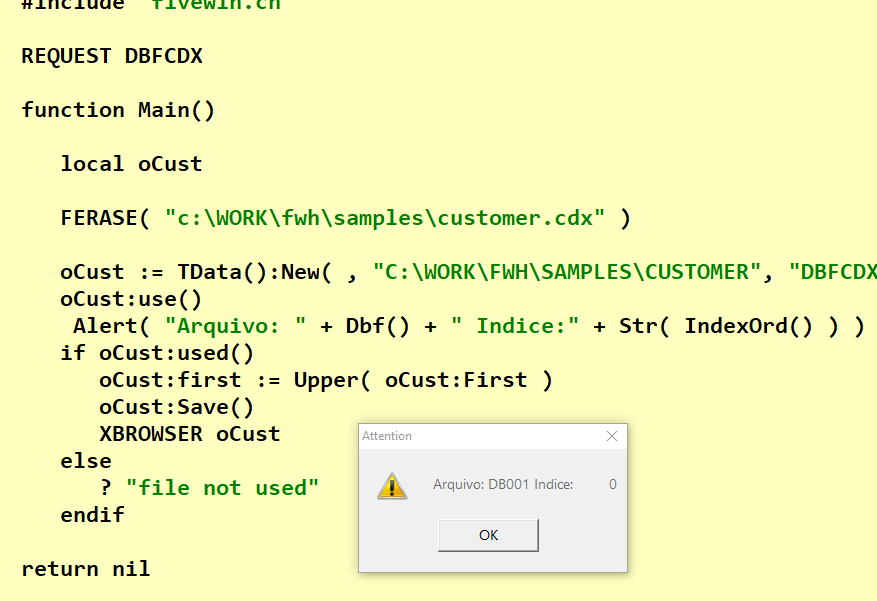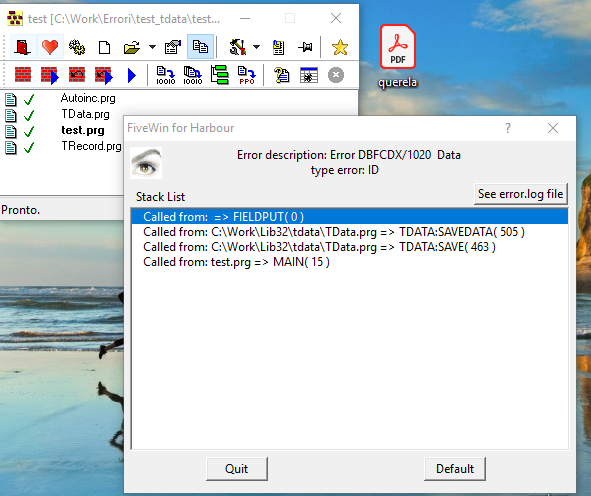
- Code: Select all Expand view RUN
#include "fivewin.ch"
REQUEST DBFCDX
function Main()
local oCust
oCust := TData():New( , "C:\FWH\SAMPLES\CUSTOMER", "DBFCDX", .t. )
oCust:use()
if oCust:used()
oCust:first := Upper( oCust:First )
oCust:Save()
else
? "file not used"
endif
return nil
log
- Code: Select all Expand view RUN
- Application
===========
Path and name: C:\Work\Errori\test_tdata\test.Exe (32 bits)
Size: 3,909,120 bytes
Compiler version: Harbour 3.2.0dev (r1703231115)
FiveWin version: FWH 19.03
C compiler version: Borland/Embarcadero C++ 7.0 (32-bit)
Windows version: 6.2, Build 9200
Time from start: 0 hours 0 mins 0 secs
Error occurred at: 05/27/19, 11:50:57
Error description: Error DBFCDX/1020 Data type error: ID
Stack Calls
===========
Called from: => FIELDPUT( 0 )
Called from: C:\Work\Lib32\tdata\TData.prg => TDATA:SAVEDATA( 505 )
Called from: C:\Work\Lib32\tdata\TData.prg => TDATA:SAVE( 463 )
Called from: test.prg => MAIN( 15 )
System
======
CPU type: Intel(R) Atom(TM) x5-Z8350 CPU @ 1.44GHz 1440 Mhz
Hardware memory: 3961 megs
Free System resources: 90 %
GDI resources: 90 %
User resources: 90 %
Windows total applications running: 3
1 , C:\Work\Errori\test_tdata\test.Exe
2 G,
3 G, C:\Windows\WinSxS\x86_microsoft.windows.gdiplus_6595b64144ccf1df_1.1.15063.1324_none_b95cd17f98b8af
Variables in use
================
Procedure Type Value
==========================
FIELDPUT
Param 1: O Class: ERROR
TDATA:SAVEDATA
Param 1: N 1
Param 2: N 1
Local 1: U
Local 2: U
TDATA:SAVE
Local 1: N 1
Local 2: C ""
Local 3: N 1
MAIN
Local 1: L .T.
Local 2: L .F.
Linked RDDs
===========
DBF
DBFFPT
DBFBLOB
DBFCDX
DBFNTX
DataBases in use
================
1: => DB001 RddName: DBFCDX
==============================
RecNo RecCount BOF EOF
1 500 .F. .F.
Indexes in use TagName
Relations in use
Classes in use:
===============
1 ERROR
2 HBCLASS
3 HBOBJECT
4 TDATABASE
5 TDATA
6 TREG32
7 TSTRUCT
Memory Analysis
===============
577 Static variables
Dynamic memory consume:
Actual Value: 524288 bytes
Highest Value: 524288 bytes