btnbmp on buttonbar
14 posts • Page 1 of 1
btnbmp on buttonbar
can I insert a btnbmp with a menupopuo into a buttonbar ? ( to select different options)
or wish possibility ( classes) I must use
or wish possibility ( classes) I must use
Since from 1991/1992 ( fw for clipper Rel. 14.4 - Momos)
I use : FiveWin for Harbour November 2023 - January 2024 - Harbour 3.2.0dev (harbour_bcc770_32_20240309) - Bcc7.70 - xMate ver. 1.15.3 - PellesC - mail: silvio[dot]falconi[at]gmail[dot]com
I use : FiveWin for Harbour November 2023 - January 2024 - Harbour 3.2.0dev (harbour_bcc770_32_20240309) - Bcc7.70 - xMate ver. 1.15.3 - PellesC - mail: silvio[dot]falconi[at]gmail[dot]com
-

Silvio.Falconi - Posts: 7090
- Joined: Thu Oct 18, 2012 7:17 pm
Re: btnbmp on buttonbar
Silvio,
Please review fwh\samples\fivedbu.prg buttonbars
Please review fwh\samples\fivedbu.prg buttonbars
-

Antonio Linares - Site Admin
- Posts: 42203
- Joined: Thu Oct 06, 2005 5:47 pm
- Location: Spain
Re: btnbmp on buttonbar
go
Since from 1991/1992 ( fw for clipper Rel. 14.4 - Momos)
I use : FiveWin for Harbour November 2023 - January 2024 - Harbour 3.2.0dev (harbour_bcc770_32_20240309) - Bcc7.70 - xMate ver. 1.15.3 - PellesC - mail: silvio[dot]falconi[at]gmail[dot]com
I use : FiveWin for Harbour November 2023 - January 2024 - Harbour 3.2.0dev (harbour_bcc770_32_20240309) - Bcc7.70 - xMate ver. 1.15.3 - PellesC - mail: silvio[dot]falconi[at]gmail[dot]com
-

Silvio.Falconi - Posts: 7090
- Joined: Thu Oct 18, 2012 7:17 pm
Re: btnbmp on buttonbar
Antonio,

the menu popup is over the button... but I think it must be down the button arrow

the menu popup is over the button... but I think it must be down the button arrow
Since from 1991/1992 ( fw for clipper Rel. 14.4 - Momos)
I use : FiveWin for Harbour November 2023 - January 2024 - Harbour 3.2.0dev (harbour_bcc770_32_20240309) - Bcc7.70 - xMate ver. 1.15.3 - PellesC - mail: silvio[dot]falconi[at]gmail[dot]com
I use : FiveWin for Harbour November 2023 - January 2024 - Harbour 3.2.0dev (harbour_bcc770_32_20240309) - Bcc7.70 - xMate ver. 1.15.3 - PellesC - mail: silvio[dot]falconi[at]gmail[dot]com
-

Silvio.Falconi - Posts: 7090
- Joined: Thu Oct 18, 2012 7:17 pm
Re: btnbmp on buttonbar
The reason is probably because Ihave two button bars
To confirm this, I try to put the button on the top

It is still a bug of the class
because the menu be must near to the button that calls the menupop and not relative to the first bar
how I can resolve ? I need to insert the button on second bar ....
To confirm this, I try to put the button on the top

It is still a bug of the class
because the menu be must near to the button that calls the menupop and not relative to the first bar
how I can resolve ? I need to insert the button on second bar ....
Since from 1991/1992 ( fw for clipper Rel. 14.4 - Momos)
I use : FiveWin for Harbour November 2023 - January 2024 - Harbour 3.2.0dev (harbour_bcc770_32_20240309) - Bcc7.70 - xMate ver. 1.15.3 - PellesC - mail: silvio[dot]falconi[at]gmail[dot]com
I use : FiveWin for Harbour November 2023 - January 2024 - Harbour 3.2.0dev (harbour_bcc770_32_20240309) - Bcc7.70 - xMate ver. 1.15.3 - PellesC - mail: silvio[dot]falconi[at]gmail[dot]com
-

Silvio.Falconi - Posts: 7090
- Joined: Thu Oct 18, 2012 7:17 pm
Re: btnbmp on buttonbar
With this code, I am getting the menu correctly.
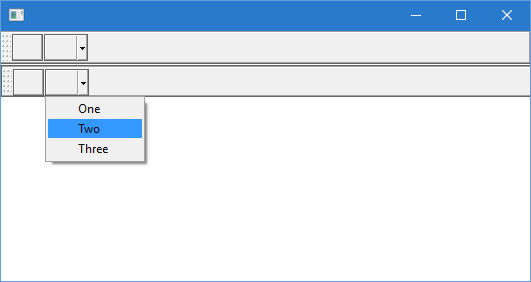
Can you post your code creating two buttonbars?
- Code: Select all Expand view RUN
- DEFINE WINDOW oWnd
DEFINE BUTTONBAR oBar OF oWnd SIZE 32, 32 _3d
DEFINE BUTTON OF oBar
DEFINE BUTTON OF oBar MENU testpop()
@ oBar:nHeight, 0 BUTTONBAR oBar2 OF oWnd SIZE 1000,32 BUTTONSIZE 32, 32 3DLOOK
DEFINE BUTTON OF oBar2
DEFINE BUTTON OF oBar2 MENU testpop()
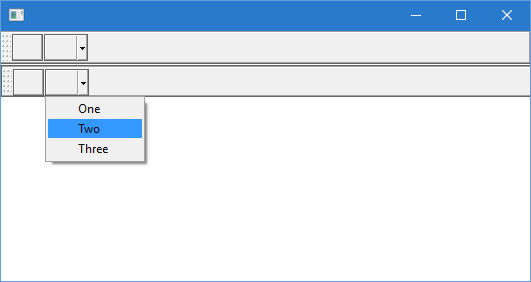
Can you post your code creating two buttonbars?
Regards
G. N. Rao.
Hyderabad, India
G. N. Rao.
Hyderabad, India
-

nageswaragunupudi - Posts: 10690
- Joined: Sun Nov 19, 2006 5:22 am
- Location: India
Re: btnbmp on buttonbar
the problem is coordinates of menu referenced of button of second buttonbar ::oBar2
on the first ::oBar1 run ok but I need it on second buttonbar
Sorry but here I made :
the first oBar is the mother od ::oBar1,::oBar2,::oBar3
on ::oBar1 and ::oBar2 there are buttons
on ::oBar3 in future a ruler
METHOD SetBar() CLASS TFivePad
LOCAL oBar, oCursor, oClp
local oPopup
MENU oPopup POPUP
MENUITEM FWString( "1.0") ACTION NIL
MENUITEM FWString( "2.0") ACTION NIL
MENUITEM FWString( "2.5") ACTION NIL
MENUITEM FWString( "3.0") ACTION NIL
SEPARATOR
MENUITEM FWString("Get Paragraph Line Spacing") ACTION ;
MsgInfo ( "Paragraph Line Spacing : " + STR(::nLineSpacing) )
ENDMENU
DEFINE CURSOR oCursor HAND
DEFINE CLIPBOARD oClp OF ::oWndMain FORMAT TEXT
DEFINE BUTTONBAR oBar OF ::oWndMain 3D SIZE 26, 84
oBar:bLClicked := { || NIL }
oBar:bRClicked := { || NIL }
@ -1, -1 BUTTONBAR ::oBar1 OF oBar 3D SIZE oBar:nWidth - 1, 29 ;
BUTTONSIZE 26, 27
here the buttons of ::oBar1
::oBar1:bLClicked := { || NIL }
::oBar1:bRClicked := { || NIL }
AEval( ::oBar1:aControls, { |x| x:oCursor := oCursor } )
@ 26, -1 BUTTONBAR ::oBar2 OF oBar 3D SIZE oBar:nWidth - 1, 29 ;
BUTTONSIZE 26, 27
here the buttons of ::oBar2
last button
DEFINE BUTTON ::oBarLineSpacing OF ::oBar2 RESOURCE "RTFPARAGRAPH" ;
MESSAGE "Formats current or selected paragraph(s)" ;
TOOLTIP "Line Spacing" NOBORDER ;
WHEN ::WndActive() ;
MENU oPopup ACTION nil
::oBar2:bLClicked := { || NIL }
::oBar2:bRClicked := { || NIL }
AEval( ::oBar2:aControls, { |x| x:oCursor := oCursor, ;
x:nLeft += 219, x:nRight += 219 } )
//----------------------------------------------------------------------------------//
//----------------------------------------------------------------------------------//
// for ruler
//-----------------------------------------------------------------------------------//
@ 55, -1 BUTTONBAR ::oBar3 OF oBar 3D SIZE oBar:nWidth - 1, 29 ;
BUTTONSIZE 26, 27
::oBar3:bLClicked := { || NIL }
::oBar3:bRClicked := { || NIL }
AEval( ::oBar3:aControls, { |x| x:oCursor := oCursor, ;
x:nLeft += 219, x:nRight += 219 } )
RETURN NIL
on the first ::oBar1 run ok but I need it on second buttonbar
Sorry but here I made :
the first oBar is the mother od ::oBar1,::oBar2,::oBar3
on ::oBar1 and ::oBar2 there are buttons
on ::oBar3 in future a ruler
METHOD SetBar() CLASS TFivePad
LOCAL oBar, oCursor, oClp
local oPopup
MENU oPopup POPUP
MENUITEM FWString( "1.0") ACTION NIL
MENUITEM FWString( "2.0") ACTION NIL
MENUITEM FWString( "2.5") ACTION NIL
MENUITEM FWString( "3.0") ACTION NIL
SEPARATOR
MENUITEM FWString("Get Paragraph Line Spacing") ACTION ;
MsgInfo ( "Paragraph Line Spacing : " + STR(::nLineSpacing) )
ENDMENU
DEFINE CURSOR oCursor HAND
DEFINE CLIPBOARD oClp OF ::oWndMain FORMAT TEXT
DEFINE BUTTONBAR oBar OF ::oWndMain 3D SIZE 26, 84
oBar:bLClicked := { || NIL }
oBar:bRClicked := { || NIL }
@ -1, -1 BUTTONBAR ::oBar1 OF oBar 3D SIZE oBar:nWidth - 1, 29 ;
BUTTONSIZE 26, 27
here the buttons of ::oBar1
::oBar1:bLClicked := { || NIL }
::oBar1:bRClicked := { || NIL }
AEval( ::oBar1:aControls, { |x| x:oCursor := oCursor } )
@ 26, -1 BUTTONBAR ::oBar2 OF oBar 3D SIZE oBar:nWidth - 1, 29 ;
BUTTONSIZE 26, 27
here the buttons of ::oBar2
last button
DEFINE BUTTON ::oBarLineSpacing OF ::oBar2 RESOURCE "RTFPARAGRAPH" ;
MESSAGE "Formats current or selected paragraph(s)" ;
TOOLTIP "Line Spacing" NOBORDER ;
WHEN ::WndActive() ;
MENU oPopup ACTION nil
::oBar2:bLClicked := { || NIL }
::oBar2:bRClicked := { || NIL }
AEval( ::oBar2:aControls, { |x| x:oCursor := oCursor, ;
x:nLeft += 219, x:nRight += 219 } )
//----------------------------------------------------------------------------------//
//----------------------------------------------------------------------------------//
// for ruler
//-----------------------------------------------------------------------------------//
@ 55, -1 BUTTONBAR ::oBar3 OF oBar 3D SIZE oBar:nWidth - 1, 29 ;
BUTTONSIZE 26, 27
::oBar3:bLClicked := { || NIL }
::oBar3:bRClicked := { || NIL }
AEval( ::oBar3:aControls, { |x| x:oCursor := oCursor, ;
x:nLeft += 219, x:nRight += 219 } )
RETURN NIL
Since from 1991/1992 ( fw for clipper Rel. 14.4 - Momos)
I use : FiveWin for Harbour November 2023 - January 2024 - Harbour 3.2.0dev (harbour_bcc770_32_20240309) - Bcc7.70 - xMate ver. 1.15.3 - PellesC - mail: silvio[dot]falconi[at]gmail[dot]com
I use : FiveWin for Harbour November 2023 - January 2024 - Harbour 3.2.0dev (harbour_bcc770_32_20240309) - Bcc7.70 - xMate ver. 1.15.3 - PellesC - mail: silvio[dot]falconi[at]gmail[dot]com
-

Silvio.Falconi - Posts: 7090
- Joined: Thu Oct 18, 2012 7:17 pm
Re: btnbmp on buttonbar
Fixed in FWH 16.04. Will be available in a few days
Regards
G. N. Rao.
Hyderabad, India
G. N. Rao.
Hyderabad, India
-

nageswaragunupudi - Posts: 10690
- Joined: Sun Nov 19, 2006 5:22 am
- Location: India
Re: btnbmp on buttonbar
nageswaragunupudi wrote:Fixed in FWH 16.04. Will be available in a few days
????????
Since from 1991/1992 ( fw for clipper Rel. 14.4 - Momos)
I use : FiveWin for Harbour November 2023 - January 2024 - Harbour 3.2.0dev (harbour_bcc770_32_20240309) - Bcc7.70 - xMate ver. 1.15.3 - PellesC - mail: silvio[dot]falconi[at]gmail[dot]com
I use : FiveWin for Harbour November 2023 - January 2024 - Harbour 3.2.0dev (harbour_bcc770_32_20240309) - Bcc7.70 - xMate ver. 1.15.3 - PellesC - mail: silvio[dot]falconi[at]gmail[dot]com
-

Silvio.Falconi - Posts: 7090
- Joined: Thu Oct 18, 2012 7:17 pm
Re: btnbmp on buttonbar
Maestros, can Know how correct it please ?
Since from 1991/1992 ( fw for clipper Rel. 14.4 - Momos)
I use : FiveWin for Harbour November 2023 - January 2024 - Harbour 3.2.0dev (harbour_bcc770_32_20240309) - Bcc7.70 - xMate ver. 1.15.3 - PellesC - mail: silvio[dot]falconi[at]gmail[dot]com
I use : FiveWin for Harbour November 2023 - January 2024 - Harbour 3.2.0dev (harbour_bcc770_32_20240309) - Bcc7.70 - xMate ver. 1.15.3 - PellesC - mail: silvio[dot]falconi[at]gmail[dot]com
-

Silvio.Falconi - Posts: 7090
- Joined: Thu Oct 18, 2012 7:17 pm
Re: btnbmp on buttonbar
Please let me know the FWH version you are using
Regards
G. N. Rao.
Hyderabad, India
G. N. Rao.
Hyderabad, India
-

nageswaragunupudi - Posts: 10690
- Joined: Sun Nov 19, 2006 5:22 am
- Location: India
Re: btnbmp on buttonbar
March 2016
Since from 1991/1992 ( fw for clipper Rel. 14.4 - Momos)
I use : FiveWin for Harbour November 2023 - January 2024 - Harbour 3.2.0dev (harbour_bcc770_32_20240309) - Bcc7.70 - xMate ver. 1.15.3 - PellesC - mail: silvio[dot]falconi[at]gmail[dot]com
I use : FiveWin for Harbour November 2023 - January 2024 - Harbour 3.2.0dev (harbour_bcc770_32_20240309) - Bcc7.70 - xMate ver. 1.15.3 - PellesC - mail: silvio[dot]falconi[at]gmail[dot]com
-

Silvio.Falconi - Posts: 7090
- Joined: Thu Oct 18, 2012 7:17 pm
Re: btnbmp on buttonbar
Please make these changes in btnbmp.prg (FWH 16.03)
Line 834 : Existing
Change As:
Line 866: Existing
Change As:
Line 874: Existing
Change As:
Line 834 : Existing
- Code: Select all Expand view RUN
- local oWnd
Change As:
- Code: Select all Expand view RUN
- local oWnd, nBarTop := 0
Line 866: Existing
- Code: Select all Expand view RUN
- oWnd := ::oWnd:oWnd
Change As:
- Code: Select all Expand view RUN
- oWnd := ::oWnd:oWnd; nBarTop := ::oWnd:nTop
Line 874: Existing
- Code: Select all Expand view RUN
- oWnd:oPopup:Activate( ::nTop + ::nHeight(), Max( ::nLeft, 1 ), oWnd, .F. )
Change As:
- Code: Select all Expand view RUN
- oWnd:oPopup:Activate( nBarTop + ::nTop + ::nHeight(), Max( ::nLeft, 1 ), oWnd, .F. )
Regards
G. N. Rao.
Hyderabad, India
G. N. Rao.
Hyderabad, India
-

nageswaragunupudi - Posts: 10690
- Joined: Sun Nov 19, 2006 5:22 am
- Location: India
Re: btnbmp on buttonbar
thanks
Since from 1991/1992 ( fw for clipper Rel. 14.4 - Momos)
I use : FiveWin for Harbour November 2023 - January 2024 - Harbour 3.2.0dev (harbour_bcc770_32_20240309) - Bcc7.70 - xMate ver. 1.15.3 - PellesC - mail: silvio[dot]falconi[at]gmail[dot]com
I use : FiveWin for Harbour November 2023 - January 2024 - Harbour 3.2.0dev (harbour_bcc770_32_20240309) - Bcc7.70 - xMate ver. 1.15.3 - PellesC - mail: silvio[dot]falconi[at]gmail[dot]com
-

Silvio.Falconi - Posts: 7090
- Joined: Thu Oct 18, 2012 7:17 pm
14 posts • Page 1 of 1
Return to FiveWin for Harbour/xHarbour
Who is online
Users browsing this forum: No registered users and 90 guests
