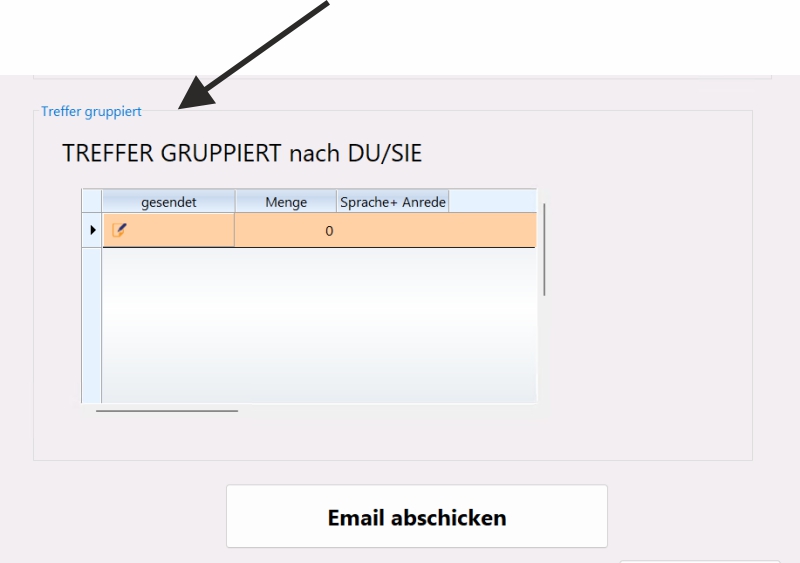may I ask for help again please...now i am trying to style a group-box and did this:
- Code: Select all Expand view RUN
- REDEFINE GROUP oGroup ID 4021 OF oDlg COLOR CLR_MSPURPLE, CLR_ORANGE TRANSPARENT
but it seems to not change the background-color of the group-box. please can you help me once again. also ... may I ask about the meaning of TRANSPARENT.
Again kind regards
Ruth