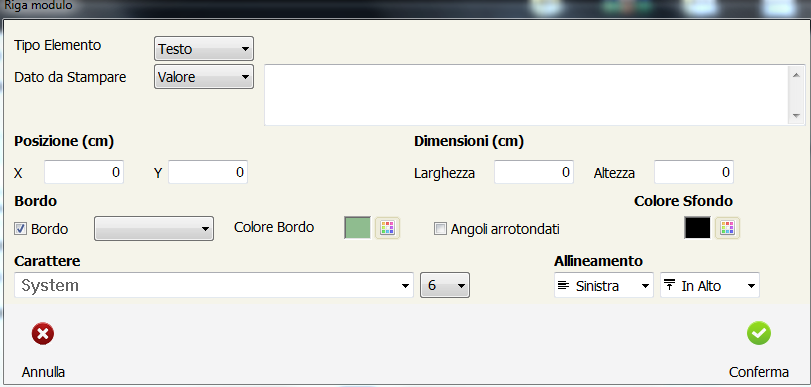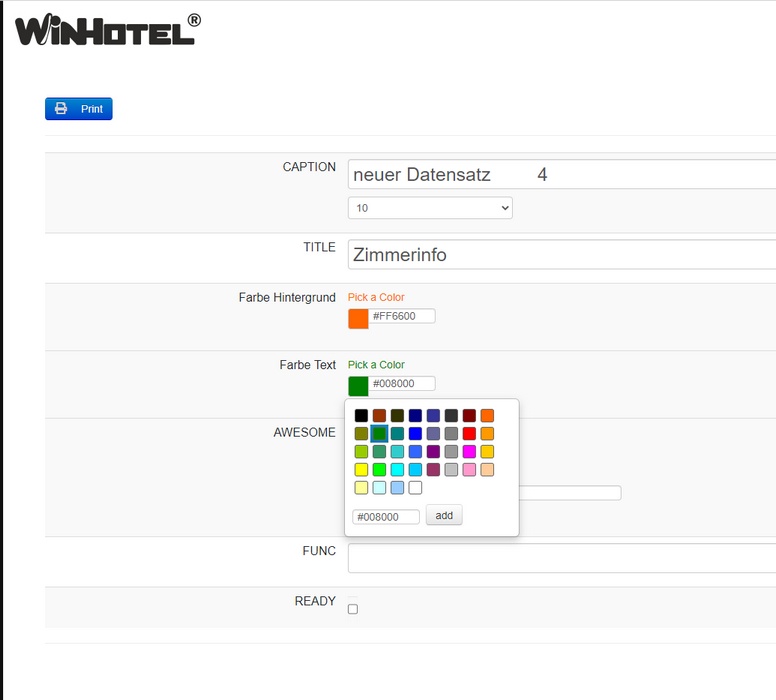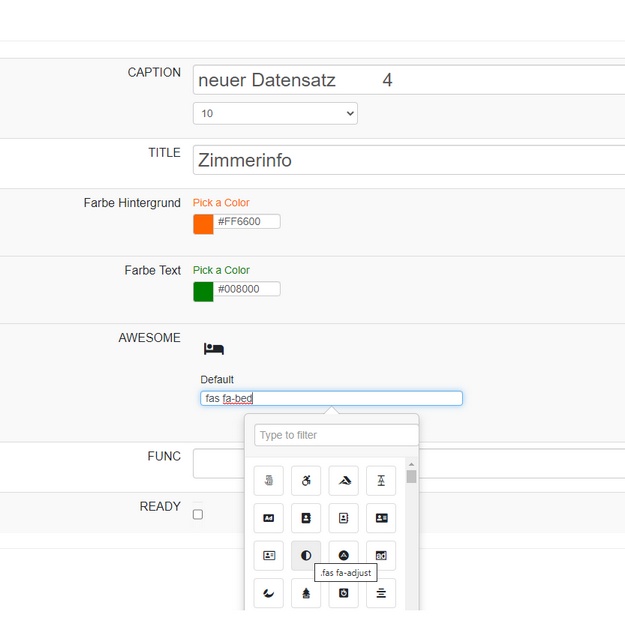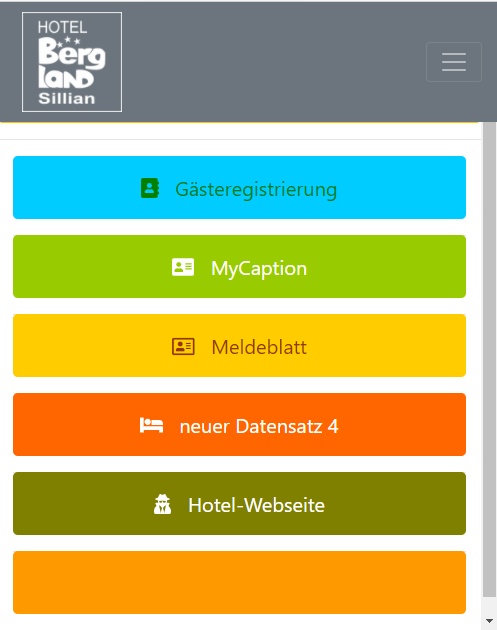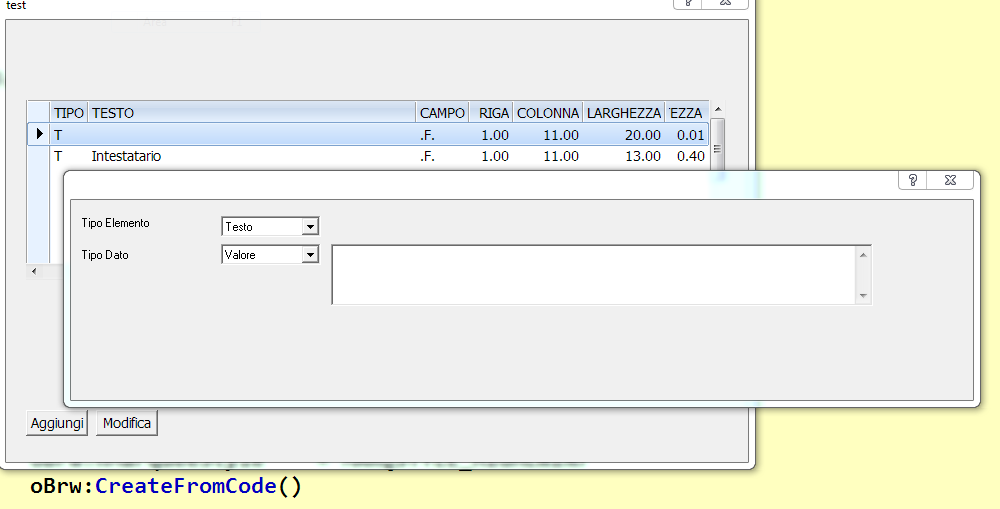BUG COMBOBOX ?????
I need to have two COMBOBOXes TYPE
local aElemento :={"Testo","Immagine","Barcode"}
local aTipoData :={"Campo","Valore"}
local nvar:=1
local nVar:=2
@ 8, 5 Say "Tipo Elemento " SIZE 80,14 PIXEL OF oDlg TRANSPARENT
@ 8, 75 COMBOBOX aGet[1] VAR nVar1 ITEMS aElemento SIZE 50,90 PIXEL OF oDlg STYLE CBS_DROPDOWN
@ 24, 5 Say "Tipo Dato " SIZE 80,14 PIXEL OF oDlg TRANSPARENT
@ 22, 75 COMBOBOX aGet[2] VAR nVar2 ITEMS aTipoDATA SIZE 50,90 PIXEL OF oDlg STYLE CBS_DROPDOWN
I have always done so I don't understand why now oget_lostfocus makes a error
what has been changed?
if I change the variable from numeric to text it makes me a strange error example
if you play with the two comboboxes, sometimes the word "campo" becomes "campoe"
or the word "barcode" becomes "barcodee"
why don't you fix this bug?
local aElemento :={"Testo","Immagine","Barcode"}
local aTipoData :={"Campo","Valore"}
local nvar:=1
local nVar:=2
@ 8, 5 Say "Tipo Elemento " SIZE 80,14 PIXEL OF oDlg TRANSPARENT
@ 8, 75 COMBOBOX aGet[1] VAR nVar1 ITEMS aElemento SIZE 50,90 PIXEL OF oDlg STYLE CBS_DROPDOWN
@ 24, 5 Say "Tipo Dato " SIZE 80,14 PIXEL OF oDlg TRANSPARENT
@ 22, 75 COMBOBOX aGet[2] VAR nVar2 ITEMS aTipoDATA SIZE 50,90 PIXEL OF oDlg STYLE CBS_DROPDOWN
I have always done so I don't understand why now oget_lostfocus makes a error
- Code: Select all Expand view
- Error description: Error BASE/1072 Argument error: <>
Args:
[ 1] = N 1
[ 2] = C Testo
Stack Calls
===========
Called from: .\source\classes\TGET.PRG => TGET:LOSTFOCUS( 2276 )
Called from: .\source\classes\CONTROL.PRG => TGET:KILLFOCUS( 1150 )
Called from: .\source\classes\CONTROL.PRG => TCONTROL:HANDLEEVENT( 1790 )
Called from: .\source\classes\TGET.PRG => TGET:HANDLEEVENT( 1221 )
Called from: .\source\classes\WINDOW.PRG => _FWH( 3559 )
Called from: => DIALOGBOXINDIRECT( 0 )
Called from: .\source\classes\DIALOG.PRG => TDIALOG:ACTIVATE( 304 )
Called from: test.prg => TEST( 36 )
what has been changed?
if I change the variable from numeric to text it makes me a strange error example
- Code: Select all Expand view
- #include "fivewin.ch"
#include "constant.ch"
Function Test()
local oDlg,oBar,oFont,oBold
local nBottom := 24
local nRight := 102
local nWidth := Max( nRight * DLG_CHARPIX_W, 180 )
local nHeight := nBottom * DLG_CHARPIX_H
local aGet[17]
local aElemento :={"Testo","Immagine","Barcode"}
local aTipoData :={"Campo","Valore"}
local cDescrizione:=space(40)
local cItem1 := aElemento[ 1 ]
local cItem2 := aTipoData[ 1 ]
DEFINE FONT oFont NAME "TAHOMA" SIZE 0,-14
DEFINE DIALOG oDlg ;
TITLE "Riga modulo" ;
SIZE nWidth, nHeight PIXEL FONT oFont ;
STYLE nOr( DS_MODALFRAME, WS_POPUP, WS_CAPTION, 4 ) ;
COLOR CLR_BLACK, nRgb( 245,244,234)
@ 8, 5 Say "Tipo Elemento " SIZE 80,14 PIXEL OF oDlg TRANSPARENT
@ 8, 75 COMBOBOX aGet[1] VAR cItem1 ITEMS aElemento SIZE 50,90 PIXEL OF oDlg STYLE CBS_DROPDOWN
@ 24, 5 Say "Tipo Dato " SIZE 80,14 PIXEL OF oDlg TRANSPARENT
@ 22, 75 COMBOBOX aGet[2] VAR cItem2 ITEMS aTipoDATA SIZE 50,90 PIXEL OF oDlg STYLE CBS_DROPDOWN
ACTIVATE DIALOG oDlg CENTERED ;
ON INIT ( aGet[1]:oGet:SetSel(), aGet[2]:oGet:SetSel())
RETURN NIL
if you play with the two comboboxes, sometimes the word "campo" becomes "campoe"
or the word "barcode" becomes "barcodee"
why don't you fix this bug?