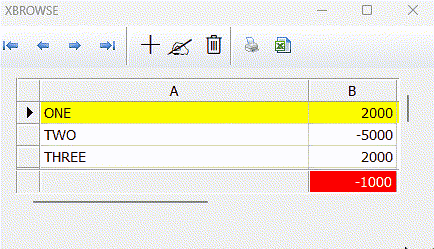Change Footer colors (xBrowse)
Is there any example of an interactive color change in Footer (xBrowse) ?
www.FiveTechSoft.com
https://forums.fivetechsupport.com/
https://forums.fivetechsupport.com/viewtopic.php?f=3&t=42716
oCol:bClrFooter := {|| {IF(oBrw:oCol(9):nTotal > 0, CLR_RED, CLR_BLACK), } }
oCol:bClrFooter := {|| {IF(oBrw:oCol(9):nTotal > 0, CLR_RED, CLR_BLACK), CLR_YELLOW} }
oCol:bClrFooter := {|| {CLR_GREEN, CLR_BLUE} } // CLR_BLUE not working.........
#include "fivewin.ch"
function Main()
local aData := { { "ONE ", 2000 }, { "TWO ", -5000 }, { "THREE", 2000 } }
XBROWSER aData FASTEDIT SETUP BrwSetup( oBrw )
return nil
static function BrwSetup( oBrw )
SetGetColorFocus()
oBrw:lFooter := .t.
oBrw:l2007 := .f.
WITH OBJECT oBrw:aCols[ 2 ]
:nFooterType := AGGR_SUM
:bClrFooter := { || If( oBrw:oCol( 2 ):nTotal < 0, { CLR_WHITE, CLR_HRED }, { CLR_BLACK, CLR_HGREEN } ) }
END
oBrw:MakeTotals()
return nil