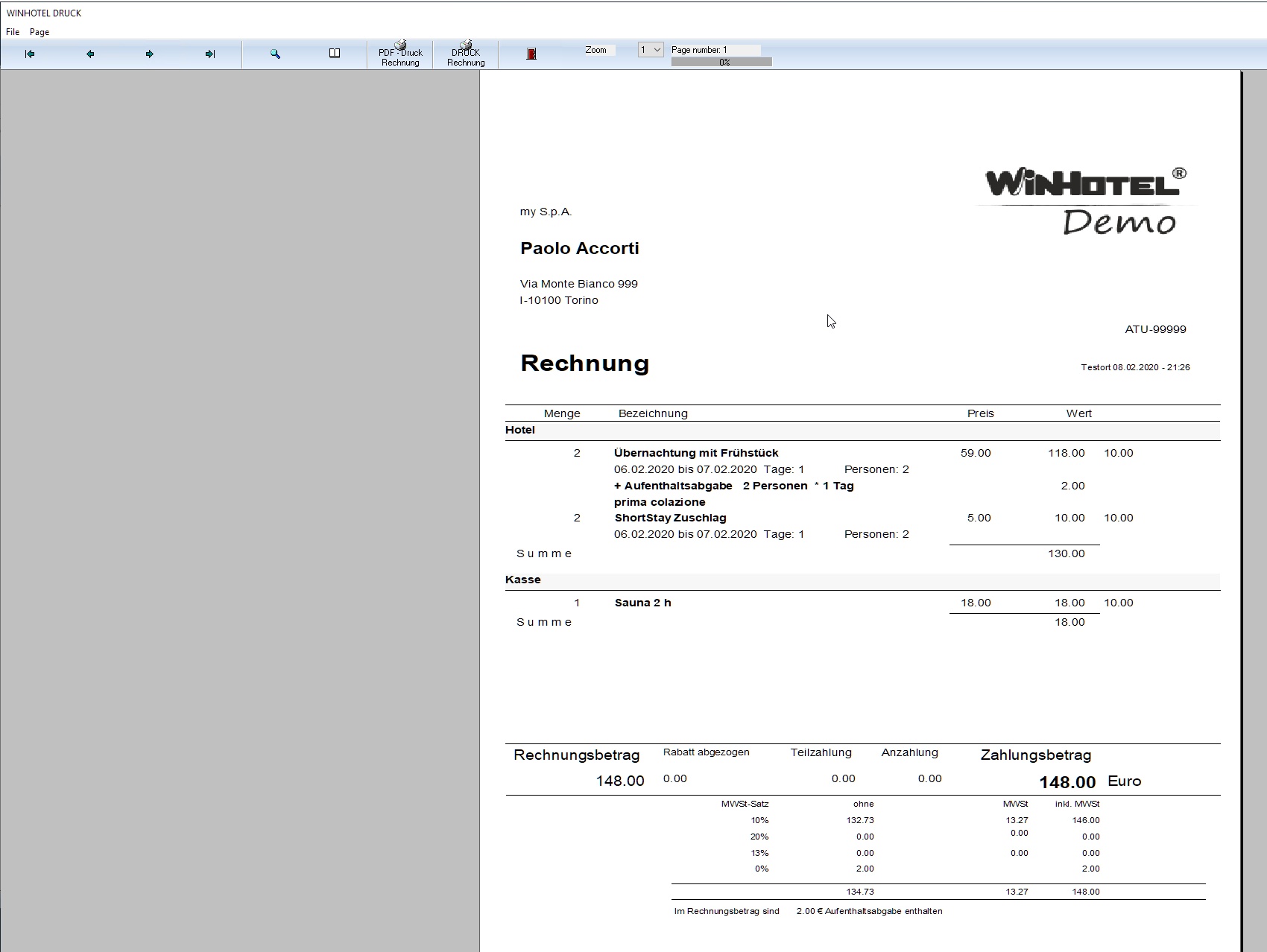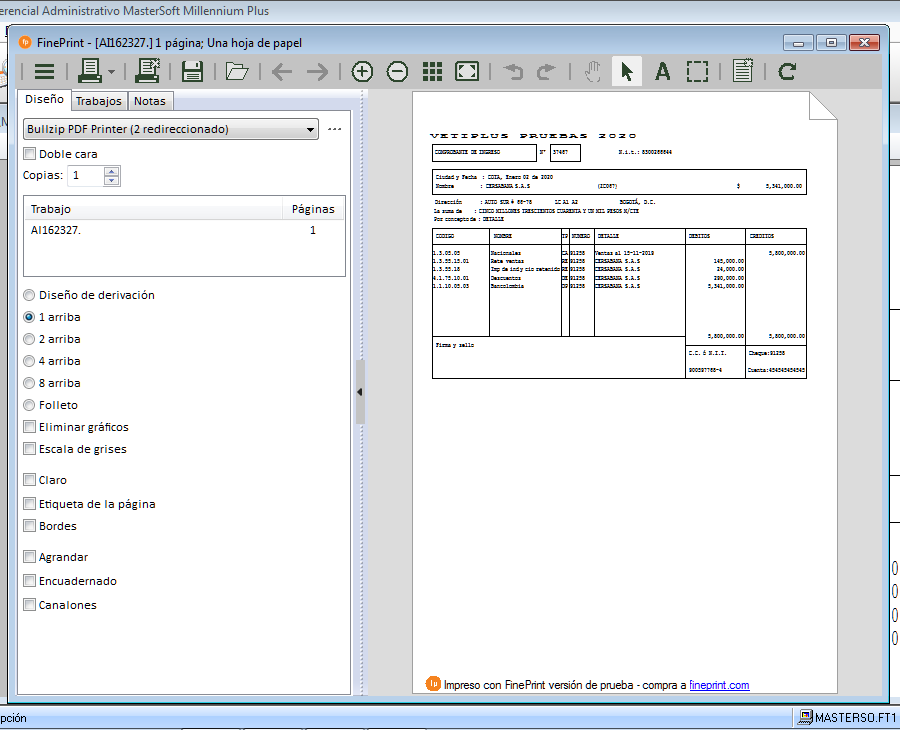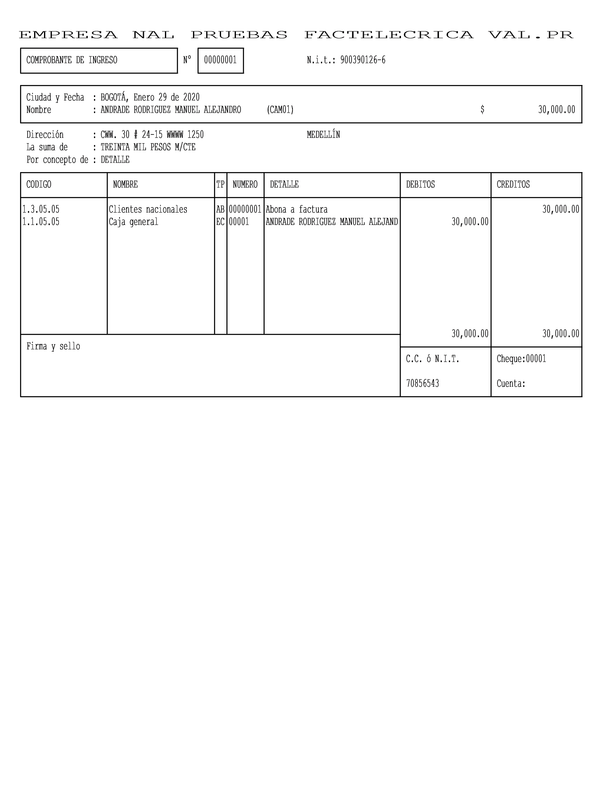I have an application that run perfectly on any computer, single user or network, on any version of windows, on Linux and on Mac (with emulator), but with Windows Server 2008 R2, although it runs as a fine clock, it gives me problems with the preview
This is a correct image, on any computer, operating system, network, etc.:
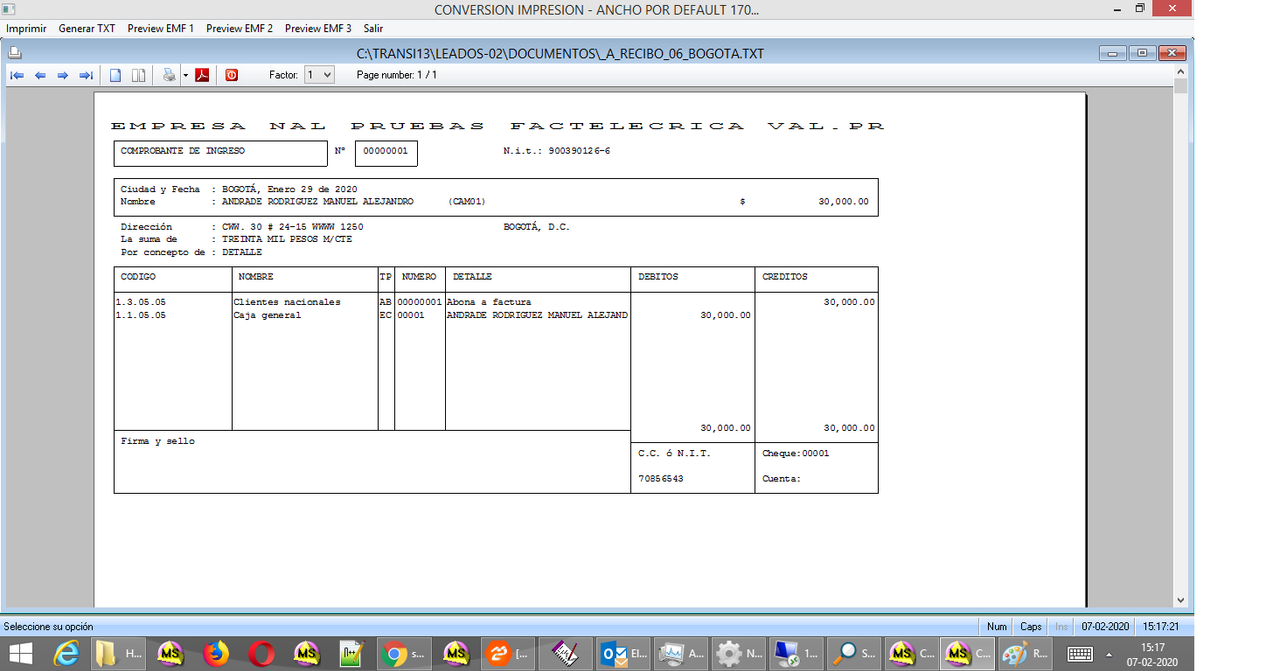
This is the image obtained on any computer connected to Windows Server 2008 R2, with failures in the painting of the lines:
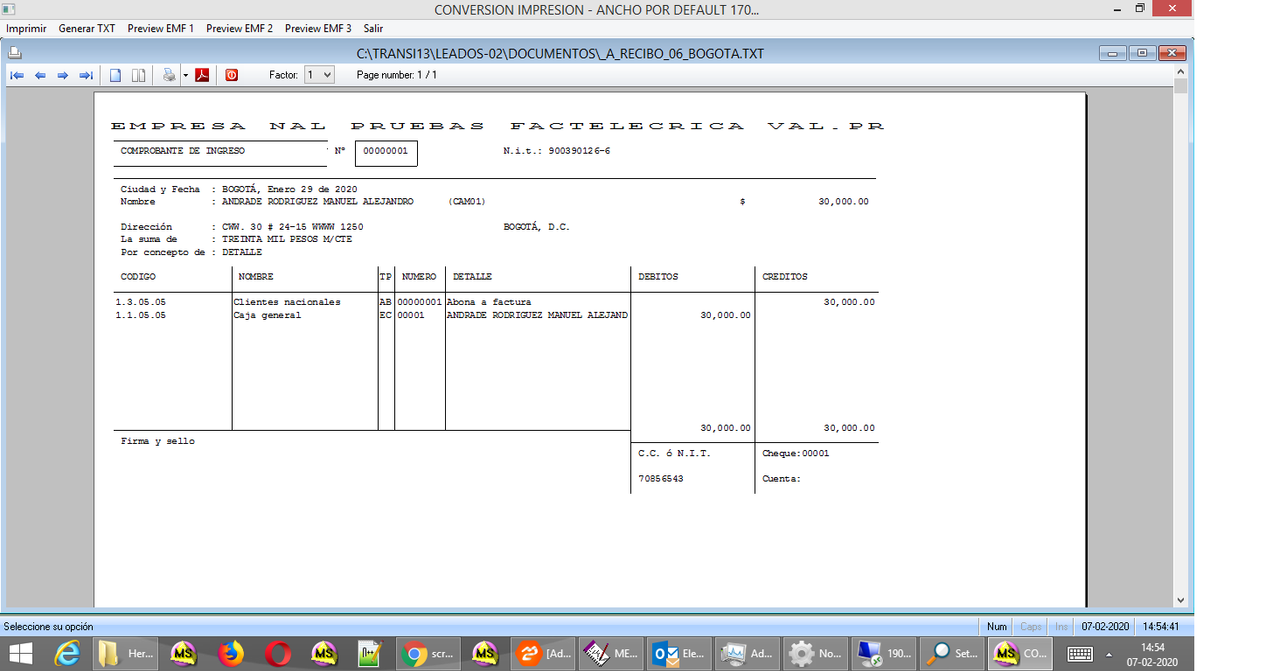
As you can see, some lines are lost in the second image. We have done a lot of tests, with RPreview.prg, TMetafil.prg, etc., but we can't get it. Although it does not affect the operation of the program, it does shatter the aesthetics in the reports.
Will it be Windows Server failure or FWH failure?
Any suggestions on how we can fix it? Which may be?
Thank you for your kindness help.
Regards,