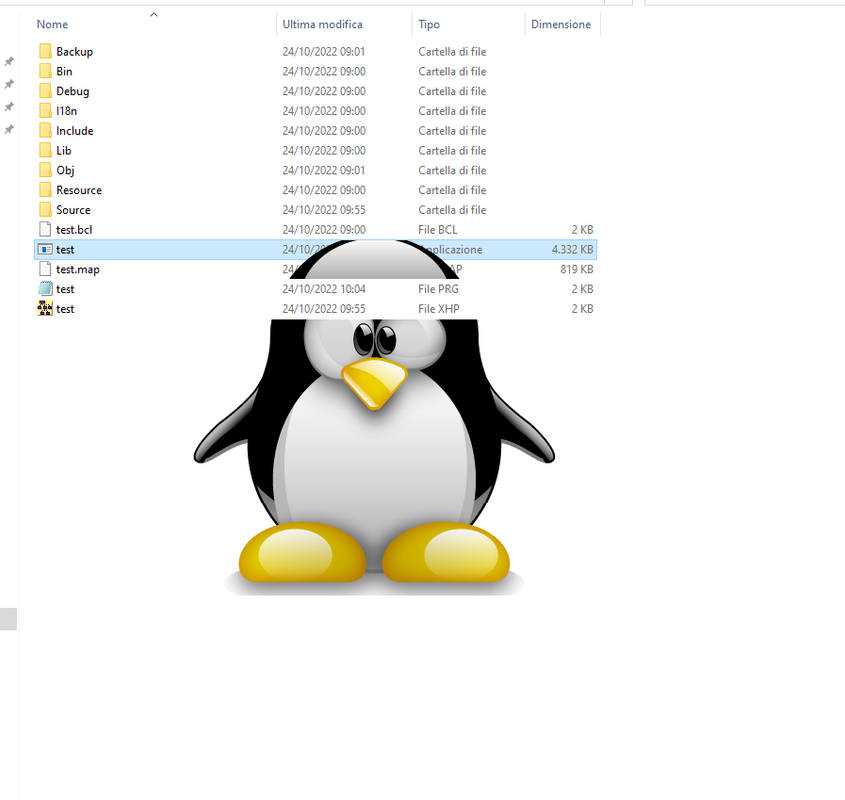is there a FiveWin Sample using a Splash Screen
- Code: Select all Expand view RUN
- ON INIT CreateScreenSplash( "Fill1StGrid('" + cLogic + "," + cuseF12 + "')" )
in MAIN call this ( Note Parameter )
- Code: Select all Expand view RUN
- PROCEDURE CreateScreenSplash( cFormRun )
LOCAL hBitmap, Image_Width, Image_Height, Image_BackColor
LOCAL nDelaySeconds := 7
LOCAL nAnimateSeconds := 2
DEFINE WINDOW SplashForm AT 0, 0 WIDTH Image_Width HEIGHT Image_Height TITLE 'Splash' ;
NOCAPTION NOSYSMENU NOSIZE NOMINIMIZE NOMAXIMIZE ;
TOPMOST ;
BACKCOLOR Image_BackColor ;
ON INIT &cFormRun // this will call "real INIT" in Main
SET WINDOW SplashForm TRANSPARENT TO COLOR Image_BackColor
@ 10, 00 IMAGE Image_1 PICTURE "MYSPLASH" ON CLICK MsgInfo( "Splash Image" ) WIDTH Image_Width HEIGHT Image_Height // STRETCH
// @ 76, 10 PROGRESSBAR ProgressBar_1 RANGE 0, 1 WIDTH Image_Width - 20 HEIGHT 20
@ Image_Height - 4, 0 PROGRESSBAR ProgressBar_1 RANGE 0, 1 WIDTH Image_Width HEIGHT 3
SET PROGRESSBAR ProgressBar_1 OF SplashForm ENABLE MARQUEE UPDATED 10
END WINDOW
ON KEY ESCAPE OF SplashForm ACTION Domethod( "SplashForm", "Release" )
CENTER WINDOW SplashForm
ACTIVATE WINDOW SplashForm
RETURN