and if I use traditional combobox I have a big list of numbers
Can I have a combobox with the list type 5X5 ?
XXXXX
XXXXX
XXXXX
XXXXX
XXXXX
as this
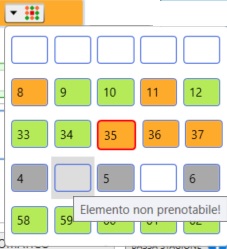
or some one Know How I can show it ?
I need it for show wich table is free and and see which tables are free left and right under and over
on picture for a sample the original number table selected is the 35
the box with white color can not be selected
the box with green color are free
the box with orange color are occupated
the box with gray color are occupated
How I can show it ?
Perhaps it can be made with xbrowse ?
