I'm testing at this moment a Server 2022 with RDS installed and connected to a other desktop machine.
It works great and fast.
I wonder what I have to consider that could happen in using this setup.
I use a correct Path setting and have to link correct. That's clear
So, all work is done on the server and the endresult of data is send to the slaves, what makes it fast.
However at moments we create tmp files or tmp indexes (most local in a peer to peer) , i'm not sure where they go. If more users are working and create a tmp file, it could happen that they use the same file ?
Do I have to make unique tmp files on the server itself ?
Any advice is welcome
RDS (Remote Desktop) and FW programming
11 posts • Page 1 of 1
RDS (Remote Desktop) and FW programming
Marc Venken
Using: FWH 23.04 with Harbour
Using: FWH 23.04 with Harbour
-

Marc Venken - Posts: 1456
- Joined: Tue Jun 14, 2016 7:51 am
- Location: Belgium
Re: RDS (Remote Desktop) and FW programming
Hellow,
With Remote desktop, all the process is done on server level .
On the local computer, it is only a camera that show you a view of a session on the server .
You can test environment :
winfo:=""
winfo:="Remote CLIENTNAME:"+GETENV("CLIENTNAME")
winfo:=winfo+"<BR>SESSIONNAME:"+GETENV( 'SESSIONNAME' )
winfo:=winfo+CRLF+"<BR>TEMP:"+GetEnv("TEMP")
winfo:=winfo+CRLF+"<BR>TMP:"+GetEnv("TMP")
winfo:=winfo+CRLF+"<BR>USERNAME:"+GetEnv( "USERNAME" )
winfo:=winfo+CRLF+"<BR>WNETUSERNAME:"+WNetGetUser()
winfo:=winfo+CRLF+"<BR>COMPUTERNAME:"+GetEnv( "COMPUTERNAME" )
Philippe
With Remote desktop, all the process is done on server level .
On the local computer, it is only a camera that show you a view of a session on the server .
You can test environment :
winfo:=""
winfo:="Remote CLIENTNAME:"+GETENV("CLIENTNAME")
winfo:=winfo+"<BR>SESSIONNAME:"+GETENV( 'SESSIONNAME' )
winfo:=winfo+CRLF+"<BR>TEMP:"+GetEnv("TEMP")
winfo:=winfo+CRLF+"<BR>TMP:"+GetEnv("TMP")
winfo:=winfo+CRLF+"<BR>USERNAME:"+GetEnv( "USERNAME" )
winfo:=winfo+CRLF+"<BR>WNETUSERNAME:"+WNetGetUser()
winfo:=winfo+CRLF+"<BR>COMPUTERNAME:"+GetEnv( "COMPUTERNAME" )
Philippe
- Jack
- Posts: 288
- Joined: Wed Jul 11, 2007 11:06 am
Re: RDS (Remote Desktop) and FW programming
Jack wrote:Hellow,
With Remote desktop, all the process is done on server level .
On the local computer, it is only a camera that show you a view of a session on the server .
Philippe
Is that how I should look at RDS system ? Somewhat like Team-Viewer ?
Marc Venken
Using: FWH 23.04 with Harbour
Using: FWH 23.04 with Harbour
-

Marc Venken - Posts: 1456
- Joined: Tue Jun 14, 2016 7:51 am
- Location: Belgium
Re: RDS (Remote Desktop) and FW programming
Is it also so that every user (in demo mode I have 2 users) have his own session ? That there is no conflict at all.
Marc Venken
Using: FWH 23.04 with Harbour
Using: FWH 23.04 with Harbour
-

Marc Venken - Posts: 1456
- Joined: Tue Jun 14, 2016 7:51 am
- Location: Belgium
Re: RDS (Remote Desktop) and FW programming
I think Yes.
Philippe
Philippe
- Jack
- Posts: 288
- Joined: Wed Jul 11, 2007 11:06 am
Re: RDS (Remote Desktop) and FW programming
Hello friends,
I am always amazed at how long it takes for an idea to catch on. Look at the date of the posting. Over 12 years ago, I already praised the RDP solution as the best for Fivewin applications. It is also the best step to prepare for the web.
Best regards,
Otto
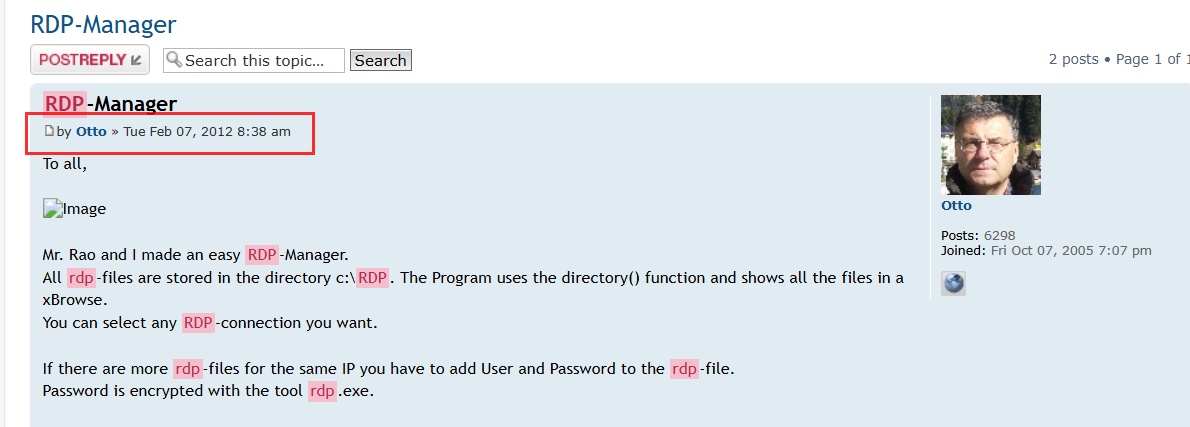
I am always amazed at how long it takes for an idea to catch on. Look at the date of the posting. Over 12 years ago, I already praised the RDP solution as the best for Fivewin applications. It is also the best step to prepare for the web.
Best regards,
Otto
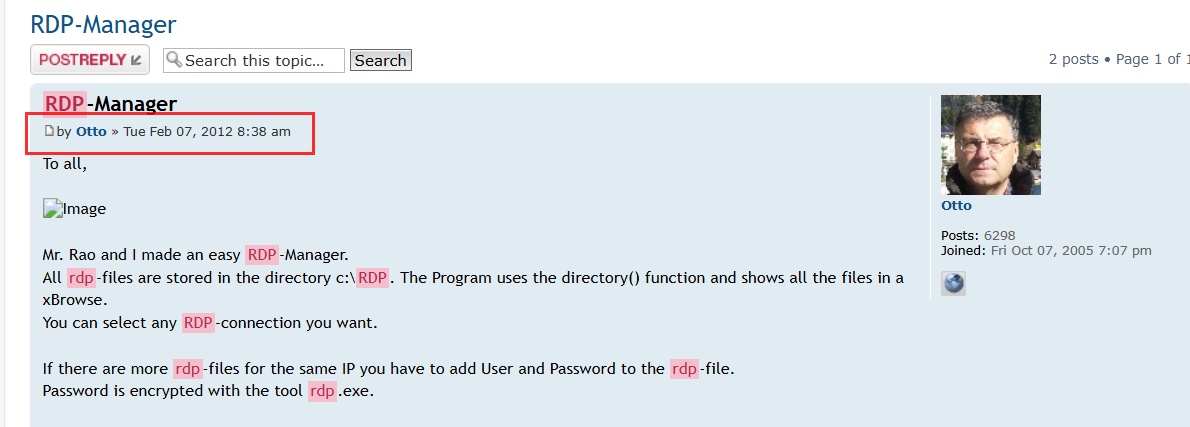
********************************************************************
mod harbour - Vamos a la conquista de la Web
modharbour.org
https://www.facebook.com/groups/modharbour.club
********************************************************************
mod harbour - Vamos a la conquista de la Web
modharbour.org
https://www.facebook.com/groups/modharbour.club
********************************************************************
-

Otto - Posts: 6364
- Joined: Fri Oct 07, 2005 7:07 pm
Re: RDS (Remote Desktop) and FW programming
The search does not find that link of you post
Marc Venken
Using: FWH 23.04 with Harbour
Using: FWH 23.04 with Harbour
-

Marc Venken - Posts: 1456
- Joined: Tue Jun 14, 2016 7:51 am
- Location: Belgium
Re: RDS (Remote Desktop) and FW programming
Over 12 years ago, I already praised the RDP solution as the best for Fivewin applications.
In my case, it was more than 25 years back.
Regards
G. N. Rao.
Hyderabad, India
G. N. Rao.
Hyderabad, India
-

nageswaragunupudi - Posts: 10690
- Joined: Sun Nov 19, 2006 5:22 am
- Location: India
Re: RDS (Remote Desktop) and FW programming
And now, anno 2024 i'm gonna use it )))) Fwin for live !!
BTW I asked ChatGpt if afther installation anything should be done for optimasation :
Which of the suggestion should I folow and try to use ?
We are only 3 users
After a standard installation on a powerful machine like an i7 with 16 GB RAM and an SSD, you already have a solid foundation for an RDS environment. For primary use of an article inventory program, where data traffic is key, you might consider the following optimizations:
1. Network Optimization
QoS (Quality of Service): Set up QoS to prioritize the data traffic of your article inventory program, giving it precedence over other network activities. This can reduce delays when retrieving and saving data.
Check Network Bandwidth: Ensure there is enough network bandwidth, especially if multiple users are connecting to the server simultaneously.
2. RDS Performance Settings
Graphics Optimization: Disable unnecessary visual effects in the RDS session (such as animations, shadows, and transitions). This reduces graphical processing load on the server and improves responsiveness for users.
Session Timeouts: Set timeouts for inactive sessions to prevent idle sessions from consuming server resources, which helps maintain better performance for active users.
3. Disk I/O Optimization
Disable Disk Compression: Although the SSD is already faster than an HDD, disabling file compression can slightly improve access times to data in certain cases.
Optimize File Organization: Ensure the files used by the article inventory program are well-organized, so frequent file access is efficient.
4. RAM and CPU Optimization
Monitor RAM Allocation: The article inventory program might use significant RAM, depending on the amount of data loaded and processed. Regularly monitor RAM usage and ensure there’s enough free memory to keep the program running smoothly.
Set Processor Affinity and Priority: Depending on the article inventory program, you might assign a higher priority or specific CPU cores to this program, so it always has sufficient processing power, especially when multiple users are active.
5. Database Optimizations (if applicable)
Database Indexing: For faster searches, the article inventory program can benefit from a well-indexed database. This is particularly important when searching through large datasets.
SQL Server Settings (if used): If the article inventory program uses a SQL server, make sure it’s properly configured with sufficient resources allocated and that SQL indexes are regularly updated.
6. Security and Antivirus Settings
Antivirus Exclusions: Antivirus software can impact performance, especially when opening large files or databases. Add exclusions for the folders where the article inventory program and any databases are located.
Firewall Configuration: Configure the firewall to ensure traffic from the article inventory program flows smoothly, without unnecessary blocks or delays.
These optimizations will help ensure the server performs optimally for the article inventory program and minimize potential delays or performance issues, especially with intensive data traffic.
BTW I asked ChatGpt if afther installation anything should be done for optimasation :
Which of the suggestion should I folow and try to use ?
We are only 3 users
After a standard installation on a powerful machine like an i7 with 16 GB RAM and an SSD, you already have a solid foundation for an RDS environment. For primary use of an article inventory program, where data traffic is key, you might consider the following optimizations:
1. Network Optimization
QoS (Quality of Service): Set up QoS to prioritize the data traffic of your article inventory program, giving it precedence over other network activities. This can reduce delays when retrieving and saving data.
Check Network Bandwidth: Ensure there is enough network bandwidth, especially if multiple users are connecting to the server simultaneously.
2. RDS Performance Settings
Graphics Optimization: Disable unnecessary visual effects in the RDS session (such as animations, shadows, and transitions). This reduces graphical processing load on the server and improves responsiveness for users.
Session Timeouts: Set timeouts for inactive sessions to prevent idle sessions from consuming server resources, which helps maintain better performance for active users.
3. Disk I/O Optimization
Disable Disk Compression: Although the SSD is already faster than an HDD, disabling file compression can slightly improve access times to data in certain cases.
Optimize File Organization: Ensure the files used by the article inventory program are well-organized, so frequent file access is efficient.
4. RAM and CPU Optimization
Monitor RAM Allocation: The article inventory program might use significant RAM, depending on the amount of data loaded and processed. Regularly monitor RAM usage and ensure there’s enough free memory to keep the program running smoothly.
Set Processor Affinity and Priority: Depending on the article inventory program, you might assign a higher priority or specific CPU cores to this program, so it always has sufficient processing power, especially when multiple users are active.
5. Database Optimizations (if applicable)
Database Indexing: For faster searches, the article inventory program can benefit from a well-indexed database. This is particularly important when searching through large datasets.
SQL Server Settings (if used): If the article inventory program uses a SQL server, make sure it’s properly configured with sufficient resources allocated and that SQL indexes are regularly updated.
6. Security and Antivirus Settings
Antivirus Exclusions: Antivirus software can impact performance, especially when opening large files or databases. Add exclusions for the folders where the article inventory program and any databases are located.
Firewall Configuration: Configure the firewall to ensure traffic from the article inventory program flows smoothly, without unnecessary blocks or delays.
These optimizations will help ensure the server performs optimally for the article inventory program and minimize potential delays or performance issues, especially with intensive data traffic.
Marc Venken
Using: FWH 23.04 with Harbour
Using: FWH 23.04 with Harbour
-

Marc Venken - Posts: 1456
- Joined: Tue Jun 14, 2016 7:51 am
- Location: Belgium
Re: RDS (Remote Desktop) and FW programming
Marc Venken wrote:The search does not find that link of you post
Marc, you must search for +rdp +manager
Regards
Ing. Anton Lerchster
Ing. Anton Lerchster
-

alerchster - Posts: 95
- Joined: Mon Oct 22, 2012 4:43 pm
Re: RDS (Remote Desktop) and FW programming
I use Remote Desktop every day, and have for many years, but not to run a "multi-user" application.
I have a very inexpensive mini-computer ( 6" x 6" ) running a Celeron Processor and Windows 11 Pro. That acts as a data server, and I have Advantage Database Server installed on it so the speed is very fast. It is all solid state, using an SSD for storage. As minimally configured as that hardware came, it still does the job, even with a lot of records in the .dbf files. Because I use it only as a server, I can access it from an unlimited number of workstations using my client software. In some cases I have 25 or more workstations involved. The computer has no keyboard or monitor or mouse. Instead, I use Microsoft Remote Desktop to access it for any maintenance work.
I have a second computer that I use for programming. It is also a mini - a Beeline - with 32 GB of RAM and 2 TB SSDs. I use it via Remote Desktop, and except for a backup drive, it has no other attached peripherals. I access it with MRD also.
My main computer is an Apple MacMini, running the M2 processor and of course plenty of RAM. It connects to a 24" Mac Studio Monitor with incredibly high resolution. It has Remote Desktop installed to connect to the other two computers, plus my notebook if I want. A single keystroke allows me to attach to each connected computer. Thus, all 3 computers sit under the one monitor, taking very little space, but performing quickly.
Although it is certainly possible to do what Otto, and others, present, but that places a lot of load on the server. Since I use a locally installed client on each computer, only data is transferred on the network, and I can easily support many computers accessing that single data source.
We do have options.
Tim
I have a very inexpensive mini-computer ( 6" x 6" ) running a Celeron Processor and Windows 11 Pro. That acts as a data server, and I have Advantage Database Server installed on it so the speed is very fast. It is all solid state, using an SSD for storage. As minimally configured as that hardware came, it still does the job, even with a lot of records in the .dbf files. Because I use it only as a server, I can access it from an unlimited number of workstations using my client software. In some cases I have 25 or more workstations involved. The computer has no keyboard or monitor or mouse. Instead, I use Microsoft Remote Desktop to access it for any maintenance work.
I have a second computer that I use for programming. It is also a mini - a Beeline - with 32 GB of RAM and 2 TB SSDs. I use it via Remote Desktop, and except for a backup drive, it has no other attached peripherals. I access it with MRD also.
My main computer is an Apple MacMini, running the M2 processor and of course plenty of RAM. It connects to a 24" Mac Studio Monitor with incredibly high resolution. It has Remote Desktop installed to connect to the other two computers, plus my notebook if I want. A single keystroke allows me to attach to each connected computer. Thus, all 3 computers sit under the one monitor, taking very little space, but performing quickly.
Although it is certainly possible to do what Otto, and others, present, but that places a lot of load on the server. Since I use a locally installed client on each computer, only data is transferred on the network, and I can easily support many computers accessing that single data source.
We do have options.
Tim
Tim Stone
http://www.MasterLinkSoftware.com
http://www.autoshopwriter.com
timstone@masterlinksoftware.com
Using: FWH 23.10 with Harbour 3.2.0 / Microsoft Visual Studio Community 2022-24 32/64 bit
http://www.MasterLinkSoftware.com
http://www.autoshopwriter.com
timstone@masterlinksoftware.com
Using: FWH 23.10 with Harbour 3.2.0 / Microsoft Visual Studio Community 2022-24 32/64 bit
-

TimStone - Posts: 2950
- Joined: Fri Oct 07, 2005 1:45 pm
- Location: Trabuco Canyon, CA USA
11 posts • Page 1 of 1
Return to FiveWin for Harbour/xHarbour
Who is online
Users browsing this forum: No registered users and 102 guests
