REDEFINE SAY on Buttonbar
34 posts • Page 1 of 3 • 1, 2, 3
REDEFINE SAY on Buttonbar
I have a buttonbar. On the right side, I want to display text. To do this, I must redefine a SAY ( text ) control.
REDEFINE SAY oSay13 PROMPT cVIN ID 4001 OF oWdlg1 FONT oXLfont
Yes, it works.
Here is my problem. The BUTTONBAR has a gradient background. It looks nice. Unfortunately, the SAY displays in a box with a different background.
What I actually want is for just the lettering to display on the gradient background of the buttonbar, and not have a field showing.
Suggestions ? Yes, it works, but it doesn't look good.
REDEFINE SAY oSay13 PROMPT cVIN ID 4001 OF oWdlg1 FONT oXLfont
Yes, it works.
Here is my problem. The BUTTONBAR has a gradient background. It looks nice. Unfortunately, the SAY displays in a box with a different background.
What I actually want is for just the lettering to display on the gradient background of the buttonbar, and not have a field showing.
Suggestions ? Yes, it works, but it doesn't look good.
Tim Stone
http://www.MasterLinkSoftware.com
http://www.autoshopwriter.com
timstone@masterlinksoftware.com
Using: FWH 23.10 with Harbour 3.2.0 / Microsoft Visual Studio Community 2022-24 32/64 bit
http://www.MasterLinkSoftware.com
http://www.autoshopwriter.com
timstone@masterlinksoftware.com
Using: FWH 23.10 with Harbour 3.2.0 / Microsoft Visual Studio Community 2022-24 32/64 bit
-

TimStone - Posts: 2950
- Joined: Fri Oct 07, 2005 1:45 pm
- Location: Trabuco Canyon, CA USA
Re: REDEFINE SAY on Buttonbar
TimStone wrote:I have a buttonbar. On the right side, I want to display text. To do this, I must redefine a SAY ( text ) control.
REDEFINE SAY oSay13 PROMPT cVIN ID 4001 OF oWdlg1 FONT oXLfont
Yes, it works.
Here is my problem. The BUTTONBAR has a gradient background. It looks nice. Unfortunately, the SAY displays in a box with a different background.
What I actually want is for just the lettering to display on the gradient background of the buttonbar, and not have a field showing.
Suggestions ? Yes, it works, but it doesn't look good.
Try with
- Code: Select all Expand view RUN
oSay13:lTransparent := .T.
Cristobal Navarro
Hay dos tipos de personas: las que te hacen perder el tiempo y las que te hacen perder la noción del tiempo
El secreto de la felicidad no está en hacer lo que te gusta, sino en que te guste lo que haces
Hay dos tipos de personas: las que te hacen perder el tiempo y las que te hacen perder la noción del tiempo
El secreto de la felicidad no está en hacer lo que te gusta, sino en que te guste lo que haces
-

cnavarro - Posts: 6552
- Joined: Wed Feb 15, 2012 8:25 pm
- Location: España
Re: REDEFINE SAY on Buttonbar
We need a reduced sample showing the problem that can be compiled and run.
-

Enrico Maria Giordano - Posts: 8725
- Joined: Thu Oct 06, 2005 8:17 pm
- Location: Roma - Italia
Re: REDEFINE SAY on Buttonbar
I have almost the same issue. In my case it seems to be with buttonbar in xbrowse and ribbonbar.
Here I tried a sample ... (for the xbrowse version) The picture shows ribbonbar and this sample.
Transparent does not do it.
In the pic of browse, you see 'STATES'. That is correct view, but this is from insite the class xbrowse
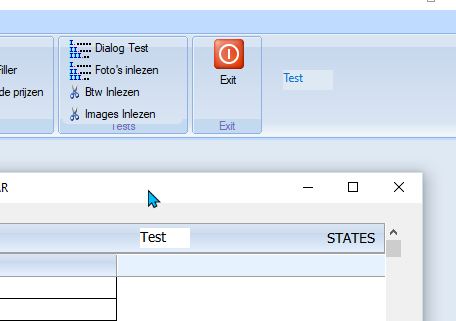
Here I tried a sample ... (for the xbrowse version) The picture shows ribbonbar and this sample.
Transparent does not do it.
In the pic of browse, you see 'STATES'. That is correct view, but this is from insite the class xbrowse
- Code: Select all Expand view RUN
- #include "fivewin.ch"
REQUEST DBFCDX
function Main()
local oDlg, oFont, oBrw
USE CUSTOMER NEW SHARED VIA "DBFCDX"
USE STATES NEW SHARED VIA "DBFCDX"
DEFINE FONT oFont NAME "TAHOMA" SIZE 0,-14
DEFINE DIALOG oDlg SIZE 600,470 PIXEL TRUEPIXEL RESIZABLE FONT oFont ;
TITLE "XBROWSE : BUILT-IN BUTTON BAR"
@ 20,20 XBROWSE oBrw SIZE -20,200 PIXEL OF oDlg ;
DATASOURCE "STATES" AUTOCOLS CELL LINES NOBORDER
XbrSetupBar( oBrw )
WITH OBJECT oBrw
:nEditTypes := EDIT_GET
:SetChecks()
//
:CreateFromCode()
END
@ 250,20 XBROWSE oBrw SIZE -20,200 PIXEL OF oDlg ;
DATASOURCE "CUSTOMER" AUTOCOLS CELL LINES NOBORDER
XbrSetupBar( oBrw )
WITH OBJECT oBrw
:nEditTypes := EDIT_GET
:SetChecks()
//
:CreateFromCode()
END
ACTIVATE DIALOG oDlg CENTERED
RELEASE FONT oFont
return nil
function XbrSetupBar( oBrw )
local oSay13
oBrw:nTopBarHeight := 30
oBrw:bOnAdjust := <||
local oBtn
@ 05,05 BTNBMP oBtn FILE "..\bitmaps\16X16\new.bmp" SIZE 30,20 PIXEL OF oBrw NOBORDER ;
ACTION oBrw:EditSource( .t. ) TOOLTIP "Add New Record"
@ 05,45 BTNBMP oBtn FILE "..\bitmaps\edit.bmp" SIZE 30,20 PIXEL OF oBrw NOBORDER ;
ACTION oBrw:EditSource() TOOLTIP "Edit this record"
@ 05,85 BTNBMP oBtn FILE "..\bitmaps\16x16\delete.bmp" SIZE 30,20 PIXEL OF oBrw NOBORDER ;
ACTION If( MsgNoYes( "Delete this row?" ),,oBrw:Delete() ) TOOLTIP "Delete This Record"
@ 05,300 SAY oSay13 var "Test" SIZE 50, 20 PIXEL OF oBrw TRANSPARENT UPDATE
oSay13:lTransparent := .T.
return nil
>
return nil
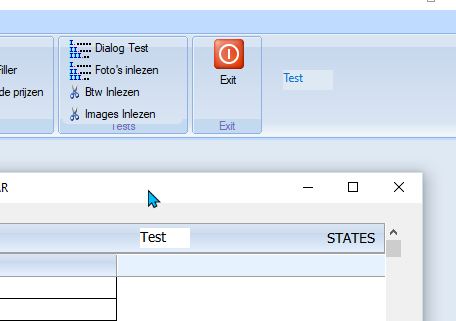
Marc Venken
Using: FWH 23.04 with Harbour
Using: FWH 23.04 with Harbour
-

Marc Venken - Posts: 1456
- Joined: Tue Jun 14, 2016 7:51 am
- Location: Belgium
Re: REDEFINE SAY on Buttonbar
This is a workaround:
- Code: Select all Expand view RUN
- #include "Fivewin.ch"
FUNCTION MAIN()
LOCAL oDlg
DEFINE DIALOG oDlg
ACTIVATE DIALOG oDlg;
ON INIT MKBUTTONBAR( oDlg );
CENTER
RETURN NIL
STATIC FUNCTION MKBUTTONBAR( oDlg )
DEFINE BUTTONBAR OF oDlg 3D 2007
oDlg:oBar:bPainted = { || oDlg:oBar:Say( 5, 200, "Test", , , , .T., .T. ) }
RETURN NIL
-

Enrico Maria Giordano - Posts: 8725
- Joined: Thu Oct 06, 2005 8:17 pm
- Location: Roma - Italia
Re: REDEFINE SAY on Buttonbar
Here other way.
Regards.
- Code: Select all Expand view RUN
- #include "FiveWin.ch"
Static oWnd
Function Main()
local oBar, oFont1
DEFINE FONT oFont1 NAME "ARIAL" SIZE 0,-14 BOLD
DEFINE WINDOW oWnd MDI;
FROM 0, 0 TO 24.8, 80 ;
TITLE "TEST"
DEFINE BUTTONBAR oBar 3D SIZE 40,40 OF oWnd 2007
oBar:bPainted = { ||;
DrawText2(oBar:hDC, oFont1:hFont, 1, "THIS IS A TEXT ON BUTTONBAR" ,;
10, 420, 500, 500, CLR_BLACK ) }
ACTIVATE WINDOW oWnd MAXIMIZED
RELEASE oFont1
RETURN( NIL )
FUNCTION DrawText2( hDC, hFont, nBkMode, cText, nTop, nLeft, nWidth, nHeight,color ) //<---- I took this code, from the forum
LOCAL hFontOld:= SelectObject( hDC, hFont )
LOCAL nBkOld := SetBkMode( hDC, nBkMode )
SetTextColor( hDC, color )
DrawText( hDC, cText, { nTop, nLeft, nTop+nWidth, nLeft+nHeight } )
SelectObject( hDC, hFontOld )
SetBkMode( hDC, nBkOld )
RETURN( NIL )
Regards.
Francisco J. Alegría P.
Chinandega, Nicaragua.
Fwxh-MySql-TMySql
Chinandega, Nicaragua.
Fwxh-MySql-TMySql
-

FranciscoA - Posts: 2159
- Joined: Fri Jul 18, 2008 1:24 am
- Location: Chinandega, Nicaragua, C.A.
Re: REDEFINE SAY on Buttonbar
Marc, In my humble opinion, that's all right, you're writing over the bar.
Regards, saludos.
- Code: Select all Expand view RUN
#include "fivewin.ch"
#define COLOR_BTNFACE 15
REQUEST DBFCDX
function Main()
local oDlg, oFont, oBrw, oSay13
USE CUSTOMER NEW SHARED VIA "DBFCDX"
USE STATES NEW SHARED VIA "DBFCDX"
SkinButtons()
DEFINE FONT oFont NAME "TAHOMA" SIZE 0,-14
DEFINE DIALOG oDlg SIZE 600,470 PIXEL TRUEPIXEL RESIZABLE FONT oFont ;
TITLE "XBROWSE : BUILT-IN BUTTON BAR"
@ 20,20 XBROWSE oBrw SIZE -20,200 PIXEL OF oDlg ;
DATASOURCE "STATES" AUTOCOLS CELL LINES NOBORDER
XbrSetupBar( oBrw )
WITH OBJECT oBrw
:nEditTypes := EDIT_GET
:SetChecks()
//
:CreateFromCode()
END
@ 250,20 XBROWSE oBrw SIZE -20,200 PIXEL OF oDlg ;
DATASOURCE "CUSTOMER" AUTOCOLS CELL LINES NOBORDER
XbrSetupBar( oBrw )
WITH OBJECT oBrw
oBrw:l2007 := .F.
:nEditTypes := EDIT_GET
:SetChecks()
//
:CreateFromCode()
END
ACTIVATE DIALOG oDlg CENTERED
RELEASE FONT oFont
return nil
function XbrSetupBar( oBrw )
local oSay13
oBrw:nTopBarHeight := 30
oBrw:bOnAdjust := <||
local oBtn
@ 05,05 BTNBMP oBtn FILE "..\bitmaps\16X16\new.bmp" SIZE 30,20 PIXEL OF oBrw NOBORDER ;
ACTION oBrw:EditSource( .t. ) TOOLTIP "Add New Record"
@ 05,45 BTNBMP oBtn FILE "..\bitmaps\edit.bmp" SIZE 30,20 PIXEL OF oBrw NOBORDER ;
ACTION oBrw:EditSource() TOOLTIP "Edit this record"
@ 05,85 BTNBMP oBtn FILE "..\bitmaps\16x16\delete.bmp" SIZE 30,20 PIXEL OF oBrw NOBORDER ;
ACTION If( MsgNoYes( "Delete this row?" ),,oBrw:Delete() ) TOOLTIP "Delete This Record"
@ 05,300 SAY oSay13 var "Test SAY" SIZE 065, 20 PIXEL OF oBrw ;
UPDATE TRANSPARENT
oSay13:SetColor( CLR_BLACK, GetSysColor( COLOR_BTNFACE ) )
oBrw:bClrGrad = {| lInvert | If( lInvert, ;
{ { 1 / 3, nRGB( 255, 253, 222 ), nRGB( 255, 231, 151 ) }, ;
{ 2 / 3, nRGB( 255, 215, 84 ), nRGB( 255, 233, 162 ) } ;
}, ;
{ { 1 / 2, nRGB( 219, 230, 244 ), nRGB( 207 - 50, 221 - 25, 255 ) }, ;
{ 1 / 2, nRGB( 201 - 50, 217 - 25, 255 ), nRGB( 231, 242, 255 ) } ;
} ) }
return nil
>
return nil
Regards, saludos.
João Santos - São Paulo - Brasil - Phone: +55(11)95150-7341
-

karinha - Posts: 7872
- Joined: Tue Dec 20, 2005 7:36 pm
- Location: São Paulo - Brasil
Re: REDEFINE SAY on Buttonbar
The SAY has a variable which changes depending on a status of what data is being displayed. That is why it is used.
The word "Test" in one of Marc's screen shots is exactly what I'm explaining.
Transparent does not resolve the problem.
My concern with the Paint options is that the display will change while working on the data. So I have a Dialogs of fields, and a browse. One button changes a "filter" status on the database, and the words displayed on the button bar indicate which filter is used.
I appreciate the desire for a sample to test, but the issue here is how to display a variable text on top of a buttonbar without showing a background. Also, I am using this with resources ( .rc ), and the control to use is for the SAY method.
The word "Test" in one of Marc's screen shots is exactly what I'm explaining.
Transparent does not resolve the problem.
My concern with the Paint options is that the display will change while working on the data. So I have a Dialogs of fields, and a browse. One button changes a "filter" status on the database, and the words displayed on the button bar indicate which filter is used.
I appreciate the desire for a sample to test, but the issue here is how to display a variable text on top of a buttonbar without showing a background. Also, I am using this with resources ( .rc ), and the control to use is for the SAY method.
Tim Stone
http://www.MasterLinkSoftware.com
http://www.autoshopwriter.com
timstone@masterlinksoftware.com
Using: FWH 23.10 with Harbour 3.2.0 / Microsoft Visual Studio Community 2022-24 32/64 bit
http://www.MasterLinkSoftware.com
http://www.autoshopwriter.com
timstone@masterlinksoftware.com
Using: FWH 23.10 with Harbour 3.2.0 / Microsoft Visual Studio Community 2022-24 32/64 bit
-

TimStone - Posts: 2950
- Joined: Fri Oct 07, 2005 1:45 pm
- Location: Trabuco Canyon, CA USA
Re: REDEFINE SAY on Buttonbar
karinha wrote:Marc, In my humble opinion, that's all right, you're writing over the bar.
[code=fw]
Regards, saludos.
Hey,
But with this sample, also the buttons seems not to be ok. Maybe I miss understood your idea or the point you would like to make ?
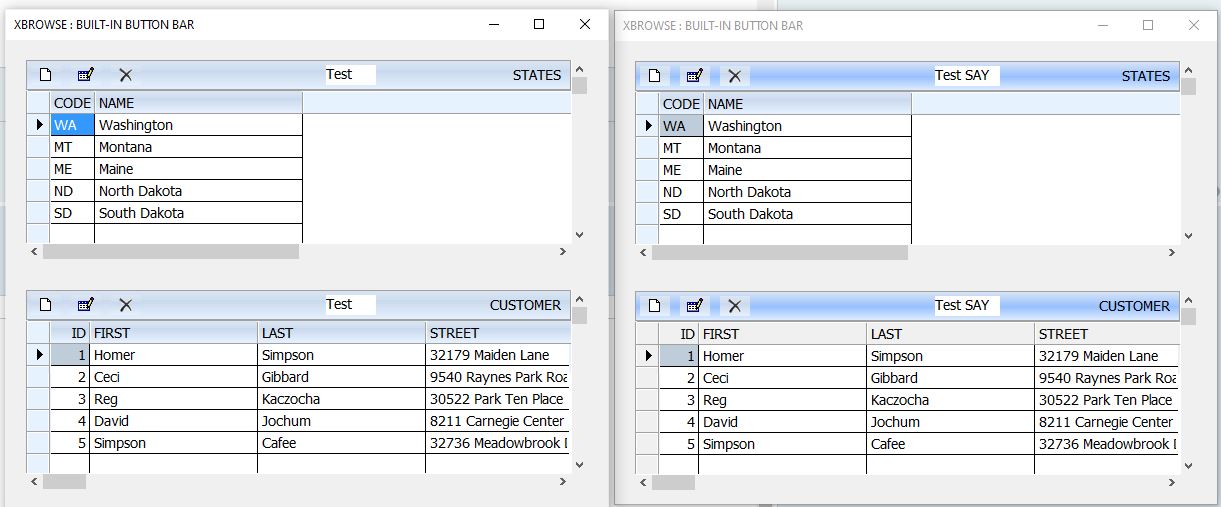
Marc Venken
Using: FWH 23.04 with Harbour
Using: FWH 23.04 with Harbour
-

Marc Venken - Posts: 1456
- Joined: Tue Jun 14, 2016 7:51 am
- Location: Belgium
Re: REDEFINE SAY on Buttonbar
Francisco's code is the way to do it:
viewtopic.php?p=256043&sid=5966c1a097dcce11ee22cae35e00fafa#p256043
viewtopic.php?p=256043&sid=5966c1a097dcce11ee22cae35e00fafa#p256043
-

Antonio Linares - Site Admin
- Posts: 42203
- Joined: Thu Oct 06, 2005 5:47 pm
- Location: Spain
Re: REDEFINE SAY on Buttonbar
What's wrong with mine? At least it is simpler. Both codes use bPainted codeblock so they are equivalent.
-

Enrico Maria Giordano - Posts: 8725
- Joined: Thu Oct 06, 2005 8:17 pm
- Location: Roma - Italia
Re: REDEFINE SAY on Buttonbar
Antonio Linares wrote:Francisco's code is the way to do it:
viewtopic.php?p=256043&sid=5966c1a097dcce11ee22cae35e00fafa#p256043
Correct, but it is always interesting why some of us do things.
Antonio, I wonder ..... Is this a temporary workaround or something that is going to change in next version ? Seemse strange that it takes extra lines of code in putting a transparent say on a dialog while other items are transparent.
I looked into the xbrowse code, but that is high level programming... Not for me )))) and I don't change originale FW-code for updates.
Thanks...
Marc Venken
Using: FWH 23.04 with Harbour
Using: FWH 23.04 with Harbour
-

Marc Venken - Posts: 1456
- Joined: Tue Jun 14, 2016 7:51 am
- Location: Belgium
Re: REDEFINE SAY on Buttonbar
Enrico Maria Giordano wrote:What's wrong with mine? At least it is simpler. Both codes use bPainted codeblock so they are equivalent.
It is working indeed... But I wonder why bPainted is needed ? What does it do ?
Marc Venken
Using: FWH 23.04 with Harbour
Using: FWH 23.04 with Harbour
-

Marc Venken - Posts: 1456
- Joined: Tue Jun 14, 2016 7:51 am
- Location: Belgium
Re: REDEFINE SAY on Buttonbar
bPainted is executed when the control (the buttonbar in this case) needs to be repainted.
-

Enrico Maria Giordano - Posts: 8725
- Joined: Thu Oct 06, 2005 8:17 pm
- Location: Roma - Italia
Re: REDEFINE SAY on Buttonbar
ops, Enrico, I missed your solution that was posted earlier 
-

Antonio Linares - Site Admin
- Posts: 42203
- Joined: Thu Oct 06, 2005 5:47 pm
- Location: Spain
34 posts • Page 1 of 3 • 1, 2, 3
Return to FiveWin for Harbour/xHarbour
Who is online
Users browsing this forum: No registered users and 79 guests
