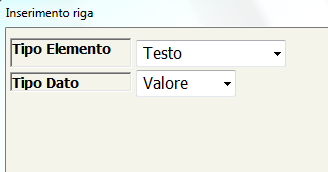
but with border are no good
it is possible to do only one line under the say like this for example
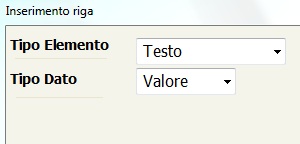
and have the possibiliy to select color for the line ?
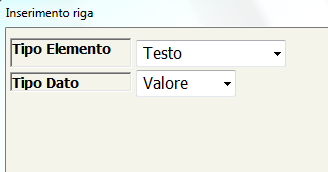
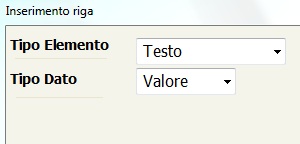
// \samples\CORSAY2.PRG - For apprentices. Swap colors.
#Include "FiveWin.ch"
STATIC oSay1, oSay2, oSay3, oSay4, oSay5, oSay6
STATIC oDlg, oFont1
FUNCTION Main()
LOCAL cTitle
cTitle := "Colors - CLICK WITH THE RIGHT MOUSE BUTTON"
DEFINE FONT oFont1 NAME "MS Sans Serif" SIZE 0, - 24
DEFINE DIALOG oDlg TITLE cTitle FROM 0, 0 TO 400, 700 PIXEL ;
COLOR 0, 16777215 TRANSPARENT
oDlg:lHelpIcon := .F.
ACTIVATE DIALOG oDlg ON INIT Inicio() CENTERED
oFont1:End()
RETURN NIL
FUNCTION Inicio()
@ 20, 22 SAY oSay1 VAR "Text Color:" SIZE 152, 24 PIXEL ;
OF oDlg COLOR 0, 16777215 FONT oFont1
@ 20, 209 SAY oSay2 VAR "0" SIZE 142, 28 PIXEL;
OF oDlg COLOR 0, 16777215 FONT oFont1
@ 20, 371 SAY oSay3 VAR RRGB( 0 ) SIZE 200, 28 PIXEL ;
OF oDlg COLOR 0, 16777215 FONT oFont1
@ 80, 20 SAY oSay4 VAR "Window Color:" SIZE 175, 33 PIXEL ;
OF oDlg COLOR 0, 16777215 FONT oFont1
@ 80, 209 SAY oSay5 VAR "0" SIZE 141, 39 PIXEL ;
OF oDlg COLOR 0, 16777215 FONT oFont1
@ 80, 371 SAY oSay6 VAR RRGB( 0 ) SIZE 200, 39 PIXEL ;
OF oDlg COLOR 0, 16777215 FONT oFont1
// Right click
oDlg:bRClicked := {| nRow, nCol | RPopup( nRow, nCol, oDlg, { oSay1, oSAy2, oSay3, oSay4, oSay5, oSay6 } ) }
RETURN NIL
FUNCTION RPopup( nRow, nCol, oDlg, aSays )
LOCAL oMenu
oMenu := MenuPopUp( oDlg, aSays )
ACTIVATE POPUP oMenu WINDOW oDlg AT nRow, nCol
RETURN NIL
FUNCTION MenuPopUp( oDlg, aSays )
LOCAL oMenu
LOCAL nClrTxt := oSay1:nClrText
LOCAL nClrDlg := oDlg:nClrPane
MENU oMenu PopUp
MenuItem "Text Color" ;
Action ( nClrTxt := ChooseColor( nClrTxt ), ;
AplicaCores( oDlg, aSays, nClrTxt, nClrDlg ) )
MenuItem "Window Color" ;
Action( nClrDlg := ChooseColor( nClrDlg ), ;
AplicaCores( oDlg, aSays, nClrTxt, nClrDlg ) )
ENDMENU
RETURN( oMenu )
FUNCTION AplicaCores( oDlg, aSays, nClrTxt, nClrDlg )
LOCAL i, cRgbTxt, cRgbDlg
oDlg:SetColor( nClrTxt, nClrDlg )
oDlg:Refresh()
FOR i := 1 TO 6
SysRefresh()
aSays[ i ]:SetColor( nClrTxt, nClrDlg )
aSays[ i ]:Refresh()
NEXT
cRgbTxt := RRGB( nClrTxt )
cRgbDlg := RRGB( nClrDlg )
aSays[ 2 ]:SetText( nClrTxt )
aSays[ 3 ]:SetText( cRgbTxt )
aSays[ 5 ]:SetText( nClrDlg )
aSays[ 6 ]:SetText( cRgbDlg )
RETURN NIL
FUNCTION RRGB( nCor )
LOCAL cRGB := "{ " + StrZero( nRGBRed( nCor ), 3 ) + ", " + ;
StrZero( nRGBGreen( nCor ), 3 ) + ", " + ;
StrZero( nRGBBlue( nCor ), 3 ) + " }"
RETURN( cRGB)
// FIN / END
Silvio.Falconi wrote:I have these say
but with border are no good
it is possible to do only one line under the say like this for example
and have the possibiliy to select color for the line ?
richard-service wrote:Silvio.Falconi wrote:I have these say
but with border are no good
it is possible to do only one line under the say like this for example
and have the possibiliy to select color for the line ?
Look my gif.
[url]
viewtopic.php?f=3&t=41015
[/url]
Silvio.Falconi wrote:richard-service wrote:Silvio.Falconi wrote:I have these say
but with border are no good
it is possible to do only one line under the say like this for example
and have the possibiliy to select color for the line ?
Look my gif.
[url]
viewtopic.php?f=3&t=41015
[/url]
Sorry,
I don't want the line under the get control
I want to put the line under SAY control
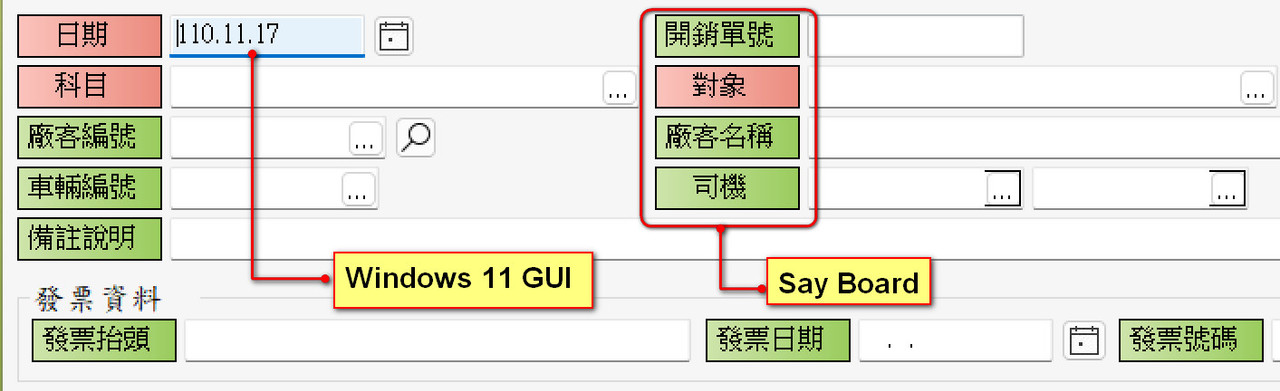
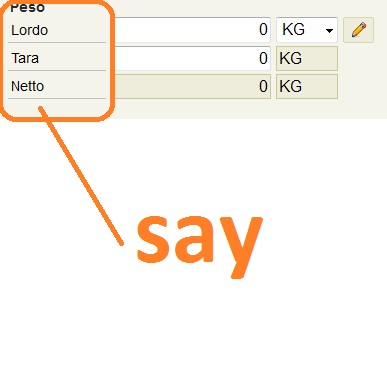
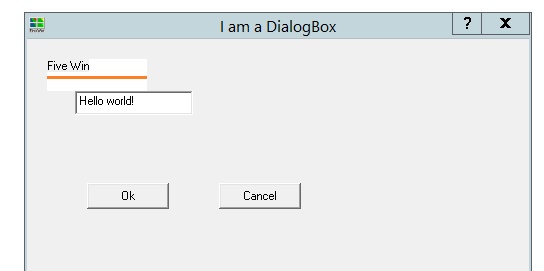
#include "FiveWin.ch"
function Main()
local oDlg, oIco, cTest := "Hello world! "
local oBrush
DEFINE BRUSH oBrush FILENAME "../bitmaps/Backgrnd/linie.bmp"
DEFINE ICON oIco FILE "..\icons\fivewin.ico"
DEFINE DIALOG oDlg ;
TITLE "I am a DialogBox" ;
SIZE 500, 500 ;
ICON oIco
@ 10,10 ;
SAY oSay ;
PROMPT "Five Win" ;
PIXEL ;
SIZE 50, 16
oSay:SetBrush( oBrush )
@ 2, 3 GET cTest
@ 4, 5 BUTTON "&Ok" SIZE 40, 12 ;
ACTION MsgInfo( "Any action here!" ) DEFAULT
@ 4, 16 BUTTON "&Cancel" SIZE 40, 12 ACTION oDlg:End()
ACTIVATE DIALOG oDlg ;
CENTERED
return nil

Silvio.Falconi wrote:perhaps you not understood good
I not want line down the control get
I wish line down the say control as you can see in this picture
I have seen this in other software made with delphi
the line is just an embellishment of the say must not be used with the mouse (ssay)
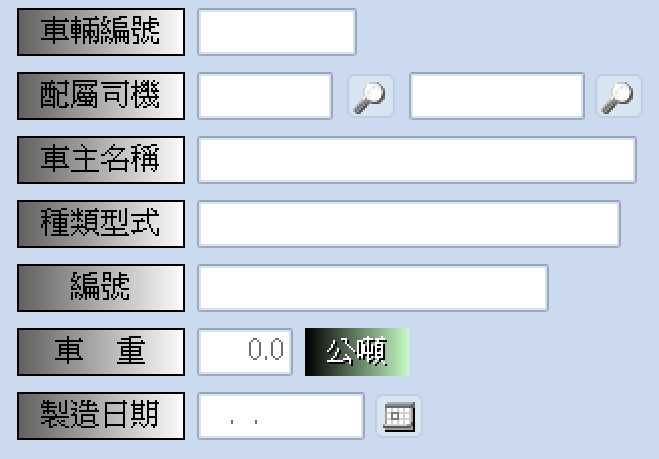
richard-service wrote:

Return to FiveWin for Harbour/xHarbour
Users browsing this forum: No registered users and 81 guests