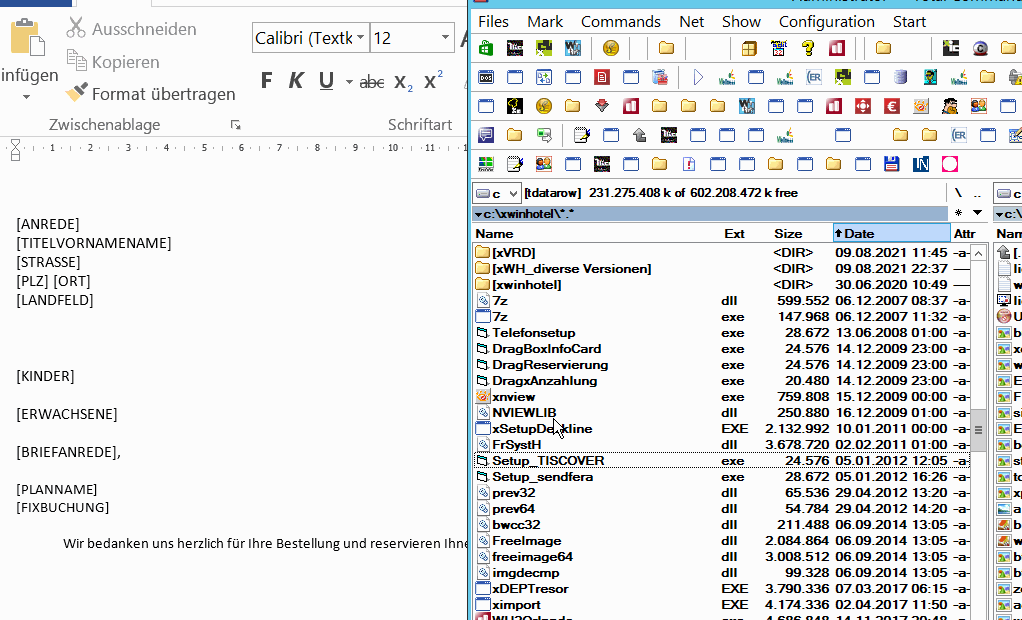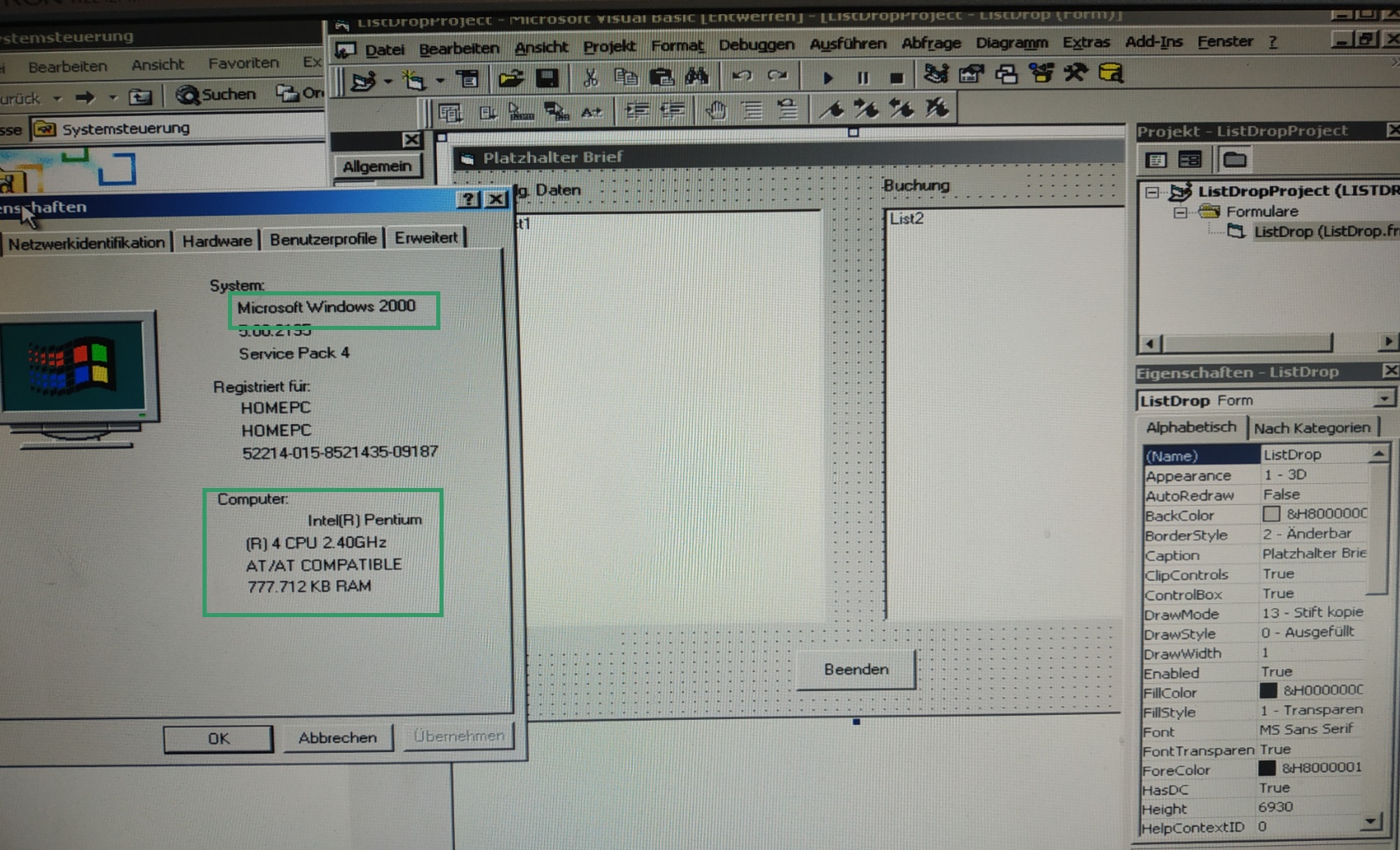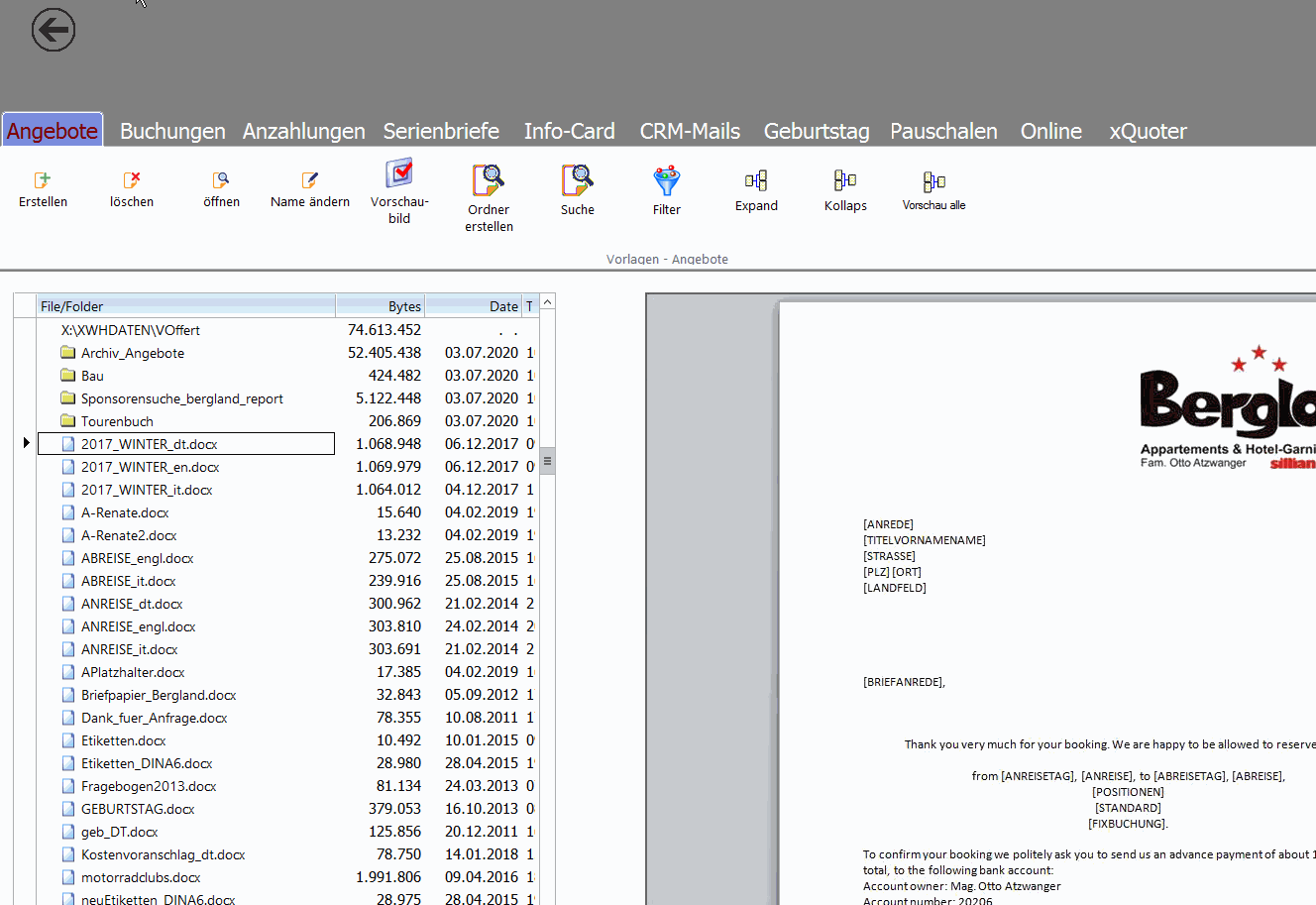hi Otto,
> Does anyone know if it is possible to copy from FIVEWIN to an external program with drag and drop.
a "normal" App can use "DragAcceptFiles" to receive
- Code: Select all Expand view RUN
CF_TEXT
CF_BITMAP
from Explorer
- Code: Select all Expand view RUN
// accept Files drag from Explorer
DragAcceptFiles( hForm, .t. )
so you can try if your external VB-App use that Way as "Sender"
you App as "Receiver" need these Function ( using HMG Syntax for 64 Bit )
- Code: Select all Expand view RUN
HB_FUNC( DRAGACCEPTFILES )
{
DragAcceptFiles( ( HWND ) HMG_parnl( 1 ), hb_parl( 2 ) );
}
HB_FUNC( DRAGQUERYFILES )
{
HDROP hDrop = ( HDROP ) HMG_parnl( 1 );
int iFiles = DragQueryFile( hDrop, 0xFFFFFFFF, 0, 0 );
int i;
TCHAR bBuffer[ 250 ];
hb_reta( iFiles );
for( i = 0; i < iFiles; i++ )
{
DragQueryFile( hDrop, i, ( TCHAR * ) bBuffer, 249 );
HMG_storvc( ( TCHAR * ) bBuffer, -1, i + 1 );
}
}
HB_FUNC( DRAGFINISH )
{
DragFinish( ( HDROP ) HMG_parnl( 1 ) );
}
HB_FUNC( DRAGQUERYPOINT ) // ( hDrop, aPoint ) --> lInClient
{
POINT pt;
hb_retl( DragQueryPoint( ( HDROP ) HMG_parnl( 1 ), &pt ) );
hb_storvni( pt.x, 2, 1 );
hb_storvni( pt.y, 2, 2 );
}
other Way is OLE DragDrop ... but i have not seen any xBase-App which can use OLE DragDrop
p.s. why you work with "external" VB-App ... you can DragDrop within a xBase App