Display the text vertically
15 posts • Page 1 of 1
Display the text vertically
Hello !
Is it possible in the cell of xBrowse to display the text vertically ?
Is it possible in the cell of xBrowse to display the text vertically ?
- Natter
- Posts: 1224
- Joined: Mon May 14, 2007 9:49 am
Re: Display the text vertically
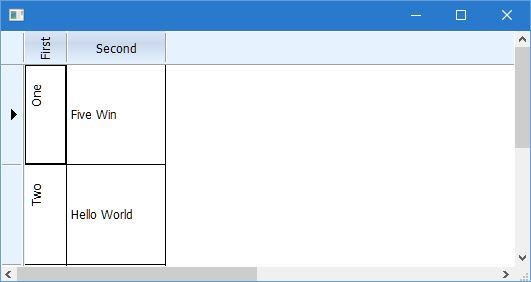
- Code: Select all Expand view RUN
- #include "fivewin.ch"
function Main()
local oWnd, oFont, oVert, oBrw
local aData := { { "One", "Five Win" }, { "Two", "Hello World" }}
DEFINE FONT oFont NAME "TAHOMA" SIZE 0,-12
DEFINE FONT oVert NAME "TAHOMA" SIZE 0,-12 NESCAPEMENT 900
DEFINE WINDOW oWnd
oWnd:SetFont( oFont )
@ 0,0 XBROWSE oBrw OF oWnd DATASOURCE aData AUTOCOLS ;
HEADERS "First", "Second" ;
LINES NOBORDER
WITH OBJECT oBrw:aCols[ 1 ]
:oHeaderFont := oVert
:oDataFont := oVert
END
oBrw:nRowHeight := 100
oBrw:CreateFromCode()
oWnd:oClient := oBrw
ACTIVATE WINDOW oWnd CENTERED
RELEASE FONT oFont, oVert
return nil
I have to agree, the vertical alignment of the text in the cells is not correct.
We need to improve this.
Please also let us know the version of FWH you are using.
Regards
G. N. Rao.
Hyderabad, India
G. N. Rao.
Hyderabad, India
-

nageswaragunupudi - Posts: 10648
- Joined: Sun Nov 19, 2006 5:22 am
- Location: India
Re: Display the text vertically
I think it does not take vertical text alignment. In the header and data . It is possible to do so ?
- horacio
- Posts: 1363
- Joined: Wed Jun 21, 2006 12:39 am
- Location: Capital Federal Argentina
Re: Display the text vertically
horacio wrote:I think it does not take vertical text alignment. In the header and data . It is possible to do so ?
As I said, we need to do some improvements and we shall do.
But basically it is possible and easy to paint vertical text in headers and cells.
Regards
G. N. Rao.
Hyderabad, India
G. N. Rao.
Hyderabad, India
-

nageswaragunupudi - Posts: 10648
- Joined: Sun Nov 19, 2006 5:22 am
- Location: India
Re: Display the text vertically
Sorry , I had not fully read the post .
Saludos
Saludos
- horacio
- Posts: 1363
- Joined: Wed Jun 21, 2006 12:39 am
- Location: Capital Federal Argentina
Re: Display the text vertically
Thank, Mr. Rao
FWH1507/BCC7/xHarbour
FWH1507/BCC7/xHarbour
- Natter
- Posts: 1224
- Joined: Mon May 14, 2007 9:49 am
Re: Display the text vertically
- Code: Select all Expand view RUN
- #include "fivewin.ch"
function Main()
local oWnd, oFont, oVert, oBrw
local aData := { { "One", "Five Win" }, { "Two", "Hello World" }}
DEFINE FONT oFont NAME "TAHOMA" SIZE 0,-12
DEFINE FONT oVert NAME "TAHOMA" SIZE 0,-12 NESCAPEMENT 900
DEFINE WINDOW oWnd
oWnd:SetFont( oFont )
@ 0,0 XBROWSE oBrw OF oWnd DATASOURCE aData AUTOCOLS ;
HEADERS "First", "Second" ;
LINES NOBORDER
WITH OBJECT oBrw:aCols[ 1 ]
:oHeaderFont := oVert
:oDataFont := oVert
:bPaintText := { | oCol, hDC, cData, aRect, aColors, lHighLite, lSelected | ;
PaintText( oCol, hDC, cData, aRect, aColors, lHighLite, lSelected ) }
END
oBrw:nRowHeight := 80
oBrw:CreateFromCode()
oWnd:oClient := oBrw
ACTIVATE WINDOW oWnd CENTERED
RELEASE FONT oFont, oVert
return nil
#define DT_CENTER 0x00000001
func PaintText( Self, hDC, cData, aRect, aColors, lHighLite, lSelected )
local nTextWidth := ::oBrw:GetWidth( cData, ::oDataFont )
local nBottom
nBottom := aRect[ 3 ] - ( aRect[ 3 ] - aRect[ 1 ] - nTextWidth ) / 2
DrawTextEx( hDC, cData, { nBottom, aRect[ 2 ], aRect[ 1 ], aRect[ 4 ] }, DT_CENTER )
return nil
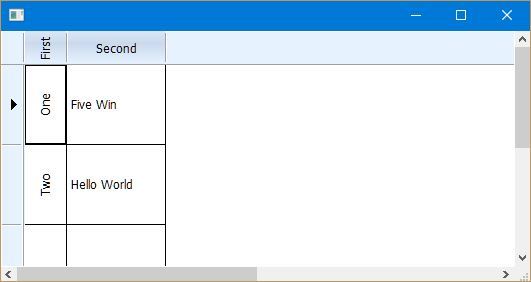
Regards
G. N. Rao.
Hyderabad, India
G. N. Rao.
Hyderabad, India
-

nageswaragunupudi - Posts: 10648
- Joined: Sun Nov 19, 2006 5:22 am
- Location: India
Re: Display the text vertically
FWH15.10 now paints vertical text in cells honoring the nDataStrAlign.
Regards
G. N. Rao.
Hyderabad, India
G. N. Rao.
Hyderabad, India
-

nageswaragunupudi - Posts: 10648
- Joined: Sun Nov 19, 2006 5:22 am
- Location: India
Re: Display the text vertically
This is what we need. Thank, Mr. Rao !
Is it possible in XBrowse horizontal merging of cells (a la Excel) ?
Is it possible in XBrowse horizontal merging of cells (a la Excel) ?
- Natter
- Posts: 1224
- Joined: Mon May 14, 2007 9:49 am
Re: Display the text vertically
Natter wrote:Is it possible in XBrowse horizontal merging of cells (a la Excel) ?
No
Only vertical merging.
Regards
G. N. Rao.
Hyderabad, India
G. N. Rao.
Hyderabad, India
-

nageswaragunupudi - Posts: 10648
- Joined: Sun Nov 19, 2006 5:22 am
- Location: India
Re: Display the text vertically
Good mornign Mr. Rao, I know this is an old post, but when trying to use it I get the next error:
this is teh part on the code:
- Code: Select all Expand view RUN
- Application
===========
Path and name: C:\xDevStudio\Projects\Tubelite\Tubelite.EXE (32 bits)
Size: 9,551,360 bytes
Compiler version: Harbour 3.2.0dev (r1603082110)
FiveWin version: FWH 19.12
C compiler version: Borland/Embarcadero C++ 7.0 (32-bit)
Windows version: 6.2, Build 9200
Time from start: 0 hours 0 mins 5 secs
Error occurred at: 10/09/2020, 09:06:37
Error description: Error BASE/1003 No existe la variable: OVERT
Stack Calls
===========
Called from: C:\xDevStudio\Projects\Tubelite\Source\Tubelite.prg => DIRECTORIO( 6915 )
Called from: C:\xDevStudio\Projects\Tubelite\Source\Tubelite.prg => (b)DEFINE_RIBBON( 1558 )
Called from: .\source\classes\TRBTN.PRG => TRBTN:CLICK( 717 )
Called from: .\source\classes\TRBTN.PRG => TRBTN:LBUTTONUP( 917 )
Called from: .\source\classes\CONTROL.PRG => TCONTROL:HANDLEEVENT( 1791 )
Called from: .\source\classes\TRBTN.PRG => TRBTN:HANDLEEVENT( 1575 )
Called from: .\source\classes\WINDOW.PRG => _FWH( 3559 )
Called from: => WINRUN( 0 )
Called from: .\source\classes\WINDOW.PRG => TWINDOW:ACTIVATE( 1097 )
Called from: C:\xDevStudio\Projects\Tubelite\Source\Tubelite.prg => MAIN( 494 )
this is teh part on the code:
- Code: Select all Expand view RUN
- WITH OBJECT oBrw:aCols[ 1 ]
:oDataFont := oVert
:bPaintText := { | oCol, hDC, cData, aRect, aColors, lHighLite, lSelected | ;
PaintText( oCol, hDC, cData, aRect, aColors, lHighLite, lSelected ) }
END
-

mariordz - Posts: 131
- Joined: Tue Dec 26, 2006 4:50 pm
- Location: Ciudad de México
Re: Display the text vertically
The above program compiles and executes perfectly here.
Please check if you copied the program correctly.
Please check if you copied the program correctly.
Regards
G. N. Rao.
Hyderabad, India
G. N. Rao.
Hyderabad, India
-

nageswaragunupudi - Posts: 10648
- Joined: Sun Nov 19, 2006 5:22 am
- Location: India
Re: Display the text vertically
This was the proposed program for very old versions.
For all recent versions, this is extremely simple.
Simple assignment of vertical font is enough.
This sample works.
For all recent versions, this is extremely simple.
Simple assignment of vertical font is enough.
This sample works.
- Code: Select all Expand view RUN
- #include "fivewin.ch"
function Main()
local oWnd, oFont, oVert, oBrw
local aData := { { "One", "Five Win" }, { "Two", "Hello World" }}
DEFINE FONT oFont NAME "TAHOMA" SIZE 0,-12
DEFINE FONT oVert NAME "TAHOMA" SIZE 0,-12 NESCAPEMENT 900
DEFINE WINDOW oWnd
oWnd:SetFont( oFont )
@ 0,0 XBROWSE oBrw OF oWnd DATASOURCE aData AUTOCOLS ;
HEADERS "First", "Second" ;
LINES NOBORDER
WITH OBJECT oBrw:aCols[ 1 ]
:oHeaderFont := oVert
:oDataFont := oVert
END
oBrw:nRowHeight := 80
oBrw:CreateFromCode()
oWnd:oClient := oBrw
ACTIVATE WINDOW oWnd CENTERED
RELEASE FONT oFont, oVert
return nil
Regards
G. N. Rao.
Hyderabad, India
G. N. Rao.
Hyderabad, India
-

nageswaragunupudi - Posts: 10648
- Joined: Sun Nov 19, 2006 5:22 am
- Location: India
Re: Display the text vertically
You are totally right Mr. Rao, I failed to expalin correctly what I wanted.
The first column of my xbrowse has the branch the employees are assigned to, and i have it merged, what I really wanted to achieve was to show the text in vertical orientation in to the merged cells, and the example you provide shows the vertical text in one row only.
I hope this can be achieved, only for aesthetic reasons
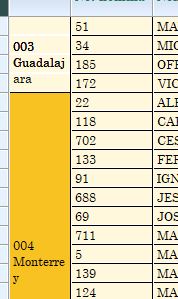
The first column of my xbrowse has the branch the employees are assigned to, and i have it merged, what I really wanted to achieve was to show the text in vertical orientation in to the merged cells, and the example you provide shows the vertical text in one row only.
I hope this can be achieved, only for aesthetic reasons
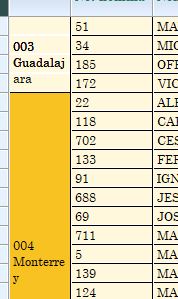
-

mariordz - Posts: 131
- Joined: Tue Dec 26, 2006 4:50 pm
- Location: Ciudad de México
Re: Display the text vertically
mariordz wrote:You are totally right Mr. Rao, I failed to expalin correctly what I wanted.
The first column of my xbrowse has the branch the employees are assigned to, and i have it merged, what I really wanted to achieve was to show the text in vertical orientation in to the merged cells, and the example you provide shows the vertical text in one row only.
I hope this can be achieved, only for aesthetic reasons
If you use CRLF (Line Feed) then I think you got what you need.
From Mr. Rao's sample (above)
local aData := { { "One"+CRLF+"TWO", "Five Win" }, { "Two"+CRLF+"DRIE", "Hello World" }}
Marc Venken
Using: FWH 23.04 with Harbour
Using: FWH 23.04 with Harbour
-

Marc Venken - Posts: 1445
- Joined: Tue Jun 14, 2016 7:51 am
- Location: Belgium
15 posts • Page 1 of 1
Return to FiveWin for Harbour/xHarbour
Who is online
Users browsing this forum: Google [Bot] and 31 guests
