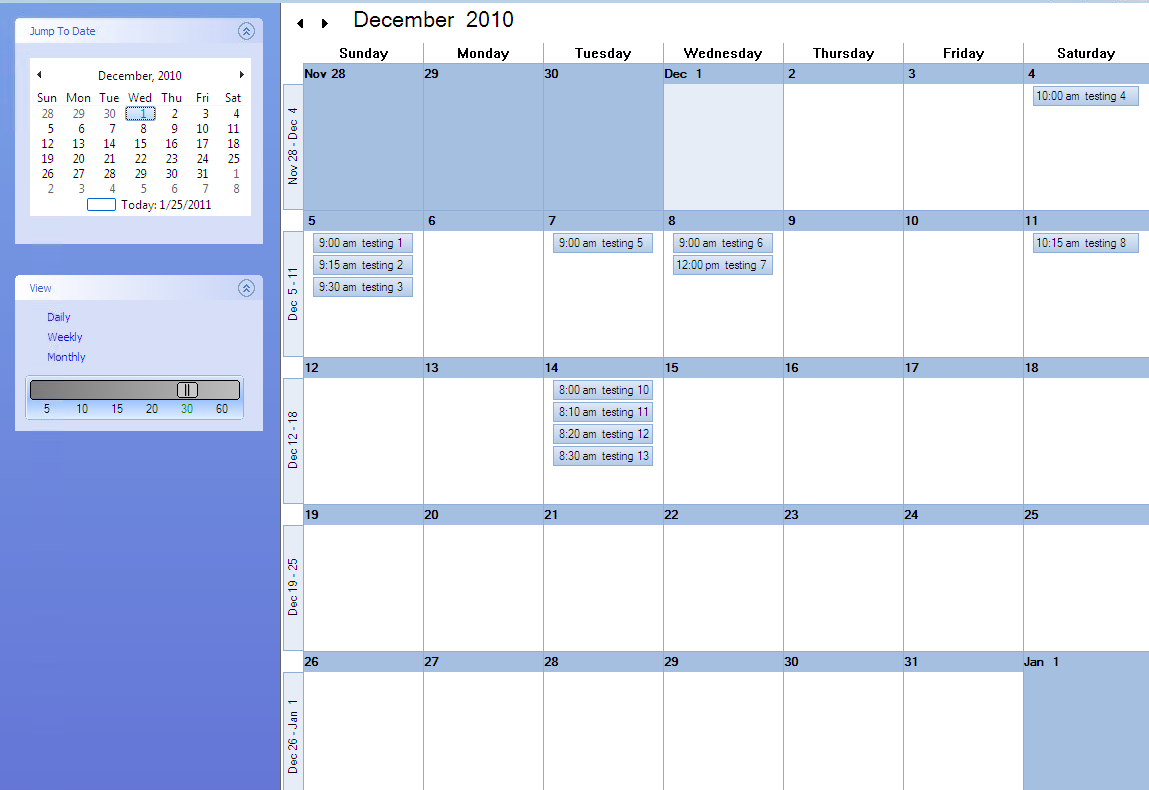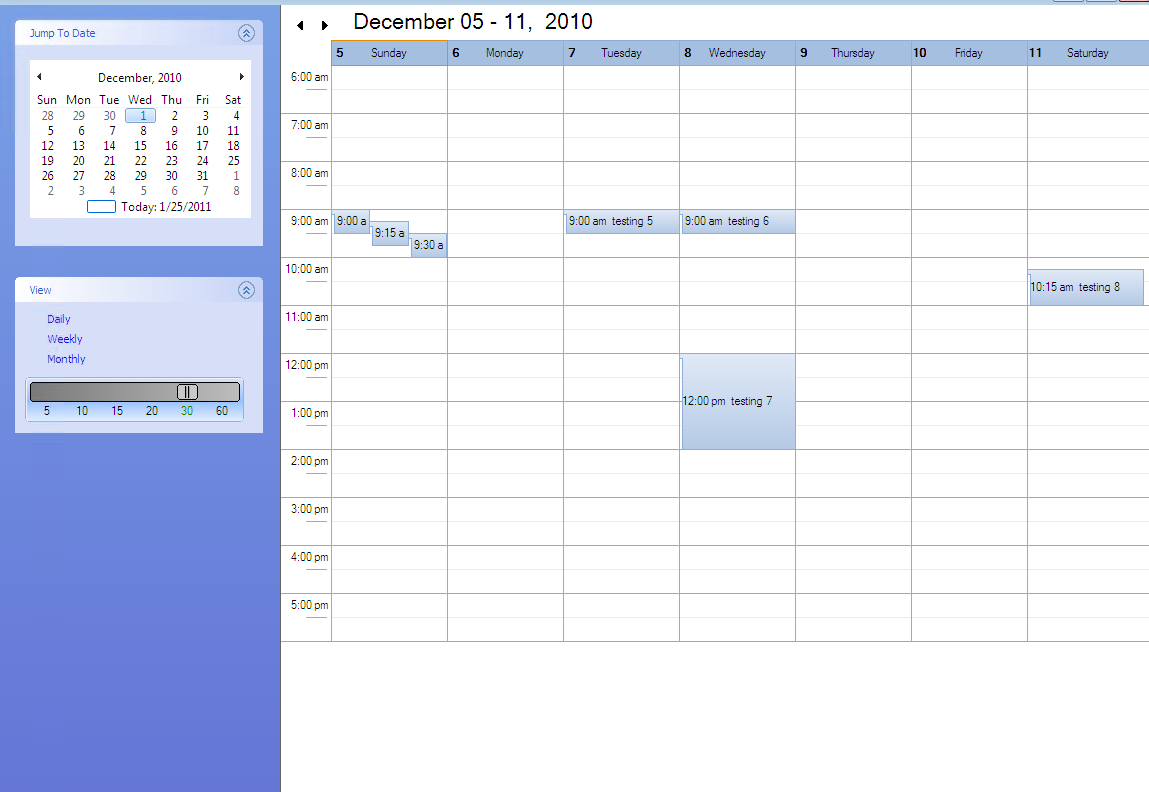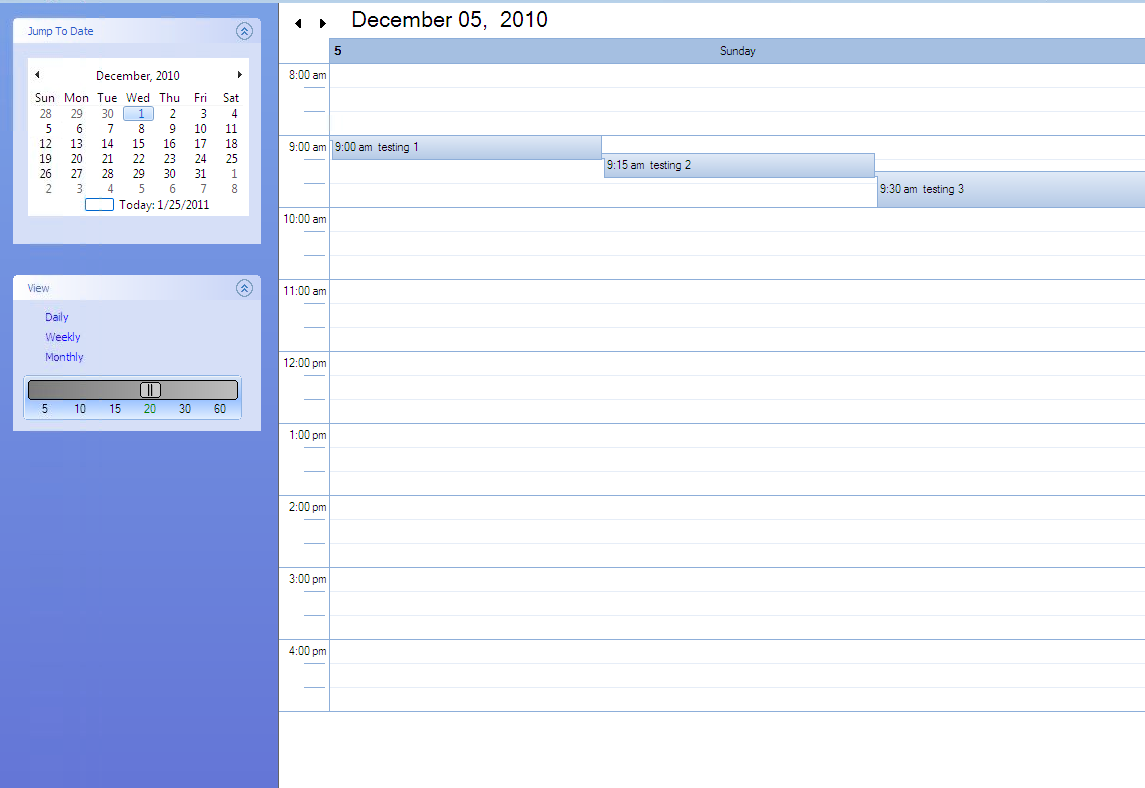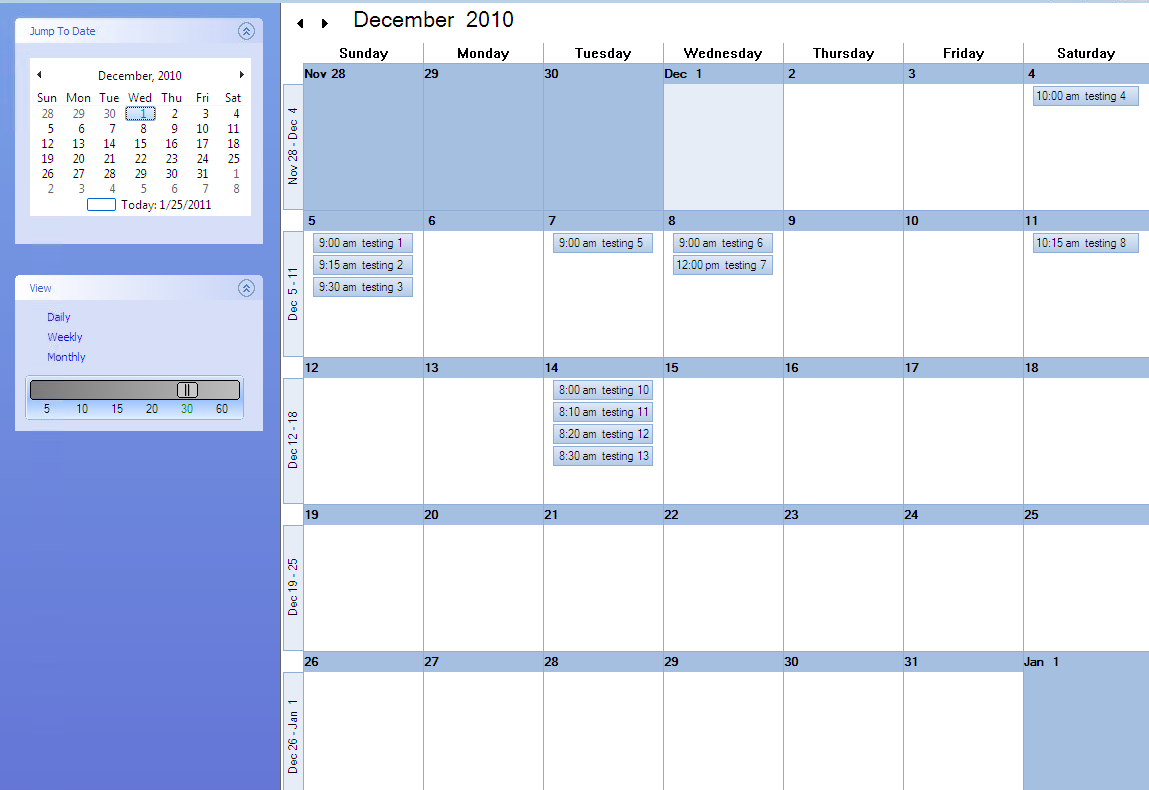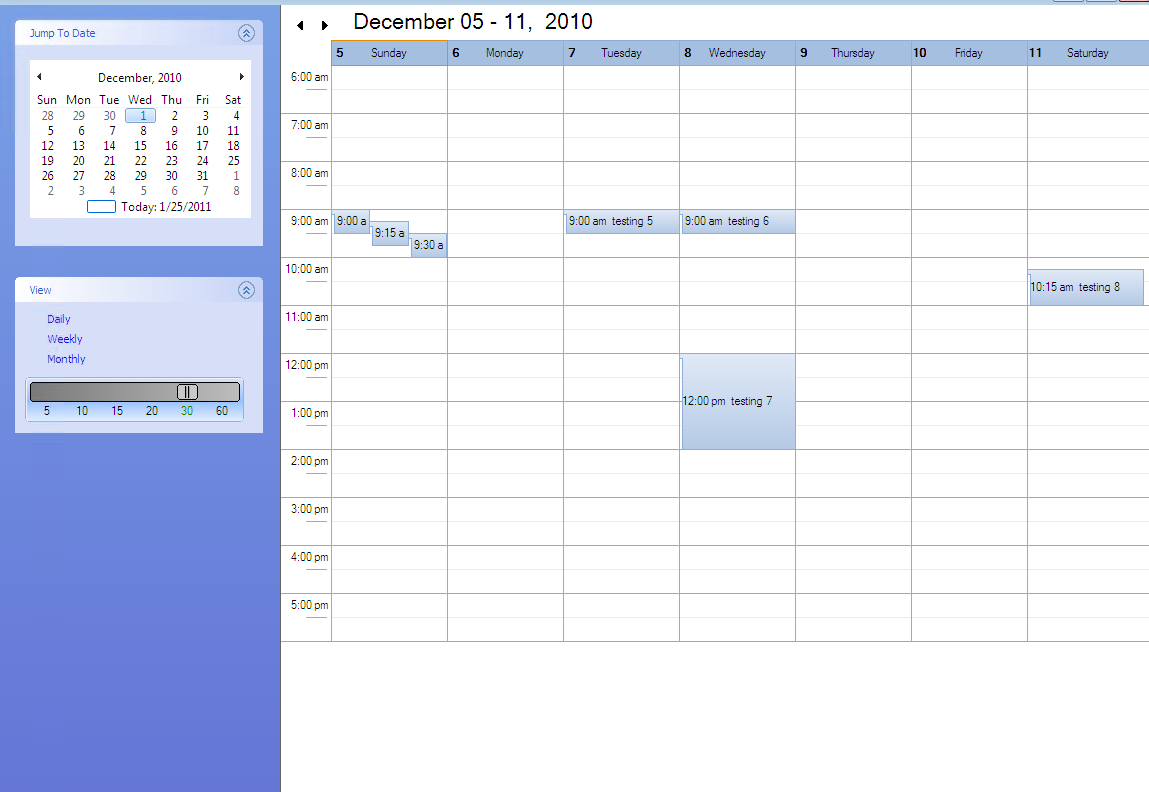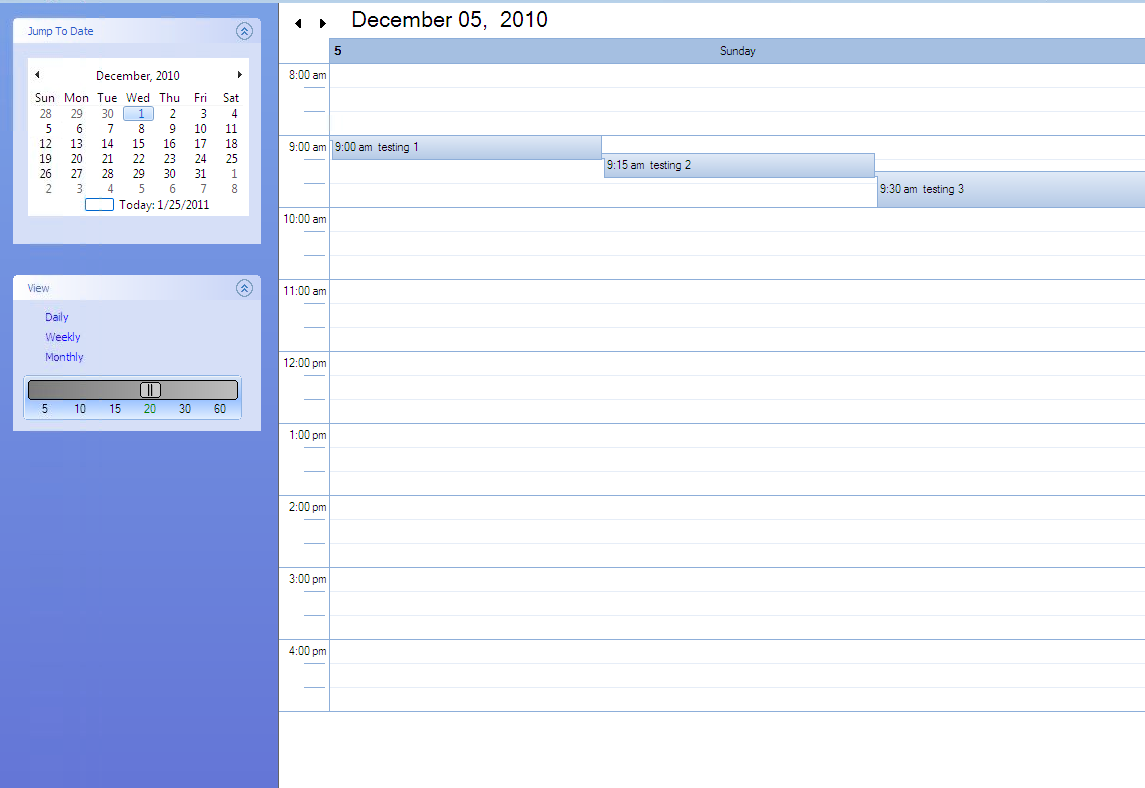Page 1 of 7
Outlook Calendar (prototype)

Posted:
Tue Jan 25, 2011 4:46 pmby Daniel Garcia-Gil
Hello
I want share this code, thanks to Reinaldo Crespo to allow that...
I was worked in new class by request from Reinaldo and suspended the work because he found a better way (codejock) to build a calendar.
This class is a Reinaldo's idea, i built the code how he requested and paid for it until actual version
I can not finished yet, because my time is limited. I hope other users can help to finish
download all source code from:
http://www.sitasoft.net/fivewin/samples/calex.zipthe calendar control is right side, the left side is only a complement to build sample
Month View
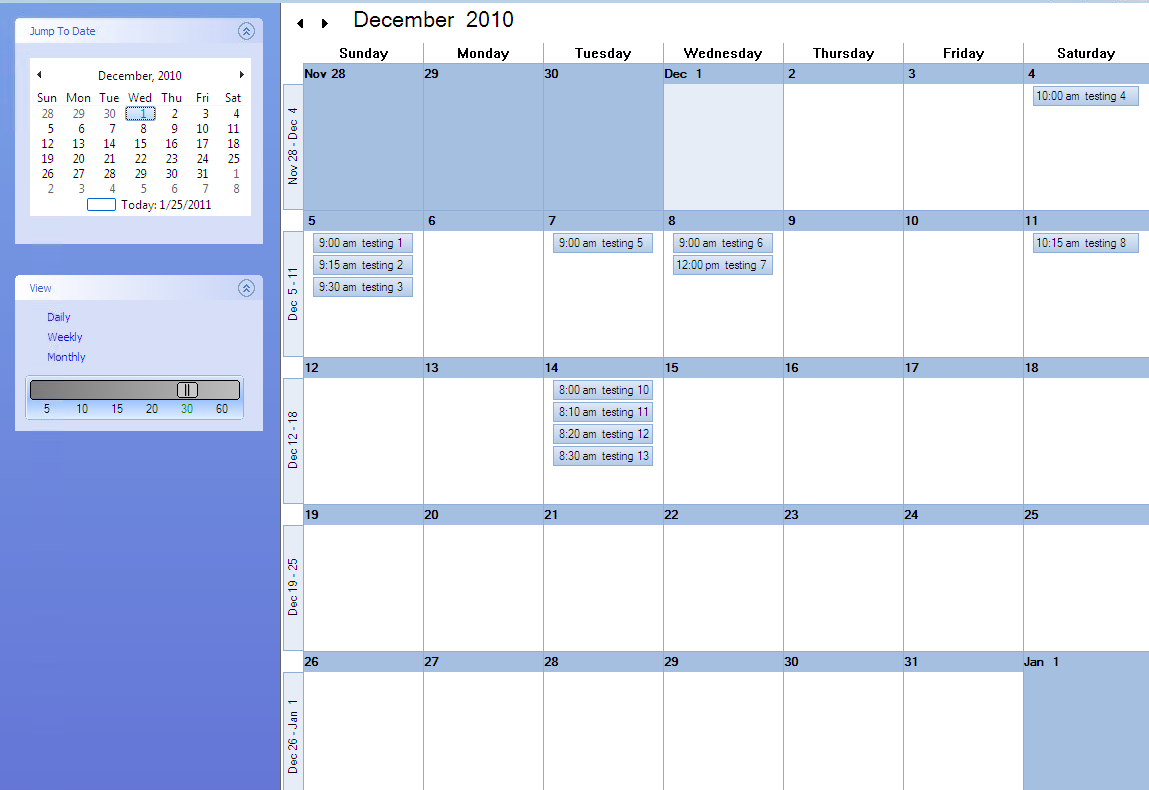
Week View
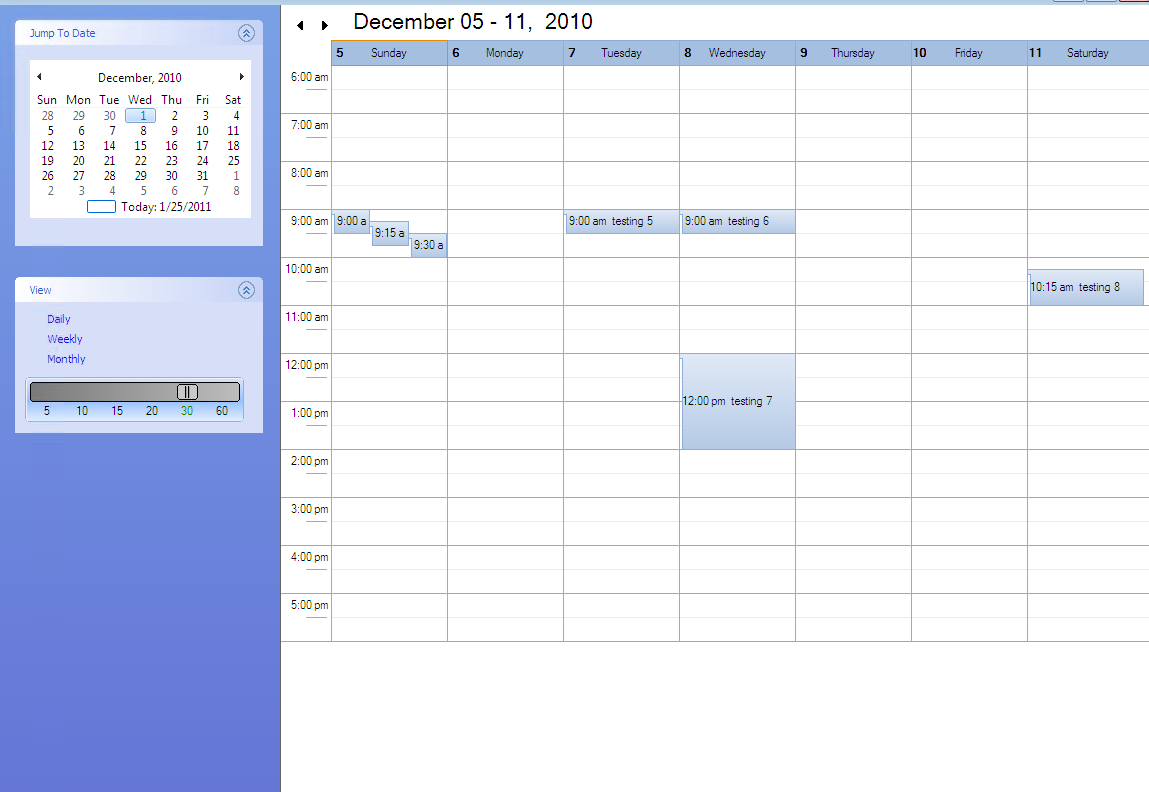
Day View
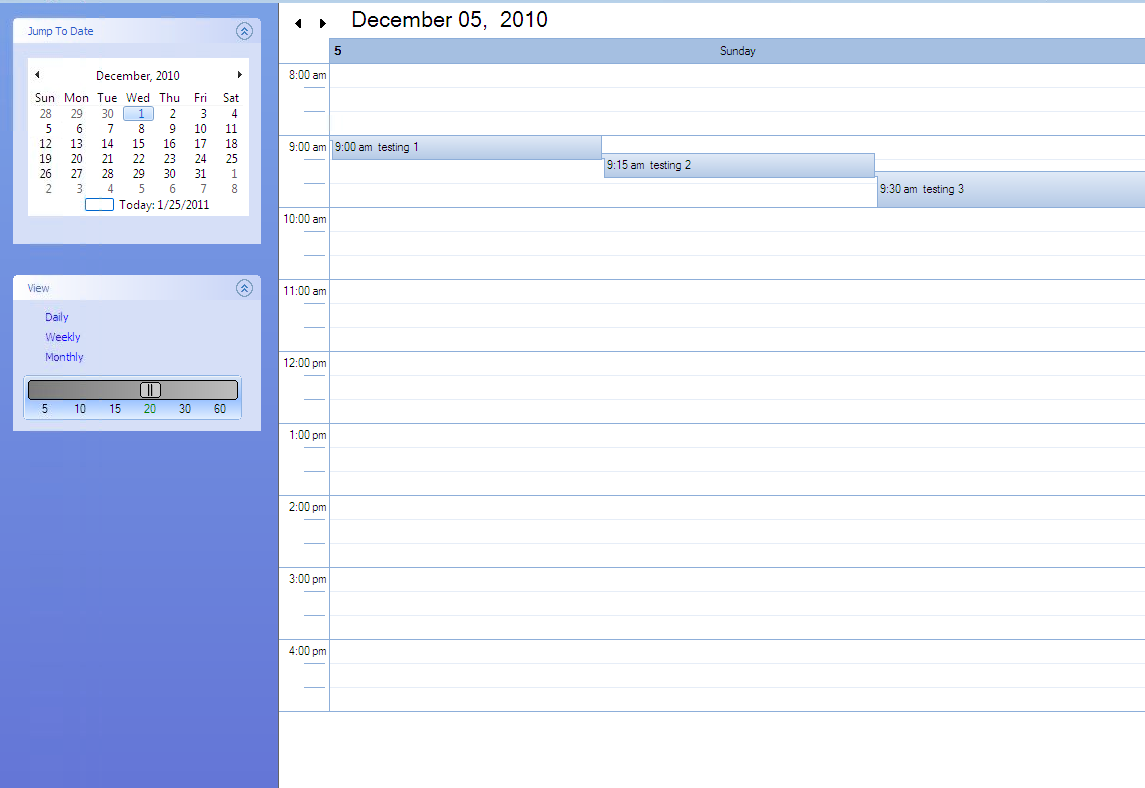
Re: Outlook Calendar (prototype)

Posted:
Tue Jan 25, 2011 8:19 pmby MdaSolution
Good Daniel !
I wish help with you
Re: Outlook Calendar (prototype)

Posted:
Wed Jan 26, 2011 8:43 amby Silvio
Daniel and Crespo,
I hope you worked on it because it is the right way to create a professional Calendar Apppointment like outlook.
I saw you code and compile it ( I not have selex class) but I'm thinking also I hope Otto can help us because he have
experiences with his pickdate class, I hope fivewin Gurus can help us to finish this job,
It seems missing a few things to be included to this class and the opportunity to use your mouse to set appoinment.
Re: Outlook Calendar (prototype)

Posted:
Wed Jan 26, 2011 9:32 amby Daniel Garcia-Gil
Silvio
the selex class is only for sample... you can change or delete this feature in the sample
Re: Outlook Calendar (prototype)

Posted:
Wed Jan 26, 2011 9:34 amby Silvio
I'm thinking to insert a bar and insert 3 button : Day Week and Mounth
then other six button for the hors select I'm seeing the outlook applications now but I must study your code before!!!
Re: Outlook Calendar (prototype)

Posted:
Wed Jan 26, 2011 5:33 pmby reinaldocrespo
Hi.
the tSalex class was just a nice way to change the nInterval property and while it adds a nice visual effect , you don't really need it. If you need samples without tsalex, I can probably supply some. To keep things simple, you can just assign a value to :nInterval. The class works fine and should suffice for simpler uses. Try it.
Someone will probably want to add drag & drop and stretch methods to change the event length. But again, that is cosmetic. The event object would be well served with an external cId Property to help sync between modified data and table data. That is what I think the next step should be. Again, this is a very good starting point.
Reinaldo.
Re: Outlook Calendar (prototype)

Posted:
Wed Jan 26, 2011 5:52 pmby Silvio
1 . sorry but How I can insert a new record ?
I not understand How ...
2. another I try to inser from 08:00 to 24:00 but it show only until 19:00 why ?
3. for the one day view
the right way is to create with mouse a box rectotted and click on x,y to x,y of the day from timex to time y
4. for the mounth is ok
5. how simulate tselex control any idea ?
6. if I inser tcale... ( 40,10..) it show allways to 10,10 ( the coordinates are fix or not )
7. do you think it run ok on dialog ?
Re: Outlook Calendar (prototype)

Posted:
Wed Jan 26, 2011 5:54 pmby Otto
Daniel helped me to change scrolling from a sliderbox to a real window scrollbar.
Please test how smooth this class now work.
Best regards,
Otto
http://www.atzwanger-software.com/fw/planning2.zip
Re: Outlook Calendar (prototype)

Posted:
Wed Jan 26, 2011 6:10 pmby Silvio
Otto,
your pickdate class is ok BUT
but is not professional, may be fine for a hotel or a wellness service but for a lawyer for a sample but we need that to like outlook calendar
BUT do you see the Tcalex class of Daniel and Reinaldo ?
BUT do you see it ? It is similar to a outlook calendar
your class not have day,week,mounth show ... and your class is not like outlook office
Sorry Otto,
why not found a solution for the class tcalex instead yours ?
If the fwh users want ed use the your class (pickdate or planning) why they are gone to codejock ?????????????
Re: Outlook Calendar (prototype)

Posted:
Wed Jan 26, 2011 6:29 pmby reinaldocrespo
Silvio;
Again, the class works for simpler stuff. IT IS NOT codeJock. But it is a good starting point. And now that I've learned how CodeJock organizes its calendar control class, I have a better idea of how to design the fw class.
I'll write some sample code you can start using right away. I'm going to help you get started using the class. It is my pleasure. But please allow me a couple of days as I have some more pressing issues right now. Sorry.
Take care,
Reinaldo.
Re: Outlook Calendar (prototype)

Posted:
Wed Jan 26, 2011 8:00 pmby Silvio
reinaldocrespo wrote:Silvio;
Again, the class works for simpler stuff. IT IS NOT codeJock. But it is a good starting point. And now that I've learned how CodeJock organizes its calendar control class, I have a better idea of how to design the fw class.
I'll write some sample code you can start using right away. I'm going to help you get started using the class. It is my pleasure. But please allow me a couple of days as I have some more pressing issues right now. Sorry.
Take care,
Reinaldo.
Reinaldo can you write to mine email please :
silvio[dot]falconi[at]gmail[dot]com
Re: Outlook Calendar (prototype)

Posted:
Wed Jan 26, 2011 10:27 pmby Otto
Silvio,
weekview:
please change:
static aPlan := ARRAY(38,7)
aRooms := {cRaum1, cRaum2, cRaum3, cRaum4, cRaum5, cRaum6, cRaum7}
::nShowCols := 7
Best regards,
Otto

Re: Outlook Calendar (prototype)

Posted:
Wed Jan 26, 2011 10:51 pmby Daniel Garcia-Gil
Hello
In the sample, I used natives fivewin's controls
Re: Outlook Calendar (prototype)

Posted:
Wed Jan 26, 2011 11:09 pmby Daniel Garcia-Gil
Hello...
I moderated 2 messages, please avoid discussions in the forum
thanks so much
Re: Outlook Calendar (prototype)

Posted:
Wed Jan 26, 2011 11:12 pmby Silvio
Daniel,
look it please,