Can TGraph do X,Y plots?
19 posts • Page 1 of 2 • 1, 2
Can TGraph do X,Y plots?
I am in need of creating a X,Y plot chart.
It seems that TGraph can only make time-series point and/or line charts, i.e. plot the value of Y and increment the X value by 1 unit for each data point of Y. Since there is no documentation for TGraph it is hard to tell if it is capable of X,Y charts.
Does anyone know? If so, do you have an example?
James
It seems that TGraph can only make time-series point and/or line charts, i.e. plot the value of Y and increment the X value by 1 unit for each data point of Y. Since there is no documentation for TGraph it is hard to tell if it is capable of X,Y charts.
Does anyone know? If so, do you have an example?
James
-

James Bott - Posts: 4840
- Joined: Fri Nov 18, 2005 4:52 pm
- Location: San Diego, California, USA
Re: Can TGraph do X,Y plots?
James,
In tgraph.prg we find:
#Define GRAPH_TYPE_BAR 1
#Define GRAPH_TYPE_LINE 2
#Define GRAPH_TYPE_POINT 3
#Define GRAPH_TYPE_PIE 4
so it seems as a point type is supported.
In order to select a type we have to do:
oGraph:nType := GRAPH_TYPE_POINT
oGraph:Refresh()
I have not tested it yet
In tgraph.prg we find:
#Define GRAPH_TYPE_BAR 1
#Define GRAPH_TYPE_LINE 2
#Define GRAPH_TYPE_POINT 3
#Define GRAPH_TYPE_PIE 4
so it seems as a point type is supported.
In order to select a type we have to do:
oGraph:nType := GRAPH_TYPE_POINT
oGraph:Refresh()
I have not tested it yet
-

Antonio Linares - Site Admin
- Posts: 42127
- Joined: Thu Oct 06, 2005 5:47 pm
- Location: Spain
Re: Can TGraph do X,Y plots?
This is the right way to use it. Using samples\graph.prg example:
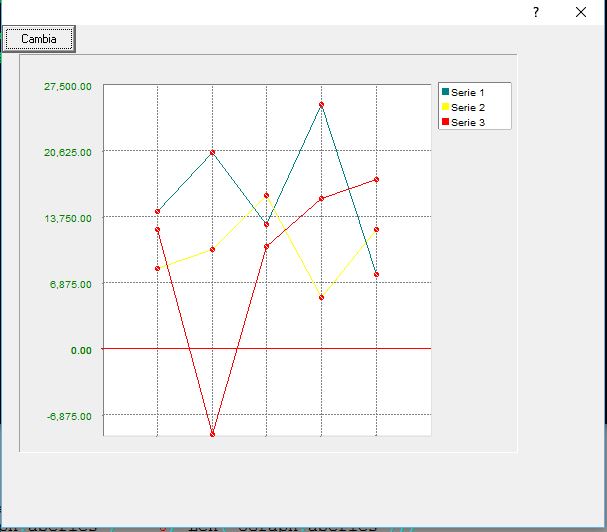
- Code: Select all Expand view RUN
@ 1, 1 GRAPH oGraph;
SIZE 250, 200;
TYPE 3; // GRAPH_TYPE_...
YVALUES 3D XGRID YGRID XVALUES LEGENDS
-

Antonio Linares - Site Admin
- Posts: 42127
- Joined: Thu Oct 06, 2005 5:47 pm
- Location: Spain
Re: Can TGraph do X,Y plots?
Antonio,
Yes, I have done that for years. But that is a Time-Series chart. You cannot specify the X value, only the Y value. So, X is always 1,2,3,4...and they are at equally spaced intervals. These are basically bar charts, using points and lines instead of bars.
I need to be able to plot user specified x and y points. E.G.:
X, Y
3.21,152
5.13, 133
7.67, 121
etc.
Does that clarify it?
There is another issue I forgot to mention. It seems that the Y-axis always starts at zero--there seems to be no way to specify the y-axis starting value. Thus, for instance, if you have a bunch of points all around 80 they are all going to appear very close together (almost in a straight line) since the Y-axis will be from 0 to 100. I need to be able to make the Y-axis start at around 70 and go to 100. I can't see a way to do this. I see what appears to be a hard-coded zero in the TGraph code for the start of the Y-axis.
James
Yes, I have done that for years. But that is a Time-Series chart. You cannot specify the X value, only the Y value. So, X is always 1,2,3,4...and they are at equally spaced intervals. These are basically bar charts, using points and lines instead of bars.
I need to be able to plot user specified x and y points. E.G.:
X, Y
3.21,152
5.13, 133
7.67, 121
etc.
Does that clarify it?
There is another issue I forgot to mention. It seems that the Y-axis always starts at zero--there seems to be no way to specify the y-axis starting value. Thus, for instance, if you have a bunch of points all around 80 they are all going to appear very close together (almost in a straight line) since the Y-axis will be from 0 to 100. I need to be able to make the Y-axis start at around 70 and go to 100. I can't see a way to do this. I see what appears to be a hard-coded zero in the TGraph code for the start of the Y-axis.
James
-

James Bott - Posts: 4840
- Joined: Fri Nov 18, 2005 4:52 pm
- Location: San Diego, California, USA
Re: Can TGraph do X,Y plots?
James,
I am afraid that you need to review Class TGraph Method Paint() and implement your own painting method for a new type.
I am not familiar with Class TGraph source code, so you may need to review it and modify it to your needs.
I am afraid that you need to review Class TGraph Method Paint() and implement your own painting method for a new type.
I am not familiar with Class TGraph source code, so you may need to review it and modify it to your needs.
-

Antonio Linares - Site Admin
- Posts: 42127
- Joined: Thu Oct 06, 2005 5:47 pm
- Location: Spain
Re: Can TGraph do X,Y plots?
Antonio,
Yes, that was my plan and I have done it before. But, before I start, I just wanted to check to make sure that x,y plots were not possible, and/or to see if anyone had already made any such modifications.
I was just looking at the code, and I forgot about another issue. It seems that the user defined X-axis label is printed on the Y-axis and visa versa. This makes it confusing when looking at the code since you don't know if it is just the label on the chart that is wrong, or are all the code vars containing a Y actually referring to the X-axis. This will be fun...
James
Yes, that was my plan and I have done it before. But, before I start, I just wanted to check to make sure that x,y plots were not possible, and/or to see if anyone had already made any such modifications.
I was just looking at the code, and I forgot about another issue. It seems that the user defined X-axis label is printed on the Y-axis and visa versa. This makes it confusing when looking at the code since you don't know if it is just the label on the chart that is wrong, or are all the code vars containing a Y actually referring to the X-axis. This will be fun...
James
-

James Bott - Posts: 4840
- Joined: Fri Nov 18, 2005 4:52 pm
- Location: San Diego, California, USA
Re: Can TGraph do X,Y plots?
Hi James,
I know it is an old post, but did you implement X,Y plots in TGraph?
Thank you
Alvaro
I know it is an old post, but did you implement X,Y plots in TGraph?
Thank you
Alvaro
- alvaro533
- Posts: 206
- Joined: Sat Apr 19, 2008 10:28 pm
- Location: Madrid, España
Re: Can TGraph do X,Y plots?
Alvaro,
Sorry, no I never did. Most of my graphs are time series and TGraph works great for that. I can't remember what I did for the x,y plots that I needed back then, but I can find no evidence that I ever tried it. The TGraph code is quit complex and I expect it will take quite some time to modify it.
Regards,
James
Sorry, no I never did. Most of my graphs are time series and TGraph works great for that. I can't remember what I did for the x,y plots that I needed back then, but I can find no evidence that I ever tried it. The TGraph code is quit complex and I expect it will take quite some time to modify it.
Regards,
James
FWH 18.05/xHarbour 1.2.3/BCC7/Windows 10
-

James Bott - Posts: 4840
- Joined: Fri Nov 18, 2005 4:52 pm
- Location: San Diego, California, USA
Re: Can TGraph do X,Y plots?
James Bott wrote:Alvaro,
Sorry, no I never did. Most of my graphs are time series and TGraph works great for that. I can't remember what I did for the x,y plots that I needed back then, but I can find no evidence that I ever tried it. The TGraph code is quit complex and I expect it will take quite some time to modify it.
Regards,
James
Thank you James,
I modified the class yesterday to plot XY Charts.
New data:
- Code: Select all Expand view RUN
#Define GRAPH_TYPE_XY_AQ 6
data chart_top
data chart_bottom
data chart_left
data chart_right
DATA nXMaxVal // Max Value
DATA nXMinVal // Min Value
data XY_Values
new methods
- Code: Select all Expand view RUN
METHOD aq_DrawLine( nY, nX, nHigh, nWidth, nColor, lDotted , nPenwidth )
METHOD aq_DrawPoint( nY, nX, nColor, lDotted , nPixels , nPenwidth )
// --------------------------------------------------------------------------- //
METHOD aq_DrawLine( nY1, nX1, nY2, nX2, nColor, lDotted , nPenwidth) CLASS TGraph
local x1,x2,y1,y2
local era_nPenwidth
default nPenwidth := 3
era_nPenwidth := ::nPenwidth
::nPenWidth := nPenwidth
x1 := ::chart_left + (nX1-::nXMinVal ) / (::nXMaxval-::nXMinVal) * ( ::chart_right - ::chart_left )
y1 := ::chart_bottom - (nY1-::nMinVal) / (::nMaxval-::nMinVal) * ( ::chart_bottom - ::chart_top )
x2 := ::chart_left + (nX2-::nXMinVal ) / (::nXMaxval-::nXMinVal) * ( ::chart_right - ::chart_left )
y2 := ::chart_bottom - (nY2-::nMinVal) / (::nMaxval-::nMinVal) * ( ::chart_bottom - ::chart_top )
::DrawLine( y1, x1, y2, x2, nColor, lDotted )
::nPenWidth := era_nPenwidth
return nil
// --------------------------------------------------------------------------- //
METHOD aq_DrawPoint( nY1, nX1, nColor, lDotted , npixels , nPenwidth ) CLASS TGraph
local x1,y1
local era_nPenwidth
default nPenwidth := nPenwidth
default nPixels := 7
era_nPenwidth := ::nPenwidth
::nPenWidth := 4
nPixels := nPixels /2
x1 := ::chart_left + (nX1-::nXMinVal ) / (::nXMaxval-::nXMinVal) * ( ::chart_right - ::chart_left )
y1 := ::chart_bottom - (nY1-::nMinVal) / (::nMaxval-::nMinVal) * ( ::chart_bottom - ::chart_top )
::DrawLine( y1 , x1-nPixels , y1+nPixels, x1, nColor, lDotted )
::DrawLine( y1+nPixels , x1 , y1, x1+nPixels, nColor, lDotted )
::DrawLine( y1 , x1+nPixels , y1-nPixels, x1, nColor, lDotted )
::DrawLine( y1-nPixels , x1 , y1 , x1-nPixels , nColor, lDotted )
::nPenWidth := era_nPenwidth
return nil
This line at the begining of method new and method redefine
- Code: Select all Expand view RUN
::XY_Values :={}
This lines in the Paint method after the tag // Graph borders
- Code: Select all Expand view RUN
::chart_top := nTop
::chart_bottom := nBottom
::chart_left := nLeft
::chart_right := nRight
And finally this lines in the Paint method before the tag // legends or // Max, Min values
- Code: Select all Expand view RUN
IF ::nType == GRAPH_TYPE_XY_AQ
FOR nJ := 1 TO Len( ::aSeries )
for nI := 1 to len( ::XY_Values[nJ] ) -1
::aq_Drawline( ::XY_Values[nJ, nI,2] , ::XY_Values[nJ,nI,1] , ;
::XY_Values[nJ, nI+1,2] , ::XY_Values[nJ, nI+1,1], ::aSeries[nj,2] )
next nI
if len( ::XY_Values[nJ] ) == 1
::aq_DrawPoint( ::XY_Values[nJ, 1,2] , ::XY_Values[nJ,1,1] , ::aSeries[nj,2] ,, )
endif
next nJ
if ::lYVal
::Say( 325 , 80 , "Hola" , ::aFont[3], rgb(0,0,0) , ::nTLeft )
endif
endif
Then in your prg code you have to put
- Code: Select all Expand view RUN
oChart:nType := GRAPH_TYPE_XY_AQ
oChart:nMaxVal := max_value // your calculated max value for Y axis
oChart:nMinVal := min_value // your calculated min value for Y axis
oChart:nXMaxVal := max_Xvalue // your calculated max value for X axis
oChart:nXMinVal := min_Xvalue // your calculated min value for X axis
oChart:AddSerie( {} , "name_or_the_serie1" , RGB(128,128,255) ) // empty array
aadd( oChart:XY_Values , aArray1 ) // aArray1 is an array with the XY points i.e. { { 1.25 , 9.25} , { 1.5 , 9.452 } , ......}
oChart:AddSerie( {} , "name_or_the_serie2" , RGB(128,128,255) ) // empty array
aadd( oChart:XY_Values , aArray2 ) // aArray2 is an array with the XY points i.e. { { 3.25 , 7.25} , { 2.5 , 8.452 } , ......}
you may add more series
- Code: Select all Expand view RUN
Regards
- alvaro533
- Posts: 206
- Joined: Sat Apr 19, 2008 10:28 pm
- Location: Madrid, España
Re: Can TGraph do X,Y plots?
Alvaro,
Wow, very impressive. May I get a copy of your new tgraph.prg?
You can find my email address on my website http://gointellitech.com.
Wow, very impressive. May I get a copy of your new tgraph.prg?
You can find my email address on my website http://gointellitech.com.
FWH 18.05/xHarbour 1.2.3/BCC7/Windows 10
-

James Bott - Posts: 4840
- Joined: Fri Nov 18, 2005 4:52 pm
- Location: San Diego, California, USA
Re: Can TGraph do X,Y plots?
James Bott wrote:Alvaro,
Wow, very impressive. May I get a copy of your new tgraph.prg?
You can find my email address on my website http://gointellitech.com.
Sent, regards
Alvaro
- alvaro533
- Posts: 206
- Joined: Sat Apr 19, 2008 10:28 pm
- Location: Madrid, España
Re: Can TGraph do X,Y plots?
Alvaro,
Would you mind to post it here or send it to me by email, so we can include it in next FWH 18.02 ?
many thanks
Would you mind to post it here or send it to me by email, so we can include it in next FWH 18.02 ?
many thanks
-

Antonio Linares - Site Admin
- Posts: 42127
- Joined: Thu Oct 06, 2005 5:47 pm
- Location: Spain
Re: Can TGraph do X,Y plots?
Alvaro,
It is not clear to me if you are automatically finding the min and max for each axis in the class, or if you must do the calculation outside the class and pass those values.
One of the first programs I wrote (way back in the BASIC era, circa 1980), I wrote code to find those values. I discovered that it was a challenge to find those values since they needed to be rounded up (or down) to a reasonable number that made the chart look right. E.G. rounding 10.3 to 11 or 15 or whatever.
Of course, being able to specify the ranges by overriding the internal calculations would also be useful.
------------------------------
May I suggest changing this line:
oChart:nType := GRAPH_TYPE_XY_AQ
To something like this:
oChart:nType := GRAPH_TYPE_XY //AQ
I am assuming AQ are your initials? The above change just keeps the naming consistent with the existing ones.
If you care to share this modified class with everyone, then I would also first make sure you have the latest copy of TGraph, and make your changes to that version. Also I would suggest adding comments at the top explaining your work and adding your name and contact info.
I am looking forward to seeing your modified TGraph class.
Regards,
James
It is not clear to me if you are automatically finding the min and max for each axis in the class, or if you must do the calculation outside the class and pass those values.
One of the first programs I wrote (way back in the BASIC era, circa 1980), I wrote code to find those values. I discovered that it was a challenge to find those values since they needed to be rounded up (or down) to a reasonable number that made the chart look right. E.G. rounding 10.3 to 11 or 15 or whatever.
Of course, being able to specify the ranges by overriding the internal calculations would also be useful.
------------------------------
May I suggest changing this line:
oChart:nType := GRAPH_TYPE_XY_AQ
To something like this:
oChart:nType := GRAPH_TYPE_XY //AQ
I am assuming AQ are your initials? The above change just keeps the naming consistent with the existing ones.
If you care to share this modified class with everyone, then I would also first make sure you have the latest copy of TGraph, and make your changes to that version. Also I would suggest adding comments at the top explaining your work and adding your name and contact info.
I am looking forward to seeing your modified TGraph class.
Regards,
James
FWH 18.05/xHarbour 1.2.3/BCC7/Windows 10
-

James Bott - Posts: 4840
- Joined: Fri Nov 18, 2005 4:52 pm
- Location: San Diego, California, USA
Re: Can TGraph do X,Y plots?
James Bott wrote:Alvaro,
It is not clear to me if you are automatically finding the min and max for each axis in the class, or if you must do the calculation outside the class and pass those values.
One of the first programs I wrote (way back in the BASIC era, circa 1980), I wrote code to find those values. I discovered that it was a challenge to find those values since they needed to be rounded up (or down) to a reasonable number that made the chart look right. E.G. rounding 10.3 to 11 or 15 or whatever.
Of course, being able to specify the ranges by overriding the internal calculations would also be useful.
------------------------------
May I suggest changing this line:
oChart:nType := GRAPH_TYPE_XY_AQ
To something like this:
oChart:nType := GRAPH_TYPE_XY //AQ
I am assuming AQ are your initials? The above change just keeps the naming consistent with the existing ones.
If you care to share this modified class with everyone, then I would also first make sure you have the latest copy of TGraph, and make your changes to that version. Also I would suggest adding comments at the top explaining your work and adding your name and contact info.
I am looking forward to seeing your modified TGraph class.
Regards,
James
I use this to calculate the min/max values, I will add to the class. Please send me the last one. I will also work on displaying the XTitles
- Code: Select all Expand view RUN
oChart:nXMaxVal := max_Xvalue + ( max_Xvalue - min_Xvalue ) *.1
oChart:nXMinVal := min_Xvalue - ( max_Xvalue - min_Xvalue ) *.1
Regards
- alvaro533
- Posts: 206
- Joined: Sat Apr 19, 2008 10:28 pm
- Location: Madrid, España
Re: Can TGraph do X,Y plots?
I should clarify, in the beginning of this thread I was talking about making an x,y chart with just data points. This is also commonly called a scatter chart. For this type of chart the data points can be in any order. You can see a sample scatter chart here:
https://www.highcharts.com/docs/chart-and-series-types/scatter-chart
The line chart that TGraph has already, is a series chart where the X-axis data is in increasing order starting from the smallest point. An example might be temperature vs month-of-the-year. Here is a sample line chart:
https://www.highcharts.com/docs/chart-and-series-types/line-chart
Alvaro, which type of chart are you looking for? What type of data are you working with?
https://www.highcharts.com/docs/chart-and-series-types/scatter-chart
The line chart that TGraph has already, is a series chart where the X-axis data is in increasing order starting from the smallest point. An example might be temperature vs month-of-the-year. Here is a sample line chart:
https://www.highcharts.com/docs/chart-and-series-types/line-chart
Alvaro, which type of chart are you looking for? What type of data are you working with?
FWH 18.05/xHarbour 1.2.3/BCC7/Windows 10
-

James Bott - Posts: 4840
- Joined: Fri Nov 18, 2005 4:52 pm
- Location: San Diego, California, USA
19 posts • Page 1 of 2 • 1, 2
Return to FiveWin for Harbour/xHarbour
Who is online
Users browsing this forum: No registered users and 50 guests
