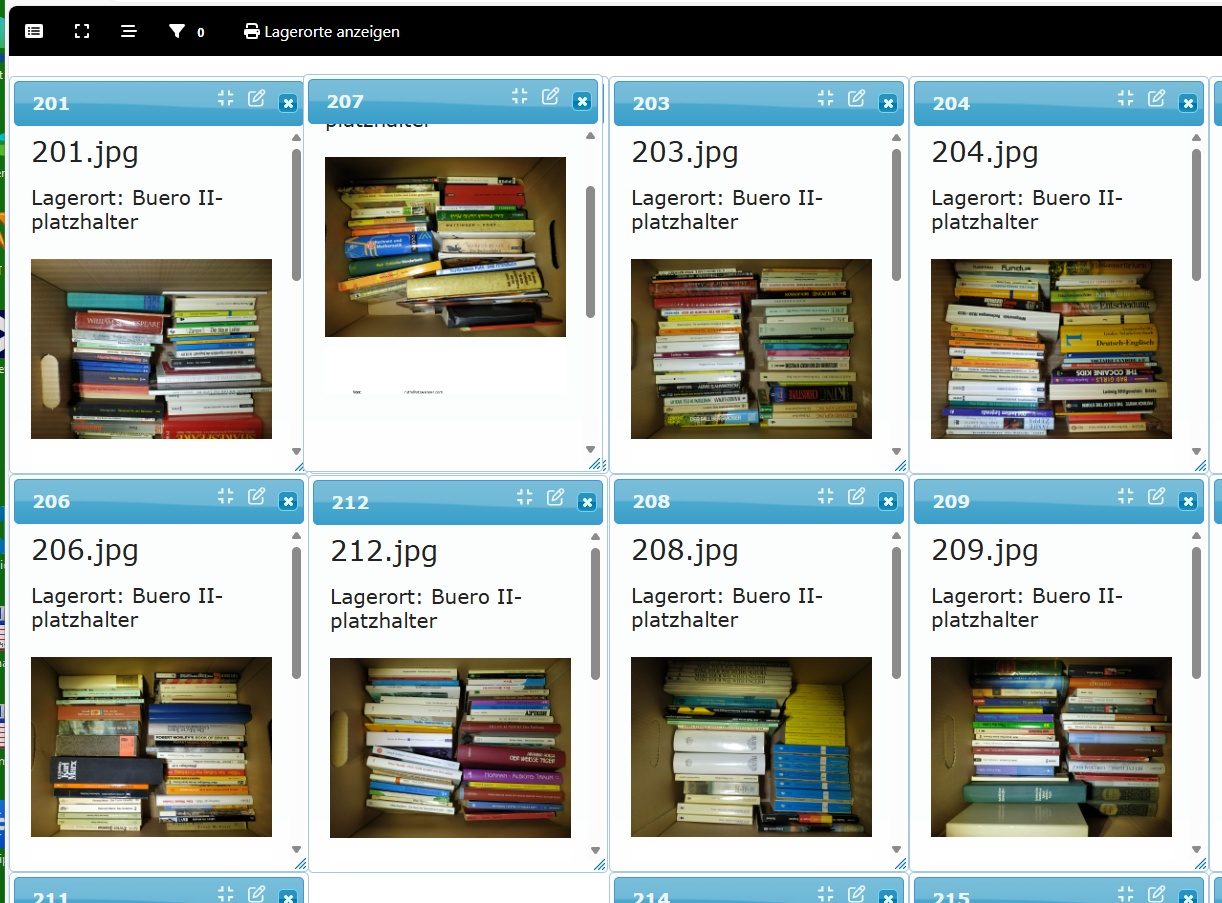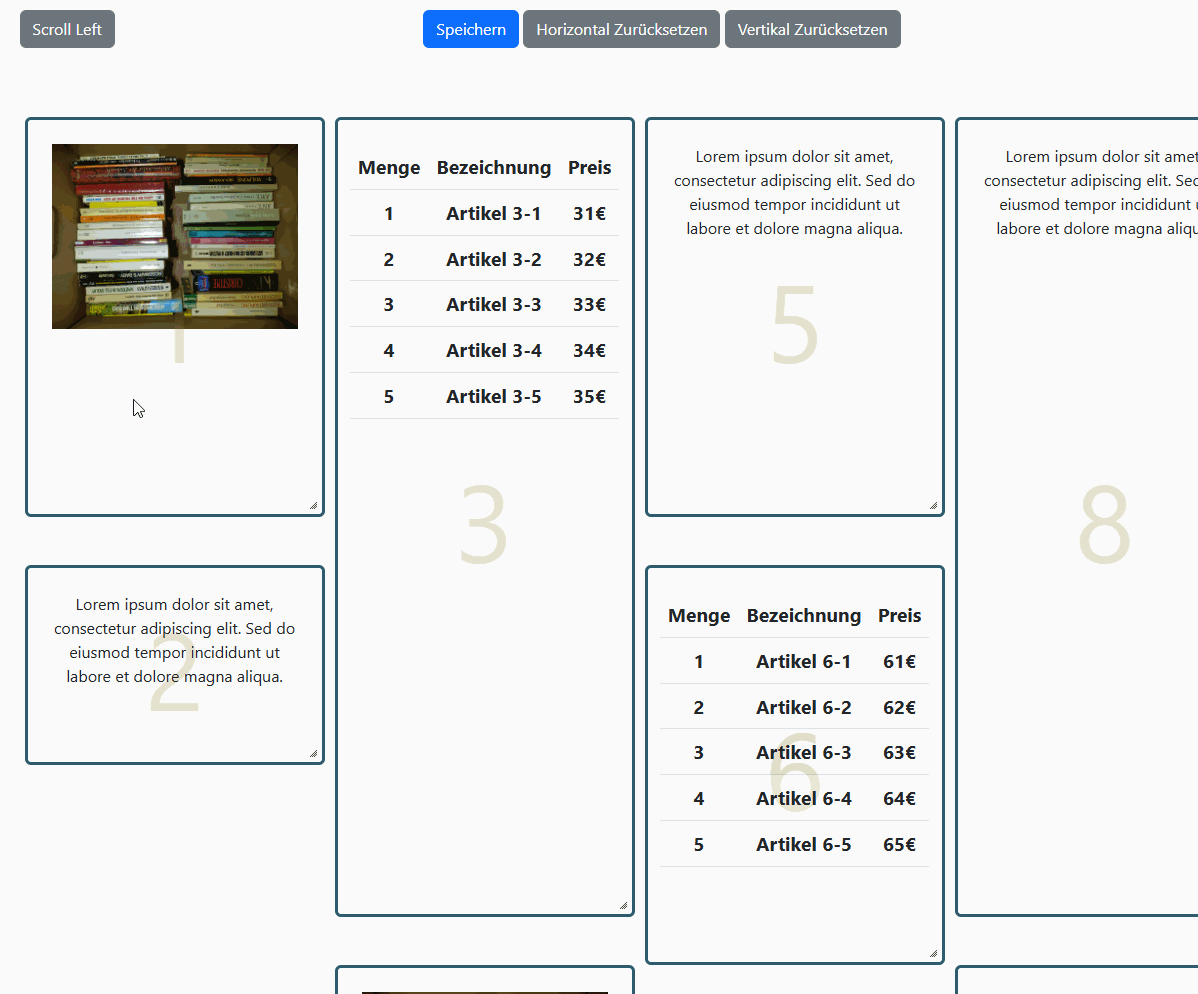eMailDesktop - uses filesystem as database
eMailDesktop
Searching for a possibility to store the emails I came to the solution to use the Filesystem (Not a Database!) for schemaless data
I found an interesting post.
Does someone know how to implement such a hashtable?
Thanks in advance and best regards,
Otto
Searching for a possibility to store the emails I came to the solution to use the Filesystem (Not a Database!) for schemaless data
I found an interesting post.
I always love coming to these forums and reading all the heavy database gurus pitching that the file System can't do it as quick as the Database. On quite the contrary a properly layed out tree, well designed hashtables and saving them as an object to a file will yield the same speeds as a database and from my tests. A properly designed hashtable and directory tree will win everytime. Way less overhead. Recently I have been moving away from database driven programming and more on the file tree for simplicity and program portability. No DB means easy backup just zip your tree up and go. It is very nice and a recomendation to program in this fashion for onetime clients with small applications. Look at the big pic do I have the time to design my own or just leverage what is already there like the db. I personally like saving my objects to file and using them later just keep an eye on your the size of your tables and look into using a RandomAccessFile in order to be able to seek quickly lay it out like a database and break it up into hashtable objects. Enjoy. Remember what ever data you store in the file will consume double the memory usage at times depending on your code. The hash table itself and typically where you consume it to view.
Does someone know how to implement such a hashtable?
Thanks in advance and best regards,
Otto