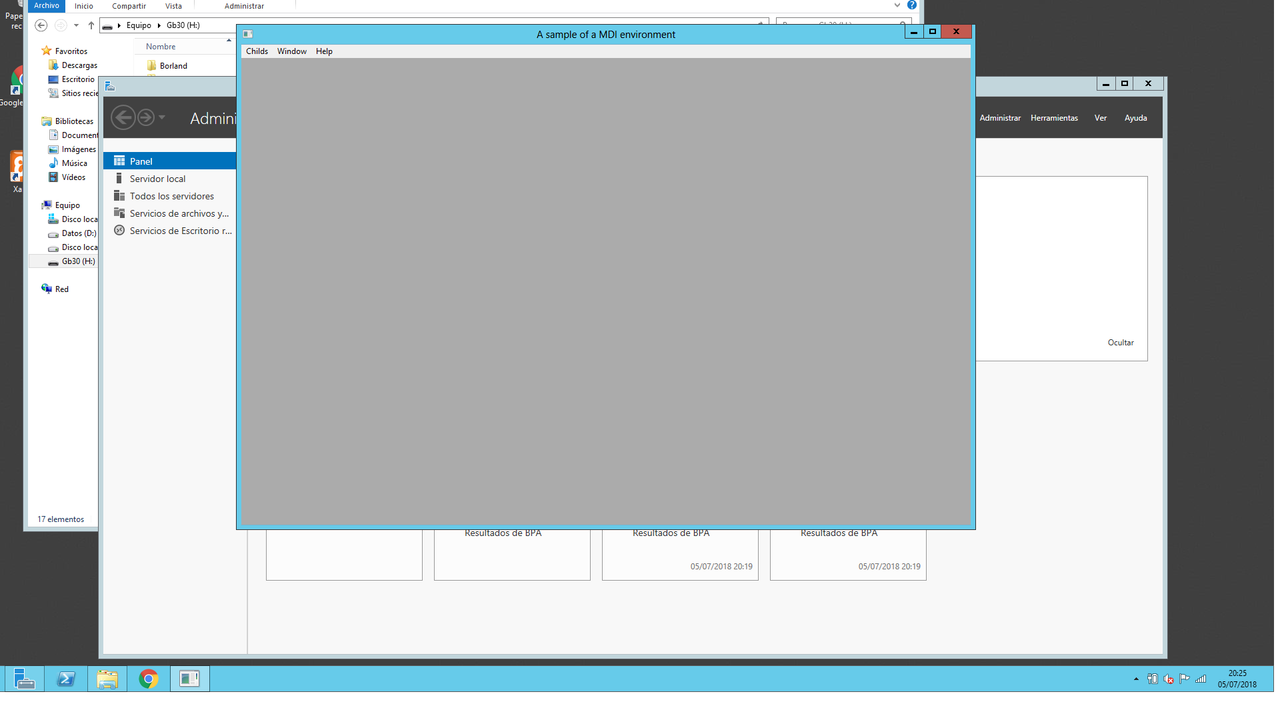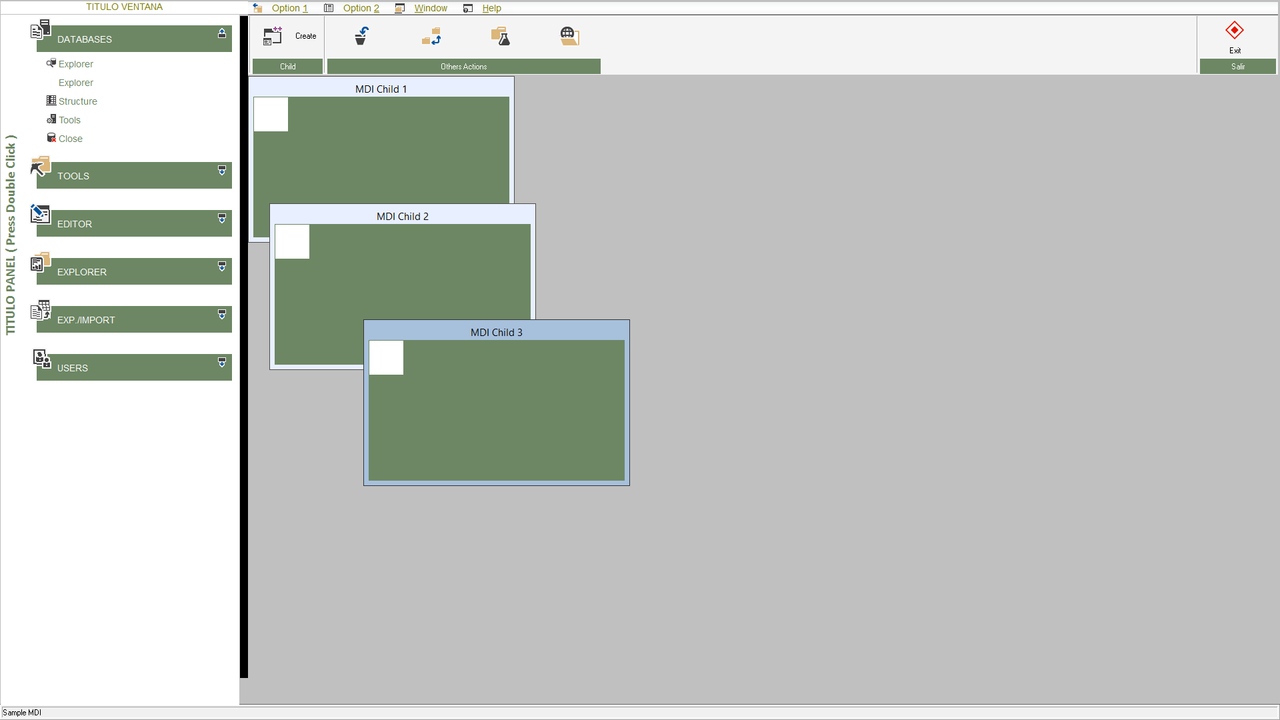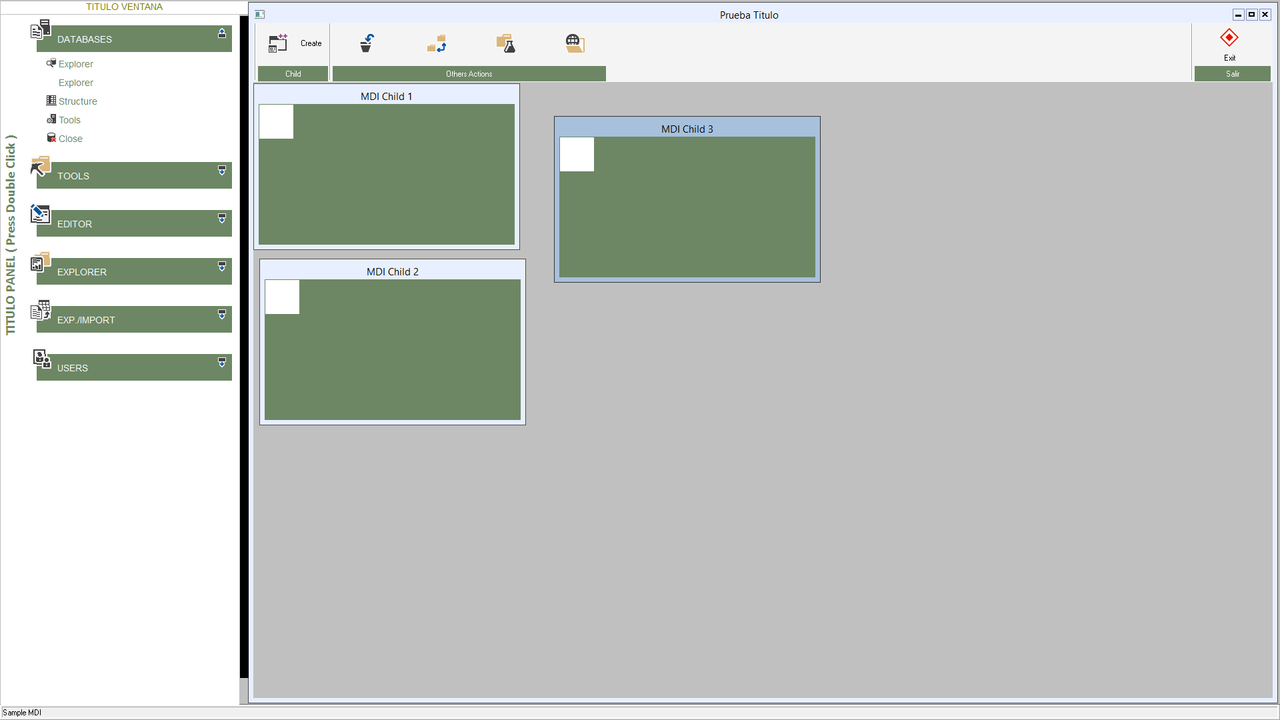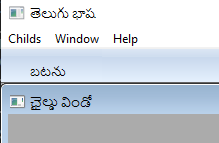Unicode characters displaying as ANSI on windows title bar
I brought this issue up a long time ago. I never fixed it but I did just spend the last few minutes trying to isolate it to root cause.
It appears to only happen with an MDI window, and can be reproduced by a simple edit of c:\fwh\samples\mdi.prg. This issue doesn't show up everywhere, for example I don't see the issue on Windows 10 but I see it everywhere on Server 2008 and Server 2012.
This link provides a reasonable explanation of what is going on. What I don't understand yet is why I'm only seeing it on server operating systems.
[url]
https://stackoverflow.com/questions/333 ... -title-bar
[/url]
This is the original code:
Edited code adding only FW_SetUnicode( .T. ) will result in a title bar that is trying to display unicode characters on a window that actually gets created as an ANSI window. Antonio, I'll email you a screen shot of the bad display.
It appears to only happen with an MDI window, and can be reproduced by a simple edit of c:\fwh\samples\mdi.prg. This issue doesn't show up everywhere, for example I don't see the issue on Windows 10 but I see it everywhere on Server 2008 and Server 2012.
This link provides a reasonable explanation of what is going on. What I don't understand yet is why I'm only seeing it on server operating systems.
[url]
https://stackoverflow.com/questions/333 ... -title-bar
[/url]
This is the original code:
- Code: Select all Expand view
// Testing FiveWin for Harbour MDI Windows support
#include "FiveWin.ch"
function Main()
local oWnd
DEFINE WINDOW oWnd MDI ;
TITLE "A sample of a MDI environment"
ACTIVATE WINDOW oWnd
return nil
Edited code adding only FW_SetUnicode( .T. ) will result in a title bar that is trying to display unicode characters on a window that actually gets created as an ANSI window. Antonio, I'll email you a screen shot of the bad display.
- Code: Select all Expand view
// Testing FiveWin for Harbour MDI Windows support
#include "FiveWin.ch"
function Main()
local oWnd
FW_SetUnicode( .T. )
DEFINE WINDOW oWnd MDI ;
TITLE "A sample of a MDI environment"
ACTIVATE WINDOW oWnd
return nil