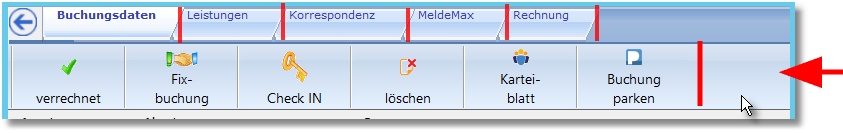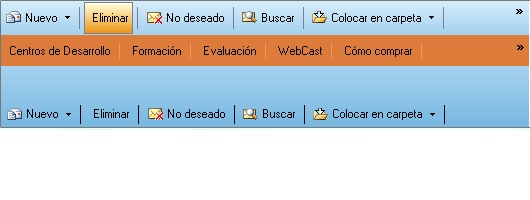BUTTONBAR separators
I have a dialog with a button bar built in. ( using tBar control in the resource file ).
I DEFINE BUTTONBAR ...no problem
I DEFINE BUTTON ... no problem
Add in GROUP LABEL "xyz" to some buttons ... works fine.
My last two buttons are a help button and an exit button. BTNRIGHT and they go to where they are placed.
So here is the issue. On the last GROUP LABEL, I would like to put a separator since there is a lot of space to the right on the label line. It would allow better centering of the label on the item(s) in that group.
Also, I use no label on the last two buttons, with BTNRIGHT, but a separator appears on the label line between them. I would love to not have that separator.
Any thoughts ?
I DEFINE BUTTONBAR ...no problem
I DEFINE BUTTON ... no problem
Add in GROUP LABEL "xyz" to some buttons ... works fine.
My last two buttons are a help button and an exit button. BTNRIGHT and they go to where they are placed.
So here is the issue. On the last GROUP LABEL, I would like to put a separator since there is a lot of space to the right on the label line. It would allow better centering of the label on the item(s) in that group.
Also, I use no label on the last two buttons, with BTNRIGHT, but a separator appears on the label line between them. I would love to not have that separator.
Any thoughts ?