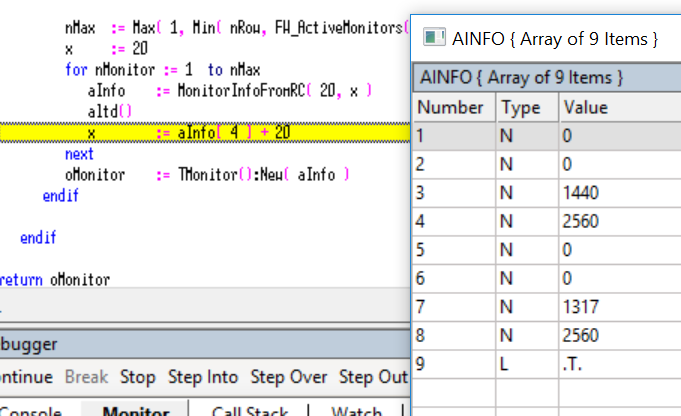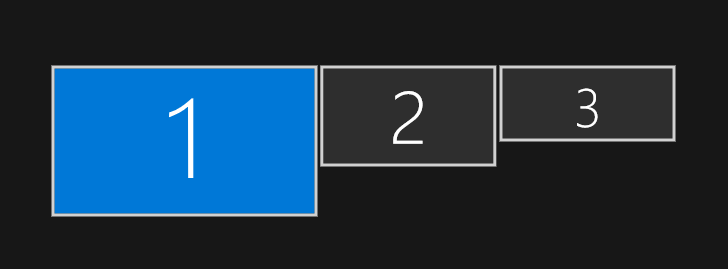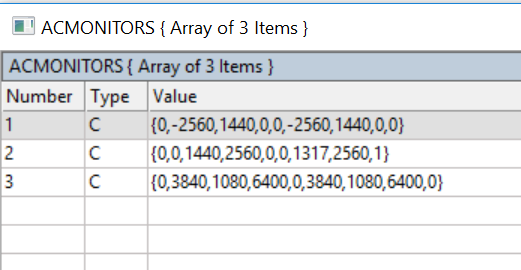FW_GetMonitor() doesn't work
Hi,
want to use the function FW_GetMonitor() to get the aRect's of all active monitors, but when calling the FW_GetMonitor( i ) ends the app with an unknown error:
When invoking the getsysin.prg, the build process ends with these errors:
Understanding that there is a conflict with the xHarbour.com environment, but not really knowing what to do now
Please, can someone help
want to use the function FW_GetMonitor() to get the aRect's of all active monitors, but when calling the FW_GetMonitor( i ) ends the app with an unknown error:
- Code: Select all Expand view
- FUNCTION main()
LOCAL oMonitor
LOCAL i
LOCAL nMonitors
LOCAL aMonitors := {}
IF HB_IsNIL( nMonitors ) .OR. HB_IsNIL( aMonitors )
nMonitors := FW_ActiveMonitors()
aMonitors := {}
FOR i := 1 to nMonitors
// app ends with an unknown error
oMonitor := FW_GetMonitor( i )
AAdd( aMonitors, oMonitor:aRect )
NEXT i
ENDIF
RETURN NIL
When invoking the getsysin.prg, the build process ends with these errors:
- Code: Select all Expand view
- Generating object output to 'compiled\getsysin.obj'...
getsysin.prg(520): error: Redefinition of 'HMONITOR__' previously defined at C:\xHB\c_include\win\windef.h(182).
getsysin.prg(523): error: Redefinition of 'tagMONITORINFO' previously defined at C:\xHB\c_include\win\winuser.h(3755).
Understanding that there is a conflict with the xHarbour.com environment, but not really knowing what to do now
Please, can someone help