Hi,
There is a large Excel file. Based on this file, I need to make a report in Word format . I copy the Excel file into an array and create a Word document based on it.
itm:=oExc:Sheets(1):Range("A1:L10000"):Value
However, since the original Excel file contains specific characters (≥, м², etc. ), they are replaced with the "? " character when writing to Word. How can we solve this ? ( you can, of course, move fragments through the Clipboard, but it's very, very long)
Copying from Excel to Word
6 posts • Page 1 of 1
Re: Copying from Excel to Word
original Excel file contains specific characters (degree, root, etc. ),
Do you mean characters like these?
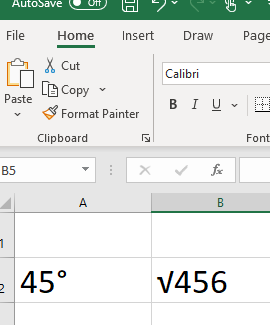
Regards
G. N. Rao.
Hyderabad, India
G. N. Rao.
Hyderabad, India
-

nageswaragunupudi - Posts: 10660
- Joined: Sun Nov 19, 2006 5:22 am
- Location: India
Re: Copying from Excel to Word
I mean these symbols - ≥, м², etc.
- Natter
- Posts: 1224
- Joined: Mon May 14, 2007 9:49 am
Re: Copying from Excel to Word
Assume you are using Harbour.
Before opening Excel book, set codepage to UTF8
Now read from Excel and export to your Word document.
After finishing, you can restore your original codepage if you want to.
Before opening Excel book, set codepage to UTF8
- Code: Select all Expand view RUN
- cp := HB_SETCODEPAGE( "UTF8" )
Now read from Excel and export to your Word document.
After finishing, you can restore your original codepage if you want to.
- Code: Select all Expand view RUN
- HB_SETCODEPAGE( cp )
Regards
G. N. Rao.
Hyderabad, India
G. N. Rao.
Hyderabad, India
-

nageswaragunupudi - Posts: 10660
- Joined: Sun Nov 19, 2006 5:22 am
- Location: India
Re: Copying from Excel to Word
I set HB_SETCODEPAGE ("UTF8") and read data from an Excel file. But Unicode characters could not be obtained. Solved the problem of copying text fragments with Unicode characters via Clipboard
- Natter
- Posts: 1224
- Joined: Mon May 14, 2007 9:49 am
Re: Copying from Excel to Word
If you are using Harbour, setting codepage to UTF8 works. I mentioned in my post that I assumed you are using Harbour. I posted my answer after testing and confirming at my end, as I always do.
If you are using xHarbour, it does not work, because xHarbour's OLE functions do not support UTF8.
Copying and pasting works in both Harbour and xHarbour.
If you are using xHarbour, it does not work, because xHarbour's OLE functions do not support UTF8.
Copying and pasting works in both Harbour and xHarbour.
Regards
G. N. Rao.
Hyderabad, India
G. N. Rao.
Hyderabad, India
-

nageswaragunupudi - Posts: 10660
- Joined: Sun Nov 19, 2006 5:22 am
- Location: India
6 posts • Page 1 of 1
Return to FiveWin for Harbour/xHarbour
Who is online
Users browsing this forum: No registered users and 25 guests
