This is Ansi/Big5 DBF and No use any Unicode/UTF8 from my old PRG
Don't set SIZE and it's auto control width
- Code: Select all Expand view RUN
{ "CUST_NO" , "C", 10, 0 },; && 客戶編號
{ "CUST_CNM2" , "C", 12, 0 },; && 客戶簡稱
COLUMN TITLE "客戶編號" DATA (::cDBx)->CUST_NO
COLUMN TITLE "客戶簡稱" DATA (::cDBx)->CUST_CNM2
COLUMN TITLE "聯絡人" DATA (::cDBx)->CONTACTER

This is MySQL and Unicode/UTF8
Don't set SIZE and it's very width, I need to set SIZE function
- Code: Select all Expand view RUN
"`CUST_NO` char(10) NOT NULL default '',"+;
"`CUST_CNM2` char(10) NOT NULL default '',"+;
COLUMN TITLE "客戶編號" DATA AllTrim(::oDB:CUST_NO)
COLUMN TITLE "客戶簡稱", "統一編號" DATA AllTrim(::oDB:CUST_CNM2), AllTrim(::oDB:CUST_ID)
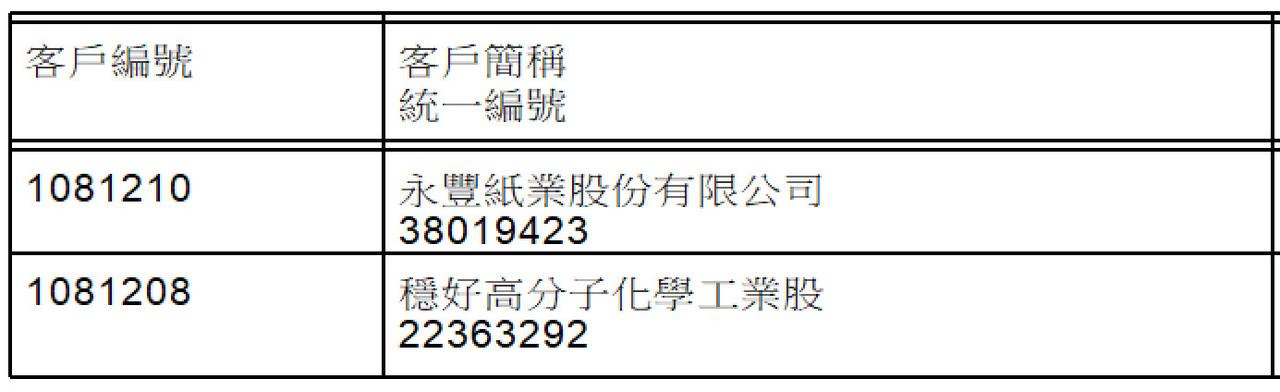
I know ANSI/BIG5 and Unicode/UTF8 control word different.
How to control it same as ANSI/BIG5 way or easy coding it?
Any solution?
