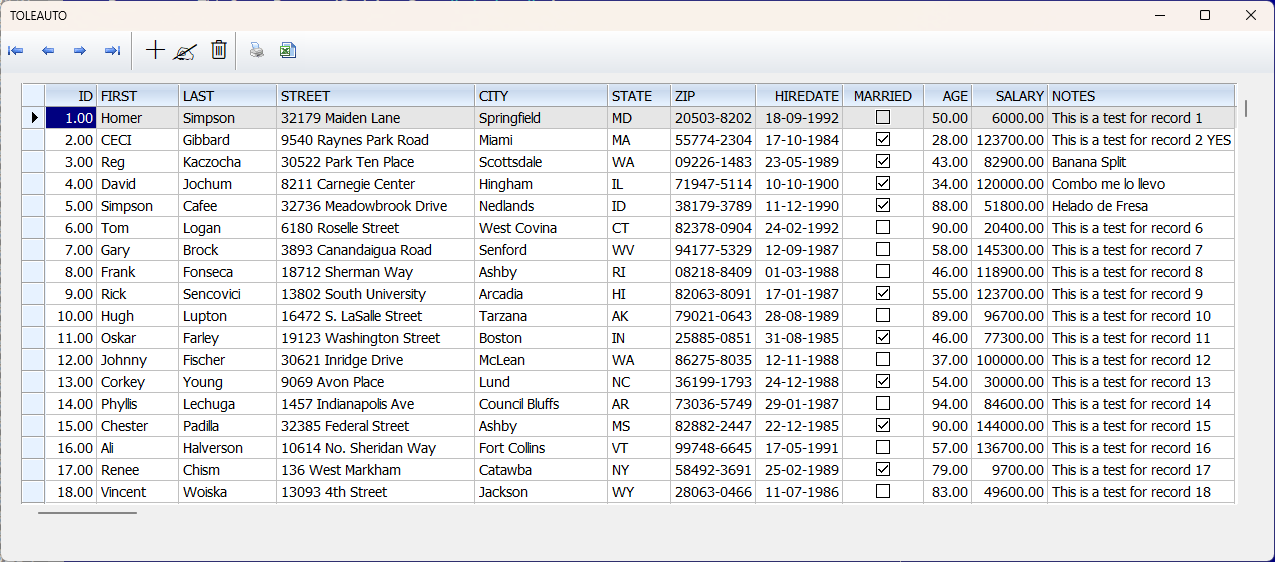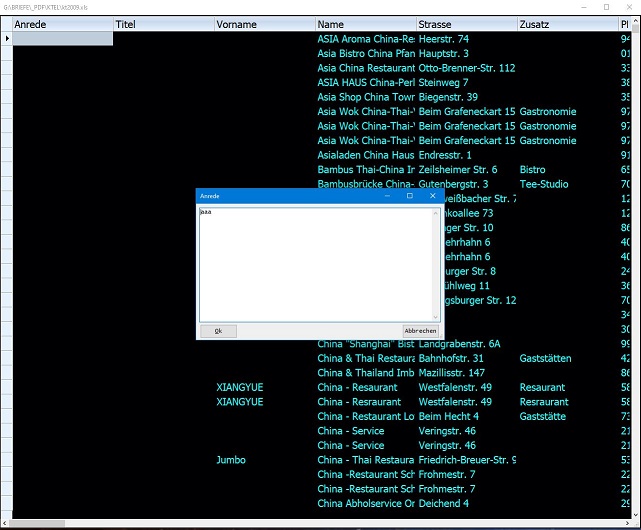Fivewin and ADO
hi,
Fivewin seem to use ADO to make Connection to SQL Server (or Excel) and use ADO Record-Set
but ADO is not "on-Board" in Windows.
Office seem to include ADO
---
when search i found
Microsoft Access Database Engine 2016 Redistributable
https://www.microsoft.com/en-us/download/details.aspx?id=54920
https://www.microsoft.com/de-de/download/details.aspx?id=54920
Microsoft Access Database Engine 2010 Redistributable
https://www.microsoft.com/en-us/download/details.aspx?displaylang=en&id=13255
https://www.microsoft.com/de-de/download/details.aspx?displaylang=en&id=13255
but which ADO Version is to use with Fivewin 22/07
Fivewin seem to use ADO to make Connection to SQL Server (or Excel) and use ADO Record-Set
but ADO is not "on-Board" in Windows.
Office seem to include ADO
---
when search i found
Microsoft Access Database Engine 2016 Redistributable
https://www.microsoft.com/en-us/download/details.aspx?id=54920
https://www.microsoft.com/de-de/download/details.aspx?id=54920
Microsoft Access Database Engine 2010 Redistributable
https://www.microsoft.com/en-us/download/details.aspx?displaylang=en&id=13255
https://www.microsoft.com/de-de/download/details.aspx?displaylang=en&id=13255
but which ADO Version is to use with Fivewin 22/07